There are a few reasons to look for very CPU intensive games. Maybe you want to see how well your CPU holds up against them, maybe your CPU is better than your GPU, maybe you just want to put your whole build to the test.
Generally speaking, CPU intensive games involve simulations, NPCs, strategy, etc. But that’s not always the case. Here is my list of the 10 best CPU intensive games:
- Total War: WARHAMMER III
- Civilization VI
- Red Dead Redemption 2
- Cities: Skylines
- Stellaris
- Cyberpunk 2077
- Grand Theft Auto V
- Far Cry 5
- Microsoft Flight Simulator
- RimWorld
Keep reading to learn more about each of these games. Also, I provided a Steam link for each of these games and a button where you can view the game on Eneba if you want to try and get it for cheaper.
1. Total War: WARHAMMER III
Total War: Warhammer III is very CPU intensive for a couple of reasons. Total War games are massive real time strategy games mixed with Civilization style strategy in the overworld.

This means your CPU will have to calculate every AI player’s moves, strategies, etc while in the overworld, then when you get in battle it will have to calculate every unit’s movement.
With every new Total War game, the graphics get better and the mechanics get more depth. This means your CPU has to work harder and harder with every new release.
Total War: Warhammer III did not break this mold and is the best CPU intensive game you can play at the moment, especially if you enjoy gory action, in-depth strategies, and the sick lore that comes along with the Warhammer universe.
2. Civilization VI
Civ 6 doesn’t have the graphics of Warhammer III, but it does have the strategy. You’ll see a lot of strategy games on this list, but none are as infamous as the Civilization series. Every single round of Civilization will put your CPU to work.
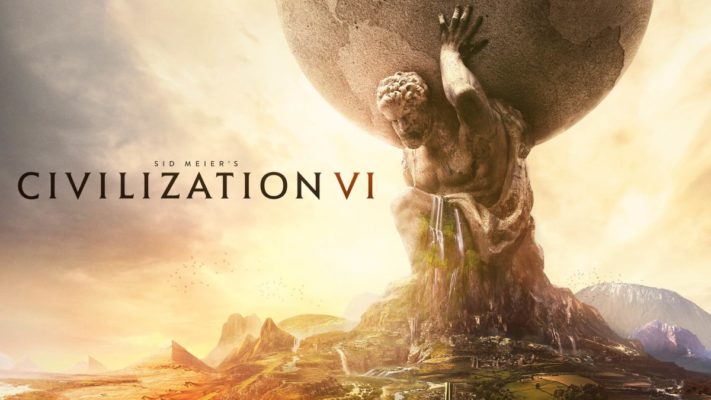
After you make your move, the game will have to calculate and simulate every Ai opponent.
This is very similar to what Total War: Warhammer does, except Civilization doesn’t have to run calculations on real time battles, which makes it a bit easier on the CPU.
Still, when looking for CPU intensive games, you want to look for strategy games first and foremost because of the intense calculations they need for their AI.
Civ makes the top of this list because it has been around for decades and has all but perfected its AI and its strategy.
You don’t even have to jump all the way to Civilization VI for a nice CPU test, you can try out IV, V, or any other Civ game for some nice CPU-intensive gameplay.
3. Red Dead Redemption 2
Red Dead Redemption 2 is an extremely beautiful game, with state-of-the-art graphics. Games like RDR2 are usually pretty GPU-intensive due to their high resolution textures and shaders. However, Red Dead does a very good job of being both GPU and CPU intensive.

While it still relies on the GPU for shaders, textures, etc, rendering high poly-count models can actually be pretty CPU-intensive.
On top of this, walking around in big cities with a lot of NPCs, buildings, etc can be extremely taxing on the CPU.
If you want to put your entire build to test, then Red Dead Redemption 2 is the game you want to play. Running this game on max settings takes an absolute beast of a PC.
There are going to be a couple of games on this list that have a lot of NPCs in certain areas that need all of their movements calculated, but Red Dead takes it to the extremes which is why it lands on number three.
4. Cities: Skylines
Cities: Skylines is a city building game and a simulator. As I’ve mentioned with the previous, simulating is very CPU-intensive. Cities: Skylines simulates a lot of things, from traffic to natural disasters. So it is constantly calculating and putting your CPU to good use.

The tax on your CPU grows exponentially as your city grows, you build more roads, buildings, etc. You can also decide on the map size, so if you choose a larger map then your CPU will be used much more.
Some players even find that their CPU gets pushed to 100% with Skylines, which is very rare.
Another thing to note about this game is that it has a very active modding and asset community. If you’re into using mods while you play games, then you’ll love Skylines.
However, you will actually need quite a bit of RAM to accompany your CPU. Unlike most modern games, 16 GB of RAM just won’t be enough once you start adding in a substantial amount of mods and assets.
5. Stellaris
Stellaris is a 4x strategy game, which pretty much means it’s Civilization on steroids. There’s more Ai, there’s more depth to each Ai, there’s a bigger map, and just generally more to calculate overall.

Stellaris is also set on an intergalactic scale, and if you’ve never played a 4x game, then you’ll be surprised with just how large the map is.
You play Stellaris by conquering planets and managing the resources of those planets.
Except, it goes beyond planets into solar systems with stars and planets to mine.
Except it goes beyond solar systems to building, managing, and running armies, factions, and empires.
Except, you’re also playing against many Ai races doing the exact same thing you are.
On top of all of this, Stellaris is also running in real time, which means your CPU is constantly pumping out calculation after calculation.
Similarly to Cities: Skylines, Stellaris usually runs fairly easily when you first start a game.
However, once you and your opponents all start mining resources, taking over and managing planets, moving your armies around and getting into fights, etc, the game will quickly become more taxing on your CPU.
With so much going on, if your CPU isn’t strong enough the game will actually start to slow down (I know from experience).
6. Cyberpunk 2077
Cyberpunk 2077 falls into the same category as Red Dead Redemption 2. It’s an open world RPG with fantastic graphics. This means it mostly falls into the GPU-intensive category. However, once you enter an area with a lot of NPCs, your CPU comes into play much more.

Your CPU will also play a part in rendering the models and graphics if you play on higher settings, so overall it will be put to the test.
Cyberpunk 2077 actually has some pretty CPU-friendly settings that you can turn on.
For example, you can turn down your crowd density, which will lower the number of NPCs on your screen, being calculated at a time.
This will limit your immersion a tad, but it’s well worth it if your CPU can’t keep up with a whole futuristic city full of people.
7. Grand Theft Auto V
Grand Theft Auto V falls in the same category as Cyberpunk and Red Dead. Most of the time you’ll see average CPU usage, but when you’re in a packed city with a lot of different NPCs walking around and doing things, your CPU is going to work much harder.

GTA V is also pretty GPU intensive, just like Cyber Punk and Red Dead, but since it’s an older game it is also a bit easier to run.
If you’re looking for a game to put your CPU to the test, then GTA V is a great option if the cowboys of Red Dead and the Robots of Cyberpunk don’t speak to you.
It’s not quite as good of a test, but the game’s a classic and does use the CPU quite a bit, which is why it landed on this list.
8. Far Cry 5
This entry may be a bit surprising to some, since the gameplay of Far Cry 5 doesn’t seem like it’d lend itself to a lot of CPU usage. There’s not going to be hundreds of NPCs walking around at once while you roam through open world cities like in GTA or Red Dead.
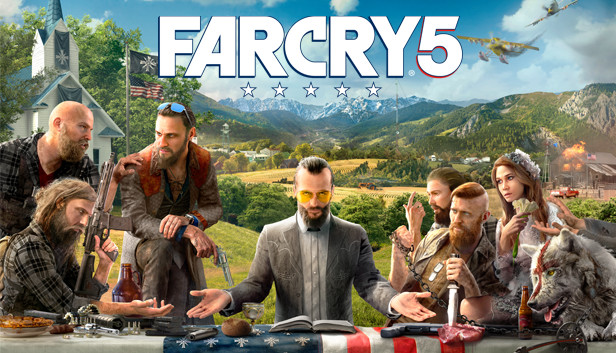
All you do in Far Cry is making your way from outpost to outpost, liberating them and engaging in intense combat, how CPU intensive could that be?
Well, the CPU usage in this game actually comes from engaging in combat with the AI. When you’re in a gunfight trying to liberate an outpost in Far Cry 5, your CPU is going to be put to the test.
This could be because of everything from the AI figuring out what it should do, to the game calculating whether each bullet has hit something or not.
Far Cry also uses quite a bit of RAM, but not as much as a game like Cities: Skylines does.
9. Microsoft Flight Simulator
Microsoft Flight Simulator is one of the most demanding games, in general, believe it or not. Whether it’s your CPU or GPU, the game is going to put your entire build to the test.

There’s a reason it is called a simulator, and not just a game. The entire point of the game is to simulate realistic physics, controls, and everything else that comes with flying a plane.
It also has to do all of this in real time, which means your CPU better be up to the task if you want to have a good time.
10. RimWorld
RimWorld isn’t your average 2D game, it’s also a simulator and colony builder. If you’re not familiar with colony builders, like Dwarf Fortress then let me explain why they’re so CPU-intensive.

If you take a quick look at RimWorld, you may be a bit surprised to hear that it is anything-intensive. The graphics aren’t exactly cutting edge, and the 2D style just emphasizes this fact.
But Colony builders like RimWorld revolve around managing a colony full of many, many colonists.
Each colonist has a list of jobs and duties that they have to do the entire time you’re playing, whether it be chopping wood, foraging, fighting, etc.
This means that the entire time you’re playing, many calculations and decisions are being made by every single colonist in your game, which really starts to put a burden on your CPU once your colony becomes large.
To finish up I wanted to answer a few questions regarding CPUs and gaming.
How To Know If A Game Is CPU Intensive?
To know if a game is CPU intensive, you can monitor your GPU and CPU with Task Manager or another program while you’re playing the game. If your monitoring software shows high CPU usage but low GPU usage, then it’s probably CPU intensive. You can also check the game’s system requirements for playing.
Sometimes it can be pretty difficult to gauge whether a game is CPU or GPU intensive.
In general, though, simulators, strategy games, and games with complex Ai are going to be more CPU intensive, especially if their graphics aren’t very intense.
Games like RimWorld and Civilization, for example, are much more CPU intensive than GPU intensive.
If you don’t have the game yet, you can check its system requirements and take a look at the recommended requirements.
These aren’t always super accurate, but if the developers recommend a much stronger CPU than GPU, then odds are the game is more CPU intensive.
What Makes A Game CPU Intensive?
Games that are CPU intensive usually have mechanics that rely on processing more than graphics. Things like Ai, many NPCs, cars, traffic, physics, simulations, etc rely on the CPU. So strategy games, for example, that have to simulate the decisions of many different Ai enemies are very CPU-intensive.
Most of the time, CPU-intensive games are going to have some kind of advanced Ai, or in-depth decision making (like strategy games). Sometimes they’ll have both, like in Stellaris, for example.
When a game has a lot of Ai that needs to make constant calculations, it’s going to be CPU intensive.
This is why even older games like Dwarf Fortress can be very CPU-intensive in the late game once there are a lot of colonists, enemies, etc that all need calculations run on them.
Is 100% CPU Usage Good For Gaming?
100% CPU Usage is good for gaming because it means you are using your entire CPU for the game. If your CPU is at 100% the entire time you’re gaming, it’s a good idea to monitor your temps and make sure nothing is overheating. If your temperatures are healthy, though, then 100% CPU usage is fine.
It may come as a surprise, but having your CPU at 100% isn’t a bad thing and it’s not a danger.
If the game you’re playing is running fine and your CPU is at 100% usage, then congrats, you have the perfect CPU!
If your CPU is at 100% and the game is lagging, this means your CPU is bottlenecking your rig and you should consider upgrading in the future.
As long as your temperatures are all fine, then there’s no reason to worry about your CPU usage being 100% while you’re gaming.
If it’s at 100% while idling, something may be wrong with your processor or computer, and it’s time to do some investigating.
I hope I was able to help you find the game you were looking for. And again, if you are looking for some sweet deals on gaming keys, make sure to check out Eneba.
More Top Gaming Lists:
- [50] Best Cross Platform Games
- [15] Best Free Offline PC Games
- [9] Best PC vs. VR Games
- [25] Best Boat Games
If you have any questions, or just want to hang with me, follow me on Twitch here. Also, for streaming tips and how to’s make sure to subscribe to my YouTube channel here.
Eric streams 3 days a week on Twitch and uploads weekly to Youtube under the moniker, StreamersPlaybook. He loves gaming, PCs, and anything else related to tech. He’s the founder of the website StreamersPlaybook and loves helping people answer their streaming, gaming, and PC questions.

