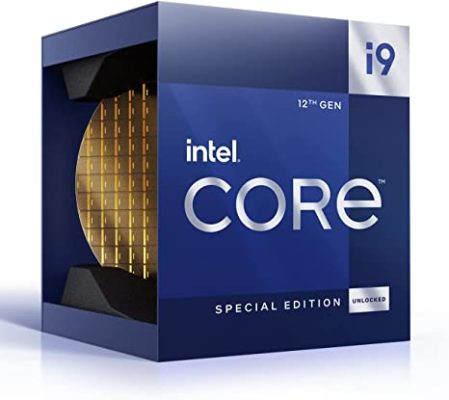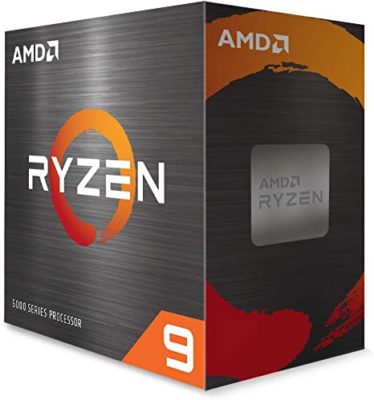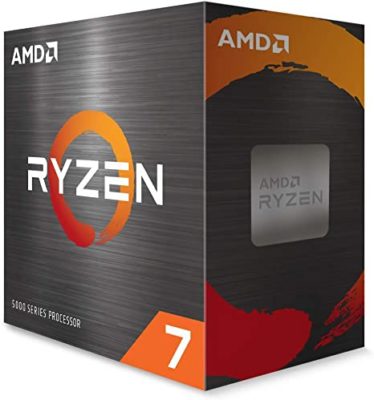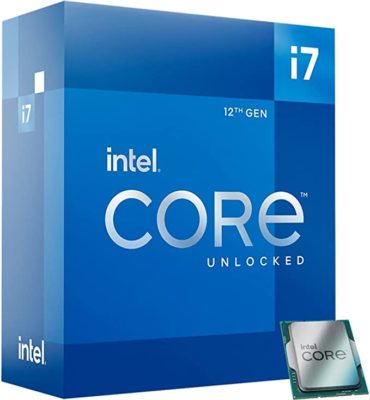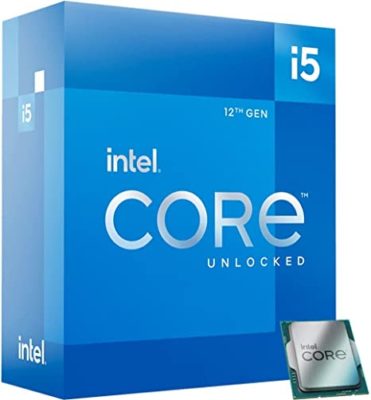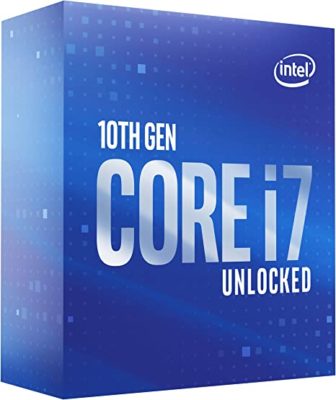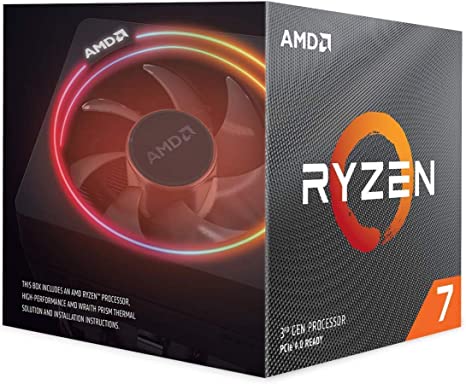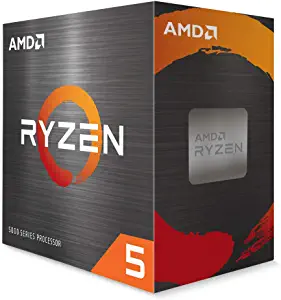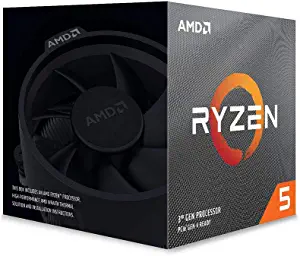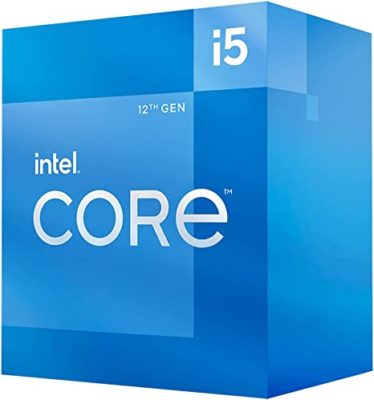Warzone is a very CPU intensive game, which means you’re going to need a decent CPU to run it. This doesn’t mean you need to run out and buy the most expensive CPU on the market.
In fact, there are some great budget options out there that will run Warzone perfectly.
I’m going to cover the top 10 CPUs for Warzone, just make sure to pair them with a decent GPU!
1. Intel Core i9-12900KS
SPECIFICATIONS
| Cores | 16 |
| Threads | 24 |
| Base Speed | 5.5 GHz |
| Overclock Speed | 7.45 GHz |
WHERE TO BUY
View On AmazonPROS
- Very powerful CPU (16 Cores is a lot)
- 24 threads is practically double what Warzone needs
- Fastest Intel CPU on the market
- Crazy overclock speed
- Has integrated graphics
CONS
- Extremely expensive for a CPU
- Overkill for only Warzone
- Runs hot and needs good cooling
- Needs a good computer to begin with
- Only slightly outperforms i9-12900K when it comes to gaming
This CPU lands at number one because it’s just the fastest, most powerful CPU on the market right now. 5.5 GHz is a fantastic base clock speed, but 7.45 GHz is absolutely mind blowing.
If you’re trying to build the most powerful computer money can buy, then this is the card you want. It will blow Warzone out of the water, especially if you have an insane GPU to pair it with.
Luckily, Warzone is pretty CPU-reliant, so simply getting one of these will improve your performance.
The downsides for this CPU are mostly due to its price. When you’re talking about elite CPUs, you’re spending hundreds of extra dollars for tiny performance increases.
This CPU is far beyond what you need for Warzone, so if that’s your main concern you can save some money and get something further down on this list.
If you do want to get this CPU, just to flex, then make sure that it’s compatible with the rest of your parts and try not to bottleneck it too much.
2. AMD Ryzen 9 5950X
SPECIFICATIONS
| Cores | 16 |
| Threads | 32 |
| Base Speed | 3.4 GHz |
| Overclock Speed | 4.9 GHz |
WHERE TO BUY
View On AmazonPROS
- Plenty of gaming power thanks to 16 cores
- 32 threads is massive
- Easily supports high refresh rate gaming (great for Warzone)
- Lots of headroom for overclocking
- Great for multi-tasking (streaming, for example)
- Runs cool, built well
CONS
- Doesn’t come with a heat sink
- Low base speed for the price
- Low overclock speed (compared to competitor like i9-12900KS)
If you’re playing a game like Warzone and want to compete at high levels, then you need to have a computer that can support high frame rate (150+ FPS).
You want a high refresh rate monitor as well, that can reach 144 Hz or more. This CPU can do all that and more.
If you’re into streaming, then this CPU is great because its multi-thread performance is fantastic. This makes things like streaming and recording videos much easier.
Just like the i9-12900KS, if you’re just planning on playing Warzone, this may be overkill. If you plan on playing Warzone on max settings while streaming, then this may be the perfect choice.
This CPU has the exact same number of cores as the Intel Core i9-12900KS but is a bit cheaper. Its speed isn’t nearly as high as the i9-1200KS, of course, but you just don’t need speeds like that for playing Warzone.
Overall, If you have an AMD board, then this is the best CPU on the market if you have the money to spend.
If you don’t’ have / don’t want to spend this kind of money though, that’s okay because there are cheaper CPUs out there that can flawlessly run Warzone.
3. AMD Ryzen 7 5800X
SPECIFICATIONS
| Cores | 8 |
| Threads | 16 |
| Base Speed | 3.8 GHz |
| Overclock Speed | 4.7 GHz |
WHERE TO BUY
View On AmazonPROS
- Great single core performance, which makes this great for gaming
- More than enough power for Warzone on any settings
- Good base clock speed (beats out Ryzen 9 5950X)
- Overclock speed is also great
CONS
- Doesn’t support DDR5, only DDR4
- No CPU cooler included in box
- Power hungry
- No integrated graphics
This CPU may not be as powerful as the previous two, but it’s the first one on our list that is actually accessible to many gamers.
This won’t cost you an arm and a leg and it will run Warzone on any settings, as long as you have a good GPU to pair with it. The good news is that you’ll know the bottle neck isn’t coming from your CPU.
The downsides for this CPU are mostly quality of life related. Having integrated graphics won’t really be useful for playing Warzone since you should have a dedicated GPU in your PC.
However, having integrated graphics is great when you have to sit around and figure out why your computer isn’t booting up!
On top of this, this CPU doesn’t come with a heat sink, so you’ll have to shell out another $20 – 40 for that.
This also doesn’t support DDR5 RAM, but that’s not a huge deal because DDR5 hasn’t quite been optimized yet, so you’ll want to use DDR4 anyways.
Overall, if this is in your budget then it’s a fantastic CPU that will run Warzone without any issues. If this is paired with the right GPU, it will be able to run Warzone at 100+ FPS on any settings (in 1440p and 1080p).
If you want more frames, you can always turn your settings down a bit as well.
4. Intel Core i7-12700K
SPECIFICATIONS
| Cores | 12 |
| Threads | 20 |
| Base Speed | 3.6 GHz |
| Overclock Speed | 5 GHz |
WHERE TO BUY
View On AmazonPROS
- Decently priced for the gaming performance
- Integrated graphics
- Can be overclocked with decent overclock headroom
- Supports DDR5 and PCIe 5.0
- Better value than the i9-1200K
- Quiet and cool
CONS
- No heat sink
- Not very energy efficient
More expensive doesn’t always mean better, which is why this is below the Ryzen 7 5800X. Will this outperform the 5800X? Yes, most likely.
Will it outperform the Ryzen 5800X when it comes to playing Warzone? Probably not and if it does it won’t be very noticeable.
With all of that being said, wow, this is a fantastic card. Even though it is a bit expensive, it still manages to put out great performance for the money.
If you don’t mind spending the extra $100, you will be getting a 20% performance increase over the AMD Ryzen 7 5800X (single core and multi core).
If you do mind spending the money, don’t worry you don’t have to. I wouldn’t call this card overkill for Warzone, but it’s pretty close. If you crave ultra settings, then this is the CPU for you.
If you’re money conscious and don’t mind lowering your graphics a little, grab the Ryzen 7 5800X or continue down this list.
5. Intel Core i5-12600K
SPECIFICATIONS
| Cores | 10 |
| Threads | 16 |
| Base Speed | 3.7 GHz |
| Overclock Speed | 4.9 GHz |
WHERE TO BUY
View On AmazonPROS
- Amazing multi-core performance
- Great single core performance
- 10 cores, 16 threads, and 3.7 GHz is more than enough for Warzone
- Beats some i9s for much cheaper
- Supports DDR4 and DDR5
- Decent integrated graphics
- Amazing bang for your buck
CONS
- Doesn’t come with heat sink
- Little power hungry
You can’t go wrong with this CPU. You never want to just look at the numbers when looking at CPUs. There are i5s that outperform i7s and there are i7s that outclass i5s completely.
This is a really good i5 processor and a midrange CPU for Warzone.
You won’t be hitting 200 FPS with this CPU, but it should be able to get you safely over the 60 and even 100 FPS mark as long as your GPU is decent.
Even if you’re running on a GTX 1050 Ti or similar, you may still be able to hit 60 FPS if you mess with your settings enough.
Overall, this CPU isn’t a beast, but it offers pretty good value for the money. It’s not a CPU for playing on max settings in 4k, but it is a CPU for pumping out a high framerate on low settings.
If you’re a competitive Warzone player, then there’s a chance that you already play on low settings just for the clarity and performance boost. If that’s the case, then this is the CPU for you.
6. Intel Core i7-10700K
SPECIFICATIONS
| Cores | 8 |
| Threads | 16 |
| Base Speed | 3.8 GHz |
| Overclock Speed | 5.1 GHz |
WHERE TO BUY
View On AmazonPROS
- Integrated graphics
- Good base speed
- Really good overclock headroom
- Excellent multi-threading
- Great for Warzone and gaming in general
CONS
- Does not come with CPU cooler
- High power consumption
- Outperformed by the i5-12600K
This card is only a tad more expensive than the AMD Ryzen 7 3700X, coming up next on this list. However it outperforms it in pretty much every metric.
On the flip side, this is also more expensive than the i5-12600K, which is actually better than this processor in most metrics.
On top of this, the i5-12600K also supports DDR5 while this does not.
As I mentioned before, DDR5 support shouldn’t really weigh on your conscious too much because DDR5 has a lot of problems right now. However, it’s still good to know and just adds onto the reasons to get an i5-12600K.
Overall, this card is decent. You can find better performing cards for less (i5-12600K), but this isn’t exactly overpriced.
It has enough power to handle Warzone without any problems, as long as your RAM and GPU can keep up with the game.
The integrated graphics are always a plus, just in case, and if you can find this CPU on sale it’ll be well worth the price.
7. AMD Ryzen 7 3700X
SPECIFICATIONS
| Cores | 8 |
| Threads | 16 |
| Base Speed | 3.6 GHz |
| Overclock Speed | 4.4 GHz |
WHERE TO BUY
View On AmazonPROS
- Good value
- Strong enough to play Warzone
- Comes with a heat sink
CONS
- No integrated graphics
- Not the best CPU for gaming
- Overclock speed isn’t remarkable
- No DDR5 support
The i5-12600K is a bit cheaper than this CPU and I like it just a little better, however this CPU is still a great mid range option.
It doesn’t support DDR5, but DDR5 is still a bit experimental and unoptimized anyways so you shouldn’t let that weigh on your decision too much.
4.4 GHz maximum overclock speed is a little underwhelming, but for Warzone it’s good enough. 8 Cores and 16 threads is the gold standard, actually, so this CPU hits the mark on that front.
Overall, this CPU isn’t mind-blowingly powerful, but it’s definitely good enough for Warzone and has a good performance to price ratio.
If you pair this with a decent GPU then you’ll be sitting on cloud 9 when you game. Even with a mediocre GPU, this processor will be able to perform well enough to hit high frames (as long as you don’t mind lower settings).
I would definitely recommend 16 GB of RAM with this card, because it won’t be able to carry your build as much as the stronger CPUs.
8. AMD Ryzen 5 5600X
SPECIFICATIONS
| Cores | 6 |
| Threads | 12 |
| Base Speed | 3.7 GHz |
| Overclock Speed | 4.6 GHz |
WHERE TO BUY
View On AmazonPROS
- Affordable
- Great for gaming
- Overclock speed is pretty good
- 6 Cores is enough
- Power efficient
- Best budget option for Warzone
CONS
- No integrated graphics
- Not extremely powerful, in general
This is a really good entry level CPU and it meets my minimum requirements for a Warzone CPU. It has 6 cores, which is perfect, and a really good base speed.
On top of that, if you want to overclock it, you can reach 4.6 GHz clockspeed, which is insane for a CPU of this price.
As long as you’re not running Warzone on a 10 year old GPU and barely any RAM, you should be able to easily clear 60 and even 120 FPS with this CPU.
Overall, this is the most budget friendly CPU for playing Warzone. It won’t limit your PC much, as long as it is paired with a mid – high range GPU and 16 GB of RAM.
Warzone is CPU reliant, but the other components matter as well. In the end, this won’t carry your system, but it won’t hold it back which is why it’s my favorite budget CPU for Warzone and gaming in general.
9. AMD Ryzen 5 3600X
SPECIFICATIONS
| Cores | 6 |
| Threads | 12 |
| Base Speed | 3.8 GHz |
| Overclock Speed | 4.4 GHz |
WHERE TO BUY
View On AmazonPROS
- Good multi core performance
- Comes with a heat sink
- Backwards-compatible with older AM4 motherboards.
CONS
- No integrated graphics
- Ryzen 5 5600X performs better and is cheaper
I’m not going to lie, if you’re at this point and looking for a CPU like the AMD Ryzen 5 3600X, you might as well get the Ryzen 5 5600X instead.
The 5600X is cheaper than this CPU and outperforms it in most games, including Warzone. Now, with that being said, this is still a pretty good CPU and will be able to run Warzone.
Like always, you should have the RAM and GPU to keep up with it, because this will definitely not carry your build.
Overall, this CPU is good enough for Warzone and is overall good for gaming. However, the Ryzen 5 5600X is cheaper and performs better, so it is the better option.
Still, if you happen to find this on sale or in store, you can’t go wrong with it.
10. Intel Core i5-12400
SPECIFICATIONS
| Cores | 6 |
| Threads | 12 |
| Base Speed | 2.5 GHz |
| Overclock Speed | 4.4 GHz |
WHERE TO BUY
View On AmazonPROS
- Cheap
- Solid gaming CPU
- Keeps up with Ryzen 5 5600X in performance
CONS
- Very low base speed
- Overclocking not supported
As you can tell, I really like the AMD Ryzen 5 5600X and this CPU is the Intel equivalent. This card is very cheap compared to other CPUs, while still offering decent performance.
2.5 GHz isn’t a lot of speed, of course, but this card is very optimized which is why it can hit the benchmarks that it does. As far as playing Warzone goes, this card should do it easily.
If you have an RTX 3080 or similar, this CPU will help you hit that sweet 120+ FPS mark if you’re gaming on 1080p or 1440p. There are stronger options out there, but they’ll also cost quite a bit more.
Overall, if you need a budget Intel CPU, then this is the best processor you’ll find. It’s extremely cheap and can run Warzone very well, despite its low base speed.
With this CPU, you’ll definitely want to play Warzone on lower, competitive settings. If you’re fine with that, though, then you won’t find a better or cheaper option.
What To Look For In A CPU For Warzone?
When looking at CPUs for Warzone, you want a CPU with very good single thread performance. You also want the CPU to have 6 or more cores and a thread count of about 12. You shouldn’t go lower than 4 cores for Warzone. On top of the core and thread count, you’ll want to have a base speed of 3.6 GHz or higher.
Warzone isn’t exactly the hardest game to run, believe it or not, but it is pretty CPU and RAM intensive. Despite this, it can still be ran on an Intel Core i3 12100 or equivalent.
Of course, the more cores and threads you have, the better the game will run. There is a limit though.
One huge mistake that I’ve seen many gamers make with their PCs, is they will buy a $500 CPU while running on a GTX 1050 Ti or worse, plus 8 GB of RAM.
Your CPU may be able to carry your system a little bit, but when it comes to Warzone and similarly demanding games, this just isn’t optimal.
There’s a delicate balance to strike when building a computer, even when you plan on playing one game that relies more on one component over another.
Is Warzone More CPU Or GPU Intensive?
Warzone is more CPU intensive. It relies much more on CPU and RAM speed than it does GPU. Your GPU is still important when playing Warzone, but having a 6 Core CPU or better with a speed of 5.0 GHz is optimal for Warzone. On top of the CPU, having RAM that is 4000 Mhz or faster will improve how the game runs.
As I said above, you can’t just rule out your GPU. Your components should work in harmony together in order to give you the best performance.
With that being said, the fact that Warzone can hit 60 FPS on a GTX 1050 Ti if your processor is strong enough is a huge clue that the game is more CPU intensive.
Many modern games will refuse to hit those frames on high settings without having a decent GPU to work with.
If you want to get the most out of Warzone, in terms of framerate and performance, you’ll probably have to overclock your CPU and your RAM.
You can’t always overclock your RAM, but most of the time you can tighten your RAM’s timings. This will go a very long way towards improving your framerate and make the game run much better, even on lower-tier GPUs.
Warzone CPU Requirements
Warzone requires an Intel Core i3-4340, AMD FX-6300, or better in order to run. However these CPUs will only make the game playable, but will not allow it to run at 60+ FPS. In order to get an optimal framerate (60+ FPS), you should run Warzone on an Intel Core i5-2500K or AMD Ryzen R5 1600X processor.
Playing a first person shooter like Warzone on 30 FPS is not fun, at all. Take it from someone who used to play first person shooters like Valorant on their old college laptop.
Frame drops and lag will cause you to lose many kills, and even games. So, while you can play Warzone on something as weak as an i3-4340 or FX-6300, I’d highly recommend against it.
If you want a cheap CPU that can run Warzone without any issues, I recommend an Intel i5-12400 or an AMD Ryzen 5 5600X.
These processors can hit the 120+ mark on lower settings and are great for gaming in general. They are also very cheap compared to most competitive CPUs!
Can CPU Affect FPS?
The CPU greatly affects FPS. How much the CPU affects your framerate heavily depends on what game you’re playing, but it almost always plays a part. Many games have graphics settings that can turn down CPU-intensive settings like ragdolling and physics. GPU is usually more important for most games, though.
Most games with intense, 3D graphics are going to be much more GPU intensive. This isn’t always true, however, because companies like to optimize their games to run on casual PCs.
Many non-gaming PCs have way better CPUs than GPUs, which means many games meant to be played by a casual audience are CPU intensive.
In the end, this means that your CPU will affect your FPS for a lot of games. Your CPU will need to process a lot of information and data in order to render the graphics for your computer to use.
Indirectly, this means your RAM will also play a big role in the number of frames you’re able to get in a lot of games.
There are also many games out there that rely on both, the CPU and GPU. The good news is that these games usually have very customizable settings.
So if you have a stronger CPU, you can turn down GPU-intensive settings, like textures and rendering. While if you have a stronger GPU, you can turn down CPU-intensive settings like ragdolling and physics processing.
Do Cores Matter For Warzone?
Cores matter for Warzone and are extremely important. Warzone requires about 6 cores in order to run optimally. The threads of a CPU also play a role in how well it will run Warzone. 4 cores and 8 threads is fine for running game, but having 6 cores and 12 threads is much better, especially for Warzone.
A CPU core is the literal processor of your CPU. So, having more cores means you have more processors.
Adding more cores doesn’t always improve gaming performance because some games just don’t benefit from having more cores.
However, having 6 cores will always be better than having 4 cores for modern games. Warzone is a very CPU and RAM reliant game, which means you really don’t want to risk using a 4 core CPU if you can use a 6 core option.
You should also pair your CPU with 8 GB of RAM, which is a minimum requirement for running Warzone. Of course, I’d highly recommend 16 GB of RAM because you’ll probably experience a huge bottleneck with only 8 GB.
If you have any questions, or just want to hang with me, follow me on Twitch here. Also, for streaming tips and how to’s make sure to subscribe to my YouTube channel here.
Eric streams 3 days a week on Twitch and uploads weekly to Youtube under the moniker, StreamersPlaybook. He loves gaming, PCs, and anything else related to tech. He’s the founder of the website StreamersPlaybook and loves helping people answer their streaming, gaming, and PC questions.