Discord moderation bots are a must-have for any serious Discord server because they make the life of server mods and owners so much easier. So, which are the best moderation bots on Discord?
Best Discord Moderation Bots
Keep reading for more details about each bot, as well as too learn why each bot ranks where it does on this list.
1. Dyno Bot

Pros
- Very popular, trusted, and well-documented
- Has Web Dashboard that is very user friendly
- Highly customizable even in the free version
- All basic moderation features available for free
- Free auto-mod
- Best logging of any moderation bot
- Lots of custom commands (25) in free version
- Generous free features
- Premium is affordable ($5 / month)
Cons
- Goes down quite often
- Better options available if you need more advanced features (YAGPDB for example)
Overview
Dyno Bot has two main advantages over the competition. The first major advantage is Dyno Bot’s extensive mod-logging capabilities. Dyno Bot, by far, has the best logging of any Discord bot.
It’s so good, in fact, that even when server owners opt for a different moderation tool, like YAGPDB, they’ll still use Dyno Bot for logging.
The second feature that makes Dyno Bot so great is its web dashboard. It’s very convenient to be able to sign in on the web from any device and perform necessary moderation actions.
Other than the logging and the dashboard, Dyno Bot also has all of the moderation commands and features you’d expect from a Discord Bot built for moderation.
Dyno Bot’s auto-moderation is another key selling point. It is very customizable, as you’d expect from the #1 entry on this list.
You can fully configure what constitutes as spam, decide how many warnings users get, and how to punish them.
The thing that made me put Dyno Bot at the top of this list is the fact that its free version is much better than MEE6’s.
You get so much with the free version beyond just moderation, including 25 custom commands, 3 auto roles, 10 Giveaways, and one Twitch / Youtube feed a piece.
These are things that other bots just don’t offer for free, especially moderation bots. The only real major downside for Dyno Bot is that it has a ton of downtime compared to other bots.
Of course, this is bad for moderation since you want to be able to mod your server basically 24/7. When Dyno Bot is running, though, it is the best Discord Mod bot you could ask for.
2. MEE6

Pros
- Premium version is one of the best bots on Discord, period
- Automatic greetings and reaction roles for great new-user experience
- Best leveling / XP system of all Discord bots
- All necessary mod and auto-mod features
- Easy to use
Cons
- Many features locked behind relatively expensive ($11.95 / month) paywall
- Mostly basic moderation features (Dyno or YAGPDB are more mod-centric bots)
- Only one custom command in free version
- No free advanced moderation
- No dashboard
Overview
MEE6 is one of the most popular bots on Discord and is in most major Discord servers. While MEE6 is mainly used for its leveling and XP system, it has a ton of moderation tools as well.
Some notable moderation tools are:
- Auto-mod is customizable and can look for anything from insults to excessive emojis
- Pre-made moderation commands that streamlines productivity of mods
- Can privately notify mods when someone edits / deletes a message
MEE6’s automod is very well-made and responsive. It’s very convenient being able to tell it what to look for and what actions to take when someone violates a rule.
Maybe you don’t mind emoji spam, but all-caps annoys you? Maybe you want to set a three strike rule, or maybe you want some infractions to warrant an immediate ban. MEE6 allows for all of this and more.
Most people don’t choose MEE6 solely for its moderation features though, they choose it because it adds a ton of other features like reaction-role selection, social media alerts, giveaway system, and everything else it adds.
MEE6 is one of the most popular bots for a reason, and that’s because it is jam-packed with features, very easy to use, and very well supported, developed, and documented.
Other than auto-mod, though, MEE6 is pretty limited on its moderation but makes up for it with its other features.
If you just want basic moderation that is easy to set up, MEE6 will work perfectly, otherwise I recommend using a more mod-centric option like Dyno with MEE6 on the side for its fun features.
3. YAGPDB (Yet Another General Purpose Discord Bot)
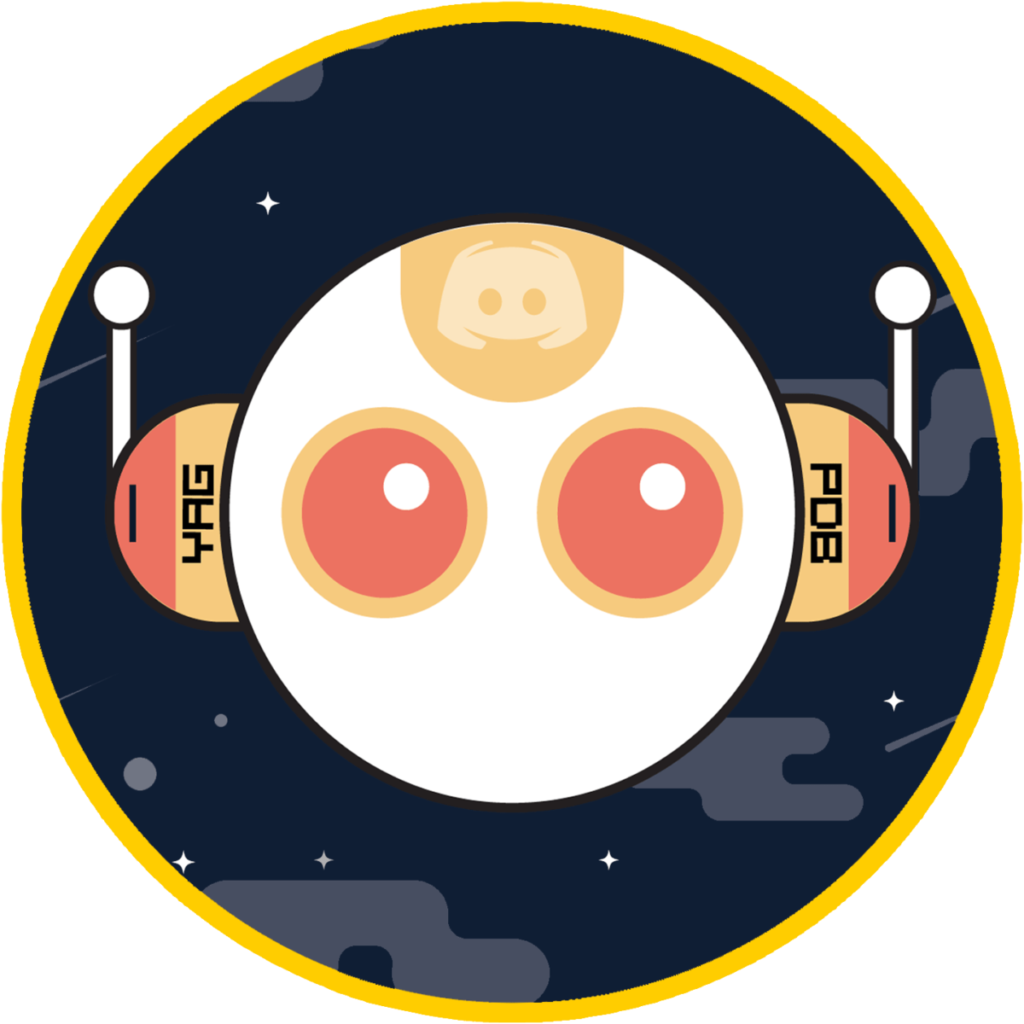
Pros
- Most customizable and powerful custom commands of any Discord Bot (basically allows you to program your own commands with its interface)
- One of, if not the best auto moderator
- No key features locked behind Paywall
- Quality of life features like auto-roles and react-roles
Cons
- Not very user friendly and has a learning curve
- No extra features beyond moderation
Overview
If you want a simple bot that is easy to use and will have most, if not all of your moderation needs, then go with Dyno Bot or MEE6.
If you want the most powerful and customizable Discord bot available and are willing to put the time into learning to use it to its full potential, then go with YAGPDB.
YGPDB has a very extensive automod feature, which you can customize to your heart’s desire. You can decide what to discipline users for, how many warnings / disciplines they receive, etc.
YAGPDB also has all of the regular moderation features that you’d expect from a moderation bot including kicks, bans, cleaning (and advanced cleaning), message logs, warnings, etc.
Now let’s talk about YGPDB’s bread and butter – custom commands. Using the free version of the bot lets you create 100 custom commands, which is more than pretty much any other mod bot.
Beyond the number, though, YAGPDB practically lets you “program” your own custom commands using their custom programming interface. It’s easier than it sounds, but still takes some learning.
Once you’re familiar with it, though, you can create literally any custom command that your heart desires, and you get 100 of them for free!
The paid version of YGPDB is far from necessary, but it’s only $3 and unlocks a 150 bonus custom commands, Twitter Feeds, and just generally increases the number of resources you can use, instead of unlocking features, which I think is the most generous way of handling premium.
If moderation is very important to your server, then you want to put the time into learning YAGPDB. If you have a smaller server, you can get away with Dyno or MEE6, but for large servers that need very custom moderation, YAGPDB is the best.
4. Carl Bot
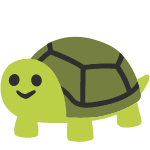
Pros
- Reliable – very little downtime when compared to Dyno Bot
- User friendly interface for setting up your custom mod options
- Great auto-mod
- Mod features are all free
- Advanced custom commands available (Tags)
- 250 free reaction-roles
- Affordable premium ($5 / month)
- Good logging features
- Quality-of-life features like drama channel and sticky roles
- Cute turtle logo
Cons
- Terrible for large servers
- Smaller bot won’t have as much support as larger competitors like Dyno and MEE6
Overview
Carl Bot is a great option for general server moderation, especially for small and medium-sized servers.
It doesn’t have quite the robust arsenal of mod tools that YAGPDB does, but it compares nicely to Dyno Bot and doesn’t have as much down time.
The reason that it is lower on the list than Dyno Bot is because Carl Bot does not scale nearly as well, and its interface isn’t quite as easy to use.
Dyno Bot also has more non-mod centric features available, while Carl Bot is focused almost entirely on moderation, roles, and similar features. Let’s talk about Carl Bot’s moderation features first because it has a ton of great ones.
Of course, you can kick, ban, etc. like you’d expect with any mod bot, but Carl takes it a step further by adding:
- Mod Logs that let mods give their reason for banning
- Drama channel so all mods know what is going on, why a user was punished, etc.
- Sticky roles that prevent members from leaving and rejoining to subvert a ban
- Shows detailed logs of past infractions by members so you can keep track of troublemakers
So Carl Bot is very feature-rich and goes just a little beyond basic moderation. Its “Tag” feature is also nice for adding custom commands to your server, although it does take some learning and isn’t quite as robust as YAGPDB’s custom commands are.
Carl Bot also has one of the best free-tier reaction-role features of any bot. Carl gives you 250 reaction roles, which is much more than most other bots.
Carl’s $5 / month premium plan boosts this up to 1,000 reaction-roles and adds a number of other nice but non-necessary features.
So Carl Bot is perfect for small – medium sized servers looking to add a simple, free moderation bot.
5. Arcane
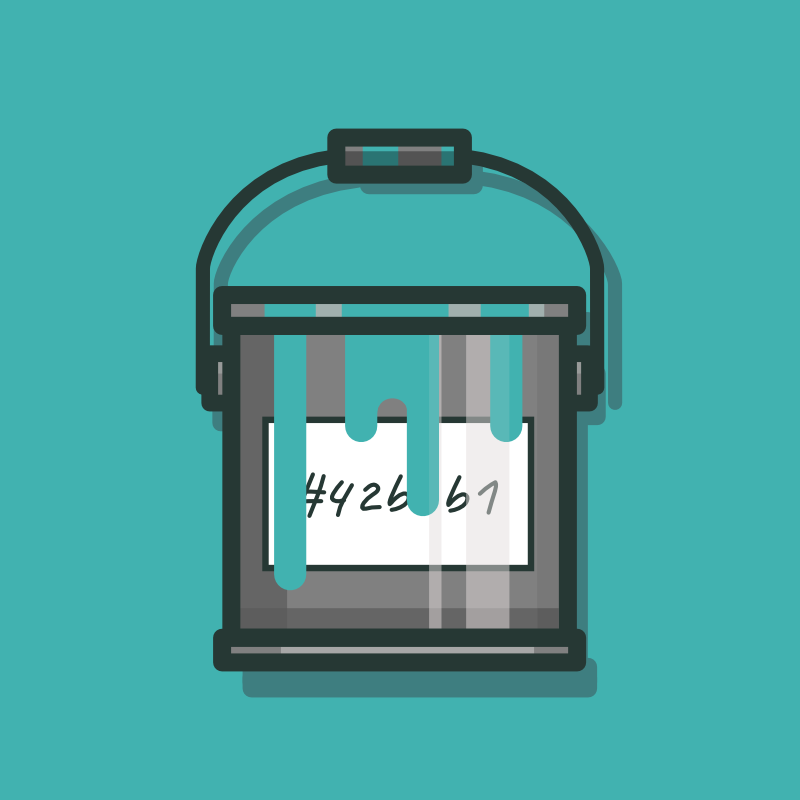
Pros
- Fast and easy to set up
- Very thorough XP / Leveling system (for free)
- Leaderboards and unlimited role rewards to encourage member participation
- Member logging system
- Decent auto-mod and moderation tools
- Custom commands
- Many non-mod features to improve engagement and add fun
Cons
- Pretty basic moderation features so better suited towards smaller servers and servers that do not need very customizable modding
Overview
I’ll start off by saying that Arcane is far from the best moderation-only option on this list, but that doesn’t mean it isn’t the best option for your server.
Its basic moderation features are more than enough for smaller servers with only a couple hundred members (as long as they’re not all always participating.)
You can set which words you want banned, and how you want to handle punishments (ban, kicks, mutes, etc.), so it is customizable enough for basic moderation.
The auto-mod and manual mod commands are also both very easy to use, so you’ll be able to get Arcane up and running in literally no time at all.
Most of the time, when a server owner adds Arcane to their server, they’re adding it for its XP and leveling system.
Arcane awards members with XP for participating in the server and as the owner, you’ll be able to set up what to reward your members with when they level up.
This is a somewhat common feature amongst Discord bots, but Arcane has the best system by far and it makes the main part of the system completely free.
Arcane has a premium version available that adds voice leveling as well (reward members for using voice channels, not just text), custom XP values, and a few more custom options. However, premium is far from necessary, especially for moderation.
Arcane works best when paired with another moderation tool like Dyno or YAGPDB, but it can definitely stand on its own if you want to keep your bot-count low and give your members some fun engagement.
6. Pro Bot

Pros
- Easy and functional auto-mod system with expected features
- Best free welcome messages
- 99.99% uptime
- Fun features for members (reaction-roles and leveling system)
- General purpose bot with plenty of non-mod features
- Completely free, no paywalls
Cons
- Not very feature-packed for a general-purpose bot
- Other moderation bots have more options and are more customizable
- No custom commands
Overview
Pro Bot compares well to Arcane because it isn’t completely focused on moderation. With that being said, it is focused a little more on moderation than Arcane, so if you just want a small moderation bot, Pro Bot could be the best option for you.
It isn’t as customizable or powerful as YAGPDB, but it is powerful enough to handle simple moderation. It has all of the mod commands that you’d expect – kicking, banning, etc.
What makes Pro Bot stand out above other “small” mod bots, is its auto moderator customization. You can see a screenshot of Pro Bot’s automod system here.
Its UI is very intuitive and easy to use, so while it isn’t as robust as YAGPDB, you can have a good auto-mod set up in only a few minutes, whereas YAGPDB would take hours to set up the perfect bot.
Pro Bot’s cons are pretty much the same as its pros. It’s easy to set up and simple to use, but if you have really specific modding requirements for your server, Pro Bot is probably a bit too generic for your use-case.
For most smaller servers, though, that just need basic moderation, Pro Bot will work perfectly – it’s completely free and has a few extra features like reaction-roles, embeds, and a simple leveling system.
7. Tatsu

Pros
- Best economy / shop bot on Discord
- Very easy role management (auto role, react-role) and mod commands
- No features locked behind paywall
Affordable premium ($5 / month)
Cons
- Not recommended as stand alone mod bot
- No auto mod
Overview
Before I talk about Tatsu’s moderation features, I want to give you a rundown of what Tatsu actually is. Tatsu is a Discord bot that creates an entire economy on your server.
Your server members will earn money by participating in chats and talking to each other. What’s more, is that Tatsu also has a global economy, so people will be encouraged to join your server just because you have Tatsu bot invited.
Users can use currency they gain to build their own house, buy pets, buy items, etc. so there’s a really good incentive to join your server and have a bunch of fun interacting with everyone.
Okay, so now onto Tatsu’s actual moderation features and whether Tatsu will fit your server as a mod bot.
Tatsu is not packed to the gills with mod features, but it does have the important ones like:
- Basic kick, ban, mute commands
- Logs (nickname / user change, Kick & ban)
- Welcome and goodbye messages for members
- React-roles and auto roles
No matter what, I think Tatsu is a great addition for most servers. If you only need basic moderation, then Tatsu can also cover that.
If you need custom moderation or extra auto-mod tools, then I recommend pairing Tatsu with another mod bot like Dyno, Carl, or MEE6.
Tatsu doesn’t require any premium purchases to get the basic economy and shop features. The only thing that purchasing the premium bot features does is increase how much currency your members earn.
With that being said, getting the premium plan is, yet again, a good way to encourage people to join! If your Discord server ends up popping off though, you’ll probably want to add in a better mod bot.
8. UnbelievaBoat
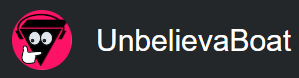
Pros
- Essential mod features are not locked behind paywall
- General purpose bot with lots of fun features beyond moderation (games, economy, etc.)
- Easy to use dashboard
- Very easy to set up
Cons
- Smaller bot so doesn’t have the support of more popular options
- Expensive premium ($10 / month)
- Auto Moderation and moderation are both basic
Overview
UnbelievaBoat is a very underrated bot, in my opinion. It probably compares best to something like Pro Bot or Arcane, except it focuses a little more on its “fun” features than its moderation features.
If your mod requirements are simple, then UnbelievaBoat will work fine because it has all of the features you’d expect from kicking, banning, muting, and spam / trigger word prevention for the auto-mod.
If you’re choosing UnbelievaBoat, you’re not choosing it solely for its mod features. Its mod features are passable and will get the job done, but they’re not anything special.
You’re choosing UnbelievaBoat for its customizable economy and games (like animal racing). UnbelievaBoat is one of the best free bots available that you can add to your server as a standalone bot.
It adds a ton of activities and features that will encourage engagement – like the ability to adopt and race animals for currency that you can spend on roles, or whatever you determine.
Most bots with similar features lock a lot of them behind a paywall, so UnbelievaBoat really stands out in that regard.
If you need custom mod features or really heavy auto-moderation, you’ll want to go with something higher up on this list. Otherwise, UnbelievaBoat is a quick, easy way to add moderation and fun to your server.
9. Koya

Pros
- Completely centered around One Piece
- Comes with a One Piece game
- All basic mod commands and mod logging
- Lots of fun and engaging features like games and image manipulation
- User cards for your members
- Nothing essential locked behind premium (although premium exists for ~$3)
Cons
- Completely centered around One Piece, so if your server isn’t anime-themed or doesn’t like anime / manga then it will not be welcomed
- General purpose so modding isn’t the main focus
- No auto mod
- No custom commands
Overview
Koya is the most unique mod bot on this list (even more unique than Tatsu), because it is a One Piece bot! Koya is a general purpose bot, so moderation is a big feature, but not its main feature.
It handles everything in your server from letting you and your mods ban / kick people and logging why they were kicked to hosting rock paper scissor games between two members.
If you have a small server and are looking for a general purpose bot, then Koya is a fantastic option if your server loves One Piece or Anime / Manga in general.
Koya has all of the mod commands you’d expect, from banning to kicking to cleaning, so you don’t have to worry about missing out on anything. While it doesn’t have custom commands, most servers don’t actually need custom commands.
If you find yourself needing custom commands, though, you can always add in Carl Bot or YAGPDB if you want to have serious power.
The main selling point of Koya, beyond being a One Piece themed mod / general bot, is the One Piece game it adds to the server. Koya lets your server members create characters, sail seas, complete quests, fight bosses, and more.
Koya is a great way to add unique engagement to your server, and its mod features are complete enough to handle most small servers by itself.
10. Typical Bot

Pros
- Completely free
- Easy to use and great for new and experienced mods alike
- Role selector / React-roles
- Complete moderation suite
- Advanced auto mod features
- 99.99% uptime
Cons
- Auto-mod and mod commands are not as robust as other options
- No custom commands
Overview
I highly recommend Typical Bot for beginners that have never dealt with moderation before. Some bots can be extremely overwhelming when you add them to your server and you don’t know what you’re doing.
MEE6, Dank Memer, etc. are all great but sometimes you just need to start off slow and Typical Bot is perfect for doing so while not sacrificing any essential mod powers.
Typical Bot has all of the major mod commands that you could ask for. Kicking, muting, etc., so there’s nothing missing there.
Typical Bot doesn’t have custom commands, though, but most servers won’t really need custom commands unless there’s something very unique about them. Beyond basic mod tools, Typical Bot really shines with its auto-mod.
Typical Bot has advanced auto-moderation that will keep your channels clear of spam, advertisers, and anything else you want to keep out of there. Most bots with an auto-mod like this aren’t going to be completely free.
Overall, Typical Bot is one of the best completely free moderation / general purpose bots available for Discord.
It locks absolutely nothing behind a premium paywall, it’s extremely easy to set up, and it’s perfect for those wanting a quick solution to moderation that still allows for some customization and average moderation experience.
Typical Bot is a lot more lightweight than something like MEE6, while still giving about the same amount of moderation features, so you can keep your server relatively bot and spam free.
I recommend starting with Typical Bot before graduating to something more advanced like Dyno Bot or YAGPDB in the future if your needs increase.
I hope my list of moderation bots was helpful. If you are looking for other bots besides moderation bots to add to your Discord server, check out my list below:
For even more streaming tips and how-to content check out my Youtube channel here. And if you want to check out my streams then stop by my Twitch channel here.
Eric streams 3 days a week on Twitch and uploads weekly to Youtube under the moniker, StreamersPlaybook. He loves gaming, PCs, and anything else related to tech. He’s the founder of the website StreamersPlaybook and loves helping people answer their streaming, gaming, and PC questions.

