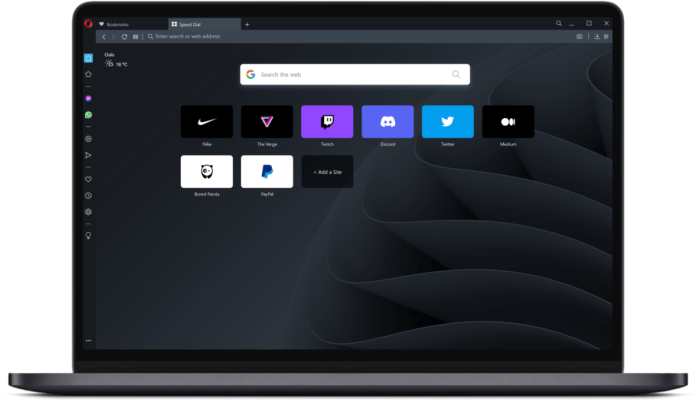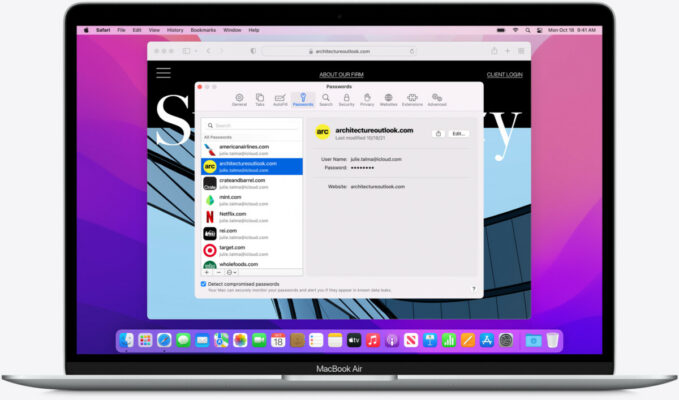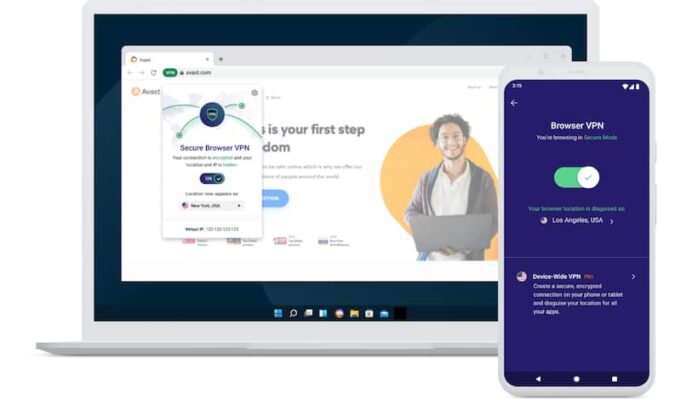Gamers are notorious for their ability to min-mix everything in life. We’re always looking for something to improve our in-game performance.
We want everything from our keyboards and mice to our Operating Systems and browsers to be perfect for gaming.
So in this article, I’m going to go over the very best gaming browsers; browsers built for gamers that will improve your entire gaming experience.
Best Gaming Gaming Browsers
1. Opera GX

Opera GX is a browser that was created specifically for gaming, which is why it tops this list. Opera GX is more than just branding (although it’s great at that too), it actually puts its money where its mouth is.
When you use Opera GX, you can limit how much of your hardware is actually being used by the browser at any given time. This means you can save more resources for your games.
We’ve all heard about how RAM heavy chrome is. Well with Opera GX you can specify exactly how much RAM the browser is allowed to use.
Opera GX is built on Chromium, so it has a very solid foundation. Most modern browsers are actually built on Chromium, which you’ll see throughout this article.
However, other browsers like Google Chrome, Microsoft Edge, and even FireFox have a little bit of extra bloat on them and Opera GX is one of the only browsers that actually lets you determine which resources (RAM, CPU, etc) and how much of them that it can use.
2. Coowon Browser
Coowon is actually the best gaming browser for gamers that like to play games in their browser.
Coowon supports record & play mouse clicks, which helps for automating in-game tasks (aka botting), and it also allows for controller support.
It also has game speed control (aka web page time), and a few other very handy quality of life features. If you play games in your browser a lot and want a browser that will make your life easier, you can’t beat Coowon Browser.
Some other browsers may offer similar features but they require extensions which can be a hassle to set up if they even exist. Coowon offers a ton of handy features for browser-based gaming right out of the box.
3. Google Chrome
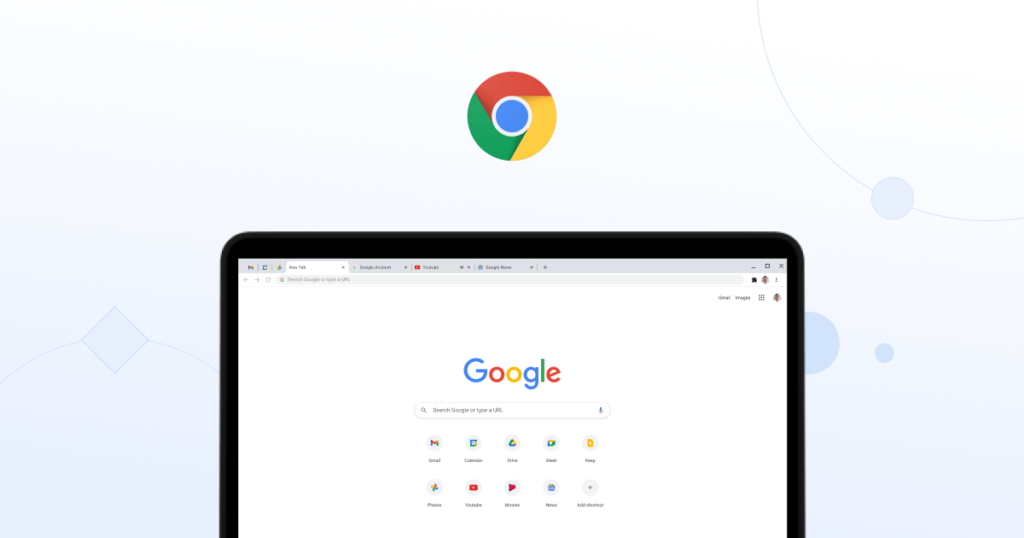
Let’s go ahead and get this power house out of the way. Some people are going to hate that I put Google Chrome over FireFox, but there’s a reason the browser is so popular.
It’s built in Chromium (of course), so it has solid foundations and it’s really not as RAM hungry as the memes make it out to be.
Not anymore at least. Google Chrome is just very easy to use and there are so many great extensions built for it that are easy to install and extremely handy.
Many games actually have chrome extensions that you can add to your browser and use before / during game for an advantage.
Performance-wise, Chrome is fine. If you’re limited on RAM or resources, then it may be a bit too bulky for you to use.
I have 16 GB of RAM and a decent mid-range CPU / GPU combo and Chrome doesn’t affect my game performance at all.
If you’re working with a lower-end system, though, then you may want to try Opera GX or even Microsoft Edge (yes, I’m serious) because those browsers will be more lightweight.
4. FireFox

FireFox is a fantastic browser and while it’s not as popular as Google Chrome it still gets a ton of support from developers. FireFox has a huge, extensive list of extensions available, just like Google Chrome.
FireFox feels a bit more lightweight than Google Chrome to most users, so if you find that Chrome is eating up too much RAM you can try out FireFox. FireFox is a nice middle ground between Opera GX and Chrome.
FireFox, once again, is built in Chromium. So it has a solid foundation and is all around a solid browser. It’s more popular than GX so will have more extensions, but isn’t as bulky as Chrome, so it’s perfect for many gamers.
If you want to throw on a Youtube video or keep a browser open while you game, FireFox is a great option.
5. Microsoft Edge
Edge gets a ton of flack, but most of it is completely unjustified. The hate comes from Microsoft’s old internet browser, Internet Explorer.
Microsoft has really tried to rebrand, but Edge still hasn’t caught on yet. However, I tried out Edge for a few months just to try something new and I had no problems with it whatsoever.
It’s built in Chromium, so it will feel a lot like using Google Chrome, except it actually has a lot less going on.
This saves on resources like RAM and CPU usage, which means those resources can be put towards running your games.
Overall, Edge will feel a lot like a lightweight Chrome, maybe even more lightweight than FireFox. It’s a solid browser, even if it’s not as popular as FireFox and whether you like it or not will mostly come down to preference.
6. Opera
We talked about Opera GX further up, which is Opera’s gaming-centric browser. However Opera also has a regular browser that is still pretty good.
If you’re going to go with an Opera browser, in my opinion, you should just grab Opera GX. However, some people may find Opera GX is a bit “too much”.
It can be a bit noisy or confusing for people that just want a nice browser without a ton of bells and whistles.
Opera GX is more customizable than the normal Opera Browser, but it is also a bit more involved.
So if you just want a nice gaming browser that you can have open while you game and not have to worry about, then Opera is a great option.
7. Safari
So Safari isn’t an option for Windows, unfortunately, as Apple has limited the browser to only MacOS and IOS devices.
However, if you’re gaming on one of those devices then you’re in luck because Safari is actually one of the most optimized browsers available, which makes it one of the best gaming browsers available.
If you get an ad blocker for Safari as well, then you’re lowering the resource-usage of Safari even more.
Apple doesn’t play around when it comes to their products, and since Safari is made specifically for Apple products it can be even more finely tuned to work with them.
This fine tuning is why Safari is one of the best gaming browsers available. The only reason it is so far down on this list is because it can only be used by Apple products, so it won’t work for Windows gamers.
8. Vivaldi
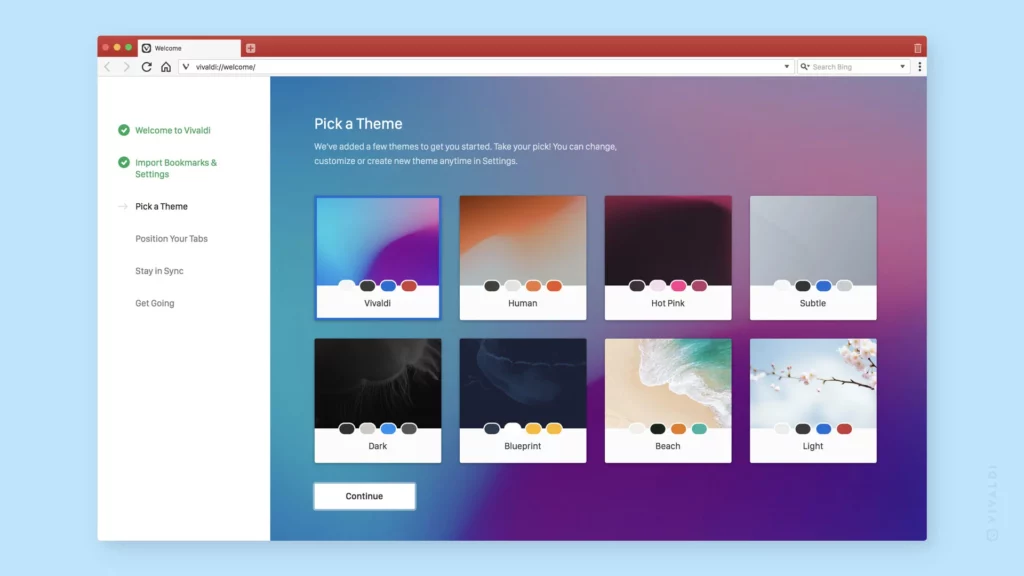
Vivaldi actually has a built-in ad blocker and tracker blocker which isn’t only great for privacy and quality of life, but it’s great for gaming because that means less resources are being used rendering those ads and dealing with the trackers.
Vivaldi prides itself on being one of the most customizable browsers, so you can use as many or as few features as you’d like.
Some features, like tab split-screening and tab-grouping are fantastic for gamers that have many tabs open (guides, stat checkers, calculators, etc).
But if you play games that don’t use any of these things, then Vivaldi is just a nice, lightweight browser with ad block which is always great.
9. Brave

Brave is one of the most privacy-centric browsers available nowadays. It has built-in ad blockers, cookie blockers, tracker blockers, etc.
This isn’t just great if you’re a fan of privacy, but it also means that less resources are being used to display ads and deal with cookies, trackers, etc.
Less resources being used on your browser means more resources being used on your game. Brave is just generally a lightweight browser as well, it doesn’t have a ton of fancy plugins.
It’s all about being lightweight and private. If you’re into NFTs and Crypto, Brave also has some interesting features dedicated to the blockchain.
10. Avast Browser
Avast has an extremely popular anti-virus tool so it’s really not a surprise that their browser is also dedicated to privacy and anti-virus protocols.
Anti-hacking and anti-virus features are always great for gamers because nobody wants to have their computer hacked or their information stolen.
Overall, Avast is a bit too heavy-duty for me as far as a browser goes and I’d rather use something like Google Chrome, Opera GX, or FireFox while practicing due diligence on the sites I visit and links I click.
There’s nothing wrong with playing it safe, though, and the Avast Browser is a great option for gamers that like to have a little extra security in their browser.
11. Iridium

Iridium is another Chromium-based browser. This means it has an extremely solid foundation. Iridium is honestly up there with Edge and Opera, in terms of functionality.
It’s extremely fast and lightweight, which is exactly what you want in a gaming browser. On top of that, Iridium focuses a lot on privacy and security.
In fact, Iridium has a public GIT repository so anyone can go check out its code anytime a change happens.
This makes sure that Iridium is on the up-and-up and that no major security threats were overlooked during development.
Overall, Iridium is a young up and comer in the browser world, but it’s doing everything right. It’s built in Chromium so it has solid foundations while also paving its own way in the browser world.
It’s a fast browser that is great for gaming.
What Is A Gaming Browser?
A gaming browser is a browser that does not use a lot of RAM, CPU, or network resources. By saving on resources, the browser lets the computer dedicate more power to running games. A gaming browser may also have features that make playing browser-based games easier (auto clicking, fast load times, etc).
Most of the time when someone talks about a gaming browser, they’re referring to a browser that is easy to use while playing games. Opera GX is one of the most notable examples.
These browsers are good for gaming because they do not siphon resources away from games, so players can watch videos, browse the web, etc while they’re gaming.
What Does A Gaming Browser Do?
A gaming browser lets players play games while browsing the internet or watching videos at the same time. Some browsers use up a lot of resources (RAM, CPU, network), which can make games lag on lower to mid range PCs. Gaming browsers are more lightweight, leaving more resources for gaming.
Gaming browsers are great for those of us that like to have a Youtube video on in the background while they’re gaming.
Your browser isn’t as important if you have a beast of a PC, but when you’re on a less powerful machine, it can make all the difference.
When I was gaming on my college laptop back in the day, I straight up couldn’t play games while listening to music on Youtube because the browser used too much of my RAM.
Had Opera GX or other lightweight browsers been available, my life would’ve been much easier!
Is A Gaming Browser Worth It?
A gaming browser is worth it. If you like to watch YouTube, look at guides, or use the internet at all while you play games, then a gaming browser will make the process much easier. Some browsers are too resource-heavy to use when gaming and can even make games lag if the computer isn’t strong enough.
If you’re like me then you absolutely need a Youtube video in the background while you game or it can actually be hard to focus.
Maybe you just want to have a guide up while you’re playing. Either way, you want a lightweight browser, especially if you’re on a low – mid range PC.
You don’t necessarily need a gaming browser like Opera GX, just something lightweight.
Is Opera Gx Safe?
Opera GX is safe. Opera GX is built in Chromium which is the same foundation that Google Chrome and Microsoft Edge uses, so it has very strong security foundations. Opera GX is just as safe as any other modern internet browser and has many innate security features thanks to its Chromium base.
Opera GX is a very safe browser. As I mentioned above, it’s made with the same engine as Google Chrome, Microsoft Edge, and pretty much every other major browser (other than FireFox).
Because of this, it’s just as safe as everything else and everything else is pretty darn safe.
If you have any questions, or just want to hang with me, follow me on Twitch here. Also, for streaming tips and how to’s make sure to subscribe to my YouTube channel here.
Eric streams 3 days a week on Twitch and uploads weekly to Youtube under the moniker, StreamersPlaybook. He loves gaming, PCs, and anything else related to tech. He’s the founder of the website StreamersPlaybook and loves helping people answer their streaming, gaming, and PC questions.