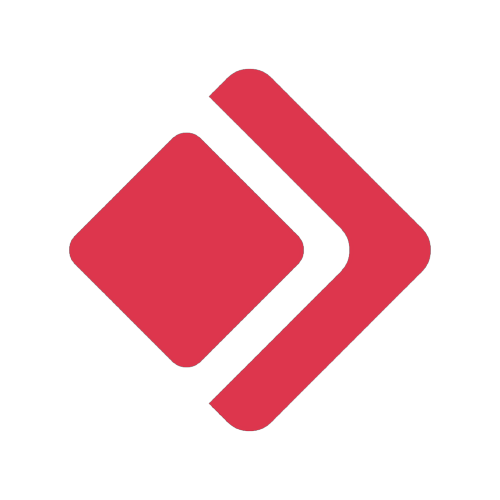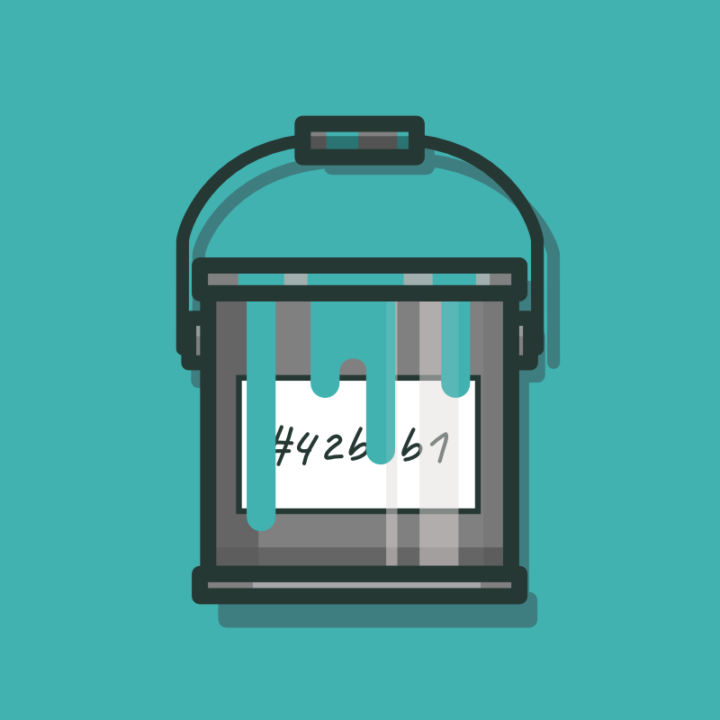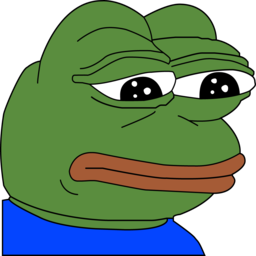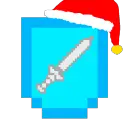Most streamers have Discord servers because they are a great way to build a community. But which bots are best to use for streamers in these servers? I cover that and more below.
Also, because Discord bots are so unique, I divided them into five categories relevant to streamers: moderation, notification / calendar, economy, music, and gaming. This should make it easier to find what you’re looking for.
Best Discord Bots For Streamers
- Dyno Bot (moderation bot)
- MEE6 (moderation bot)
- Arcane (moderation bot)
- April (notification bot)
- Youtube Alerts (notification bot)
- Sesh (calendar bot)
- Dank Memer (economy bot)
- UnbelievaBoat (economy bot)
- Tacoshack (economy bot)
- Groot Bot (music bot)
- FredBoat (music bot)
- LunaBot (music bot)
- EPIC RPG (gaming bot)
- Myuu (Pokemon Bot) (gaming bot)
- Sofi (gaming bot)
Best Discord Moderation Bots for Streamers
Dyno Bot
Pros
- Extremely popular and vetted bot used on many highly populated servers
- Has a web dashboard that makes using the bot easy and intuitive
- Automod is completely free
- Premium is affordable ($5 / month currently)
- 25 free custom commands (no limit with premium)
- One Twitch and Youtube feed available for free
- Best logging of any Discord bot
Cons
- Goes down more often than other popular bots like MEE6
- Custom commands are not super in-depth
- Free bot limits a lot of features (i.e. only one auto ban per rule)
Most really popular Discord servers for streamers use one of two bots for moderation – Dyno Bot or MEE6 (which I’ll go over next).
The reason I chose to put Dyno Bot above MEE6 is because Dyno Bot has a lot of really awesome free features, and a lot of features that are really great for streamers (the Twitch and Youtube feeds for example and the giveaways).
Most other bots are going to charge for these features, but Dyno Bot has them 100% free, which is fantastic, especially for smaller streamers.
There’s nothing really locked behind premium. Premium will just get you more of what you already got with the free version of Dyno Bot.
Dyno Bot’s free automod is going to be more than good enough for most streamers and it’s customizable enough to handle most edge cases.
If your server is dedicated to you and your stream, then you’ll only need the one Twitch and Youtube feed, so overall even the free version of Dyno Bot is perfect!
MEE6
Pros
- Very popular and the first choice of many large servers for moderation
- Automatic greetings and reaction roles are included
- The premium version of MEE6 is the best Discord moderation anyone could ask for
- Lots of plugins specifically for streamers
- Pretty much never goes down and is one of the best maintained bots available
Cons
- Premium is a bit expensive, especially for smaller streamers’ Discord servers ($11.95 / month)
- No dashboard like Dyno Bot has so not as easy to use
- All social alerts (which are important for streamers) are locked behind a paywall
The main reason MEE6 comes 2nd instead of first is that it just isn’t very friendly to free users, especially streamers.
If you’re running a gaming server or something similar, then sure, the free version of MEE6 is fantastic. However, when you’re running a Discord server to promote your stream and your brand as a streamer, you pretty much need some kind of notification bot set up.
If you don’t mind paying, then MEE6 has you covered, otherwise you’re out of luck. Don’t get me wrong, though, you can still use MEE6 in your server, and then use another bot for your announcements (I’ll go over a few great notification bots a little below).
However, at that point I’d probably choose Dyno Bot since I like its automod a lot more, plus it has a dashboard.
MEE6 also has a bunch of fun features like reaction roles, welcome / goodbye messages, and things like that – so it’s not uncommon to find users mixing and matching MEE6 with Dyno Bot.
They’ll use Dyno Bot for automod and moderation while MEE6 will be more of a general purpose bot. This approach works well for a lot of medium and large streamers, but I prefer to keep my bot-count low.
I usually say if you want premium go with MEE6, otherwise choose Dyno Bot.
Arcane
Pros
- One of the best leveling / XP bots on Discord
- Leaderboards and unlimited role rewards
- Member logging system
- Fantastic bot for streamer Discord servers because it has many features besides moderation that will keep users engaged
- Nothing very important locked behind premium ($5 / month)
Cons
- Moderation features are fairly basic
- Larger servers may need to choose a more established moderation bot
Arcane is quite a step below Dyno and MEE6, and there are plenty of bots that do moderation better than Arcane. However, Arcane made this list because it’s a fantastic moderation bot for streamers.
Most streamers do not need insane, heavy moderation in their server – they just need something that will get the job done. Arcane gets the job done and adds in one of the most robust and fun leveling systems on Discord.
Large servers usually use MEE6, Dyno, or Pro Bot for their moderation needs and then tack Arcane on for the leveling system, that’s how good it is.
For streamers, though, especially small ones, you can just use Arcane as your one stop shop. Arcane doesn’t really lock anything behind premium – it just gives you more of it. So more Youtube alerts, more reaction roles, etc.
Now, depending on your needs, Dyno Bot may be better solely because it has one free Twitch and Youtube feed. Arcane only has Youtube alerts, so if you’re streaming on Twitch then Dyno Bot may be the way to go.
Or you could combine Dyno Bot, Arcane (for the leveling), and one of the Notification Bots that I’m about to go over for the best Streaming Discord Server experience!
For my entire list of the best moderation bots for Discord, check out my page here.
Best Discord Notification Bots for Streamers
April
Pros
- Many features beyond just Twitch and Youtube notifications
- Useful web dashboard
- Affordable premium ($3 / month)
- Nothing essential locked behind premium, mostly just ad blocks and limit increases
Cons
- All of the extra features can be too much if you just need the notifications
Unfortunately, there’s no real Twitch counterpart to the Youtube Alerts bot. Most bots that actually send out alerts do a ton of other things (see MEE6 and Dyno Bot).
Those bots also usually charge a premium for the alert features because the developers know that those features are fairly niche (looking at you MEE6).
April is different, though. April is a general purpose bot that also happens to have a really useful notification feature for Twitch and Youtube.
April has 3 Twitch and 5 Youtube slots available for you to use, completely free of charge. April also has a super useful web dashboard that you can use to manage your notifications, along with everything else that April does (moderation, leveling and xp, etc.).
So, April is by far the best notification bot for streamers, even if it does come with some extra features you may or may not use.
Youtube Alerts
Pros
- Only customizable Youtube bot on Discord
- Completely free
- Really simple to use
- Can be used to alert for videos and streams
- Setup is rather easy (simply use the channel link you want notifications for)
Cons
- Only for Youtube, can’t be used for Twitch
- No dashboard or website
Sorry Twitch streamers, this one is only for the Youtube people. If you stream on Twitch, but post videos on Youtube, then this bot will still be extremely useful and I highly recommend picking it up.
However, if you’re solely a Twitch streamer, I’d look above at April (or check out MEE6’s premium Twitch features or Dyno Bot’s free Twitch feed.)
Youtube Alerts does exactly what the name implies – it alerts your server about your Youtube activity. You can customize the alerts to your liking and send alerts for videos or streams, so this bot is invaluable for streamers on Discord.
My only real gripe with this bot, other than not having any Twitch functionality, is that it is a pretty small bot.
It only has one developer and isn’t as popular as it should be, so there’s a chance that it could go down in the future.
Still, might as well use it while it’s here because it is a fantastic tool for streamers, especially if they stream on or post a lot of content to Youtube.
Sesh
Pros
- Automatic time zones
- Very customizable
- Google Calendar integration
Cons
- Lots of features locked behind premium ($5/month)
- Recurring events locked behind paywall
Sesh is a fantastic bot. The only reason it’s coming in last on the notification bot list is because it isn’t exactly for traditional notifications.
As a streamer, you’re going to want a bot that sends out notifications everytime you go live or post a video.
I’ve already covered two awesome bots that will cover those use-cases (Plus MEE6 if you want to pay) , so I figured I’d throw Sesh in here for those of you that need something else.
Sesh is great for planning events – so if you want to host a stream party where you can play with your viewers, Sesh is the perfect bot for doing so.
You can post an event and have your members RSVP – Sesh will take care of everything from confirmations to ensuring everyone sees the time in the correct time zone.
If you don’t mind paying for premium ($5 / month), you can even set Sesh up to post recurring events, so you can have your members RSVP to your stream every single day!
Although a bot like April, Youtube Alerts, or MEE6 is going to be better for that.
Best Discord Economy Bots for Streamers
Dank Memer
Pros
- One of the funniest bots on Discord
- One of the best economy bots on Discord
- Economy also has stealing and begging commands
- A Pokemon-like game as well (level, breed, and fight with pets)
- Tons of features beyond the economy like image manipulation, event management, and more
Cons
- Some “pay to win” features in premium ($2 / month)
- The “branding” isn’t for everyone
If the name didn’t sell you already, then there’s no way I can but I can try. Dank Memer is one of the most fun economy bots on Discord, and it’s perfect for streamers because it’s just so on brand with Twitch and the entire “streaming” community.
Pepe is Dank Memer’s mascot afterall, how can you ever beat that? Usually when a bot looks as troll as Dank Memer does, you wouldn’t expect it to do much beyond the memes, but Dank Memer subverts expectations by being one of the best economy bots on Discord.
Dank Memer’s economy is in-depth with hundreds of unique items to buy, trade, and sell. It also lets server members rob and beg for their money, which adds another layer of depth and fun.
Dank Memer’s only downside is that it is truly a dank memer, and that doesn’t fit everyone’s brand / vibe.
If you run a more serious or mature server, then that’s completely fine, but Dank Memer may not fit in with the atmosphere. In that case, I’d recommend UnbelievaBoat or Tacoshack!
UnbelievaBoat
Pros
- Most customizable economy bot on Discord
- No economy features locked behind a paywall
Cons
- Easier options if you just want an average economy that isn’t super customized
If you want a custom economy running on your server, then you want UnbelievaBoat. There’s literally no other option out there.
If you just want to get an economy up and running, then you can use Dank Memer or Tacoshack. If you go with UnbelievaBoat, you’ll spend quite a bit of time customizing the economy and all of its features, so it’s definitely not for the faint of heart.
However, this customization makes UnbelievaBoat perfect for streamers, because it means you can customize everything from the currency symbol to the starting / max balance.
There are just so many commands in UnbelievaBoat; you can add fines for crimes, set the fine amount, set income per role, and much more.
There’s so much to this bot’s economy that it can actually be a bit overwhelming, which is why I only recommend it for those that really need the custom economy.
If you don’t need a custom economy, you can easily set up Dank Memer, Tacoshack, or any number of economy bots within only a few minutes.
Tacoshack
Pros
- In-depth economy bot with income, upgrades, employees, etc.
- Franchise / guild functionality
- Leaderboards
Cons
- Not great if you don’t want an entire Tycoon game in your server
Tacoshack is one of the best economy bots because it has a crazy amount of depth. This depth can keep people busy on your server for hours while they watch you stream (or prepare for your stream).
Either way, Tacoshack is a great bot for driving activity on your server and you should definitely consider it.
Tacoshack has many more mechanics compared to Dank Memer and UnbelievaBoat. It’s practically a Tycoon game that Discord users can play in Discord.
It adds an economy based around players owning and operating a taco shack. Players can upgrade their shack, hire employees, etc. Economy bots like Dank Memer and UnbelievaBoat don’t have mechanics like this.
Dank Memer is a lot more casual friendly. Unbelievaboat is more customizable, and Tacoshack feels more like a Tycoon game, so which one you choose will depend on your server and its vibe.
One thing I love about Tacoshack when it comes to Discord servers for streamers, is that Tacoshack has a franchise system.
So you can team up with your viewers to run a taco shack together. This is a great way to engage with your viewers and even reward them for watching your stream and hanging out in your Discord server!
Best Music Bots for Streamers
Groot Bot
Pros
- One of the best free music bots available
- One of the best sounding music bots, second only to FredBoat
- 24/7 is free (very rare with music bots)
- Free replay option (also very rare)
- Reaction-commands for playing, pausing, etc. makes it easy and convenient to use
- Useful search feature means no URL required
- Free sound filters
- Premium is affordable ($2.99 / month) but not necessary
- Has a web dashboard
- Has playlists
Cons
- Skipping songs requires a vote without a premium plan
- Only one playlist available for free
- Some commands are broken
- Dashboard is very bare bones
Groot tops the list for best music bot for streamers because it has the most free features of all the music bots while not sacrificing any music quality.
I find FredBoat sounds just a little better, but it may honestly just come down to preference at this point because both bots sound phenomenal. The only thing that Groot hides behind a paywall are its playlists.
You can create one playlist and that’s it. However, as far as having a nice music bot that is easy to use and can search all the popular music sites – Groot bot is perfect.
The dashboard for Groot is nice, but it’s pretty basic so not really a selling point. I wish it gave more playlists, but I understand the devs need to make their money and they already give so much away for free that it’s hard to complain.
FredBoat
Pros
- Best sounding music bot on Discord
- Search feature is easy to use and doesn’t require song URL
- Easy to set up
- Supports playlists
- Premium is affordable ($2 / month) but not necessary for music functions
Cons
- Dashboard doesn’t work all that well and gaming feature is unnecessary
FredBoat is the Discord bot to go with if you care only about the music quality on your server. FredBoat’s sound quality is phenomenal, and only gets better if you decide to pay the $2 premium service fee.
When you pay for premium with FredBoat, you’re basically getting your own personal bot that runs on isolated hardware, which means that the bot is less likely to lag, cut out, etc.
It’s far from necessary because I’ve only experienced lag a handful of times while using FredBoat, but I’m all for supporting developers.
Compared to Groot, FredBoat has the same music, a slightly better sound, but less quality of life features. Both bots are pretty easy to use, I just find that Groot is a little easier.
With that being said, both bots are great and pretty much never cut out, so either one would make a great addition to your Discord server if you’re a streamer.
LunaBot
Pros
- Supports Soundcloud, Bandcamp, direct links, Twitch, deezer, and Live Streams
- Very easy to use and has reaction commands with pause, play, etc.
- Music is high quality and never cuts out
- Search features – no URL required
- Most aesthetically pleasing bot
- Lyrics command for showing song lyrics
- Most premium features can be accessed by voting instead of paying
Cons
- 24/7 and autoplay locked behind $4 / month paywall
- Lots of basic features like playlists are locked behind a vote
LunaBot looks really nice which is why it made this list. Many streamers really care about aesthetics and LunaBot is a great way to add a nice looking music bot to your Discord server.
It’s music quality isn’t quite on par with Groot and FredBoat – but it’s close and I’d say most users probably won’t even notice a difference.
Another great thing about LunaBot is that you can simply vote for the bot to unlock a lot of its nicer features, so you won’t have to pay a dime.
One thing I don’t like about LunaBot is that, while it’s nice not to pay, the devs still lock a lot of things behind a vote.
It also makes me wonder if they’re planning on making these features premium in the future once votes stop mattering as much.
24/7 and autoplay are very nice features, but may not be necessary for a Discord server dedicated to a streamer, so I think it’s fine they’re behind a paywall.
If you really want these features and don’t want to pay, I recommend going with Groot instead. Otherwise, LunaBot will make a great looking addition to any server.
If you want to see my entire list of the best Discord music bots, go to my page here.
Best Gaming Bots for Streamers
EPIC RPG
Pros
- Fun casual game that is super easy to pick up
- Commands are all intuitive and easy to understand
- Events happen with server activity
- Just enough to do to keep everyone entertained
- No paywall / pay to play
- Multiplayer boss fights and quests
Cons
- Cooldowns can be quite long sometimes
- Sometimes feels a little too simple
Epic RPG is one of the best Discord games I’ve ever played because of how simple it is. The simplicity will remind you of something like PokeMeow, because it’s truly a game anyone can pick up and immediately start playing and having fun.
What’s great is that you can play it on your own time. While there are events that happen due to activity, even if your server is small, your members can still use commands to do quests and fight bosses.
They can even fight bosses together, which is awesome. There’s an entire shop system and pretty much everything you’d want in a classic RPG game, so if you think it’d fit your server, I 100% recommend adding Epic RPG as a gaming bot.
My only gripe with Epic RPG is that the cooldowns can take a while. Chopping wood for a new sword, for example, can take hours because you can only chop one piece of wood every 5 minutes or so.
However, there’s still plenty to do and the dopamine rush of killing a big boss with your friends is always great so Epic RPG easily tops this list of Discord gaming bots for streamers.
Myuu (Pokemon Bot)
Pros
- One of the most interactive Discord games in general, not just for Poke Bots
- Looks fantastic and the embeds are very immersive
- Almost feels like playing a Pokemon game
- Easy to set up and play thanks to the tutorial
- Only aesthetics are locked behind paywall
Cons
- Only good if your server enjoys Pokemon
- Embeds can be distracting
I can’t emphasize enough how awesome and fun Myuu is. Myuu is the closest you can come to playing a legitimate Pokemon game in your Discord server.
You can’t walk around and explore Kanto or anything crazy, but you can have a real, turn-based Pokemon battle on your server using reaction commands.
Most Pokebots just have random Pokemon show up on occasion that your server members can catch. Myuu takes everything a step forward and lets your players hunt down Pokemon on the routes they want, actually battle the wild Pokemon, shop, etc., and it’s all free!
If your server has a lot of Pokemon fans, then they’ll love Myuu. Bots like Pokemeow are alright, but they get boring pretty fast.
I find Myuu does a much better job of keeping the attention of everyone on my server just because it has more real interactions.
If your server likes Pokemon – go with Myuu, otherwise you can stick to something like Epic RPG or even SOFI (coming up next).
Also, if you want to see other Pokemon bots that could pair well with your server, check out my list of best Pokemon bots here.
Sofi
Pros
- One of the best, most in-depth card collecting Discord gaming bots
- Best looking art of any Discord card game
- Huge variety of characters from anime, kpop, game, webtoons and more
- Customizable cosmetics / cards
- Guilds and raiding
Cons
- Non anime and non Gacha game fans are not going to enjoy the game
There are a ton of anime fans that enjoy streamers and may make their way into your server. I’m a huge proponent of giving anime fans what they want, and what they want is gacha card games featuring their favorite characters!
If your server has a lot of anime fans, then I highly recommend Sofi bot because it’s one of the most fun gacha card game bots on Discord and it has the best art by far, which is the main reason people play games like Sofi anyways.
Sofi is a game where random cards will drop on occasion and your server members will be able to claim them. They can then customize their cards and participate in raids.
There’s not much to it, which is both a good thing and a bad thing. If your server doesn’t have a lot of anime fans or fans of the genre, Sofi probably won’t get much use.
However, if you do have gacha / anime fans on your server, they’ll love Sofi.
If you want to see my enitre list of the best gaming bots for Discord then check out my page here.
Related Articles:
For even more streaming tips and how-to content check out my Youtube channel here. And if you want to check out my streams then stop by my Twitch channel here.
Eric streams 3 days a week on Twitch and uploads weekly to Youtube under the moniker, StreamersPlaybook. He loves gaming, PCs, and anything else related to tech. He’s the founder of the website StreamersPlaybook and loves helping people answer their streaming, gaming, and PC questions.