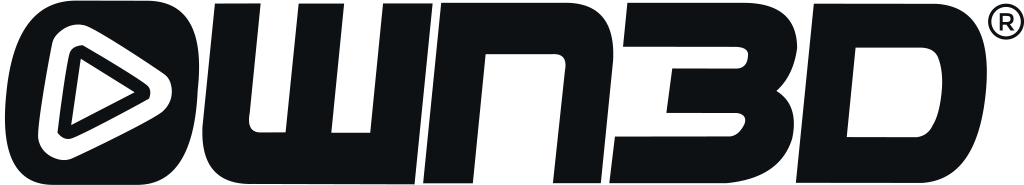Twitch Bots are practically a necessity nowadays, even for smaller streamers. They make everything from moderating chat to engaging viewers much easier – but which Twitch bots are the best?
Best Twitch Bots
- Cloudbot
- Nightbot
- StreamElements
- Moobot
- Firebot
- Fossabot
- OWN3D Pro Bot
- StayHealthyBot
- Streamer.Bot
- Deepbot
- Wizebot
- Mix It Up
- PhantomBot
- Coebot
- Botisimo
Keep reading to learn more about these Twitch bots and to see why they rank where they do.
1. Cloudbot
Price: Free or $19 per month for premium
Pros
- Has a lot of chat-engagement features like polls, minigames, loyalty stores, etc.
- One of the most popular chatbots used by many streamers so there’s a lot of support available
- Completely independent from desktop application so you can use with OBS or any other software
- Cloud based so no downloads necessary
- Easy to use
Cons
- Some features locked behind Streamlabs Ultra
Functions
- Chat Alerts
- Chat Moderation
- Games
- Timers
- Media Share
- Loyalty Stores
- Customizable Chat Filter
Overview
Most Twitch streamers are going to benefit greatly from a general purpose bot like Cloudbot. There are two really popular options out right now, Cloudbot and Nightbot (coming up next).
Cloudbot is a bot created by Streamlabs, which is one of the most popular pieces of streaming software out there.
This is important because it means Cloudbot is backed by great devs, which adds a lot of confidence to the product. Cloudbot has everything you’ll need in a chat bot from spam filters to minigames.
Cloudbot comes in at number one because it has the most engaging features of any bot. It’s also super easy to use making it great for new streamers.
The chat moderation on most bots are pretty similar – they block paragraphs / curse words / anything else you want, however Cloudbot is one of the only bots with truly engaging features like Heist games and a Loyalty Store.
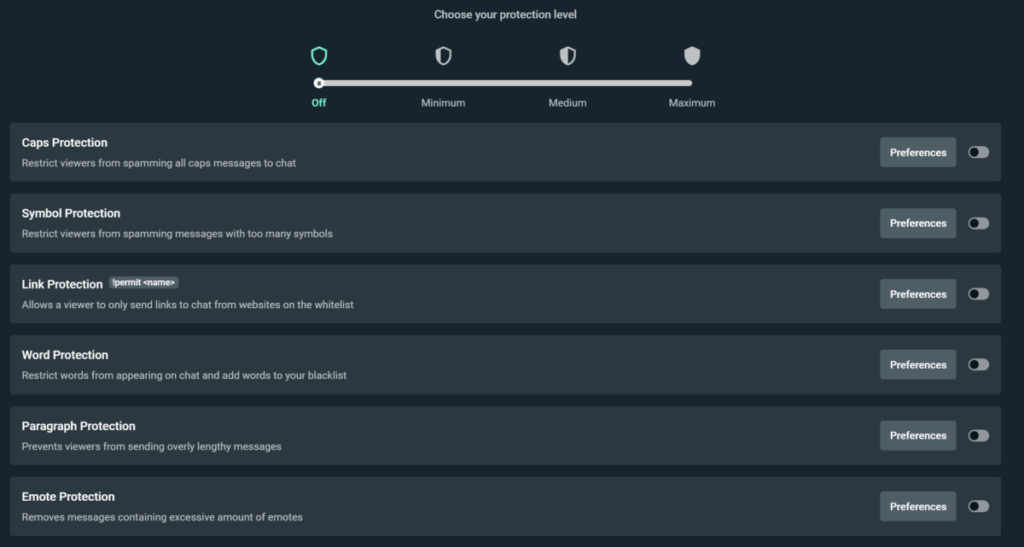
I use Cloudbot on my streams and it works great. It is easy to setup and customize which I love. Even cooler, since I have Streamlabs Ultra I am able to give my bot a custom name.
Besides being able to name your bot, Streamlabs Ultra has several other awesome tools for streamers to utilize. You can check out Streamlabs Ultra here, or get my experience with Ultra here.
2. Nightbot
Price: Free
Pros
- Has a really useful and clean looking dashboard
- Cloud hosted, so no download
- Lots of engagement features like song requests, giveaways, timers, etc.
- Has moderator commands like filters and logs
- One of the best, most trusted general purpose Twitch bots
- Simple to use with advanced features available like 3rd party API integration
- Really easy to set up
- Available for Twitch and Youtube
Cons
- Some features can be complicated if you’re not very experienced with bots already
- Lots of complaints of some features not working
- Spam filters and chat logs do not always work properly
Functions
- Commands
- Chat logs
- Song Requests
- Giveaways
- Timers (post about other socials every X minutes, for example)
- “Regulars” – allows you to reward returning viewers
- API integration for other websites
- Moderation
Overview
Nightbot is another really popular chat bot on Twitch and if you spend a lot of time watching streams, you’ve probably seen it a few times.
The thing that makes Nightbot stand out amongst the crowd is its web dashboard. This dashboard makes things like tracking your top chatters and seeing statistics very easy.
Compared to Cloudbot above, Nightbot has most of the same moderation features and both are cloud based, so you’ll never have to download anything.
There are chat commands, spam filters, etc. However, Cloudbot has games, which are very fun for users, while Nightbot has things like song requests and giveaways.
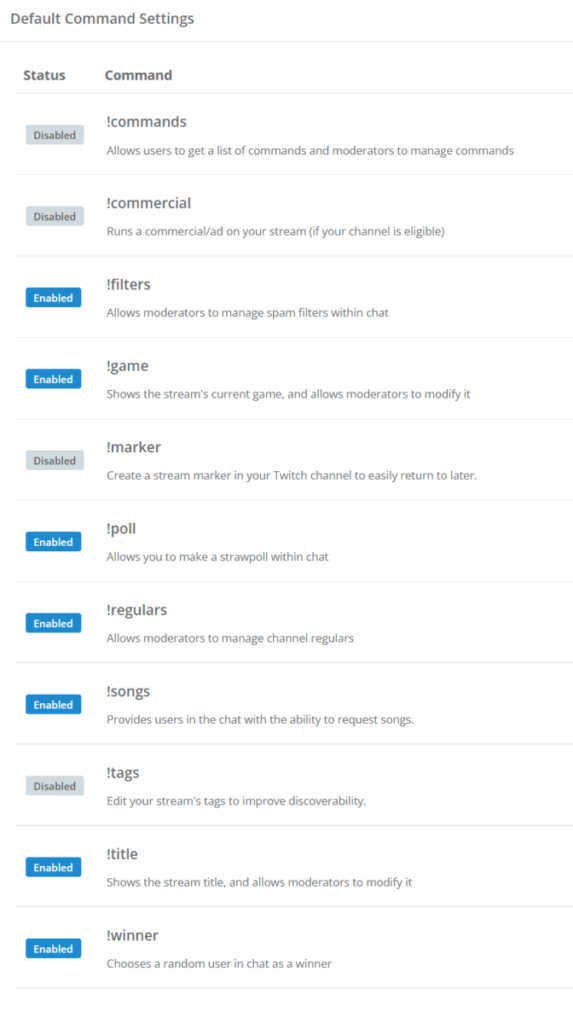
So, which bot you choose will come down to which features you want on your channel, and which ones you think your chat will enjoy the most.
I also really like that Nightbot allows you to integrate APIs into the bot. I really enjoy working with tech, APIs, and similar things, so it’s nice to have a bot where the sky’s the limit if you know what you’re doing.
Of course, if you’re not interested in APIs or heavily customizing the bot, then Nightbot may come off as fairly basic – in which case Cloudbot may be better for you.
Overall, Nightbot let’s you do more if you are a tech savvy person. However, if you want a bot you can just connect and use without anything crazy fancy then stick with Cloudbot above.
3. StreamElements Bot
Price: Free
Pros
- Web dashboard available
- Really great bot for custom commands
- Lots of engagement features like user queue, games, and giveaways
- Easy to setup and use
Cons
- Not very flexible beyond the custom commands
- StreamElements not as popular as Cloudbot or even Nightbot
Functions
- User management / levels lets you manage permissions for all users
- Custom Commands
- Moderation
- Spam filters
- Timers
- Stream Store for viewers to spend points
- Giveaways
- Leaderboard
- Lots of games like 8 ball, bingo, Roulette, etc.
The StreamElements chat bot has a lot of similar features to Cloudbot and Nightbot. It has chat moderation, timers, and even a loyalty rewards store.
It also has a web dashboard, just like Nightbot, that makes customizing all of these things really easy. StreamElements even has a ton of games for your viewers to play, and the viewer queue is a great way to play with your viewers without getting overwhelmed or leaving anyone out unfairly.
The main difference between StreamElements and Cloudbot (and even Nightbot), is that StreamElements is less robust.
If you have the technical know-how or are willing to put some time into learning a bot, you will be rewarded a lot more by using Nightbot or Cloudbot.
So, it comes down to how quickly you want your stream up, and how customizable you want your bot. When I say that StreamElements is easy to use, I mean it is super easy to use. See the video below if you don’t believe me.
However, given the simpilicity of StreamElements bot, I often see it paired with other bots such as Cloudbot or Nightbot that are able to handle some of the things that this bot can not.
I even use this bot in my chat, along with Cloudbot, because I think the it’s !8ball command works better than Cloudbot.
4. Moobot
Price: Free
Pros
- No registration required
- Cloud hosted – no download
- Uses online Dashboard
- Can let your mods modify Moobot
- Built in support for many popular games
- Lots of rewards / features for loyal viewers and new subscribers
Cons
- Not as customizable or robust as other bots like Cloudbot and Nightbot
- No games like StreamElements and Cloudbot
- No stream store which is a really popular feature
Functions
- Spam filter and chat moderation
- Customizable Twitch commands
- Can reward Twitch subs by allowing them more leeway in chat, participate in polls, etc.
- Twitch alerts
- Song requests
- Scheduled / repeatable posts
- Polls
- Giveaways
Overview
Overall Moobot is a super well made bot and has all of the features you could want in a general purpose Twitch bot.
It has polls, giveaways, and song requests to keep your users engaged and it has a nice chat filter that you can set up to block whatever you want. It is also cloud-based just like the previous bots, so you won’t have to download anything.
The reason Moobot comes in under StreamElements, despite being just as easy to use, is that Moobot has less features overall.
Sure, it has a really nice dashboard and can be set up in a snap, just like StreamElements bot, but it doesn’t have games, a store, etc.
If you want to keep your chat bot simple and don’t want to have a loyalty store, games, and features like that then Moobot is perfect. It does exactly what a simple Twitch bot should do.
Otherwise, if you want those features and a simple chat bot, then go with StreamElements. If you want a more robust bot with a high learning curve, look towards the top at Cloudbot and Nightbot.
5. Firebot
Price: Free
Pros
- Open source bot and completely free
- Amazing UI that looks really nice
- One of the most feature-rich Twitch bots available for free
Cons
- Not a cloud based bot so requires download
- Only works on Twitch
- Not a ton of resources available to learn and use
Functions
- Chat commands
- Chat feed
- Event Triggers
- Currencies
- Timers
- Viewer Tracking
- Games
- Moderation
- Integrations with StreamLabs, StreamElements, Discord, etc.
Overview
Firebot is absolutely awesome. It’s 100% open source and 100% free. It’s a Twitch bot made by Twitch streamers, which really shows when you look into it.
It has all of the features that someone could ask for in a Twitch bot, many of which you’d usually only find in CloudBot or NightBot – two of the most popular (and well funded) Twitch bots available.
The only reason FireBot is down here and not at the top is because it still isn’t quite as popular as the bots above it.
This means there’s less support and resources for learning, which makes using the bot more difficult than I’d like.
However, Firebot is still one of the best free Twitch bots and is a good bot to consider if you are looking for something different from the norm.
6. Fossabot
Price: Free
Pros
- Cloud hosted
- Very well put together for a small dev team
- Online Dashboard
- Integration with TikTok, Discord, and a few other services
Cons
- Mostly just for moderation so no games or any engagement features
- Not a lot of resources for learning or troubleshooting
- Website doesn’t have a definitive list of features
Functions
- Audit logs
- Moderation
- Custom Roles
- Spam filters
- Chat alerts
- Keywords
- Timers
- Commands
Overview
If Fossabot were a little more put together I’d actually put it above Moobot because Fossabot is completely free while still offering a ton of awesome features.
If you’re only looking for a moderation bot, then Fossabot is going to be a great choice. If you want a bot with engagement features like games, polls, lotteries, etc. then you’ll want Moobot, Cloudbot, or one of the other bots listed above.
I’m going to talk about a few other bots created with small dev teams below, bots like Phantombot and Coebot.
You’ll notice that, despite a small team, Fossabot is extremely well put together and has a great presentation.
The one downside is that the website does not have a list of all the features offered, so you’ll have to try it out to really see them all (or peep at the dashboard screenshot on the website).
And similar to StreamElements bot, I often see this bot paired with other more advanced bots such as Cloudbot or Nightbot. It’s a simple bot, but if you want more advanced features, look at the bots above.
7. OWN3D Pro Bot
Price: Free Basic and $10 / month premium
Pros
- All necessary features are completely free
- Great overlays and accessory features like Stream labels, music, etc.
- Extremely easy to set up and use
Cons
- Premium doesn’t offering much extra
- Very basic features, cannot cover all bot-needs for a stream
- Lot of click baity designs
- Only for OBS
Functions
- Overlays
- Alerts
- Stream Labels
- Copyright free music
- Countdown widget
- Chatbot
- Paypal Donation Site
Overview
OWN3D Pro Bot is a really good bot for getting a quick, aesthetically pleasing setup. It can’t handle your moderation or anything like that, so I’d definitely pair it with either Fossabot, MooBot, or one of the other all-purpose bots above.
OWN3D bot is the fastest way to set up a stream though with a overlays, alerts, labels, etc. – all for free. The premium version of OWN3D just gets you more overlays, alerts, etc., so it’s nice but not necessary.
Of course, you can set overlays and all of that up yourself and completely skip over OWN3D bot, but personally I love being able to basically open up OBS and start streaming without worrying about setting up too much.
But in my opinion if you are going to pay for a premium bot / software, then I would just go with Streamlabs Ultra.
With Ultra not only will you get more customization over your bot, you will also get other features like multi-streaming, special apps, and access to unique overlays / alerts. I think you just get more with Streamlab’s premium bot than you do with OWN3D’s.
8. StayHealthyBot
Price: Free
Pros
- One of the most wholesome bots for Twitch
- Easy to use
Cons
- Only for novelty – may get old (probably won’t)
Functions
- Timed health alerts
- On demand health facts
- Word of the day
- Dad jokes
Overview
I know that this bot isn’t as functional as the bots above it. It doesn’t have any fancy moderation or filter features. It doesn’t have any games to engage your chat either.
And it certainly doesn’t help set up nice overlays and chat alerts. What it does do, however, is provide fun, wholesome, and healthy facts (and also dad jokes.)
Stay Healthy Bot is one of those bots that you might as well add to your Twitch stream because the bot is a great way to brighten peoples’ day and make them remember your stream.
When they think of your stream, they’ll probably think about how awesome it was when Stay Healthy Bot showed up, and how awesome it was of you to invite such a kind bot.
Of course, this bot can’t do it all, but similarly to OWN3D Bot, it’s one you might as well use!
9. Streamer.Bot
Price: Free
Pros
- Integrates with a huge number of platforms
- Many plugins available
- Most robust and customizable Twitch Bot (if you know what you’re doing)
Cons
- Not on the cloud, so you have to download
- Lots of set up time required – not for setting up a quick, easy stream
- Bit of a learning curve
Functions
- Actions
- Queues
- Command variables
- Integrations with many platforms including OBS, Twitch, and Youtube
- WebSocket and HTTP Method support for talking to APIs
- Custom Scripting
- Twitch Speaker
Overview
This bot is so advanced that it almost becomes a con because many people are going to struggle to use it.
It has a ton of customizability because it literally lets you write your own code for it and hook it up to advanced systems using API and UDP packets.
While all of this is fantastic if you know how to take advantage of these features, if you just want a simple bot that does simple things, there are far easier options.
There’s no reason to get this bot if you just want a simple chat bot with fun games and user engagement. Look at MooBot, NightBot, and CloudBot for that.
Otherwise, if you want near infinite customizability and are willing to tackle the learning curve, no bot is going to beat Streamer.Bot.
10. Deepbot
Price: One time payment of $10 for basic. $5 / month for premium
Pros
- Chat loyalty features is top-tier
- Powered on the cloud
- Lots of great engagement features
- No transaction fees for handling donations
- Easy integration with streaming software
- Has a dashboard, which makes it easy to use
Cons
- Must pay at least $10 (one time fee) to use
- Bot has been “cracked” many times and the source code is amateur
- Paying $10 does not unlock all of the features and many bots have these features for free
- Generally feels a bit outdated
Functions
- Chat games like heist, drag racing gambling, etc.
- Song requests
- Custom bot name
- Raffles / giveaways
- User management
- Quotes
- Polls
- Custom commands
Overview
Deepbot is a great bot that has the one major downside of not being free to use. In all honesty, I have nothing wrong with devs charging for their bots, however there’s really no reason to pay for a bot when you can find other bots that do the same things for free.
Notice I didn’t demote Deepbot too much, though, because it still has a ton of features and they all work flawlessly.
The games are fun and engaging, the dashboard is super easy to use, and the bot is powered on the cloud, which is always a plus.
The $10 donation will only get you very basic functions. Functions that you will get for free from pretty much every other bot on this list.
If you pay the extra $5 / month, though, you start to get the good stuff like games, notifications, and overlays. However, without that $5 / month, Deepbot quickly becomes not worth it.
So if you’re willing to pay $5 / month, Deepbot is a great option, otherwise just go with something like Moobot to get many of the same features as Deepbot for free.
11. Wizebot
Price: Free or $5 premium
Pros
- Cloud hosted – no download necessary
- One of, if not the most feature-packed Twitch bots available
- One of the only bots that tracks who unfollows you
Cons
- Tons of features means that most are rather bare bones
- English on the bot is a tad broken / not completely natural sounding
- Can be quite spammy which may turn viewers off
- Some features locked behind ambiguous premium
- Not very easy to use
Functions
- Notifications
- Games and Giveaways
- Scheduled and repeatable announcements
- Custom commands
- Lists followers, unfollowers, and subscribers
- Economy and store
- Song requests
- Giveaways
- Betting
- Polls
- Quotes
- Lottery
Overview
Wizebot’s site says a lot about it, which is why it has come so low on this list. When a bot overpromises, I immediately get skeptical.
When I visit their site and they have a ton of counters that are all constantly going up, I get even more skeptical.
With that being said, Wizebot is a lot better than I gave it credit for at a first glance, which is why it made this list.
Wizebot really does have a ton of features, and some of those features even compare to the A-lister bots like Nightbot and Cloudbot.
Wizebot boasts having over 100 features, but you can tell many of these features were made half-heartedly.
I still like Wizebot and think it’s great for small / medium sized streamers that want a bot that does it all. But I would still recommend upgrading to one of the more popular bots later down the line, though.
12. Mix It Up
Price: Free
Pros
- One of the most feature rich bots on Twitch
Cons
- Not on the cloud – requires a download
- So many features that many may not be fully optimized
Functions
- Twitch Clips
- Social Media integration with Twitter and Discord
- Inventory and currency
- Moderation
- Events
- Giveaways
- Timers
- Quotes
- Minigames
- Text to Speech
- Input emulation
- More
Overview
I’m putting Mix It Up right below Wizebot because these bots are really similar. They are both absolutely loaded with features – so much so that it makes me a bit weary.
Mix It Up probably does a few things really well, but if it truly did everything perfectly then it would be world famous in the Twitch community right now.
With that being said, the bot is really well-made and worth checking out. The best way to improve the features is to try it out and then submit feedback, afterall!
Mix It Up’s main advantage over Wizebot is that it is free. However, Wizebot is hosted on the cloud, so I gave it a slight edge over Mix It Up. Which one you choose will depend on your preferences and your budget!
13. PhantomBot
Price: Free
Pros
- Open source
- Online control panel / dashboard
- Can rename commands
Cons
- Not as many engagement features as other bots like StreamElements and Cloudbot
- Very hard to find information on the bot because the website is bare bones
- Hard to use for those that haven’t used a bot before
- Hard to set up, especially compared to cloud-hosted bots
Functions
- Permission levels
- Command variables
- Alerts
- Games, gambling, and other fun features
PhantomBot makes this list because it’s free and it’s open source, which is very rare for a Twitch bot. However it falls way down here because it kind of has the worst of all worlds (likely because it is free). PhantomBot has a couple of games, but not nearly as many as the bots further up on this list.
It has permission levels like StreamElements and command variables like NightBot – however these are a lot harder to set up with PhantomBot and if you’ve never used functions like this on a bot before, then it will be very hard to wrap your head around (and there are little to no good recent tutorials available).
Overall PhantomBot is a good bot if you’re willing to get your hands dirty and have a lot of experience with bots.
If you’re a beginner, definitely go with a more popular and user friendly bot closer to the top of this list.
14. Coebot
Price: Free
Pros
- Very transparent
- Open source
Cons
- Very basic
- Not on the cloud
- Hard to use for beginners
Functions
- Moderation
- Custom commands
- Repeated commands
- Quotes
- Command Variables
- LastFM
- Steam integration
Coebot is similar to PhantomBot. Its website is extremely barebones, and there’s absolutely no fluff going on. There are upsides and downsides to bots like this.
The upsides are that you won’t be paying a dime and you know exactly what you’re getting (especially with open source bots like Coebot).
The downsides are that there are going to be very little resources for setting up the bot and getting it to work.
If you want a decent bot and don’t mind getting your hands dirty, then you’ll probably love Coebot. It has some cool features and is one of the only non-famous bots with custom commands.
However, you could easily use something like Nightbot and have all of the features of Coebot and then some.
There’s still something charming about using an open source Twitch bot and it really speaks to the hipster in me.
If you feel the same way, then I recommend taking a look at Coebot and PhantomBot’s features and deciding which one has the features you’re after. Otherwise, go with a popular bot like CloudBot or NightBot (or even MooBot) for something more polished.
15. Botisimo
Price: $0 – $10 – $50 / month
Pros
- Well-designed
- Very aesthetically pleasing
- Lots of tools to help grow your viewer count
- Free overlays and alerts
- Easy to get started
Cons
- Expensive highest tier premium ($50 / month)
- Pretty basic features without premium that can be found with other options
- Sponsored ads for free version
Functions
- Chatbot
- Stream overlays
- Alerts
- Livestream announcements
- Reports
- Themes
- Custom bot name
- Chat logs
- Livestream campaigns ($50 / month)
- Landing Pages ($50 / month)
Overview
Botisimo is a really unique Twitch bot because it goes quite beyond being a bot and turns into a marketing tool.
Its live stream features help you analyze data about your stream and content and helps you choose how to set up your stream for optimal viewership.
This all sounds great until you realize it’s very expensive ($50 / month), and there’s no guarantee that all of the analytics in the world will grow your stream.
However, Botisimo definitely has potential, and I can see it helping a lot of people. Its basic features are similar to OWN3D, since it provides themes, overlays, and alerts.
So, you can always just use the bot for the themes and the built-in chatbot then go from there.
Related Articles:
For even more streaming tips and how-to content check out my Youtube channel here. And if you want to check out my streams then stop by my Twitch channel here.
Eric streams 3 days a week on Twitch and uploads weekly to Youtube under the moniker, StreamersPlaybook. He loves gaming, PCs, and anything else related to tech. He’s the founder of the website StreamersPlaybook and loves helping people answer their streaming, gaming, and PC questions.