On Twitch one of the best ways to make your stream stand out is by using a carefully crafted title. In this article I go over tips for creating titles on your stream as well as examples on how to make your Twitch stream title stand out.
20 Tips And Ideas For Making Twitch Titles
1. Make Your Title Unique And Interesting
Put some effort into your titles! Don’t just put “Playing Fortnite” or “Chill Stream”. On Twitch people already know what game you are playing because you have to put your stream in a certain category. And saying something like “Chill Stream” just shows that you put zero effort into your title.
Try to craft your title in such a way that as people are scrolling through Twitch looking for streams, yours is that one that catches their eye because of your title.
As you know, a Twitch title is one of the few tools you have to draw people into your streams so put some effort into them. Even some effort is better than no effort.
2. Make Your Title Clear And Concise
You have a limited amount of words to use in your title so make sure that your titles are clear and concise. Don’t restate the game you’re playing, don’t include your streamer name in the title.
These types of things are redundant and are already stated in other areas of your streams thumbnail.
Not to mention the fact that even though you technically have 140 characters to work with for your titles, your average viewer will only see the first 25 or so characters of your title depending on the device they are on.
So make sure that you use those first few words of your title to hook potential viewers and pull them into your streams.
3. Make People Curious With Your Title
This is a classic Youtube technique, but it works on Twitch as well. Try to create a title that people just HAVE to click on to see what it is about because they are so curious.
Things like “Playing The Early Release Of X” or “Cooking The World’s Largest Pizza”. These types of titles get people curious and will cause them to click on your streams more. Some might even call this “clickbait”.
However, it is not clickbait if you deliver on what you promised in the title. If you want ideas for how to make an intriguing title, look no further than the king himself, MrBeast.
Although he creates titles for Youtube not Twitch, the principles are the same.
4. Make Your Title Funny
Some streamers are awful at the games they play, but they are so funny and entertaining that people stick around to watch them play anyways.
If you feel like you have some jokes, try making a funny title for people to click on. Then once you get them into your stream you blow them away with your humor and the rest is history.
But in all seriousness people watch Twitch to be entertained. If you can make someone laugh with your title they will be more likely to click on your stream because they will assume that you must be an entertaining streamer with such a funny title.
5. Make Your Title Exciting
“New Season Of X” or “Playing In X Tournament” are exciting titles. They sound fun and make people want to check out your stream.

Anything new or different that is occurring on your stream, make sure to announce it in your title. “New Sponsor”, “New Camera”, etc. etc.
How can someone be excited about your streams if you yourself are not even excited for them? Get excited and show that excitement in your titles.
6. Create Value With Your Title
Again, another classic Youtube technique. When you are creating your titles, think to yourself, “What value am I giving to my audience?”
Are you giving them entertainment? Are you showing them how to do something? Are you providing some kind of advice to them?
Whatever you are offering to your viewers try to convey that in your title. Make your viewers, or potential viewers feel like they gain something from watching your streams.
If they read your title, and feel like they can get some kind of value from your stream, they will be much more likely to click on your stream.
7. Capitalize The First Letter Of Every Word
Really? That’s the tip? Well…yeah. Go to Youtube right now and you will notice that just about every title of the vidoes on your Youtube homepage are capitalized.

Why is that? Well, which captures your attention more between these two titles: “the great stream” or “The Great Stream”. For most people it is the second one.
Capital letters just stand out more. Don’t ask me why, they just do. So why not capitalize every letter then? Well when you capitalize every letter of a title nothing stands out and the whole things tends to look a little spammy.
In some titles you may choose to capitalize one or two words such as “NEW Season Of Fortnite” or “NEW SPONSOR Announced Soon”, but you don’t want to capitalize everything.
It may seem insignificant, but capitalizing the first word of every word in your title will give your title a little boost and make your title look a lot cleaner.
8. Create Urgency With Your Title
Making people feel like they have to get in your stream ASAP or they will miss out is a great way to get people to click on your stream.
Things like”Gifted Sub For The First 10 People In Chat” or “Giveaway In 30 Minutes” are sure ways to make people feel like they MUST stop by.
Although giveaways can be powerful ways to pull people into a stream, they are not the only thing you can use to get people to come by.
You could offer to squad up with the first 3 people in chat, reveal an upcoming event, or even be silly and say “First User In Chat Gets Banned”.
Be creative, but don’t be scammy. Don’t offer something you don’t plan on following through with or else people will lose trust in you as a streamer and will be unlikely to return to your streams.
And on the opposite end of that, keeping your word with your community goes a long way in building trust and loyalty within a community.
9. Use Emojis In Your Title
Did you know that you can use emojis in your Twitch title? Well you can and you should…at least sometimes.
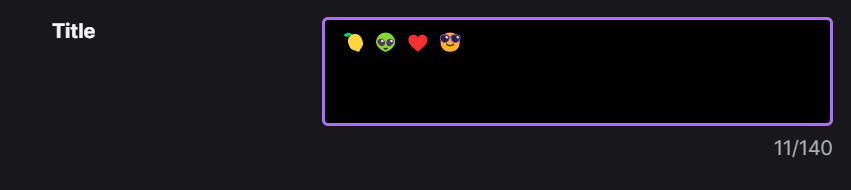
Now I don’t think that adding emojis to your title will make or break your Twitch title. However, I do think that it stands out and grabs a user’s attention more than just plain text will.
If you go and scroll through a popular game right now like Fortnite or Warzone you will see hundreds, maybe even thousands of streamers.
But as you scroll you can’t tell me that the titles with little emojis in them don’t stand out just a bit more than the other titles with just plain text do.
The emojis add color and vibrance to an otherwise dark and dreary wall of text. And humans are naturally attracted to bright colors.
Now I don’t think adding an emoji to a title will pull in tons of viewers, but I do think that adding a couple small, colorful emojis in your title could help you stand out a bit more, especially in a less saturated game.
And if you do add emojis, add them at the beginning or end of your title. Adding them to the middle could break up your text and mess up your perfectly planned title that you have.
10. Ask A Question In Your Title
This type of title serves two purposes: one, it pulls people into your stream who want to answer the question and two, it gets people talking in your stream instantly.
It can be a bit awkward at times when someone pops into your stream and is just like “Hey” (insert HeyGuys emoji). At least now when someone pops into your stream you at least have a conversation starter.
And your questions could be simple such as “What Is The Best Pizza Chain?” or “What Is Your Best Dad Joke?” Then when they come into your stream with an answer you already have something to talk about.
This can be an especially good thing for you to do if you have more of a quiet or reserved personality type. It takes pressure off of you having to decide what to talk about in the moment and you can prepare what to talk about with the question you ask.
11. Use Game Specific Terms In Your Title
If you are going to fight a specific boss, or if you are trying to hit a certain level in ranked mode, it may be a good idea to include that in your title.
Creating a title with game specific terms in it allows the viewer to anticipate what they should expect in your stream. They might enjoy watching ranked play over pub play. They may also really like the boss you are about to fight and want to watch.
Either way, using terms specific to your game can be a good way to get the attention of those who enjoy watching the game you are playing.
But don’t worry about placing the game genre in your title. Twitch has many tags that cover just about every game genre and so it is better to add a tag rather than putting the genre in your title.
You can learn how to add tags on Twitch in my video here.
12. Put A Challenge In Your Title
One of the best at making titles based around challenges is Ludwig. Some examples of his amazing challenges are “If I Laugh then the Video ENDS” and “Gluing myself to a chair until I beat the hardest boss in Elden Ring”.
These challenges are so ridiculous that you just have to tune in to see them. Gluing yourself to a chair until you beat a game is insane, but it sounds super cool doesn’t it?
Your challenge/title will be different for every game you play, but it could be something like “One Gifted Sub For Every Win I Get” or Purplecliffe’s classic “If I Laugh, a Pokémon Dies”.
Br creative with your challenges, and consider turning them into a Youtube video if the stream goes well. But as always, be safe and be smart with the challenges that you decide to do.
13. Mention A Special Event In Your Title
This is probably one of the most overused title types on all of Twitch, but they work and so streamers continue to use them.
Things like “Biggest Announcement Of My Streaming Career” or “Huge New Partnership”. These types of titles build suspense because those in the community want to know what the big announcement is all about.
Are they switching platforms? Who is the new partner? Are they going to keep streaming? So much mystery and curiosity inevitably pulls viewers into the stream.
Now if you do choose to go with one of these special event, super click baity titles, then I also recommend that you hype up the stream off Twitch as well.
Hype it on Twitter, IG, or any other socials that you use. Don’t just put it in your title because then far less people will see it. You should also put it in your Go Live Notification. Check out my video below to see how to edit those.
And lastly, use these types of titles sparingly. If every stream title is you announcing the biggest deal of your career then people will get tired of that real fast. It’s called fatiguing your audience. Make it special.
14. Announce A Giveaway In Your Title
People LOVE giveaways. I mean who doesn’t? You are giving away free stuff.
You can use a title such as “Giving Away A PS5 Controller In 5 Minutes” or “Giveaway At End Of Stream”. These titles makes people click because they don’t want to miss it since time is limited with the giveaway (5 minutes for example).
If you plan on doing some kind of giveaway then make sure you announce it in your stream title. Giveaways are effective at getting people to click regardless of your channel size.
In fact, people will probably be more likely to click on your stream if you are a smaller streamer doing a giveaway since their chances of winning the prize will be far greater.
With that being said, you should also be prepared for people who rarely visit your streams to come for the giveaway and then leave right after it’s over.
It’s just how it goes, so try to think of ways to get them to stay for longer by doing things such as breaking up the giveaway into different parts or doing the giveaway towards the end of your stream.
Regardless of how you decide to do the giveaway, titles with giveaways are very clickable.
15. Mention People You Are Playing With In Your Title
Mentioning people you are playing with on your stream is a great way to draw in viewers from other communities besides your own. That’s what collabing is all about right?
Examples of these include “Playing Warzone With X” or “X And Me Playing LoL”.
Mentioning other streamers in your title is especially good if you are playing with a streamer who is in the same niche as you and has a larger audience than you do.
It’s not about stealing the viewers of the other streamer, it is more about showcasing who you are as a streamer and maybe these people will watch you when the other streamer is not streaming.
Also, streams with multiple people streaming tend to be more entertaining because there is a lot more banter and engagement.
People just really like collabs and seeing different combinations of streamers playing together is just really cool. If you are collabing, definitely put it in your title.
16. Mention A Stream Goal In Your Title
Putting a goal in your title will encourage people to visit your stream and help you achieve that goal. Some people are just nice like that.
Things like “Help Me Get To 50 Followers” or “1 Away From 500 Subs”. When you create a title such as “1 Away From 50 Subs” people will often feel compelled to stop by your stream and sub because they want to be your 500th sub.
Being the user that helps you hit a goal is awesome and will definitely get that user some recognition within your stream.
But these goals don’t always have to be streaming related. It can also be things such as “50 Points Away From Masters”, “Playing Until I Rank Up”, etc. etc.
There is just something fulfilling about seeing people hit their goals. And when you let people know what you are working towards they will want to be a part of it.
17. See What Titles Are Working For Other Streamers
One of the best ways to get inspired is to scroll through Twitch and see what titles other streamers are using? Now you don’t want to copy their titles word for word (obviously), but it is ok to get ideas from other creators.
You can get ideas from the streaming category that you stream in or from other categories. It really doesn’t matter. Just make sure that your title is crafted for your stream and for your brand.
Another great place to get title ideas is from Youtube. See what some of the biggest Youtubers are doing with their titles and try to mimic them.
For example, nobody is better than MrBeast. Go to his Youtube channel and see what titles are working for him. Then try to change those titles to fit what you are doing in your stream.
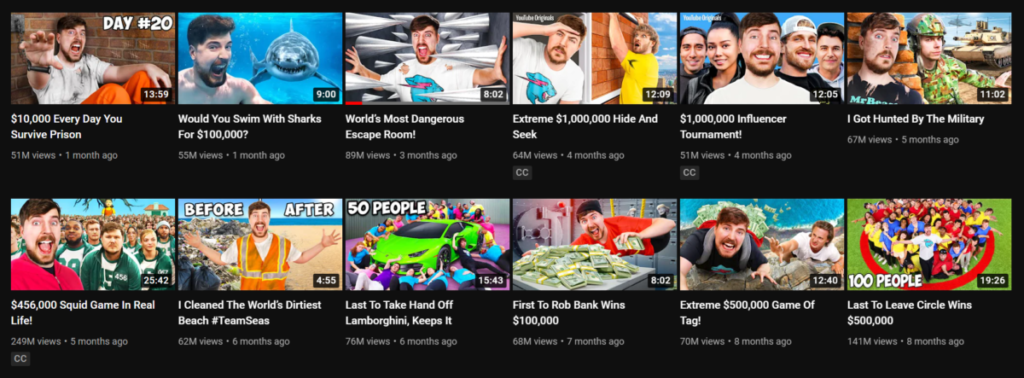
And lastly, if you are getting title ideas from other streamers, I recommend that you stick to mid to small sized streamers on Twitch.
Oftentimes the biggest streamers on Twitch get lazy with their titles and either use the same title repeatedly or just use very basic titles such as “Ranked Apex”.
These types of titles are ok for them because they have such a large following, but if you are trying to grow and improve as a streamer then you need to put more effort than that into your titles.
18. Describe What Your Are Doing In The Game You’re Playing
As gamers you know that some parts of a game are just more exciting than others. For example, fighting other guilds in Lost Ark is much more exciting that just completing quests.
Or speed running certain games is often much more exciting than just doing a straight playthrough. If you are doing something special or unique in the game that you are playing, make sure to include that in your title.
For example, “Speedrunning Mario 64”.
People are more likely to be drawn to you doing something special in the game than they would be if you were just doing a regular ol’ casual playthrough.
19. Put Your Game Stats In The Title
Putting your stats in your title is a pretty common thing for competitive players to do; and if you have good stats why not put them in the title?
Now when I say good stats, I mean like elite level stats. If your stats are average then putting them in your title will probably be doing you more harm than good.
But if your stats in the game you play are elite level then people may see that and click to see if you are the real deal or just a fake.
I have also seen people who have horrible stats put them in the titles to troll and that could work too. Being very good or very bad at a game can both be super entertaining and clickable.
And another thing to consider, if you really don’t feel like changing up your title every stream, this type of title could be a good one to just set and leave it.
20. Mention That You Are Looking For People To Play With
This is a title that I have used often and with a fair amount of success. As a streamer I have noticed that people are always searching for someone to play with.
So what I have done is put in my title something like “Looking For A Squad” or “Need 2 More” to indicate that I need more people to play with.
Then I couple this with the Twitch tag “Playing with Viewers” and now people are dropping in my stream asking to play.
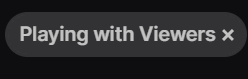
I think it is the combination of the tag and the title that has worked effectively, but offering people the chance to play with you is a major catch for many viewers. Trust me.
I hope this list was able to help you create an effective Twitch title. On Twitch there are not a lot of discoverability options and so you must use all that you have available to you if you want to grow.
If you want to know how to change your stream title on Twitch then check out my article here.
For even more streaming tips and how-to content check out my Youtube channel here. And if you want to check out my streams then stop by my Twitch channel here.
Eric streams 3 days a week on Twitch and uploads weekly to Youtube under the moniker, StreamersPlaybook. He loves gaming, PCs, and anything else related to tech. He’s the founder of the website StreamersPlaybook and loves helping people answer their streaming, gaming, and PC questions.

