To motivate viewers to sub, many streamers will do a sub goal. But once you hit this sub goal, what are some things you can do to reward those who subbed? Here are the best Twitch sub goal ideas.
Twitch Sub Goal Ideas
1. 12 Hour Stream
Streaming for 12 hours straight can be difficult, but it is a great way to encourage viewers to sub. Twelve hours of a viewers favorite streamer is worth gifting a few subs.
2. New Twitch Sub Badges
Viewers who sub to you on Twitch are given sub badges that appear next to their name in your stream. Once you hit your goal, consider upgrading/improving your current sub badges. And if you need help uploading these badges, watch my video below.
3. Charity Stream
Charity is always a good thing, and after so many subs a charity stream is an awesome reward. It’s also a good way to give back for all the love and support that you received.
4. Drinking Stream
If you have an older audience then a drinking stream is a fun reward. You just purchase a couple adult beverages and drink as you game and hang with chat. Your chat can drink too if they want.
For more about drinking on Twitch check out my article here. Also, when doing a drinking stream you will want to set your stream to mature. I go over how to do that in my video below.
5. Discord Calls With Chat
Discord calls with subs, or “Sub Hotline” is very motivating for some viewers. Once your goal is hit open up a Discord call and chat with some of your subs live on stream. Your subs will love that!
6. Go Full-Time As A Streamer
Many streamers set a goal in their heads that once they hit a certain amount of subs they will quit their job and stream full time. Involving your stream to help you reach this goal is a great community builder.
However, just make sure that you can sustain yourself if you do decide to quit your job. Just because someone subs to you one month does not mean they are there forever.
7. Pie To The Face
A classic move. You just take a massive pie to the face once you hit your goal. I have seen a few streamers do this as a sub goal reward and it always makes me laugh.
8. Movie Night/Watch Party
Did you know that you can actually watch certain movies on Twitch? Rewarding your subs with a movie night would be an incredible experience. For more about watching movies on Twitch check out my article here.
9. Play With Subs
Games with subs are fun and make for a great reward. Once you hit your sub goal, consider having a community day where you game with members of your stream.
And if you do end up doing a community day, I suggest you add a queue to your stream. This will help you keep track of who is next in line to play with you. Watch my video below to see how to add a queue.
10. Change Your Hairstyle/Color
Cutting your hair or drastically changing your hair color is always a good time. You might look weird with blue hair, but your subs will think it is hilarious. Many streamers have done this one when their stream has hit certain milestones.
11. New Emotes
One of the things that makes a Twitch stream so unique is the emotes. Chat loves emotes and so consider rewarding those who helped you reach your sub goal with new emotes for your stream.
12. IRL Stream
If you are more of a video game streamer, offer to have a special IRL stream once you hit your sub goal. It could be you chilling in your house or you can take your stream out with you for the day while you cruise around town.
13. New Overlays
Overlays really make a stream stand out. When you hit your goal, have a stream makeover with new overlays, alerts, etc. And if you need some new overlays, head over to OWN3D.TV.
14. New Game
If you are a streamer known for one game, consider switching it up and playing a new game as a reward for hitting your goal. It could be a community game or a regular game that’s different from the norm.
15. Sleep Stream
Twitch recently changed their rules and now allow you to sleep on stream. Sleep streams are different, but your community might find it fun to watch you sleep while they all hang out.
16. Subathon
Subathons have become very popular as of late. Basically you keep streaming as long as people keep subbing. Once you reach a certain goal maybe your next step is a subathon.
17. Eat Something Spicy On Stream
You could eat a spicy pepper, a spicy chip, or anything else. Although this may be quite the challenge, your chat will find it amusing as you breath fire from your mouth. Figuratively of course.
18. Extra Day(s) Of Streaming
If you have a set schedule for your stream, consider adding a day or two once you hit a certain sub goal. This would work well as a weekly or a daily sub goal.
19. Music Stream
Are you musically gifted? Why not share some of these musical talents with your stream once you hit your objective. This allows viewers to see a side of you they have never seen before.
20. Donate Your Donations
Have a sub goal, then once you hit that sub goal all of your donations after that will go to another streamer. It’s a unique idea but a cool way to get your community to engage with others.
21. Giveaway
Give something away to one of your subs or one of the viewers in chat. It can be merch, gift cards, anything you think that your community would enjoy.
22. Face Reveal
Are you a streamer who streams without a camera? I know this a big step, but consider doing a face reveal once you hit your sub goal. Just be warned, once you reveal your face there’s no going back.
23. Upgrade Your Setup
A new mic, new headset, new camera, new webcam etc. Offer to upgrade a certain part of your stream once you hit your sub goal. It’s a win for your viewers and for you.
24. 24-hour stream
If you are feeling really brave, offer to do a 24 stream once you hit the mark. Just be warned, 24 hour streams are harder than you think. Trust me, I have done one.
25. Cooking Stream
This reward works well if this is something that you do not usually do on stream. If you are more of a gaming streamer, put the peripherals down for a stream on hop in the kitchen for a stream.
26. Get A Tattoo
There’s no going back from this one, but a tattoo is a cool way of showing your love for the community. But I recommend doing this only for a massive sub goal. For more about a tattoo stream read my article.
27. Throw A Party On Stream
This party can be you and some of your IRL friends, or just you and your stream. Get balloons, decorations, and maybe even a small cake to celebrate your achievement. It’s time to party.
28. Move Out
Some streamers live at home and others live in undesirable circumstances. Make a plan to move out once you hit your sub goal and get your stream to help you improve your circumstances.
29. Get A Car
Subs like to support their streamers, and if a car is something that would help improve your life, there are some people who are nice enough to help you make that improvement.
30. Start A Youtube Channel
If you are only a streamer on Twitch, offer to create content on another platform once your community hits the goal. It’s a win for viewers as well because now they get more content from you the creator.

31. Cosplay
Once your stream hits a certain milestone, do a cosplay stream. Dress up as a videogame character or as someone from an anime. Or better yet, let your chat decide what you will be.
32. Karaoke Night With Stream
Karaoke on stream with your subs, does it get any better? Karaoke is different and fun. Your stream would love it. For more about karaoke on Discord check out my article here.
Now that you have all the ideas for a sub goal, let me answer a few frequently asked questions about sub goals on Twitch.
How To Add A Sub Goal To Your Twitch Stream
- Open Streamlabs
- Click the “+” symbol next to “Sources”
- Scroll down to “Widgets”
- Click “Subscription Goal” then “Add Source”
- Name the source then click “Add Source” again
- Adjust your goal, click “Start Goal”, then “Done”
- Your goal will now appear on your stream
Here are some screenshots to help provide some more detail.
Open Streamlabs. Click the “+” symbol next to “Sources”. Scroll down to “Widgets”. Click “Subscription Goal” then “Add Source”.
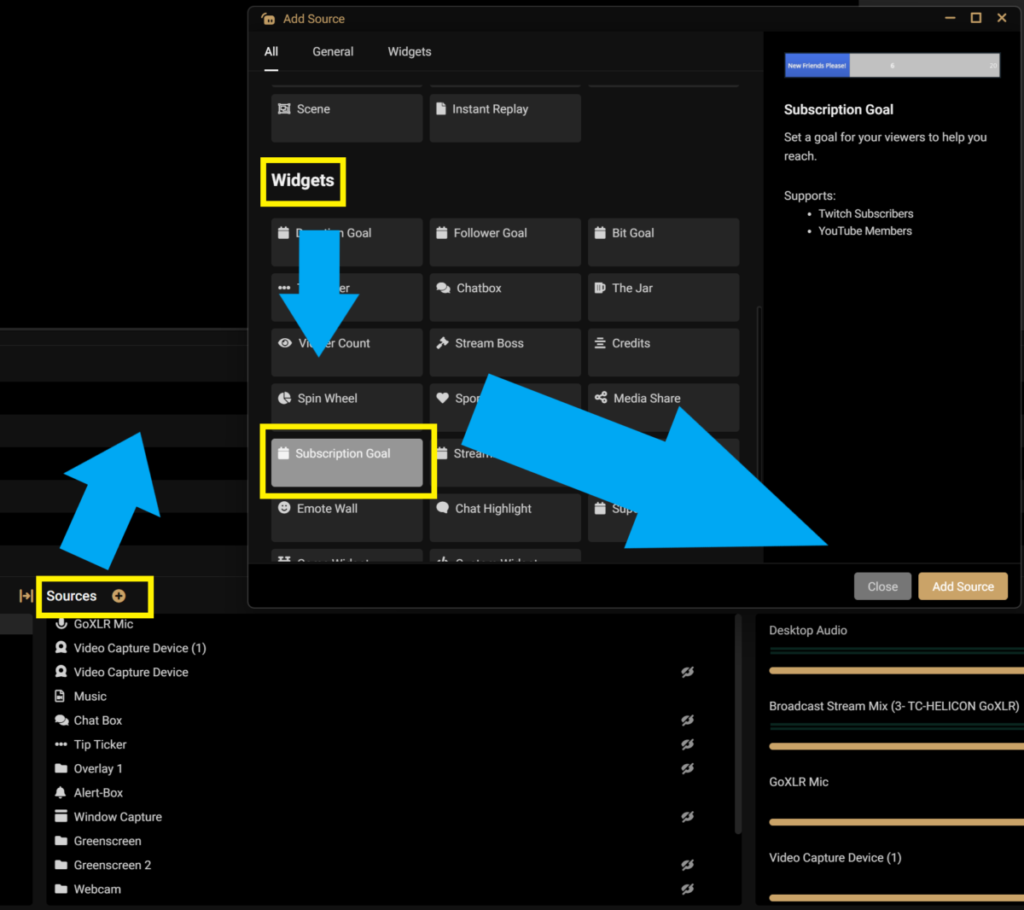
Name the source then click “Add Source” again.
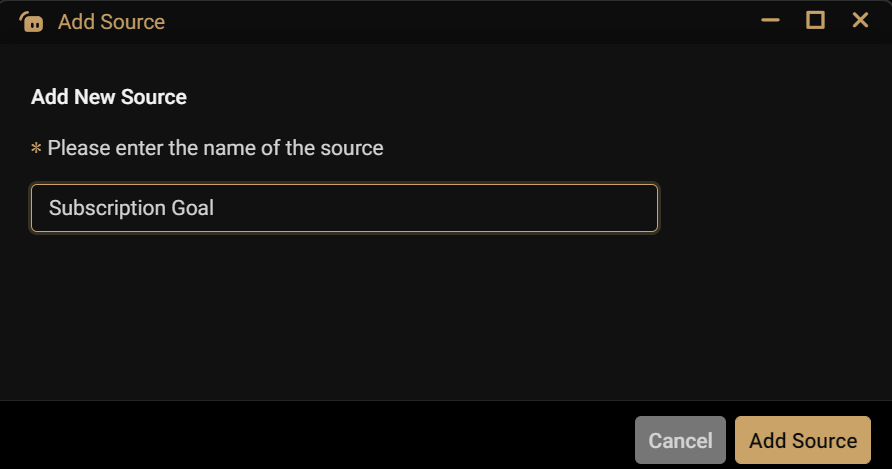
Adjust your goal, click “Start Goal”, then “Done”. Your goal will now appear on your stream.
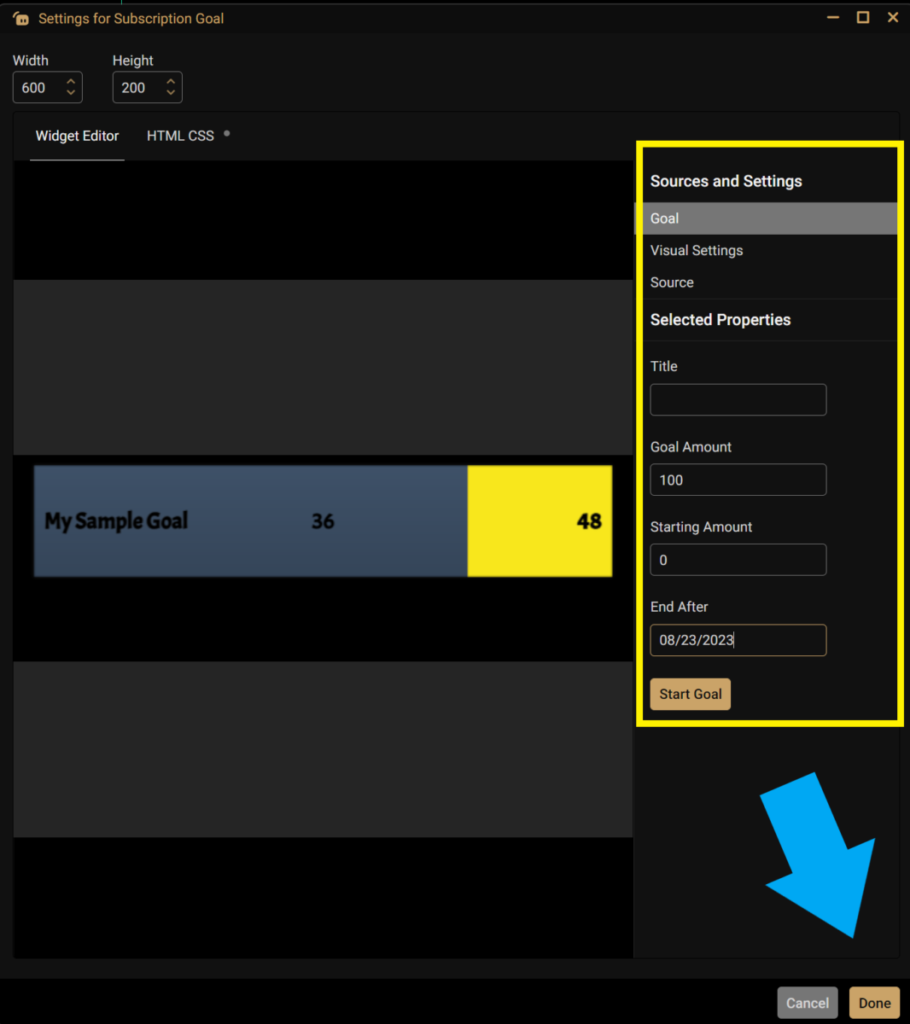
What Is A Sub Goal On Twitch?
A sub goal is a goal set by the streamer for the number of subs they want to have on their channel over a certain time period. The sub goal is usually displayed on the stream and increases each time a viewer subs or gifts subs. Once the goal is achieved there is usually a reward for the stream.
Related Articles:
For even more streaming tips and how-to content check out my Youtube channel here. And if you want to check out my streams then stop by my Twitch channel here.
Eric streams 3 days a week on Twitch and uploads weekly to Youtube under the moniker, StreamersPlaybook. He loves gaming, PCs, and anything else related to tech. He’s the founder of the website StreamersPlaybook and loves helping people answer their streaming, gaming, and PC questions.

