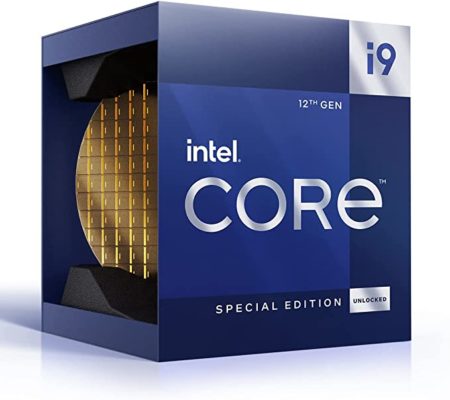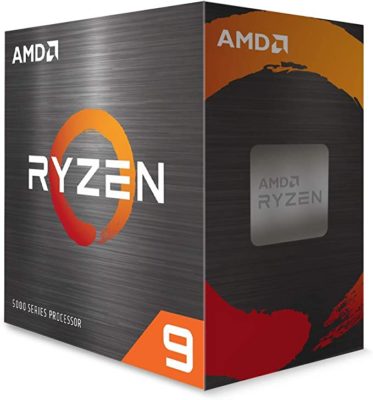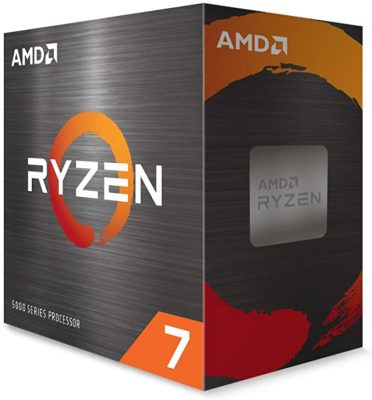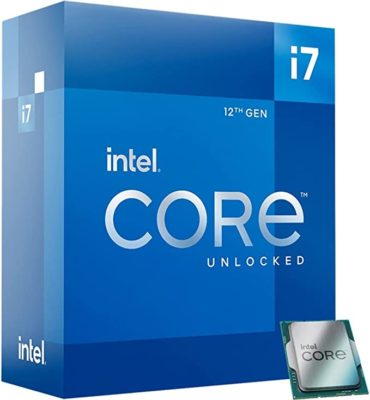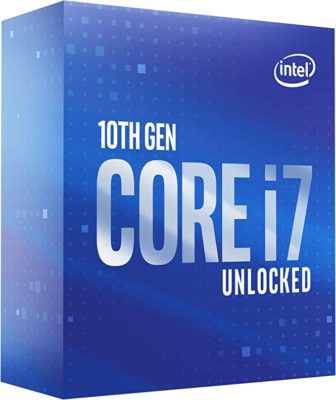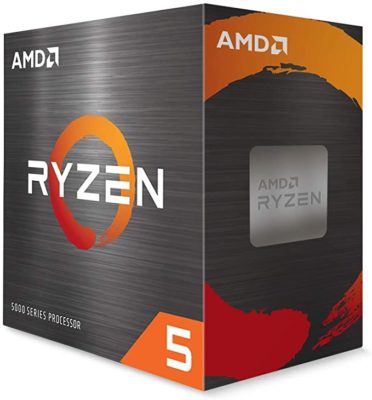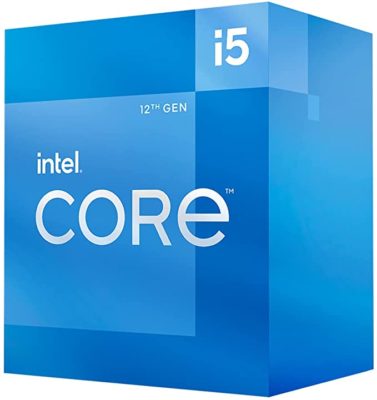Apex Legends is one of the harder competitive games to run, which means you’re going to want a solid CPU if you plan on playing it.
Most competitive gamers want to hit 60 – 140+ FPS in games like Apex Legends so that they don’t miss any kills or shots due to lag.
So, in this list I’ll cover the best CPUs for Apex Legends and cover both, high-end and lower-end processors.
1. Intel Core i9-12900KS
SPECIFICATIONS
| Cores | 16 |
| Threads | 24 |
| Base Speed | 5.5 GHz |
| Overclock Speed | 7.45 GHz |
WHERE TO BUY
View On AmazonPROS
- 16 cores and 24 threads is great for gaming
- Can handle Apex Legends on ultra settings easily
- Best Intel processor on the market
- Extremely high, record breaking overclock speeds
- Integrated graphics are convenient when they’re needed
CONS
- Very expensive processor
- Can get the same Apex Legends frames with a much cheaper CPU
- Needs good cooling and runs hot
- Easily bottlenecked by other components
- Only slightly outperforms i9-12900K for gaming
This is the most powerful CPU on this list. Unfortunately, it’s also the most expensive. It is well worth the price if you’re trying to build and absolute beast of a PC, though.
If you overclock this CPU, you can get up to 7.4 GHz of speed, which is way more than enough to run Apex Legends.
When you’re choosing a CPU to game on, you want something with a high speed and a lot of cores. You also want good single core performance because most games are going to rely on it. This CPU has all that and more.
Of course, if you get this CPU, the rest of your computer should match it in terms of performance. You don’t want to plug this into a 10 year old motherboard with 8 GB of RAM and a GTX 1070 or something.
You don’t need to have monster components, but they should be at least mid tier if you want to get good performance in Apex Legends, especially.
Apex relies pretty heavily on your GPU when it comes to getting a high framerate, so while this CPU will help, it can’t do it all alone.
2. AMD Ryzen 9 5950X
SPECIFICATIONS
| Cores | 16 |
| Threads | 32 |
| Base Speed | 3.4 GHz |
| Overclock Speed | 4.9 GHz |
WHERE TO BUY
View On AmazonPROS
- 16 cores is more than enough to run Apex Legends on any settings
- 32 threads is a lot of threads
- Great overclock speed, with a lot of headroom
- Runs cool and is built well
- Great CPU for multi-tasking and streaming
CONS
- No heat sink
- Low base speed compared to competitors
- Overclock speed is okay but not impressive
This is pretty much the AMD equivalent of the first item on this list. When you’re playing a game like Apex Legends, you want to squeeze out as many frames as humanly possible.
Your CPU, RAM, and GPU are all going to work in tandem to do this. This CPU will have no problem pumping out extremely high framerates as long as your RAM and GPU are up to the task.
Even if you have a low-tier GPU and not much RAM, this CPU will be able to carry you on lower settings, which is fantastic.
This card is a bit expensive, but still much cheaper than the i9-12900KS above. This is powerful enough to do anything you need it to do when playing Apex Legends.
However, you could spend a little less on a cheaper CPU, and use the money you saved to pick up the perfect GPU for playing Apex Legends.
If you’re not worried about price, though, and you want an AMD processor, this is the one for you.
3. AMD Ryzen 7 5800X
SPECIFICATIONS
| Cores | 8 |
| Threads | 16 |
| Base Speed | 3.8 GHz |
| Overclock Speed | 4.7 GHz |
WHERE TO BUY
View On AmazonPROS
- Fantastic single core performance, which is great for gaming
- If paired with a decent GPU, can run Apex Legends on any settings at 160+ FPS (excluding 4k)
- Good base clock and overclock speeds
CONS
- No DDR5 support
- No heat sink included
- Power hungry
- No integrated graphics
The bad news is that this isn’t as powerful as the first two entries in this list. The good news is that it doesn’t need to be for Apex Legends.
Most CPUs of this power and beyond will not show much improvement as far as frames and graphics go for Apex Legends because the game relies a lot more on your GPU.
So if squeezing out frames in Apex Legends is your main concern, this is the best CPU, especially if you pair it with an RTX 3070 GPU.
You’ll be able to play on any settings you want and still hit well over 140 FPS.
You can always get the two processors above, but you probably won’t see much of a performance increase in Apex Legends and you’ll be paying a few hundred dollars more.
4. Intel Core i7-12700K
SPECIFICATIONS
| Cores | 12 |
| Threads | 20 |
| Base Speed | 3.6 GHz |
| Overclock Speed | 5 GHz |
WHERE TO BUY
View On AmazonPROS
- Fantastic price for the performance
- Integrated graphics
- Good overclock headroom
- Supports DDR5 and PCIe 5.0
- Great value, overall
- Runs quiet and cool
CONS
- Doesn’t come with a heat sink
- Not energy efficient
This costs a bit more than the Ryzen 7 5800X but doesn’t offer an incredible performance boost. It’s still a bit better, but you probably won’t notice much of an impact when it comes to playing Apex Legends.
This will hit that 140+ framerate that I love so much and make your graphics look smooth as butter. This is assuming that you have a somewhat decent GPU running with it.
If not, then you may have to tone down your graphic settings a little bit, but this is true for any CPU on this list.
Picking up the Ryzen 7 5800X isn’t an option if you already have an Intel motherboard, so this is easily one of the best bangs you can get for your buck.
It’s not cheap, but it’s not expensive and it offers a lot of performance for your power. This may be the best budget friendly Intel CPU, but if it’s still out of your budget don’t worry.
I’ll be going over a couple more Intel CPUs that are cheaper and can still run Apex beautifully.
5. Intel Core i7-10700K
SPECIFICATIONS
| Cores | 8 |
| Threads | 16 |
| Base Speed | 3.8 GHz |
| Overclock Speed | 5.1 GHz |
WHERE TO BUY
View On AmazonPROS
- Has integrated graphics
- Good base clock speed
- Good overclock speeds
- Great multithread performance
- Good gaming CPU, no problem with Apex Legends
CONS
- No CPU cooler in the box
- High power consumption
- Outperformed by i5-12600K
This is the real Intel equivalent of the Ryzen 7 5800X. It costs the same and If you check out some comparison benchmarks, you’ll see that it performs pretty much the same in every metric as the 5800X.
Not to sound like a broken record, but if you pair this with a RTX 2070 Super or better, you’re going to get decent frames on any graphics settings.
This is good news because it means this will not bottleneck your build in any way, which is all you can really ask for in a CPU.
Unfortunately this doesn’t come with a heat sink, so expect to pay an additional $20 – 40 for a decent one if you get this card. Other than that, though I don’t have a lot of complaints.
Overall this is a fantastic card, and one of the cheapest Intel card you’ll find that can still handle Apex on any settings.
6. AMD Ryzen 5 5600X
SPECIFICATIONS
| Cores | 6 |
| Threads | 12 |
| Base Speed | 3.7 GHz |
| Overclock Speed | 4.6 GHz |
WHERE TO BUY
View On AmazonPROS
- Very affordable
- Built for gaming
- Good overclock speeds
- 6 cores is the minimum you want for Apex Legends
- Power efficient
- Great budget CPU without creating a bottleneck
CONS
- No integrated graphics
- Good for gaming but not extremely powerful in general
The best feature of this CPU is how cheap it is while still pumping out the power. This is probably the best budget AMD processor, period.
At the moment, it can keep up with strong GPUs and not bottleneck your build. So, if your GPU is strong enough and you have enough RAM, you’ll be able to play Apex Legends on any settings with this CPU.
There are faster CPUs out there and there are CPUs with more cores and more threads. However, those CPUs also cost a couple hundred dollars more than this one.
Overall, if you have a small budget, this is the CPU for you.
It won’t cause any hiccups as long as your GPU and RAM are good enough to pump out the frames you want, but this is true with pretty much every CPU since Apex Legends relies heavily on the GPU to run.
7. Intel Core i5-12400
SPECIFICATIONS
| Cores | 6 |
| Threads | 12 |
| Base Speed | 2.5 GHz |
| Overclock Speed | 4.4 GHz |
WHERE TO BUY
View On AmazonPROS
- Decent max speeds
- Solid gaming processor
CONS
- Very low base speed
- Overclocking not supported so requires jumping through hoops
As I’ve said before, Apex Legends will depend a lot on your GPU for what kind of performance you can get. With that being said, you need to make sure that your CPU is strong enough to do its job.
Otherwise, no matter how strong your GPU is, you won’t be able to hit that 140 FPS mark. The good news is that this CPU is strong enough to do its job.
If you pair it with a decent GPU and enough RAM, then you won’t have a problem getting the frames you want, even on higher graphic settings.
This is extremely budget friendly and is the cheapest CPU you can get for Apex Legends without sacrificing game quality.
There is a chance you’ll have to lower your settings, depending on your resolution, GPU, RAM, etc, but you really can’t beat this price.
If you don’t mind spending a bit more money, I’d recommend the i7-1200K because it will perform better overall. However, if you’re on a budget you can’t go wrong with this processor.
What To Look For In A CPU For Apex Legends?
When looking for a CPU for Apex Legends or any other game, you want to find a CPU with good single thread performance. You also want to have a CPU with 6 or more cores and a thread count of about 12 for optimal performance. Apex can still run on 4 Core CPUs with a strong GPU but 6 cores will perform better.
Apex Legends has pretty sophisticated graphics, which means you need a good CPU and GPU to run it.
Apex Legends is a bit more GPU-reliant than CPU-reliant though so luckily you do not have to have a mind-blowingly powerful CPU to run it on max settings.
Anything with at least 6 cores and 12 threads should do. If the CPU has a clockspeed higher than 3 GHz, even better but there are some exceptions to this rule.
For example, the Intel Core i5-12400 is powerful enough to run Apex Legends and can handle high settings as long as your GPU is strong enough.
As far as GPUs go, you’ll want an RTX 2070 Super or better if you really want to hit the good frames.
There are also quality of life features to think about when getting a CPU, not just for Apex Legends, but for any game. Integrated graphics, for example, are very handy.
You won’t be playing Apex Legends on your integrated graphics (hopefully) because you should have a dedicated GPU.
However, if your GPU ever crashes or your computer won’t start, having the integrated graphics card will be a lifesaver for debugging.
CPUs that run cool and quiet is another quality of life feature that isn’t exactly necessary for Apex Legends, but it is something to think about.
When buying your CPU, just keep in mind that more expensive doesn’t mean better and higher numbers don’t always mean better.
Some i5s are better than i7s, some Ryzen 7s are better than some Ryzen 9s, etc. So always make sure to do your due diligence and check the stats.
There are plenty of benchmarking sites online that will show you how two CPUs hold up against each other if you ever need to make a tough decision.
Is Apex Legends More CPU Or GPU Intensive?
Apex Legends is more GPU intensive. This is especially true at higher settings. Having a mid-range CPU is still very important if you want to play on higher settings with high framerates, but it is not as important as having a strong GPU. After a certain point, upgrading your CPU won’t make Apex run better.
Most games with graphics as intense as Apex Legends’ graphics are going to be more GPU intensive.
This isn’t always the case, as the engine the game was created in will play a role and sometimes companies would rather their game rely on the CPU more.
However, when it comes to Apex, the GPU is king. You want to have a decent CPU (something like an i5-12400 or better), but you’ll quickly reach a limit where upgrading your CPU just won’t make a difference.
You will almost always get better performance in Apex Legends when you upgrade your GPU. This is why it’s not uncommon to see players gaming on a PC with a cheap processor and an excellent GPU.
When you’re on a budget, it makes a lot of sense to budget your CPU and spend the money you saved on a better GPU.
If you want to know whether you’re being limited by your GPU or CPU, you can take a look at your task manager during game and see which if one is being maxed out.
On top of this, you can turn down less CPU-intensive settings like ragdoll physics and see if you’re still lagging. If so, your GPU is probably limiting you, otherwise it’s likely a CPU issue.
Apex Legends CPU Requirements
Your CPU has to be as strong as or stronger than an Intel Core i3-6300 3.8GHz or an AMD FX-4350 4.2 GHz Quad-Core Processor if you want to run Apex Legends. If you want to run Apex Legends at 60+ FPS on low or medium settings you will want an Intel i5 3570K or better and at least 8 GB of RAM in your PC.
Your GPU will also play a huge role in how well Apex Legends runs. You’re going to want a GTX 970 or better if you want to play on 60 FPS.
When it comes to competitive first person shooters like Apex Legends, you definitely want 60 FPS or better, so a Core i3-6300 isn’t great even if it technically can run the game.
I’d recommend an AMD Ryzen 5 5600X or better if you want the best experience. However, if that’s out of your budget, there are cheaper options out there.
Your GPU will be more important, anyways. No matter what you do, though, you’ll also want 8 GB of RAM or more for playing Apex Legends.
If you have any questions, or just want to hang with me, follow me on Twitch here. Also, for streaming tips and how to’s make sure to subscribe to my YouTube channel here.
Eric streams 3 days a week on Twitch and uploads weekly to Youtube under the moniker, StreamersPlaybook. He loves gaming, PCs, and anything else related to tech. He’s the founder of the website StreamersPlaybook and loves helping people answer their streaming, gaming, and PC questions.