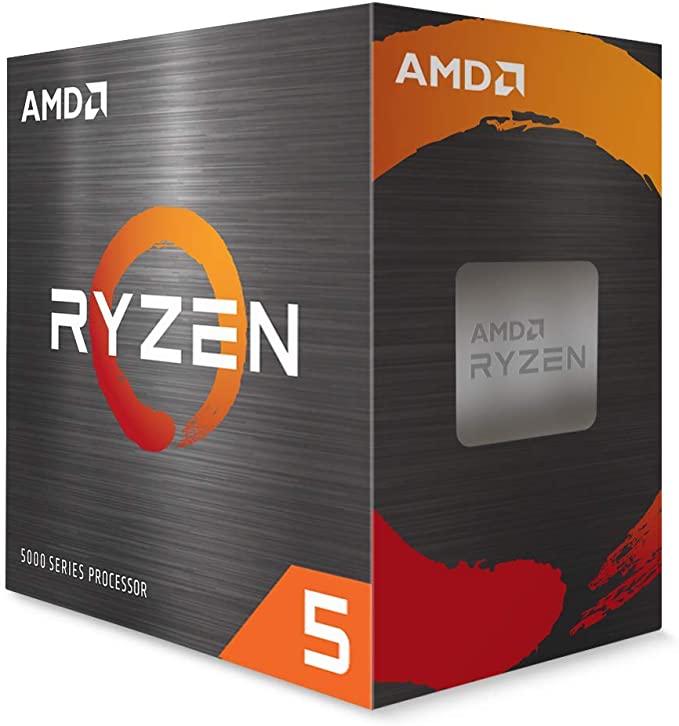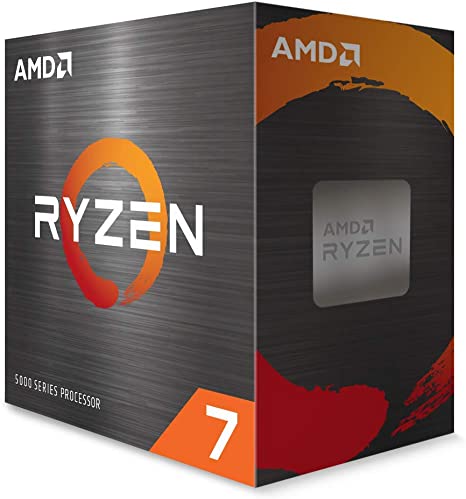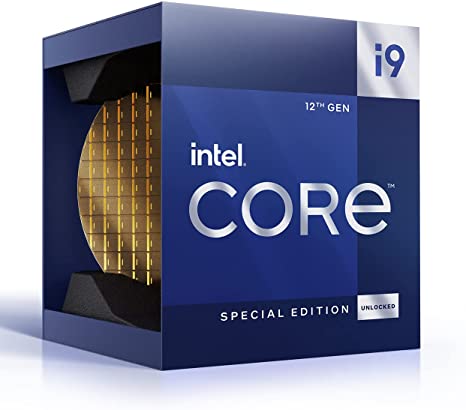Valorant is a very CPU intensive game, which may come as a surprise to some people. Riot likely decided to make Valorant rely on the CPU more in order to make it accessible to more people.
In this list, I’m going to cover the best AMD and Intel CPUs for playing Valorant. This list will also include both, budget and high-end options.
1. AMD Ryzen 5 5600X
SPECIFICATIONS
| Cores | 6 |
| Threads | 12 |
| Base Speed | 3.7 GHz |
| Overclock Speed | 4.6 GHz |
WHERE TO BUY
View On AmazonPROS
- Great for gaming
- Cheap
- Can be overclocked for extra speed
- Power efficient
- Best budget CPU for Valorant by far
CONS
- No integrated graphics
There is actually a consensus among the Valorant community that this is the best CPU for the game. You can get more powerful processors, sure, but they’ll cost a lot more than this CPU.
Valorant isn’t a very hard-to-run game and this CPU will have absolutely no issues keeping up with Valorant’s demands.
Sure, you can get something newer, but you’ll be paying 2 or 3 times the price of the 5600X and not getting as much of a performance boost for Valorant.
If Valorant is the most demanding game you plan on playing, then this is the CPU for you, especially if you’re on a budget. You won’t find anything cheaper that can run games like this can.
Even though this is a budget CPU, it’s still powerful, especially when overclocked. 6 Cores and 12 threads are plenty for most games that don’t have AAA requirements.
Valorant, League of Legends, Fortnite, etc will all run fine with this CPU as long as you have a GPU to pair with it.
The only major con is that this CPU doesn’t come with integrated graphics. This means that you will need a dedicated graphics card to pair with it, which most gaming PCs have already.
If you plan on using integrated graphics, you’ll have to pass on this CPU.
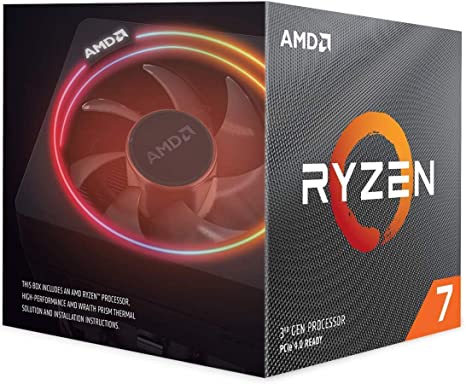
2. AMD Ryzen 7 3700X
SPECIFICATIONS
| Cores | 8 |
| Threads | 16 |
| Base Speed | 3.6 GHz |
| Overclock Speed | 4.4 GHz |
WHERE TO BUY
View On AmazonPROS
- Good value
- Good enough for Valorant
- Included CPU cooler
CONS
- No Integrated Graphics (Requires dedicated GPU)
- Gaming performance could be better
- Poor overclocked speed
- No DDR5 support
This CPU falls into the good enough category of processors. This will handle Valorant as well as any other CPU and will have absolutely no problem running the game.
The downsides of this CPU, however, are that it will limit your RAM, you will need a GPU (no integrated graphics), and overall it could just be better.
The Intel Core i5-12600K is next up on this list (spoilers), and I honestly feel like it is a much better CPU than this for Valorant and gaming in general. It also costs quite a bit less than this CPU, however that’s no use if you have an AMD motherboard.
Overall, if you need a mid-range AMD processor, this one will do the job. It’s not the best one on the market, and it’s hard to find one that isn’t a bit overpriced, but it’ll do.
However, I do recommend considering something further down on the list, especially if you can afford it.
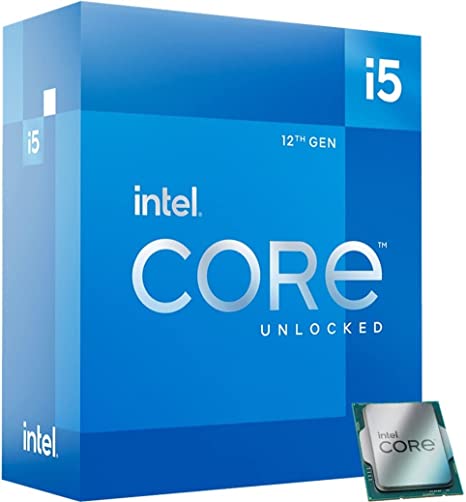
3. Intel Core i5-12600K
SPECIFICATIONS
| Cores | 10 |
| Threads | 16 |
| Base Speed | 3.7 GHz |
| Overclock Speed | 4.9 GHz |
WHERE TO BUY
View On AmazonPROS
- Great multi-core and single-core performance
- Extremely good for Valorant and gaming in general
- Beats some Core i9s at a fraction of the cost
- Supports DDR4 and DDR5
CONS
- No cooler or thermal paste
- Little power hungry
This processor beats out the AMD Ryzen 5 for the most part, in my opinion, but it also costs about $80 more.
You should keep in mind that this also doesn’t come with a heatsink / CPU cooler, so you’ll have to drop another $20 – 40 on that. So if you’re thinking about your budget, this quickly becomes a mid-range option.
However, as far as gaming goes, this CPU is fantastic. If you have an Intel motherboard then you can’t go wrong with the i5-12600K.
This is the best i5 CPU on the market, so unless you want to upgrade to an i7 or i9, tihs is the best choice for playing Valorant.
With this CPU, if you play on the integrated graphics (Intel UHD 770), you can expect about 60 FPS in Valorant most of the time. This is pretty solid, especially considering most people have a dedicated graphics card in their gaming PC.
If you don’t have a graphics card, though, then you’ll be able to buy this CPU and play Valorant at a decent framerate. During big team fights with lots of abilities going off, though, you may experience slight drops.
Overall, this CPU offers a decent bang for your buck and has plenty of power for handling Valorant.
If you’re not on a budget, then you can find better CPUs out there. However, this can handle DDR4 and DDR5 RAM, and will do the job you need it to do.
4. AMD Ryzen 7 5800X
SPECIFICATIONS
| Cores | 8 |
| Threads | 16 |
| Base Speed | 3.8 GHz |
| Overclock Speed | 4.7 GHz |
WHERE TO BUY
View On AmazonPROS
- Amazing single core performance
- Great CPU for Valorant and gaming
- PCIe Support
- Decent base clock speed
- Very good overclock speed
CONS
- Only supports DDR4
- No CPU cooler included
- Power hungry
- No integrated graphics
This is a great CPU for gaming. The thread count is pretty insane at 16 threads. Granted, thread count doesn’t always dictate gaming performance, it’s still nice to have.
Most games rely out the CPU’s single core performance, and this CPU has fantastic single core performance. Valorant, especially, relies heavily on the CPU and the Ryzen 7 5800X was pretty much built for gaming.
There are some mild quality of life issues. This doesn’t support DDR5, it doesn’t come with a heat sink, and there are no integrated graphics.
However, if you’re getting a high quality CPU, I’m going to assume that you have a dedicated GPU already. The DDR4 and the lack of a CPU cooler are both bummers though.
Overall, this CPU is great for Valorant, even at max settings as long as your GPU can handle it. It has excellent single core performance, which is exactly what you want in a gaming CPU.
Pair this with a decent mid-range GPU and you’ll never have FPS issues in-game again. Even beyond Valorant, this CPU will be great for just about any game you throw at it.
5. Intel Core i9-12900KF
SPECIFICATIONS
| Cores | 16 |
| Threads | 24 |
| Base Speed | 3.2 GHz |
| Overclock Speed | 5.1 GHz |
WHERE TO BUY
View On AmazonPROS
- Insane single thread performance
- Great for gaming and Valorant
- Supports PCIe 5.0 and DDR5
- Huge overclock range
CONS
- No CPU cooler
- Specific motherboard compatibility
- Pricey
This is one of my favorite CPUs on this list and may be the best option if you’re on a budget of about $600. There are some hidden costs with this CPU that you may or may not be able to bypass.
First of all, it doesn’t come with a heat sink, so you’ll need to buy a new one or use your old one if you have it. Secondly, your motherboard has to be somewhat new to be compatible with this CPU.
Make sure to do a quick Google search of whether your motherboard is compatible or not.
Now that all of that is out of the way, we can look at how much of a beast this CPU is. It has one of the best single thread performance that you’ll find in any CPU.
As I’ve discussed in this list, single thread performance is exactly what you want when it comes to gaming, and especially Valorant.
Valorant relies heavily on the CPU and single thread performance, and this CPU will have absolutely no problems keeping up with Val’s demands. If you have a mid or high end GPU to pair with the i9-12900KF, then your frames will pretty much be limitless.
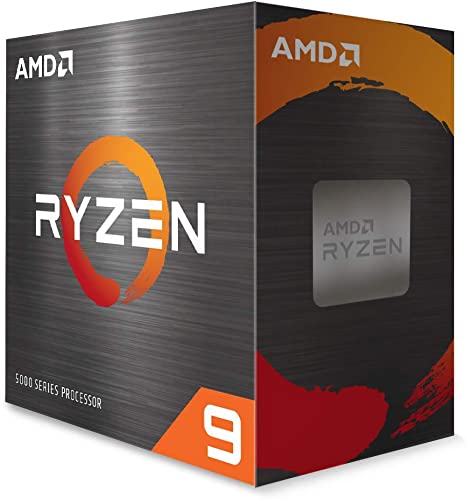
6. AMD Ryzen 9 5950X
SPECIFICATIONS
| Cores | 16 |
| Threads | 32 |
| Base Speed | 3.4 GHz |
| Overclock Speed | 4.9 GHz |
WHERE TO BUY
View On AmazonPROS
- More than enough power for gaming
- Supports high refresh rate gaming
- Large overclock headroom
- Great multi-tasking performance
- Runs very cool
CONS
- No CPU cooler included
- Base speed is a little low
- Overclock speed low compared to competitors
In short, the AMD Ryzen 9 5960X is fantastic for multi-tasking and is a great CPU if you want to stream Valorant or do any kind of task other than gaming.
If your sole goal is to play Valorant or game in general, this may be abit overkill. But in all honesty, there’s no such thing as overkill in gaming.
I’d much rather have a CPU that is too strong than one that isn’t strong enough, so the Ryzen 9 5950X is a great choice.
The downsides of this CPU are pretty common when compared to similar CPUs. There is no heatsink and the base speed is a little low. However, you can easily overclock this CPU if you think it’s necessary (it won’t be for Valorant, but it’s still fun).
Overall, this will give you those huge FPS numbers that we all love when we play Valorant. The bad news is you’ll need a new excuse when you don’t clutch.
7. Intel Core i9-12900KS
SPECIFICATIONS
| Cores | 16 |
| Threads | 24 |
| Base Speed | 5.5 GHz |
| Overclock Speed | 7.45 GHz |
WHERE TO BUY
View On AmazonPROS
- Extremely powerful
- Fastest CPU on the market
- Best / fastest Intel CPU for gaming
- Insane overclock speeds
- Integrated Graphics
CONS
- Only slightly outperforms i9-12900K when it comes to gaming
- Expensive
- Runs hot
- Needs good cooling
There’s no two ways about it. This is the best gaming CPU on the market and will blow Valorant out of the water. There have been plenty of benchmark tests for this CPU and it almost always beats out every other CPU.
Granted, sometimes you’re only looking at about a 10 FPS difference, but the fact remains the same. This CPU wins. 7.45 GHz is a crazy amount of speed if you overclock this bad boy, and it shows when you launch up a game with it.
The downsides of this CPU are all pretty expected. Once you get to really high-end and powerful CPUs, you start seeing diminishing returns. Only seeing an increase of 10 frames is pretty common.
On top of this, you’ll want to make sure that you have state-of-the-art cooling, because this thing gets HOT. If your rig and your wallet can handle it though, this is the best gaming CPU that money can buy.
What Makes A CPU Good For Valorant?
A CPU is very good for Valorant if it has good single thread performance. For Valorant, you want your CPU to have at least 6 cores. How fast your CPU is will also matter. 3.6 GHz is enough for Valorant, since it relies heavily on the CPU, but isn’t hard to run on low settings.
Valorant was made to be very accessible. Because of this, it doesn’t take a lot to run the game and most people can get by on just about any CPU.
Valorant does use the CPU more than the GPU, though, so if your CPU isn’t built for gaming then it will bottleneck your graphics card, no matter how powerful it is.
When shopping for a CPU for Valorant (or most games, for that matter), you want something with high single thread performance. Most games rely on single thread performance to run.
The Intel Core i5-12600K and the AMD Ryzen 5 5600X, for example, both have great single-thread performance, high clock speeds, and plenty of cores and threads, which makes them excellent processors for Valorant.
Do You Need A Good CPU For Valorant?
You do not need a good CPU for Valorant. For Valorant to run at 30 FPS, you only need an Intel i3-370M and for 60 FPS you only need an Intel i3-4150. Valorant relies heavily on the CPU, though, which means if you want better performance (120 FPS) on high graphics settings, then a good CPU is required.
Riot actually does a really good job of making their games accessible to the general public. They usually keep their system requirements pretty low, but that’s harder to do with FPS games.
You don’t want to play Valorant with anything less than 60 FPS, which means you do need a good CPU if you want to have a good time. You can technically play on a bad CPU, but it will impact your performance substantially.
Valorant is also very CPU-intensive, so if your CPU isn’t great, it’ll impact your framerate. The good news is that buying a new CPU is usually a lot cheaper than buying a new GPU. Many Valorant players love the Ryzen 5 5600X, for example, which can cost under $200.
Is CPU Important For Valorant
The CPU is very important for Valorant. Valorant uses the CPU much more than it uses the GPU, so if you have a low-end CPU it will bottleneck your Valorant performance significantly. After a certain point, upgrading your GPU will no longer improve Valorant performance because it relies heavily on the CPU.
It has been proven time and time again that Valorant relies completely on the CPU after a certain point. If you have a higher end card and play Valorant, try opening up your task manager and check out your GPU usage.
Valorant only uses about 40% of my GPU while running on max graphics settings. My CPU, however, is used quite a bit more.
There are countless stories of players upgrading their CPU and immediately seeing a huge jump in their framerate. It makes sense that Valorant relies on the CPU more, since most pre built computers have a great CPU but little to no dedicated GPU.
Relying on the CPU makes Valorant much more accessible to the average person / player.
Does Valorant Take A Lot Of CPU?
Valorant does use a lot of CPU. It uses much more CPU than GPU due to how the engine was built. Valorant can run on very low-end CPUs, but it will use up a huge percentage of their power. Many players recommend playing on a Ryzen 5 / Intel i5 or better and only raising graphics settings on mid-high end CPUs.
There are many horror stories out there of Valorant players that have had their computer crash mid game due to overwhelming CPU usage.
Most of the time these stories can be chopped up to improper CPU cooling, but the fact remains that Valorant caused their CPU to get that hot in the first place.
Valorant definitely uses a lot of CPU, and that’s not a secret. If I open task manager mid-game, I can see that Valorant only uses about 50% of my GPU.
So after a certain point, upgrading your GPU won’t affect your Valorant performance at all. However, my CPU usage is always fairly high when I play Valorant on max settings.
With all of that being said, you can still play Valorant on a pretty mid tier CPU as long as you have proper cooling and make sure to monitor your temps.
Valorant CPU Requirements
Valorant only requires an Intel i3-370M CPU in order to play the game at 30 FPS. However, if you want 60 FPS, which is vital in a first person shooter, an Intel i3-4150 is requried. Many Valorant players recommend playing with an AMD Ryzen 5 5600X or better for the best in-game performance.
When it comes to first person shooters, especially games like Valorant, you dont’ want to play on 30 FPS. Even though it’s technically possible and meets the minimum requirements, playing with such low FPS will negatively impact your gameplay.
The 5600X is pretty much the gold standard when it comes to Valorant CPUs. It has excellent single thread performance and should be powerful enough to ensure your FPS never drops below 60.
If you have any questions, or just want to hang with me, follow me on Twitch here. Also, for streaming tips and how to’s make sure to subscribe to my YouTube channel here.
Eric streams 3 days a week on Twitch and uploads weekly to Youtube under the moniker, StreamersPlaybook. He loves gaming, PCs, and anything else related to tech. He’s the founder of the website StreamersPlaybook and loves helping people answer their streaming, gaming, and PC questions.