Discord is great for chatting and communicating with people all over the world; however, sometimes you just want to be left alone. Below I show you how you can appear offline on Discord on both PC and mobile and what it does.
How To Appear Offline On Discord
- Open up the Discord app and log into your account.
- Click on your profile picture on the bottom left of your screen.
- Now click on “Invisible”.
- You will now appear offline on Discord.
Here are some screenshots that go more in depth:
Open up the Discord app and log into your account. Click on your profile picture on the bottom left of your screen.
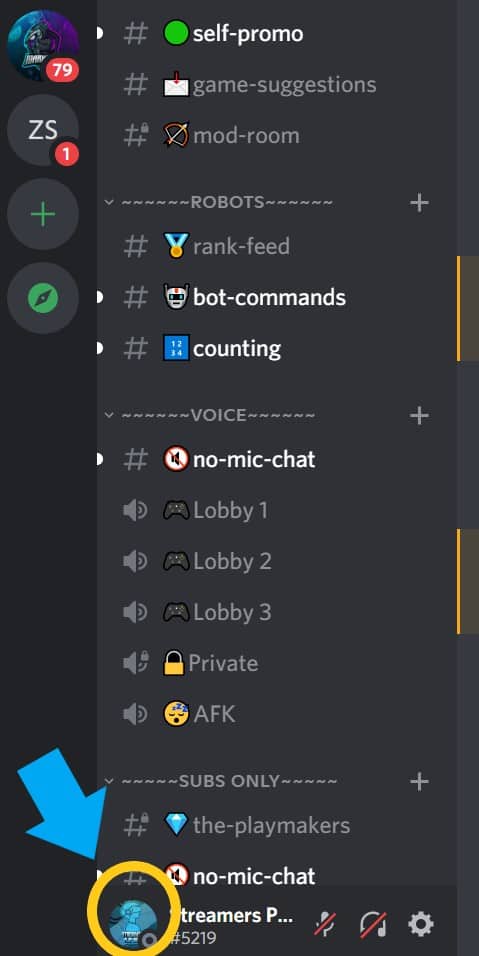
Now click on “Invisible”.
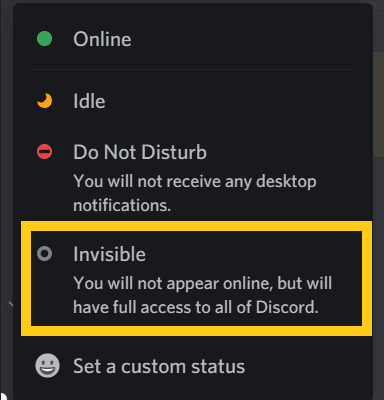
You will now appear offline on Discord.
On Discord appearing “Invisible” is the same thing as appearing offline. Discord does not have an official offline status and so appearing invisible is the next best option. I’ll touch more on what people can see when you are invisible below.
However, another way that Discord users can appear offline is by setting a custom status and then titling that status as “offline”.
To do this you would click on your profile icon and then select “Set a custom status” instead of invisible. You would then title the status as you can see below.
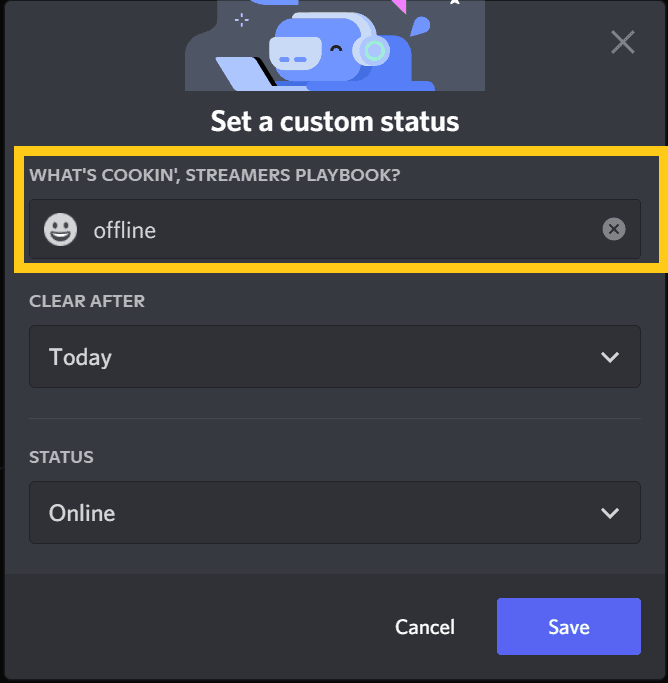
But even if you title your status as “offline”, you still have to select a status such as “Online” or “Idle” which is the status that will be displayed to others.
Here is what it looks like when I title my status “offline”, but set my status to “online”.
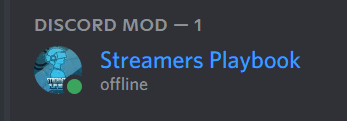
Kind of silly right? I have the green online symbol but the title of my status is “offline”.
And if you set your status to “Invisible” then the title of your custom status won’t be displayed at all and so there would be no difference between titling and not titling your status.
I am just pointing this out so you know that there is a way to have “offline” on your status if you really want it there, but that it really doesn’t matter since it doesn’t change your status symbol.
Now let’s talk about appearing offline on Discord mobile.
How To Appear Offline On Discord Mobile
- Open up the Discord app and log into your account.
- Click on your profile picture on the bottom right of your screen.
- Now click on “Set Status”.
- Select “Invisible”.
- You will now appear offline on Discord.
Here are some screenshots that go into more detail:
Open up the Discord app and log into your account. Click on your profile picture on the bottom right of your screen. Now click on “Set Status”.
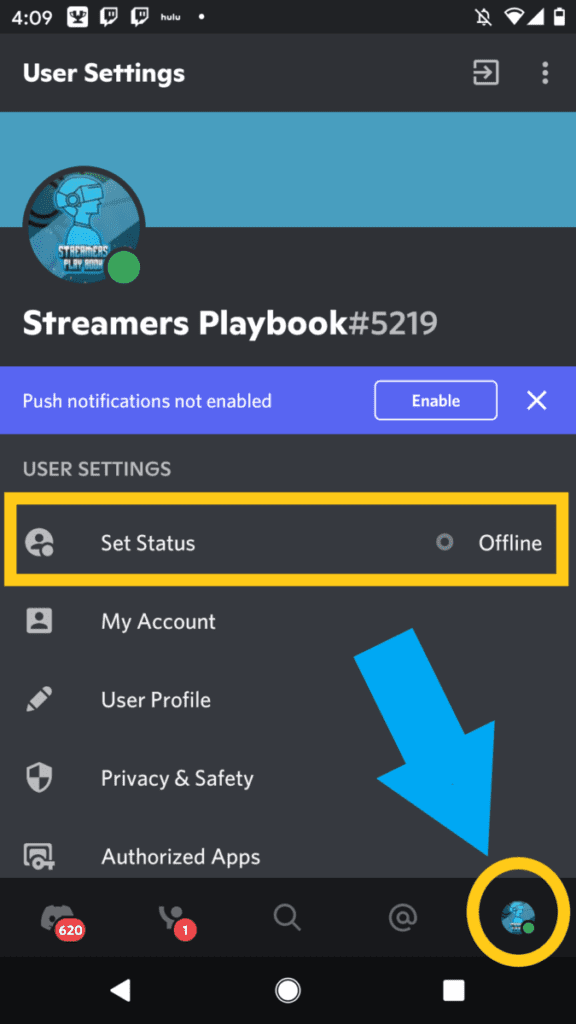
Select “Invisible”.
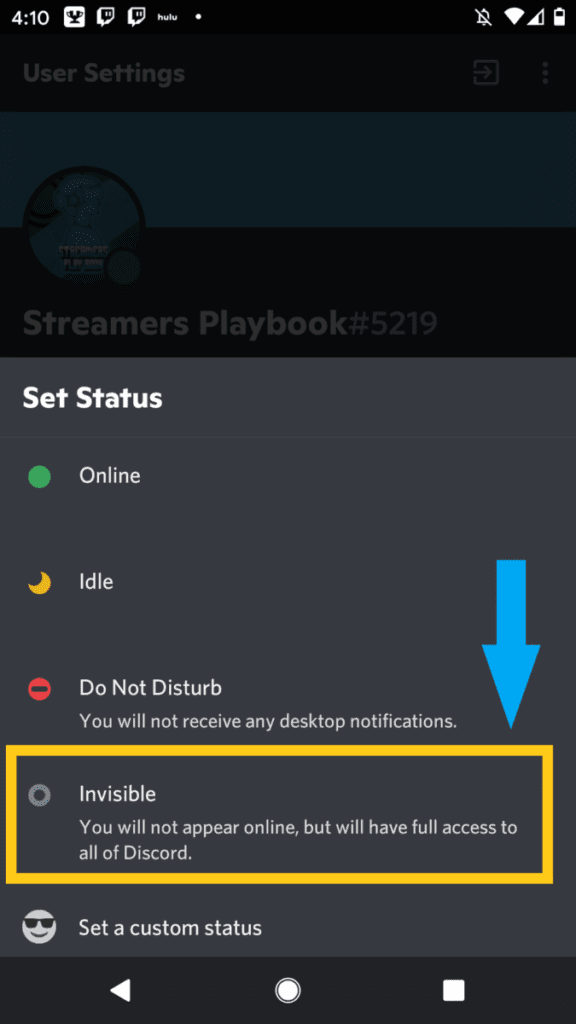
You will now appear offline on Discord.
As you can see on mobile when you appear invisible it does say “offline” on your end, but this will not appear for other users. They will only see the grey dot symbolizing you are offline or invisible.
Just like on computer, you can set a custom status to include “offline” when people see it just like I mentioned above, but it is more or less pointless to do so.
Now that we have gone over how to appear offline on Discord, let’s dive into what other people can see when you appear offline or invisible on Discord and why people choose to use it as a status.
What Can Other People See When You Appear Offline/Invisible On Discord?
When you appear offline/invisible, other people can only see a grey dot (symbolizing you’re offline) next to your Discord profile picture. They can’t see any of your activities, what you’re doing, the game you’re playing or even if you are online at all.
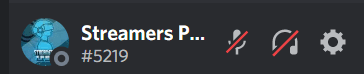
At the same time, appearing Invisible on Discord still grants you access to use all Discord’s features, including messaging, voice chatting, etc., etc.
So if you appear offline on Discord, but send a chat to your friend, that person will still be able to read your message and respond and nobody will ever know that you were online while it happened.
However, when you appear offline you will still get notified when other users send you messages or “@” you on the platform.
So then what is the point of appearing offline on Discord?
What Is the Purpose of Appearing Offline On Discord?
The purpose of appearing offline on Discord is to use the app without other Discord members disturbing or interacting with you. Some people prefer to get some peace and quiet from time to time while still being able to lurk on various Discord servers and channels.
If you have a large following on Discord it may be a good idea to appear offline so that way you are not pestered by people who see you online and want your attention. People are less likely to contact someone who is offline.
Also, if you are trying to focus on something in Discord and don’t want a bunch of distractions then appearing offline is a good idea.
Being Invisible won’t restrict your Discord usage – you can still message your friends or work on your Discord servers even though you appear offline.
Many people also use Discord to learn about stocks, current events and other things. So if someone is engaging in something they are interested in they may want to appear offline so that way they are not bothered by others.
And finally, is there even a difference between offline and invisible on Discord?
Is There A Difference Between Offline And Invisible On Discord?
There’s no difference between Offline and Invisible on Discord. Being Invisible will make you appear offline to your fellow Discord members. However, you’ll still be able to access all of Discord’s features like usual.
As I mentioned above, there is no official “offline” status on Discord and so the invisible status is what takes the place of this status.
With that said, if you’re completely offline and logged out, you won’t be able to access anything on Discord, including your servers and messages.
Unless I want to socialize and engage with others I usually just set my Discord status to invisible. This allows me to do what I need to do on Discord without anyone interrupting me.
However, if you are feeling social and chatty, then the online status is the status you will want to have displayed so people know you are currently active on Discord.
If you want to know what different Discord statuses such as “Idle” and “Do Not Disturb” do and mean then click on the links provided.
If you are into streaming, gaming, or just want to chill with me you can join my Discord here.
For even more streaming tips and how-to content check out my Youtube channel here. And if you want to check out my streams then stop by my Twitch channel here.
Sources
- Remote Tools: How to Appear Offline on Discord
- Nerds Chalk: How To See If Someone Is Fake Offline on Discord
- Tech Swift: How to Appear Offline in Discord
- Swipe Tips: CAN YOU TELL IF SOMEONE IS INVISIBLE ON DISCORD?
Eric streams 3 days a week on Twitch and uploads weekly to Youtube under the moniker, StreamersPlaybook. He loves gaming, PCs, and anything else related to tech. He’s the founder of the website StreamersPlaybook and loves helping people answer their streaming, gaming, and PC questions.

