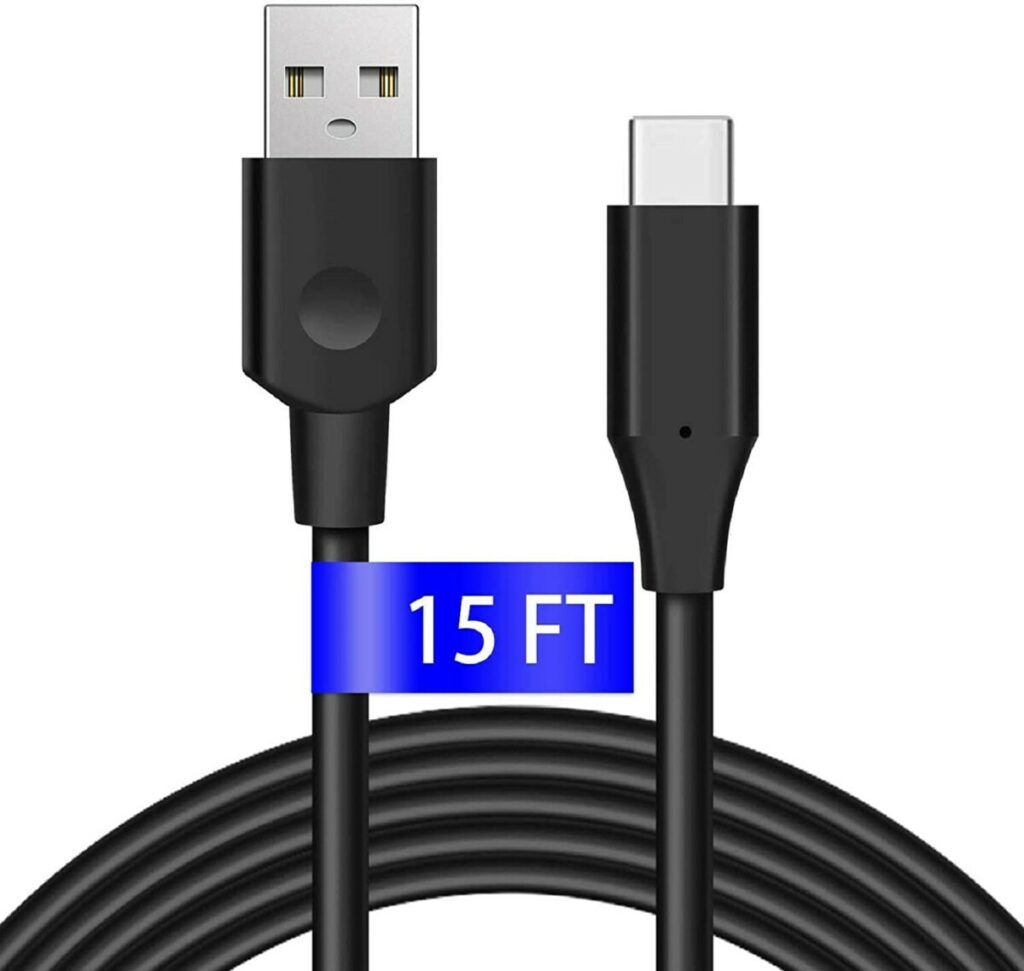We only want the very best for our controllers. A good controller cord will charge our controllers faster and give us a better connection, so let’s take a look at the best cords available.
Best Controller Cords
Here is a list of the best controller cords for PS5, Xbox X/S, and PC:
Now let me provide you with more details about each of these cords so you can get the one that fits you.
1. Anker USB C 2 Pack
Pros
- Trusted Brand
- 2 pack
- 6 ft long
- Fast charging
- Color options
- Very bendy
Cons
- 6 ft may not be enough for some people
- Costs a little more than other options
Overview
This is my number one choice of controller charger whether I’m using a PS5 or Xbox X/S controller.
I play on PC, so 6 ft is plenty of room for me to play, however if you play on a console then it may not be long enough for charging your controller during play.
But, this charges controllers very fast, so you can always use a different controller while charging your favorite.
As far as quality goes, you really can’t beat Anker. I’ve had many Anker products and none of them have failed me yet. USB-C is pretty durable, in general, but you still can’t trust some brands.
There’s nothing worse than picking up your controller and seeing that your charger has been bent. You won’t have these bends with Anker, and that peace of mind makes this charger worth a little bit extra.
2. etguuds 2 Pack USB C
Pros
- 2 pack
- Very cheap
- Fast charging
- Nylon braided to prevent exposed wires
- Durable
Cons
- Terrible data transfer
- Quality controller much worse than Anker
Overview
This cord is extremely cheap. It’s typically half the price of the Anker. Normally, this might be quite suspect, but it’s actually not that surprising.
There are advantages and disadvantages when getting a cheap cord like this.
The advantage is that you save money and still get a product that works. The disadvantage is that there’s a chance that the product will give out after a week or show up malfunctioning.
These etguuds chargers are usually pretty good quality. Sometimes you may get a bad cord and have to return it, but if you get a good one it’ll be just as good as the Anker as far as a controller cord goes.
If you want to use your USB C cord for data transferring as well, then this isn’t the cord for you. These are terrible for data transferring.
They’re very slow, if they even work at all. For a charging / controller cord, though, they’re perfect and cheap!
3. Deego 15 Ft USB C
Pros
- Very long (15 Ft)
- Durable
- Very cheap for the length
Cons
- Not extremely bendy
- Material could rip and expose wires
- Short lifespan
Overview
With this cord, we’re pretty much sacrificing quality for length.
This sacrifice may be worth it when you want to charge your cord from 15 ft away, but long-term you’re going to be going through a wire every two or three months.
Not everyone has this problem, but it seems to be a common theme when you further research this item. The good news is that this cord is only about $8, so it’s just as cheap as the etguuds 2 pack.
If you want a long cord for your controller, this is one of the best options on the market. The downside is that there’s a chance it may stop working after three or four months, but it’s also very cheap to replace it.
4. BrightOn Optimized Cable Package
Pros
- Extremely high quality
- Fast charger
- Includes other useful PS5 cords
- Gold plated connectors
- Extremely durable
Cons
- Costs more
- 6 ft cords, could be longer for the price
- Other cords may be unnecessary for some
- Not very bendy
Overview
This is the highest quality cord on my list, unfortunately it’s also the most expensive. It’s so expensive because this is a pack that comes with a couple of other cords (HDMI and Ethernet).
These cords are extremely useful, but if you already have them then this pack becomes much less desirable.
However, those cords are also high quality, so if you want to upgrade then it’s well worth the price! I like all of these cords because my setup has a lot of risks involved.
There’s always a chance I’m going to roll my chair over my controller cord. The BrightOn cords are durable enough to withstand my bombardment, which is why I love them.
Even though the product page only talks about Playstation, the USB C cord will work with Xbox Series X/S controllers as well, so there’s no compatibility issues.
Now let’s answer a few common questions regarding controller cords.
Can You Use A PS5 Controller Cord On Xbox One X/S?
You can use a PS5 controller cord on an Xbox One X/S without any issues. PS5 controllers use USB-C cords, which are the exact same cords that the Xbox One X/S controllers use. Just plug the PS5 controller cord into the Xbox One X/S and then plug the other end into the Xbox controller and it will charge.
You won’t have any issues using a PS5 controller cord with your Xbox One X or S controller. Since both controllers use the same cord, they’ll work right out of the box, no adapters necessary.
Of course, you’ll need some kind of adapter if you want to use a PS5 controller on your Xbox, but the cords are completely interchangeable.
Do PS5 And Xbox One X/S Controller Cords Work On PC?
PS5 and Xbox One X/S controller cords do work on PC. No adapters are necessary, they will work with PCs out of the box. The controller cords have USB-A and USB-C ends. The USB-A end will plug into any PC with USB ports, while the USB-C end will plug into compatible devices (controllers, phones, etc.).
PS5 and Xbox X/S controllers use the same USB plugin as pretty much every other modern cord.
The USB-A end will plug into your PC and then you can plug the USB-C end into whatever you want (Xbox X/S / PS5 controller, phones, etc.) and they will connect to your PC. You don’t need any adapters or fancy tricks!
Even though controller cords are not the the most complicated things in the world, you still want to make sure you get the right one. I hope I was able to help you with your decision.
If you have any questions, or just want to hang with me, follow me on Twitch here. Also, for streaming tips and how to’s make sure to subscribe to my YouTube channel here.
Eric streams 3 days a week on Twitch and uploads weekly to Youtube under the moniker, StreamersPlaybook. He loves gaming, PCs, and anything else related to tech. He’s the founder of the website StreamersPlaybook and loves helping people answer their streaming, gaming, and PC questions.