When running a Discord server, it’s important to have a set of rules that members are aware of so they know how to behave on your Discord server. For this reason, I have created rules that you can copy & paste and use for your Discord server rules.
I start off with general Discord server rules, but I go over rules for things like text channels and voice channels further down in the article. I also show you how to add rules to a server. Let’s dive in.
Best Server Rules For Discord
- Be Respectful to others
- No racism / racial slurs
- No homophobic language / slurs
- No spamming
- No advertising / self-promotion
- No sexual / NSFW content
- No sexually explicit language
- No offensive Discord names
- No threats
- Do not harass other users
- No Hate Speech
- No duplicate accounts allowed
The rules above are very basic and similar rules should be clearly stated on all Discord servers. If you want even more rule ideas, here are some other rules you may consider adding to your general server rules.
Other Server Rules To Consider
- Be welcoming
- No political discussions
- No religious discussions
- Don’t share personal information
- No raids
- Listen to the moderators
- Use an appropriate profile picture
- No blank profile pictures allowed
- English Only
- No excessive pinging
- Use appropriate language
- 18+ Only
- Don’t talk about banned members
- Don’t ask for mod / admin
- Be positive
- Don’t DM other server members
- Stick to the channel’s topic
- Be kind
- Have Fun
The rules above are great to use as general server rules, but if you are looking for rules specific to a text / chat channel then see below.
Best Text / Chat Channel Rules On Discord
- Respect others
- Don’t share links without permission from mods
- Don’t spam the same message
- Don’t spam emojis
- Message can be no more than 8 lines
- Don’t @ the mods
- Don’t @ everyone without the mods permission
- Don’t harass other users in the channel
- Only send GIFs and emotes related to the channel
- Only message about things related to the channel
- No images allowed
- No racial slurs
- No sexually inappropriate conversations
- Only type in English
- No threats allowed
- No talk of violence
If you also have voice channels on your Discord server, consider adding some of the rules below to make sure your voice channel runs safe and smooth.
Best Voice Channel Rules On Discord
- Don’t mic spam
- Don’t record conversations
- No inappropriate voices / sounds
- Remove background noise when speaking
- Mute yourself when not speaking
- Moderators can remove you for poor sound quality
- Only use push to talk
- Be kind to others
- No inappropriate language
Lastly, if you use any bots on your Discord server, you may want to add some rules that guide members on how to interact with bots properly.
Best Rules For Bots On Discord
- Don’t attempt to hack any of the bots in the server
- Don’t spam bot commands
- Do not remove certain bot commands
- Do not change any bot commands
- Do not add any bot commands
- Don’t add new bots without permission from owner or mods
Although nobody likes to be a stickler for rules, rules help make a Discord server enjoyable for all users. Now let’s wrap up with some common questions regarding rules on Discord.
How To Add Rules To A Discord Server
- Go to server settings
- Go to “Enable Community” then click “Get Started”
- Fill in the required information
- Adjust settings and agree to follow rules
- Return to server settings, under “Moderation” select “Rules Screening”
- Click “Set up Membership Screening” then customize your rules
Here are some screenshots below that go over this process in more detail.
Go to server settings.
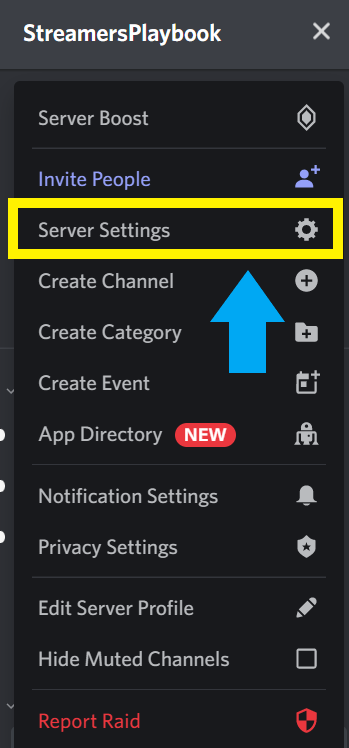
Go to “Enable Community” then click “Get Started.
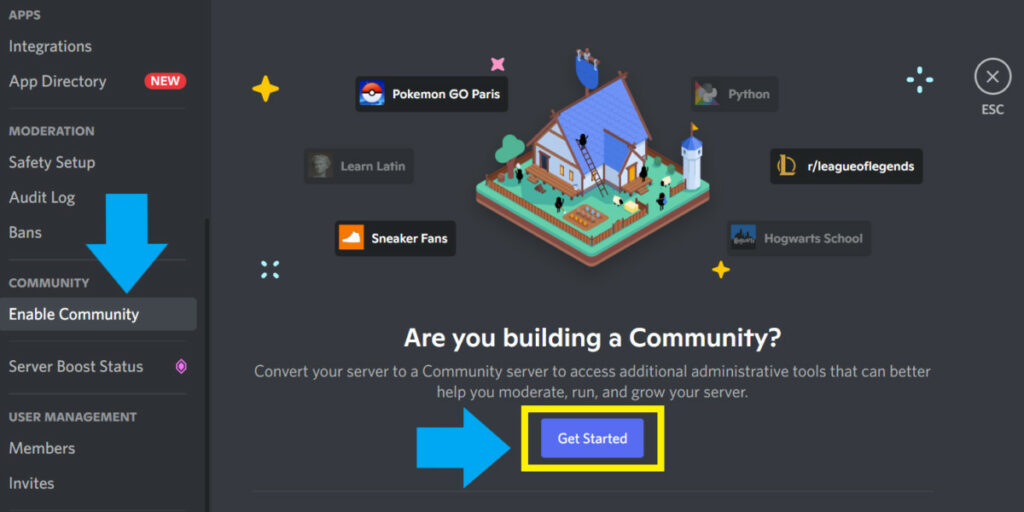
Fill in the required information.
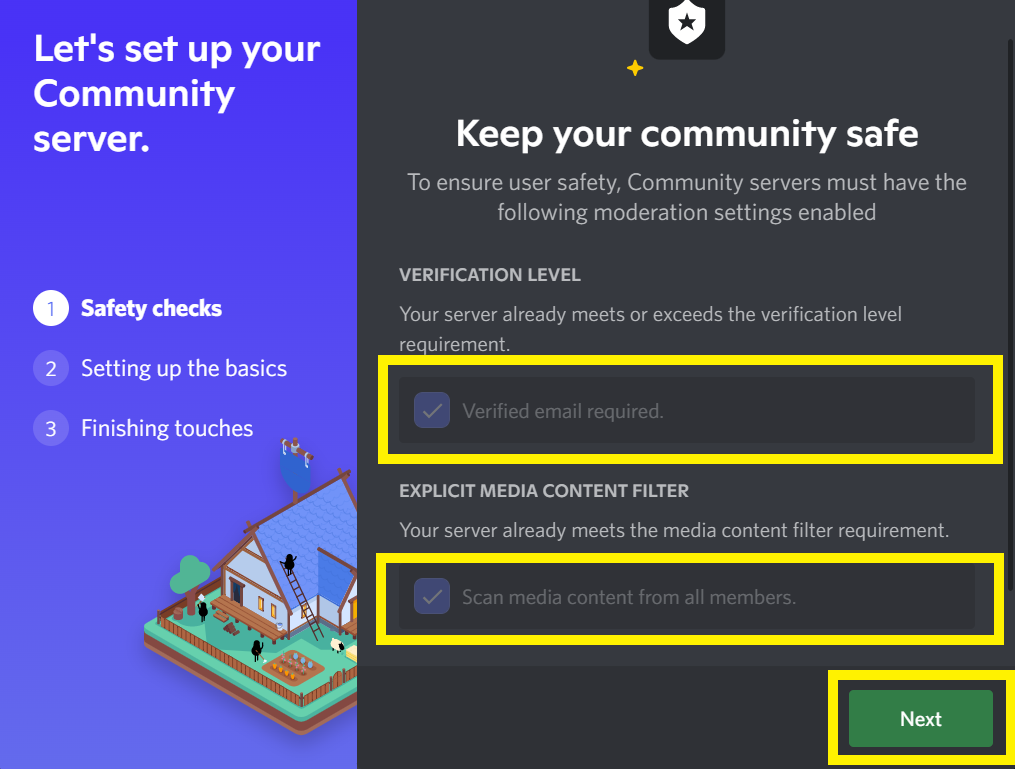
Adjust settings and agree to follow rules.
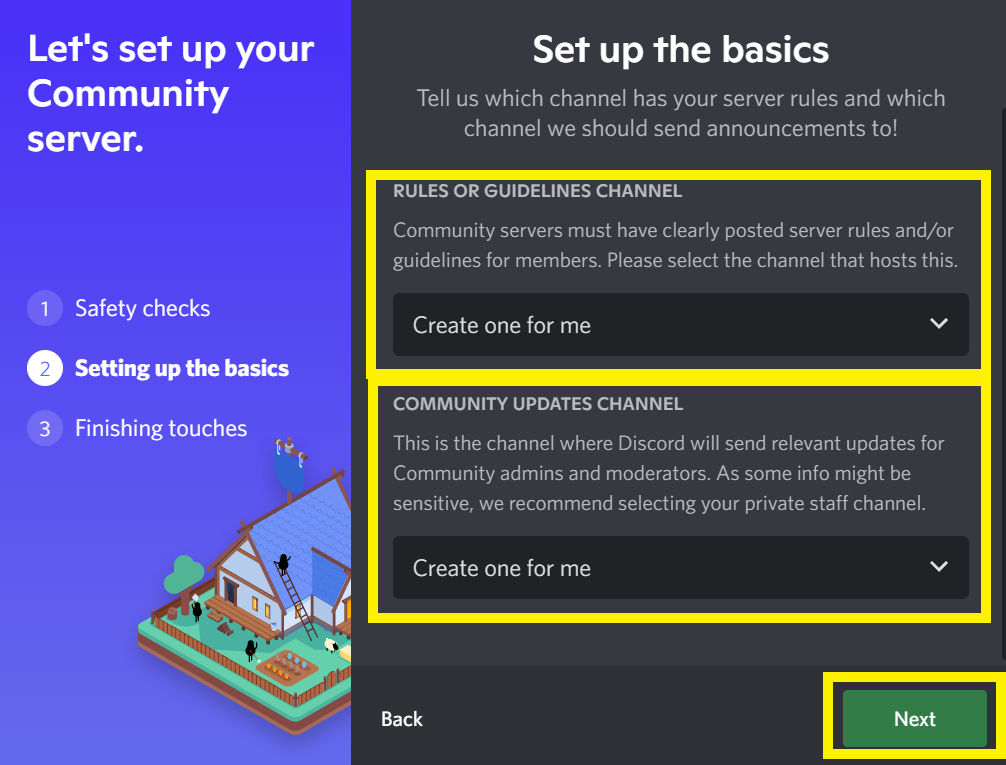
Return to server settings, under “Moderation” select “Rules Screening”.
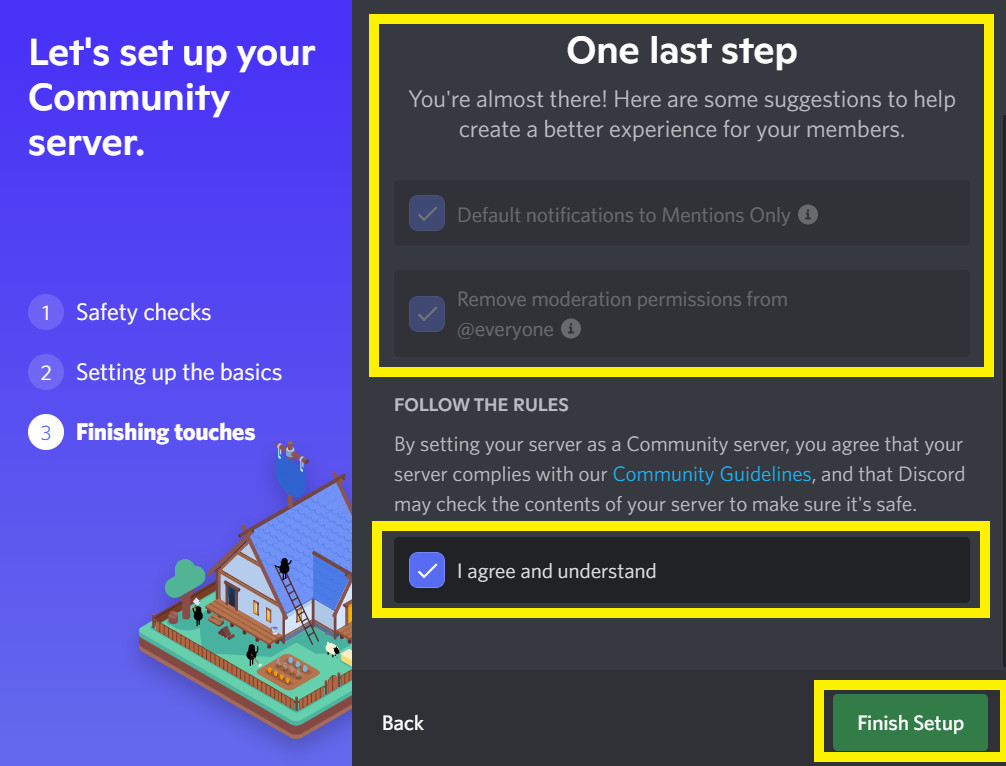
Click “Set up Membership Screening” then customize your rules.
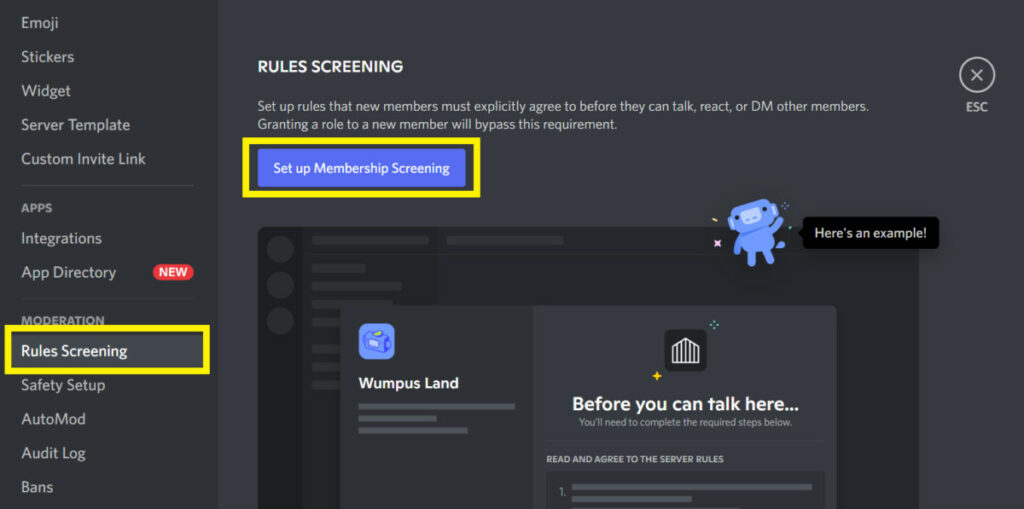
When setting up the rules for new members, you can choose what the rules will be, how you want them to verify their identity, and much more.
I like to just have a few simple, general rules such as “Be nice” or “Be respectful”. If you start running into repeated problems then you might want to get more specific with your rules for new members.
This is what my rules look like for example.
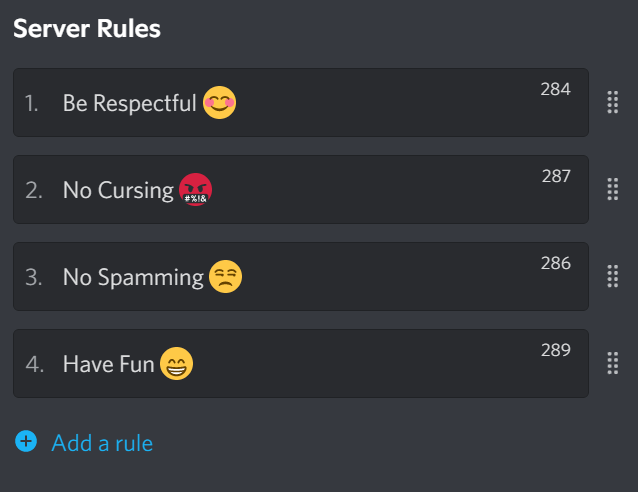
Once you have this enabled, anybody who wants to join your Discord server going forward will have to agree to your rules before they can talk with other people.
Again, rules may not be your thing, but people are more likely to stick around in a server when they know the rules and expectations.
Not only does it make new users feel safe, it also makes new users more likely to participate because they know how to behave in your server.
Having rules on Discord are also required if you you to do things like apply for the Discord partner program or apply for Discord Discovery.
If you just plan on using your Discord server for you and a few friends then you don’t need rules. But if you plan on taking your Discord server to the next level then having rules is a must.
Besides a pop-up window with clearly defined rules, some server owners also choose to have a channel dedicated to their server’s rules. This is good if you have a lot of rules for your server.
Is NSFW OK On Discord?
NSFW content is allowed on Discord; however, there are certain rules a user must abide by, and steps that a user must take in order to participate in NSFW content.
For more about NSFW on Discord, check out my article here. I go into more detail about what it is and how you can enable it on Discord if you want to.
Rules are important for a Discord server. I hope I was able to help you find some good rules to add to your Discord server. Some rules are better than no rules, remember that.
For even more streaming tips and how-to content check out my Youtube channel here. And if you want to check out my streams then stop by my Twitch channel here.
Eric streams 3 days a week on Twitch and uploads weekly to Youtube under the moniker, StreamersPlaybook. He loves gaming, PCs, and anything else related to tech. He’s the founder of the website StreamersPlaybook and loves helping people answer their streaming, gaming, and PC questions.

