Lighting for your live stream is extremely important. Having good lighting makes your stream look much more professional and helps it stand out amongst other streams.
After personally testing 7 of the most popular lighting options for streaming, these were my favorites:
- Best Overall: Elgato Ring Light (Check Price)
- Best Cheaper Option: MountDog Soft Lighting Kit (Check Price)
- Honorable Mention: Elgato Key Light Air (Check Price)
Now below I go over and rank each light. I scored each light on a scale from 1 to 10 in 7 different categories: brightness, color temperature, portability, easiness to store, multifunctionality, setup space and price, and then gave it an overall score out of 70.
Here is my full list and rankings for the best lights for streaming.
Best Lights For Streaming
1. Elgato Ring Light
| Category | Score: |
|---|---|
| Brightness | 9 |
| Color Temperature | 10 |
| Portability | 5 |
| Easiness To Store | 8 |
| Multifunctionality | 10 |
| Setup Space | 10 |
| Price | 7 |
| Score: | 59 |
Now that you have my score, let’s go over some of the pros and cons of this light.
Pros
- Very bright (2,500 lumen output and dimmable).
- Wide range of color temperatures to choose from (2,900K-7,000K for warm and cold lighting).
- Can easily connect to wi-fi, your smart phone, and the Elgato Stream Deck.
- Easily mounts to your desk.
- Camera mount inside the ring.
- The light is on a swivel so it can be easily adjusted.
- Only need to purchase 1 to have quality lighting for your stream.
Cons
- Not easy to move around with desk mount.
- One of the more expensive lighting options.
Overall
This light is the best option if you are looking for a quick and easy improvement to the lighting on your stream. Although the price is high, it’s a one and done type of thing.
You get the light, you set it up, and you are good to go. You don’t have to purchase multiple lights and angle them perfectly for good lighting. This is the only light I use when I stream and it works great.
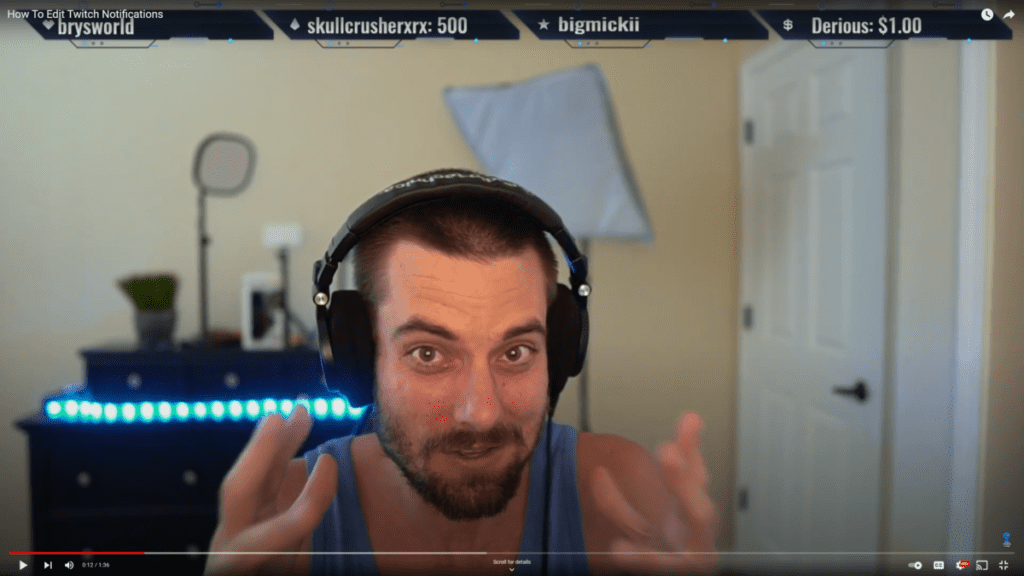
As you can see from my screenshot above, there are not shadows on my face, my face looks evenly lit, my blemishes are extremely minimized, and the lighting is not so bright that I look like a ghost.
And like I already touched on above, there are so many options with this light in regards to color temperature and brightness that you will definitely be able to find the right lighting for you.
I also like the camera mount inside of the ring light itself. It makes it easy for you to screw in your camera which gives you even more room on your streaming desk.

Lastly, and maybe the thing that I like most about this light is that it pairs easily with the Elgato Stream Deck (click to view it on Amazon).
This means that you can turn the light off and on, adjust the brightness, and adjust the temperature all from your Stream Deck.

This light would be my #1 choice when it comes to lighting for your live streams. Click here to check it out on Amazon.
2. Elgato Key Light
| Category | Score: |
|---|---|
| Brightness | 10 |
| Color Temperature | 10 |
| Portability | 5 |
| Easiness To Store | 8 |
| Multifunctionality | 10 |
| Setup Space | 10 |
| Price | 4 |
| Score: | 57 |
Pros
- Very Bright (2,800 lumen output and dimmable).
- Wide range of color temperatures to choose from (2,900K-7,000K for warm and cold lighting).
- Can easily connect to wi-fi, your smart phone, and the Elgato Stream Deck.
- Easily mounts to your desk.
- Has a swivel attached so you can easily move the lights position.
Cons
- Not easy to move around with desk mount.
- One of the more expensive lighting options.
- No place to mount your camera.
- Will often require 2 in order for you to have even lighting.
Overall
The Elgato Key Light is one of the best lights when it comes to streaming. In fact, it is even more powerful than the Elgato Ring Light which I ranked as #1.
So why then did I rank this light as #2? Well the reason is that the Key Light is a square shape, and not a circle like the ring light, and so you will often have to purchase two lights in order to have nice, even lighting.
Not to mention the fact that there is no camera mount inside the light, like there is with the ring light, and so you will have to purchase some kind of stand or tripod to mount your camera on.
If price is not an issue, and if you have room to have multiple lights and a tripod then this is the best lighting option since it is a brighter light than the Ring Light.
However, for most streamers you just want something cheap and easy that still gets the job done and that is why I recommend the Ring Light.
As far as specs go this light has everything the Ring Light has such as a high lumen ouput, wide range of color temperatures, and easily connects to the Stream Deck.
It was really the fact that you would probably have to purchase two lights that knocked this light down in the rankings.
Click here to see the Elgato Key Light on Amazon.
3. Elgato Key Light Air
| Category | Score: |
|---|---|
| Brightness | 7 |
| Color Temperature | 8 |
| Portability | 6 |
| Easiness To Store | 5 |
| Multifunctionality | 10 |
| Setup Space | 8 |
| Price | 8 |
| Score: | 52 |
Pros
- Wide range of color temperatures to choose from (2,900K-7,000K for warm and cold lighting).
- Can easily connect to wi-fi, your smart phone, and the Elgato Stream Deck.
- Comes with a telescopic pole and base so you can easily adjust the height of the light (26in-38in).
- Light is attached to a swivel making it easier to change angles.
- Cheaper alternative to the Key Light.
- The base makes it easier to move the light to different places.
- The base allows you to hide the lights power cables making cable management easier.
Cons
- No place to mount your camera.
- Not as bright as other comparable lights.
- Will often require 2 in order for you to have even lighting.
Overall
The Elgato Key Light Air is a great option for those who want quality lighting, but don’t want to break the bank in achieving quality lighting.
The El Gato Key Light Air is about half the price of the regular Elgato Key Light, but still comes with many of the same features including the wide range of color temperatures, the attatched swivel, and lastly its compatibility with the Stream Deck, smart phones, and wi-fi.
However, where this light loses out to the Key Light is in brightness. This light is about half as bright as the Elgato Key Light.

Now this may not be a major deal, especially if you don’t plan on using maximum brightness when you stream, but it’s always better to have extra brightness rather than realizing your light is not bright enough.
Also, given this lights square shape, you will probably have to buy 2 of them if you want even lighting on your stream.
And although buying 2 of the Key Light Airs is cheaper than buying 2 regular Key Lights, it is still not as cheap as buying one Elgato Ring Light.
With that being said, some streamers prefer a dual light setup and some argue that having a light on each side of you is easier on the eyes when you stream.
However, one thing thing light does excel at is cable management. The Key Light Air has a groove down the back of the stand that you can run your cable through and a clip that will hold your cables in place.

I like this because with so many devices on a streaming setup it’s nice to be able to remove some of the clutter that can be caused by excessive cables.
Overall, if you are looking for a dual light setup, but are trying to save money for other things in your streaming setup, then the Elgato Key Light Air is a good choice for you.
Click here to check out the Key Light Air on Amazon.
4. Lume Cube Broadcast Lighting Kit
| Category | Score: |
|---|---|
| Brightness | 3 |
| Color Temperature | 6 |
| Portability | 10 |
| Easiness To Store | 10 |
| Multifunctionality | 6 |
| Setup Space | 8 |
| Price | 4 |
| Score: | 47 |
Pros
- Small and compact which makes it great for IRL streaming and vlogs.
- Built-in battery and so you can use the light without it needing to be plugged in.
- Comes with adjustable telescope tripod base (12″ to 30″ tall).
- Ball point head on base allows your to rotate the light in any position needed.
- Comes with a diffuser that you can place over the light.
- Buttons on the light itself allow you to easily control the brightness and color temperature.
Cons
- Does not pair with wi-fi, Elgato Stream Deck, or your smart phone.
- Will often require 2 in order for you to have even lighting.
- Not a wide range of color temperatures compared to other options (3,200K to 5,600K).
- Not very bright when compared to other options (1050 lux at 1.6′).
- Light has a small surface area.
Overall
If you plan on doing IRL streaming where you will be outside streaming with your phone or a camera then the Lume Cube Broadcast Lighting Kit is a great option for you.
It’s lightweight, compact (about the size of a smart phone), and the base can be transformed into a selfie stick if needed. It also comes with a suction cup that you can stick on your phone or laptop.

However, if you are looking for a light to use when you sit down and stream for your viewers then there are much better options.
Although this light has a very powerful light for its size, the light and color temperature range does not compare to some of the other lights that were mentioned above.
Couple this with the fact that the light does not easily pair with the Elgato Stream Deck or your phone and that you will probably have to buy two of these lights in order to have quality lighting and this lights becomes far less appealing for streamers.
If you want to save money on lighting, but still want to have quality lighting, then I recommend going with the Elgato Key Light Air. You will pay slightly more, but will be getting a much better light.
With that being said, if you plan on doing IRL type of streaming then this light is a great option given the compact size and lightweight design.

But if you are streaming in front of your computer while sitting down like most streamers do then there are better options.
To see my complete review of the Lume Cube check out my article here. And click here to check the Lume Cube Broadcast Lighting Kit On Amazon.
5. Neewer Panel Lights
| Category | Score: |
|---|---|
| Brightness | 10 |
| Color Temperature | 6 |
| Portability | 10 |
| Easiness To Store | 7 |
| Multifunctionality | 3 |
| Setup Space | 5 |
| Price | 6 |
| Score: | 47 |
Pros
- Adjustable base (as short as 3ft and as tall as 6.2ft).
- Comes with 2 lights.
- Solid base made of aluminum alloy.
- Lightweight.
- Brightness and color temperature can be adjusted.
- Very bright light (4,000 lux at 1m).
Cons
- Not a wide range of color temperatures compared to other options (3,200K to 5,600K).
- Does not pair with wi-fi, Elgato Stream Deck, or your smart phone.
- Will take up a lot of space when set up.
- Meant more for photography and filming than live streaming.
Overall
Neewer is one of the best brands in the lighting industry and the Neewer panel lights do not disappoint. These lights are extremely bright and allow you to adjust the color temperature of the lights as well.
They can also be folded up into a small case allowing you to easily store them or travel with them if needed.

These lights are very high quality and are what I use when I create Youtube videos where I am standing and talking to the camera.
What knocked these lights down on my list is that they are not really meant for streaming. Although the quality is great, they take up a lot of space when set up. And space can be hard to come by as a streamer.

Not only do they take up a lot of space, they also require you to manually adjust the temperature and the brightness on the lights themselves. You can’t just change them from the Stream Deck or your phone.
This means if you are in the middle of a stream, and you decide the lights are a bit too bright, you will have to get up and go over to the lights to adjust them.
This can be a real pain if you are constantly having to do this.
Like I touched on, if you are looking for lights to use for taking pictures or filming then these are the lights I would go with. They are awesome lights and can be bought for a fair price.
However, for streaming, I would suggest going with a light source that you can more easily control.
Click here to view the Neewer Lights on Amazon.
6. MountDog Softbox Lighting Kit
| Category | Score: |
|---|---|
| Brightness | 5 |
| Color Temperature | 1 |
| Portability | 5 |
| Easiness To Store | 5 |
| Multifunctionality | 3 |
| Setup Space | 4 |
| Price | 10 |
| Score: | 33 |
Pros
- Very affordable.
- Powerful light for the price.
- Huge surface area.
- Able to adjust the color temperature (2,800K to 5,700K) and the brightness.
- Comes with a remote that you can adjust the light with.
- Easy to set up.
- 8′ tall, adjustable stand.
Cons
- Takes up a lot of space for your streaming setup.
- Better suited for photos and videos than live streaming.
- Takes up a lot of storage space if you don’t collapse it and put it in its case.
- Can’t connect to wi-fi, the Stream Deck, or a smart phone.
- Not a ton of lighting customization options.
- Comes with a light bulb that you will have to replace in time.
Overall
The MountDog Softbox Lighting Kit is perfect for those looking for a budget friendly lighting option, or for those who are just getting started on their streaming journey.
You can get two of these lights for about the same price as one of the lights listed above. I have used this light before and I can assure you that it is bright enough to make any stream pop.

Also, it comes with a remote so you can easily adjust the brightness and temperature of your light while seated at your streaming desk.
However, although this light is good and is far better than having no lighting on your stream at all, it does have its drawbacks.
For one, it is a very simple light. It doesn’t have a wide range of color temperatures or brightness levels to choose from and it won’t connect to your devices. It’s pretty much plug it in and you get what you get.

Another issue, and this was a big one for me, is that it takes up a ton of space when it is set up. The base is wide and tall and so if you don’t have a lot of room to work with it will be hard fitting two of these lights in your streaming setup (one on each side.).
Lastly, this light comes with a light bulb. Now the light bulbs do last quite some time, but if you plan on using your light a lot then it can be a hassle having to replace it.
Despite this lights shortcomings, I feel like it is the best budget option for lighting up a stream.
Click here if you want to see the MountDog Softbox Lighting Kit on Amazon.
And to see my complete review of the MountDog Softbox Lighting Kit check out my article here.
7. Natural Lighting (The Sun)
| Category | Score: |
|---|---|
| Brightness | 5 |
| Color Temperature | 1 |
| Portability | 1 |
| Easiness To Store | 10 |
| Multifunctionality | 1 |
| Setup Space | 3 |
| Price | 10 |
| Score: | 31 |
Pros
- Free.
- Doesn’t need to be stored.
- Can be a very strong light source.
Cons
- Can’t be controlled.
- Will have to adjust your streaming setup position to accommodate for the sun.
- Can’t be customized.
- Can’t move the light around if needed.
Overall
I love the sun just as much as the next person, but when it comes to streaming the sun is not a great option. Even though it is free, and it could work if you are streaming outdoors, for indoor streaming it has a ton of limitations.
For one, you will have to live in a place where it is often sunny. If you live in a place that is often cloudy and rainy then this won’t work for you.
Next, you will have to position your set up in a way that allows you to take advantage of the sun. This means you will need a window in your stream room that gets a lot of light and then set up your stream in a way that the sun hits you just right.

This also means that you will have to be very strict with your streaming schedule since you won’t be able to stream at night. All in all natural lighting is just not a good option for lighting.
If you want to know more about using natural light for your stream then check out my article here.
If you want to make your stream look more professional, one of the easiest things you can do is add lighting to your stream. I hope my list able to help you decide which lighting is best for you and your stream.
For even more streaming tips and how-to content check out my Youtube channel here. And if you want to check out my streams then stop by my Twitch channel here.
Eric streams 3 days a week on Twitch and uploads weekly to Youtube under the moniker, StreamersPlaybook. He loves gaming, PCs, and anything else related to tech. He’s the founder of the website StreamersPlaybook and loves helping people answer their streaming, gaming, and PC questions.







