Quality overlays on a stream make it look more professional, which in turn can lead to more viewers on your stream. But with so many overlay options, which are best?
After reviewing dozens of websites, I have created a list of the top ten websites for Twitch overlays and graphics.
Best Overlays & Graphics For Twitch
- OWN3D.TV
- Visuals By Impulse (VBI)
- Placeit by Envato
- Fiverr
- Streamlabs Ultra
- Hexeum
- Nerd or Die
- Kudos.TV
- Canva
- StreamShark
The list above is based off the following categories which I find most useful when looking for Twitch overlays and graphics to add to your stream:
- Quality – Quality of the overlays offered.
- Price – How fair are the prices.
- Setup – How easy is it to set the overlays up.
- Selection – How many overlays does the website offer.
Keep reading to find out how each of these websites scored in the categories I mentioned and why they received the rankings that they did.
1. OWN3D.TV
Rating
- Quality: 10/10
- Price: 9/10
- Setup: 10/10
- Selection: 10/10
Pros
- Largest selection of overlays and graphics
- Tons of resources besides just overlays (emotes, sub badges, etc.)
- Free overlays available for those who sign-up for the OWN3D Pro
The best place you can go for Twitch overlays is OWN3D.TV. They rank #1 on this list because they excel in all the important aspects of overlays (quality, price, setup, and selection).
OWN3D.TV has hundreds of overlay packages to choose from that include things such as “Starting Soon” screens, “Ending Soon” screens , “Be Right Back” screens, camera borders, alerts, “Just Chatting” scenes, and more.
With their streaming packages you will have everything you need to make your stream look like a high quality, professional stream.
Furthermore, their overlays are compatible with all major streaming platforms (Twitch, Youtube, Facebook, etc.) and streaming software (OBS, Streamlabs, etc.).
To top it all off their overlays, graphics and alerts can be added to a stream within minutes of purchase giving you a whole new stream aesthetic within minutes.
Most of their stream overlay packages range from $10 to $30, but they do have several free options available for those trying to save money. They also offer tons of discounts so always be on the look out.
I use OWN3D.TV and they have always been great to me. And with a rating of 4.7 out of 5 on Trust Pilot, with over 3,000 reviews, you know lots of other streamers are able to trust them as well.
2. Visuals By Impulse (VBI)
Rating
- Quality: 10/10
- Price: 9/10
- Setup: 10/10
- Selection: 8/10
Pros
- Resources besides just overlays like emotes, Stream Deck icons, etc.
- Amazing quality
- Free options available
Visuals By Impulse, or VBI, is another very well-known and well-respected stream designer. They have a 4.6 out of 5 rating on Trust Pilot with over 1,400 reviews and so you know they are legit.
The quality of their pre-made stream overlays are just as good as anyone on this list and they offer a large variety of themes, colors, and designs. In addition to their pre-made overlays, they also offer custom-made overlays to streamers looking for something more specific.
VBI is compatible with all major streaming platforms (Twitch, Youtube, etc.) and all major streaming software (OBS, Streamlabs, etc.).
The main thing that keeps VBI at #2 on this list and not #1 is their selection. Although their quality is just as good as OWN3D.TV, their selection of overlays is smaller.
But overall, Visuals By Impulse is still full of amazing overlay designers and if you can’t find what you want on OWN3D.TV, then VBI should be your next stop.
3. Placeit by Envato
Rating
- Quality: 9/10
- Price: 9/10
- Setup: 8/10
- Selection: 10/10
Pros
- Large selection of stream overlays and graphics
- Resources besides just overlays like emotes, sub badges, logo designs, etc.
- Lots of free templates
- Allows for more customization of your overlays
With hundreds of overlay templates to choose from, Placeit by Envato is easily one of the best places to go for stream overlays and graphics.
Placeit differs from others on this list in that they offer stream overlay templates, and then allow the streamer to customize the templates to match their stream.
With these templates you can edit things like the color, the wording, the layout, and more. For those looking for more customization options on their overlays, Placeit is an excellent choice.
Furthermore, Placeit offers several ways to purchase your overlays which I like. You can buy a single overlay for $2.95, or pay $14.95 a month ($89.69 annually) and have access to all the of Placeit’s overlay templates, logos, and more.
The only knock on Placeit is that some of their templates are not as high quality as other stream designers higher on this list. But the quality is still really good and the customization option is a very unique feature for those who want more say in their stream design.
4. Fiverr
Rating
- Quality: 10/10
- Price: 7/10
- Setup: 8/10
- Selection: 10/10
Pros
- Large selection of stream overlays and graphics
- Resources besides just overlays like logos, emotes, etc.
- Will have to setup overlays on your own
- Artists are able to create designs tailored to your brand / theme
If you are looking for a specific stream design, and want to work with a specific artist, then Fiverr is the place to go.
On Fiverr you will find hundreds of stream designers, of varying prices, who are willing to help you create the exact branding that you are looking for.
Unlike other options on this list where the overlays are typically pre-made, working with a Fiverr artist allows you to start from scratch and create exactly what you want.
Given that the artist on Fiverr will be creating something custom for you, they tend to charge a little more than other stream designers. But they do work with you and often offer revisions so that you can get your stream design just right.
I recommend Fiverr for more experienced streamers who have an established brand and want to amplify that brand on their stream. For beginner streamers, or streamers on a budget, I recommend sticking with the pre-made overlay designs as these tend to be cheaper and easier to set up.
5. Streamlabs Ultra
Rating
- Quality: 10/10
- Price: 5/10
- Setup: 10/10
- Selection: 10/10
Pros
- Large selection of overlays and graphics
- Resources besides just overlays
- Overlays are free with Streamlabs Ultra
- Overlays can only be used on Streamlabs
You have probably heard of Streamlabs the streaming software, but did you know that their premium version of the software, Streamlabs Ultra, comes with TONS of overlays that you can use on your stream.
And you don’t have to pay for each individual overlay. Once you have Streamlabs Ultra, you have access to their entire library of overlays and can swap them in and out at any time.
Besides a massive overlay selection, Streamlabs Ultra also comes with the ability to multi-stream, a personal website, free apps, and much more.
The only catch is that Streamlabs Ultra costs $20 a month (or $149 annually). If you plan on using several of the features they offer, or if you want to switch your overlays frequently, then they are totally worth it.
But if you just want a single overlay, and don’t care about all of the extra features, then you would be better off going with another stream overlay designer on this list.
6. Hexeum
Rating
- Quality: 9/10
- Price: 7/10
- Setup: 10/10
- Selection: 8/10
Pros
- Resources besides just overlays
- High quality designs
- Free options
Hexeum is a lesser-known overlay designer that offers some incredible stream overlays. Besides overlays, they also offer transitions, panels, alerts, and more.
Their stream overlay packages typically go for between $25 and $30, but they do offer some really professional looking overlays for less than that and even some free options.
Furthermore, most of their stream packages come with more features than other popular options at no extra charge.
Hexeum’s quality is just slightly lower than others higher on this list, and their selection is not as large, but they still offer tons of great overlays and I recommend checking them out when you are looking for overlays.
7. Nerd Or Die
Rating
- Quality: 10/10
- Price: 9/10
- Setup: 10/10
- Selection: 5/10
Pros
- Very high quality overlays
- Smaller selection of overlays
- Resources besides just overlays like emotes, sub badges, etc.
Nerd or Die is another really popular stream overlay designer. They have exceptional quality and offer some of the best free overlays on this entire list.
Their overlays are compatible with all major streaming platforms (Twitch, Youtube, etc.) and all major streaming software (OBS, Streamlabs, etc.).
The main thing that lands Nerd or Die at #7 on this list is their selection. They only have about 50 streaming overlay packages to choose from.
Their overlay quality is really good, and their overlays are really easily set up, but their selection is just so small compared to others that it may be hard to find something you like.
8. KUDOS.TV
Rating
- Quality: 10/10
- Price: 9/10
- Setup: 10/10
- Selection: 5/10
Pros
- Smaller selection of stream overlays and graphics
- Some resources besides overlays
- Affordable prices
Kudos.TV is another underrated stream overlay designer. They offer fantastic looking overlays at amazing prices, usually between $3 and $30, depending on if you want a static or an animated overlay.
Kudos.TV is compatible with all major streaming platforms (Twitch, Youtube, and Facebook) and all major streaming software (OBS, Streamlabs, and StreamElements).
Kudos may not have as large of a selection compared to others on this list, but what they do offer is super high quality and very fairly priced.
I have used Kudos in the past for overlays and they were great. They’re reliable and their overlays look really cool. I would recommend checking them out then next time you look for overlays.
9. Canva
Rating
- Quality: 6/10
- Price: 10/10
- Setup: 6/10
- Selection: 10/10
Pros
- Most all templates are free
- Only templates so will need further customization
- Very basic designs
If you don’t want to pay for overlays, and are interested in making them yourself instead, then Canva is a great option.
What’s nice about Canva is that you can make your overlay exactly how you want it, and better yet it is free. They do offer premium features, but in my experience they are not necessary.
Now although Canva gives you lots of freedom to create, the one downside is that unless you know what you’re doing, you will end up with a very basic looking static overlay.
And even if you do know what you’re doing, Canva is very limiting as far as what you can do when creating overlays.
Canva is good for beginner streamers who are interested in creating basic overlays, but if you want something that looks a lot nicer, then I suggest you go elsewhere.
10. Streamshark
Rating
- Quality: 10/10
- Price: 6/10
- Setup: 8/10
- Selection: 8/10
Pros
- No pre-made overlays
- They create overlays and graphics that fit your brand
- More resources than just overlays such as emotes, panels, etc.
StreamSharks is different than others on this list in that they only offer custom-made stream designs and overlays. They don’t have any pre-made overlay on their site.
This is nice because it means that you get to work with an artist who will help you create overlays branded for your stream.
The way it works is you fill out a form explaining what you want, they send you back a quote, and then if you agree with the price they begin creating your stream design.
They work with you along the way though and allow you to change or edit certain aspects of your design if desired. And they do everything related to stream design such as logos, overlays, emotes, sub badges, and more.
Now given that their designs are custom-made, they do charge a bit more than others. If you have been streaming for a long time and want a stream make-over, then they are a good choice.
If you are just starting to stream though, I recommend saving your money and going with a more affordable option on this list.
What To Look For In Twitch Overlays And Graphics?
When searching for overlays and graphics for your Twitch stream, you want to find something that fits your brand or the brand you plan to have in the future. For example, you want your stream to have a red theme then look for overlays that fit that theme.
This doesn’t necessarily mean going out and buying custom-made overlays either. For example, I have a blue theme going on with my stream and so the pre-made overlay I bought on OWN3D.TV matches that.
When you are new to streaming look for something that looks nice and fits your budget. Don’t worry about spending lots of money on overlays until you are more experienced.
How To Make Your Own Twitch Overlays
You can make Twitch overlays and graphics through programs such as Adobe photoshop or Canva. Once you have created your design, add it to a specific scene as a source and adjust it accordingly.
Obviously that is the simple answer. For more advanced overlays and graphics you will want to master programs such as Photoshop.
The video below by Senpai Gaming explains very well how you can add simple overlays to your stream. Check it out if it is something you are interested in.
How To Add A Twitch Chat Overlay
To add a Twitch chat overlay on your stream you will need to add the “Chatbox” widget as a source. Once you do this, anything that people in your chat type will be displayed on the main screen of your stream. You can also customize the chatbox and adjust the color, size, position, etc.
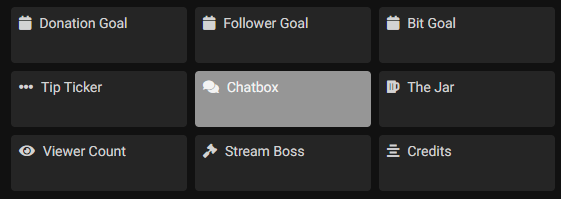
But this chatbox will look very simple on your stream. If you want it to look nice, you will want to add some kind of overlay around it. And lucky for you, most all the stream designers we have mentioned offer some kind of chat overlay to make the chatbox look nice.










