A Twitch command is a reply in chat that is auto generated once a command is entered in chat. These commands help streamers answer commonly asked questions in their stream.
But with so many commands out there, how can you know which to include in your stream? Below I have created a list of the 25 best Twitch command ideas that every streamer should know about.
I use most of these commands myself and they have made my streams much much easier. Here is the list:
25 Best Twitch Command Ideas
1. !commands
First off, you will want to have a !commands command if you don’t already. If set up properly, this command should take a user to a separate page where they can see your full list of commands.
It should look something like this:
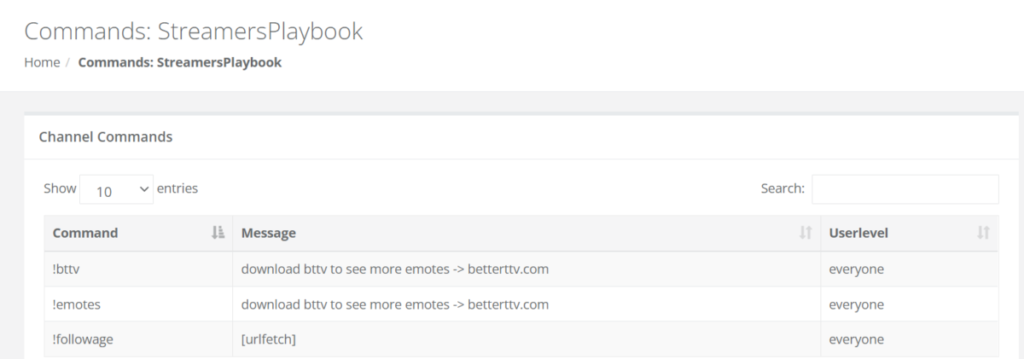
This is important to have because this way a viewer can go and see your full list of commands without you having to explain everything to them. This command is basically a must have.
2. !rules
A !rules command is a good command to have. This command should either respond with your streams rules or take the user to a page where your rules are explained.
Every channel has their own set of rules and it is crucial that viewers abide by these rules. If not, your whole chat may turn chaotic and toxic.
3. !uptime
This simple command allows viewers to see how long the streamer has been live for. It may seem like a basic command, but it is a useful one.
Commands like this are great for chat engagement and are an absolute MUST have if you plan on doing a 24 hour stream.
4. !discord
Discord is very popular amongst streamers and most streamers have a Discord. If you are a streamer and you have a Discord then you should definitely have a Discord command.
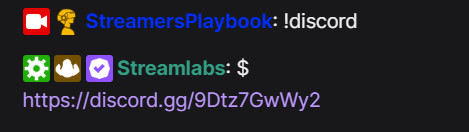
Having a Discord command will make life so much easier for you and your mods because rather than having to share a link to your Discord every time someone asks for you it, you can just have them enter the !discord command and your bot will automatically respond with your Discord link.
This command gets used often in my channel and saves me and my mods a lot of time and energy.
5. !socials
Viewers who find your streams and like your content will eventually want to follow you on other platforms as well.
Rather than them having to try and find you on every single platform, you can just make a !social command that lists all of your socials; Instagram, Twitter, etc.
Some streamers prefer to add a command for each social media platform, some prefer to group them all together into one command, and some prefer to do both. I personally like to do both.
6. !youtube
If you are creating content on Youtube, which you should be doing as a streamer, then you should definitely add a !youtube command to your channel.
Again, like most commands, this command just makes life easier for you and your mods so that way you don’t have to manually share your Youtube link with each viewer that asks for it.
7. !setup
Streamers are often asked about their setup; “What mic do you use?”, “What camera do you use?”, and so on.
To make life easier, just add a !setup command or a !gear command and then create a page that links to all of your gear.
If you want to take it a step further you can create a command for every piece of equipment in your setup and then link that equipment to Amazon.
You could do !mic, !camera, !pc, and so much more. I honestly think this is the best way to do it.
8. !schedule
Keeping a schedule is important to becoming a successful streamer. With that being said, some people may not know your schedule, but would like to watch your streams.
For this reason adding a schedule command is a good idea. You can have this command generate an auto response or link out to your schedule page on Twitch.
And if you need help adding your schedule to Twitch, check out my video below.
9. !giveaway
Giveaways are not only a good way to grow a stream, they are also a good way to drive lots of new viewers to your channel.
But with all the new traffic, things can get a bit chaotic and you might find yourself drowning in endless questions about the giveaway.
If you plan on doing a giveaway, and want to spare yourself from having to answer 1,000 question, then you might want to add a !giveaway command that explains your giveaway.
10. !mods
If your stream is growing, and you are starting to get some rowdy viewers on your stream, it might be a good idea to add a command that will show the list of mods on your stream.
This will allow your viewers to know who the mods are on your stream and who to reach out to if they have any questions.
11. !quote
Not only are quote commands really funny, they are also great community builders. What quote commands do is allow your viewers to create quotes of things that are said on stream.
Then, anytime someone types “!quote” in your chat, a random quote will be generated from the quotes your viewers have saved.
In my stream the !quote command has led to some hilarious moments on stream. This is what the quote command looks like.
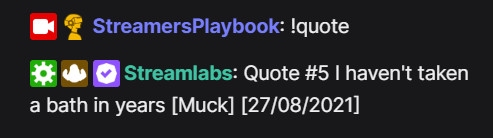
12. !queue
Once you start growing as a streamer, you may want to begin playing alongside some of your viewers. But with so many people in your stream it may be difficult to decide who is next in line to play.
That’s where the queue command comes in. This command allows you to create a queue that viewers can be added to while they wait to play with you.
The queue will show you the order that people joined and who is next in line to play. And if you are a streamer who plays with viewers, you need a queue. Trust me.
When I play with viewers a queue is a life saver. Without a queue I get tons of people asking when they can play and what number they are in line.
If you need help adding a queue command, check out my video below.
13. !lurk
The !lurk command is a common command and one that you may have seen before in other streams.
This command doesn’t do anything special, it’s just a command that lets the streamer know you are there lurking. It also allows you to create a custom response to those who type the command.
Even though you may not be participating in chat as a lurker, it’s still nice to show support to your favorite streamer by chilling in the background.
14. !playlist
Many streamers like to play music while they stream. However, not many streamers know that they can actually add a !playlist command to their stream.
This command allows viewers to see what music is playing on stream and what songs are coming up. If you are tired of answering questions about the music you play then consider adding this command.
15. !game
If you play a lot of different games, it’s a good idea to add a !game command. This command, when used, will show a user what game you are currently playing.
This might not be the most popular command in the world, but if you are getting lots of questions about the game you are playing, then this command might be a good command to add.
16. !settings
When you are good at a game, people want to know what settings you use. What is your sensitivity? What is your color resolution? What is your button layout?
Rather than having to answer this question 10 times a stream, just add a !settings command that viewers can use if they want to see your settings.
This is a common command that most viewers will be familiar with. And if you play multiple games then I recommend you add a !settings command followed by the game you play. For example, !settingsfortnite.
17. !8ball
The 8ball command is a super fun command to add to your stream. This command is basically a virtual 8ball.
You create the responses and then anytime someone types the !8ball command in chat one of your responses will be randomly selected and sent to the user in chat.
I like this command because it increases chat engagement and leads to some hilarious moments on stream.
18. !shoutout
You can use the command “!shoutout[streamer]” to send a shout-out to a viewer in the chat. This command is a good way to spread good vibes and give attention to smaller streamers.
You can use this command to shoutout out other streamers who support your channel, or you can use this command to allow your viewers to give a shoutout to other channels they like.
However, if you choose to allow everyone in your chat to use this command, just make sure it is not abused. You don’t want your chat to become a giant advertisement for other streams.
19. !watchtime
Viewers who watch your stream regularly will often wonder, “How long have I been watching this stream for?”.
Well, with the !watchtime command, viewers can find out exactly how long they have watched a certain streamer for.
This is great for chat engagement and you will often see your viewers compare each others watch hours in chat.
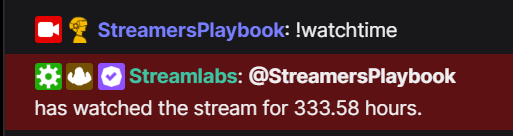
20. !records
This command is good for streamers who have a few games that they are really dedicated to. The !records command would reply with some of your highest achievements in your gaming career.
This could be things like your most eliminations in Fortnite, fastest speed run in Mario 64, etc. , etc. A command like this is great for community building and letting your chat get to know you a bit more.
21. !sub
Once you become an affiliate on Twitch, this command is just about a must. What it does is give people a quick and easy way to sub to your channel.
Sure, people could just click the sub button, but why not add a command just in case someone prefers to sub through a command.
You could also use the command response to give a few more reasons why someone should sub.
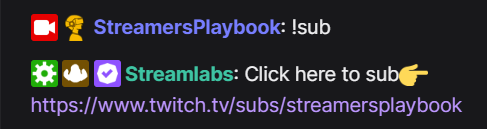
22. !merch
These days it is pretty easy to create and sell merch. This does not mean that people will buy it, but it’s not a bad thing to have available on your stream.
If you are selling merch on your channel, it’s a good idea to add a !merch command or a !store command. This makes it so that people can easily find your merch, and maybe even buy it.
23. !followtime
The !followtime command is an awesome command that allows viewers to show off how long they have been following the channel for.
All a viewer has to do is type !followtime in chat and the bot will reply with how long the user has been following the channel for. It’s a pretty neat command.
24. !mod
Lately, games that are modded have become very popular. Even more popular is when the viewers of a stream are able to decide on what mods a game will have.
However, it may get pretty tiresome having to explain what mods are available in the game. Therefore, to make your life a lot easier, it may be worth it just to add a !mod command to your stream.
The !mod command would reply with all the mods your viewers need to know of, as well as how to use them, so that way you don’t have to constantly repeat yourself.
25. !sponsors
Lastly, if you have any sponsors or affiliates, consider adding a !sponsor command to your stream. This command could list all your sponsors and affiliates so that way people can support you outside of just subbing.
Many brands offer affiliate deals to streamers and so streamers will get a percentage of every sale made through their affiliate link. With that in mind, why not share these things with your audience?
Commands are a great way to increase engagement on a stream and to answer some of the reoccurring questons that take place on a stream.
I hope this list was helpful and that you were able to find some commands that you will add to your stream.
For even more streaming tips and how-to content check out my Youtube channel here. And if you want to check out my streams then stop by my Twitch channel here.
Eric streams 3 days a week on Twitch and uploads weekly to Youtube under the moniker, StreamersPlaybook. He loves gaming, PCs, and anything else related to tech. He’s the founder of the website StreamersPlaybook and loves helping people answer their streaming, gaming, and PC questions.

