As a streamer you are always looking for ways to improve your streams. One of the best and easiest ways to improve your streams is with Twitch Extensions. In this article I will go over some of the best Twitch Extensions and how you can use them to take your streams to the next level.
What are the Best Extensions on Twitch?
There are tons of Extensions on Twitch, but here is my list of the 20 best extensions on Twitch (in no particular order):
- Streamlabs Stream Schedule & Countdown
- Spotify Recently Played
- Latest Followers
- OWN3D Design Panels
- Amazon Blacksmith
- Twitter Timeline
- Instagram Feed
- Dynamic Follow Buttons 2
- Powered Up Animations
- Live Requests
- Smart Click Maps
- Bithead Arcade
- Stream Legends
- Giphy
- Overlay
- Live Exchange: Virtual Goods
- Stream Labs Merch Store
- Teespring Merch Store
- Sound Alerts
- Dragon Pets
If you scroll down I go into greater detail about what each of these extensions do, but for now, let me explain what exactly Twitch Extensions are.
What Are Twitch Extensions?
Extensions for the streaming platform, Twitch, are custom software programs that work in tandem with the Twitch platform for various tasks and actions. Some extensions allow users to interact directly. Some extensions help with commenting. While other extensions may focus on the visual end of things and add things like weapon stats to the screen.
Streaming is a fun way to enjoy video games, interact with others, meet people, and even make money on the side. And some are lucky enough (or work hard enough) to build a stream into a sizable income.
But the road to success is fraught with perils that require the streamers’ attention. And extensions can be an excellent way to help a streamer with tasks that would otherwise eat all of their time.
How to Find Twitch Extensions
To find Twitch extensions, first go to your creator dashboard and go down to the extensions tab. Click it and a whole bunch of extensions will be opened up to you and broken down into different categories. You can choose from the extensions given or search for an extension you want in the search bar at the top right of the screen.
Types Of Extensions On Twitch
On the Twitch streaming platform, there are a large number of official extensions available. These extensions are broken down into eight categories:
- Extensions For Games
- Schedule & Countdowns
- Loyalty & Recognition
- Streamer Tools
- Viewer Engagement
- Music
- Polling & Voting
- Games in Extensions
Best Extensions For Games
The extensions for games category of extensions is just as it sounds – a collection of game-specific extensions.
The game-specific extensions can allow for all sorts of cool things. For instance, in the case of the Destiny 2 official extension, one can actually earn in-game rewards!
More great features of some of the best game-exclusive extensions include things like loadout stats, message sending, and more.
Some of the best game-specific extensions include:
- League of Legends Live Tracker by Twitch – An interactive, real-time stat tracker for the ever-popular League of Legends.
- Destiny 2 Official Extension by Bungie – The Destiny 2 Official Extension brings your viewers rewards in-game direct from Bungie.
- Hyper Scape Crowncast by Ubisoft – The official Hyper Scape extension allows viewers to get XP for watching (Battle Pass Progression).
- Fortnite-Stats – Allows viewers to see your Fortnite stats.
Best Schedule & Countdown Extensions
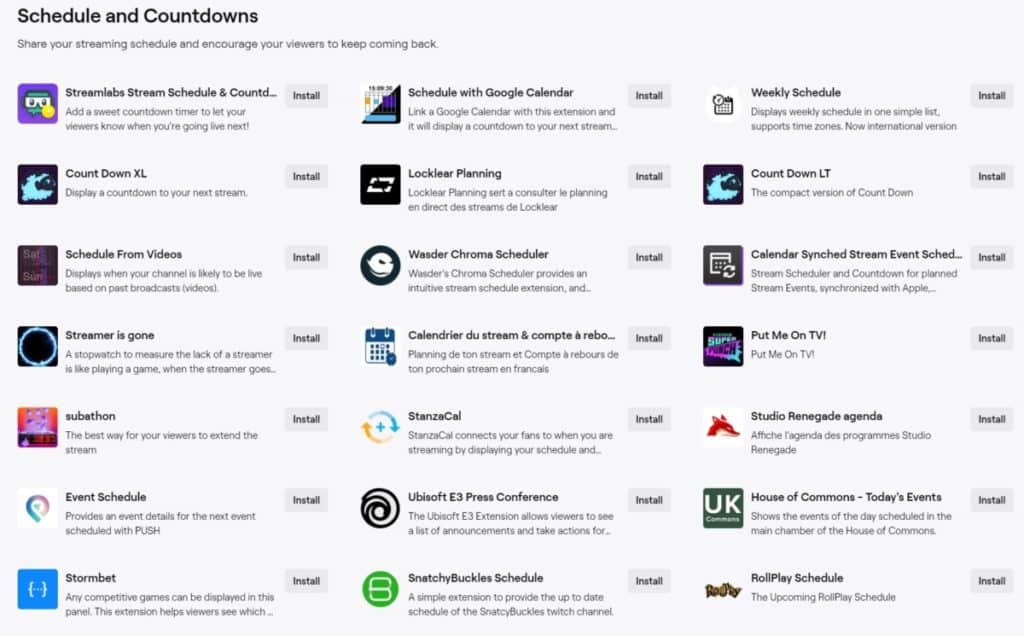
Schedule and countdown extensions category features mostly calendar extensions that allow for scheduling events.
Several countdown extensions can set channel countdowns before your next live stream. Some even attempt to predict the next time you will go live based on previous stream times.
Some of the best schedule and countdown extensions:
- Wasder Chroma Scheduler by Wasder AB via Wasder.gg – A stylish scheduler with a built-in countdown feature. You can even sync your Razer Chroma RGB effects with viewers and more.
- Weekly Schedule by NonlinearGenetics – This simple and yet internationally powerful little weekly schedule panel.
- Streamlabs Stream Schedule and Countdown – This is a simple countdown timer that is simple to use and has a simple display. It also displays your stream schedule.
Loyalty & Recognition
The loyalty and recognition extensions perform a variety of tasks and make things more engaging for viewers. Some examples of such extensions are as follows:
- Prime Subscription and Loot Reminder by Prime Gaming – This extension adds a small overlay to the viewers’ screen that reminds them of their redeemable sub and other Prime Gaming benefits.
- StreamElements Leaderboards by StreamElements.com – An extension to help streamers track viewer accomplishments to provide the viewers with recognition. Tracks length of sub, cheerers, and more.
- Streamlabs Merch Store by Streamlabs – This extension lets you set up a store in view for selling your merch. This lets the viewer purchase merch without having to leave the live stream.
Streamer Tools
Several excellent streamer tool extensions can boost a stream income with things like selling your favorite gear from Amazon to promoting social media channels.
Some of our favorite streamer tool extensions are:
- Amazon Blacksmith by Amazon – This affiliate store panel allows you to add your favorite gear/equipment to a panel on the screen where viewers can go and buy the gear you recommend from Amazon.
- Dynamic Follow Buttons by Noah Manneschmidt – A screen overlay with interactive features that can be set up to attract followers to your channel. Or you can customize the overlay to have shout outs for viewers to follow your favorite channels and more.
- Viewer Geolocation by CommanderRoot – A convenient overlay that tells you where your current viewers are from. With 2 display modes, this handy extension can help you know where your current audience resides.
- Latest Followers by Casperr – A panel and overlay extension that shows the new latest followers to your stream makes it easy for you to track newcomers and throw a shoutout their way.
Viewer Engagement
One of my favorite categories of extension for Twitch is the viewer engagement category. Here is where you will find all kinds of fun and silly extensions, allowing for sound effects and emotes. And with some great extensions that help with things like closed captioning, you can ensure that your stream is totally accessible.
Some of my personal favorite viewer engagement extensions for Twitch are as follows:
- Stream Closed Captioner by talk2megooseman – An accessibility extension, Stream Closed Captioner allows a streamer to add a text bar that is customizable by viewers, adding closed captions. This adds value to your channel, allowing those who have accessibility needs to become a part of your community.
- Sound Alerts by SoundAlerts.com – This sound effect extension allows your viewers to play special sound effects to celebrate an exciting moment. Customizable sound bank and Bit functionality make this a powerful sound effect extension for your Twitch stream.
- Emotes Showcase by freaktechnik – An emote overlay that once allowed by streamer and viewer will adjust itself to the viewers’ sub status and show the emotes they can achieve with different levels of sub.
- Stream Avatars by streamavatars.com – Stream Avatars is an extension that allows viewers to be represented by a customizable avatar.
Music
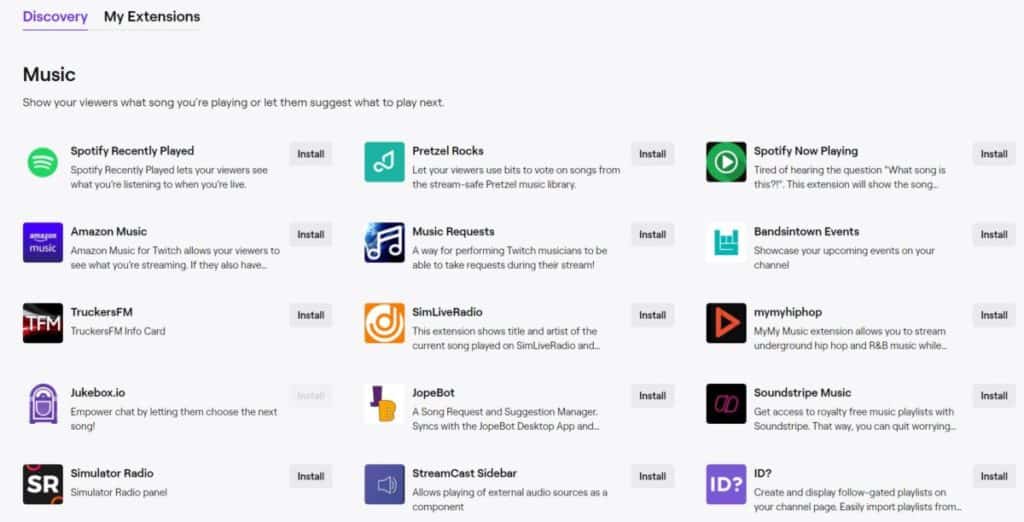
As the category suggests, the music extensions allow streaming music while you stream live. Some also allow viewers to request songs and even see what song is playing on a screen overlay.
Some of the more conventional music extensions for Twitch are:
- Spotify Recently Played – by Spotify – A music extension that adds an overlay to the screen showing the current and previous 2 songs played on the stream.
- Pretzel Rocks by Pretzel Tech LLC – A bit based voting extension that allows viewers to vote for tracks using bits. Songs are from the Pretzel Rocks song catalog.
- Amazon Music by Amazon Music – Did you guess that this is an Amazon Music extension? As long as your viewers have a similar Amazon Music account, they will hear the same music you are playing in the stream.
Polling & Voting
What would a good stream be without any polls or voting? Boring? Auntie’s knitting party kind of boring? Well, fear not because Twitch has a whole section of these interactive types of extensions for your stream.
Here are a few of the best extensions in this category:
- Twitch Picks by Amazon Game Studios – The premier polling extension is the perfect extension for setting up polls for your viewers to vote on. With a great set of features, this extension is many streamers top pick for a polling extension.
- Suggestion Box v2 by guanzo – This extension is possibly the easiest way to let your viewers give you feedback.
- Ask It by Codices Interactive Ltd. – A super fun extension that really helps drive engagement. This extension allows viewers to make their own polls to ask your audience.
Games in Extensions
Just in case viewers want to play a game while watching the stream, the in-stream games allow you to keep your viewers entertained during any downtime or bio breaks to play a ‘mini-game’ while they wait.
Some great little games in extensions are:
- Collision Combat by Goose Gaming – This classic simple street-fighter emulating game is a one-on-one fighting game reminiscent of an eighties video game console.
- Bithead Arcade by Doborog – This bits-based arcade panel lets you customize games with your emotes.
- StreamLegends by Proletariat Inc. – One of my favorite games in extensions is Stream Legends. This is a fun 2D fantasy game with simple battles and characters that can be leveled up. Designed similar to older 2D cartoons, this is an eye-catching and slightly addictive game. Beware your viewers don’t spend more time playing the game than watching your stream!

- Quiz Kit by Codices Interactive Ltd. – Another great interactive tool is Quiz Kit. This extension allows you to host your own quiz show, similar to a game show. You can make up your own questions or use one of the ready-made pre-built quizzes. Great for inspiring interactivity and an excuse to offer some rewards to viewers.
List Of The Best 20 Extensions On Twitch
Now that you know the different categories of extensions found on Twitch, it’s time to look at them from a streamer’s perspective.
The following 20 extensions for Twitch were hand-selected for their innovative and functional uses. And it’s broken down into 5 categories that make sense from a streamer’s perspective.
From gamer to gamer, here’s our take on the 20 best extensions for Twitch streamers for 2020 moving into 2021.
Best Extensions For Monetization
Monetizing a channel is an obvious goal of all streamers who want to get paid for their time and hard work. Any serious streamer will tell you that it isn’t easy to keep a regular stream going, along with all the flashy add-ons, extensions, and more that go with it.
Once a streamer has met the affiliate qualifications for Twitch, it’s time to start earning real money for all the hard work.
The following 4 extensions are my favorite for monetizing a Twitch channel. Check these extensions out:
- Amazon Blacksmith – One of the best ways to make money on your stream is to have a roll of your favorite game gear and links to Amazon, so your viewers can grab the gear without leaving your stream. And you’ll earn the affiliate commissions through the Amazon Affiliate Program. Sweet deal!
- Stream Labs Merch Store – If you like Streamlabs, then selling their merch on your stream can rake in the pretty lovely dough. Streamlabs boasts right on their official merch page at Streamlabs.com/merch that streamers generate 20% more income with merch. Decent swag and a lovely extension work well to generate your stream the extra income you want.
- Live Exchange: Virtual Goods – Making your own virtual products to sell for Bits has never been easier than with the Live Exchange extension. The extension really helps to promote viewer engagement as well with auto chat announcements and more.
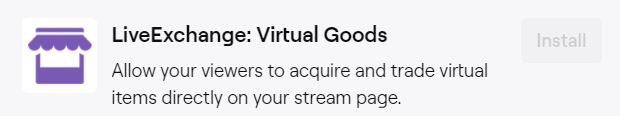
- Teespring Merch Store – Trusted by a ton of streamers, the Teespring Merch Store lets you sell the Teespring line-up of products that so many streamers trust to increase their stream revenue. With more than 50+ print-on-demand products, selling cool swag on your stream is easy, and there’s no risk.
Best Extensions To Grow Your Audience
Growing an audience can be tough. Even with a fresh idea and charismatic personality, a new stream can often play to what seems like a field of crickets and no one else.
That’s why streamers look for a helping hand where they can. And the following extensions are just that – help for streamers to build their audience.
Some extensions for audience building are geared towards social media and utilizing the incredible reach one can get on social media.
However, social channels, much like Twitch streaming itself, can also take some time and dedication. But using an extension to help cross-promote between Twitch and social media can help boost a channel’s audience.
And so do extensions like Dynamic Follow Button that encourages viewers to follow your stream. Or a scheduler and countdown extension to let your viewers know in a creative way when you will be back streaming live.
Take a look at my 4 favorite extensions to help grow an audience on Twitch:
- Dynamic Follow Buttons 2 – An elegant way to add a follow call to action to your stream. This customizable CTA lets you use a single button or build a custom layout using multiple buttons or clickable spaces.
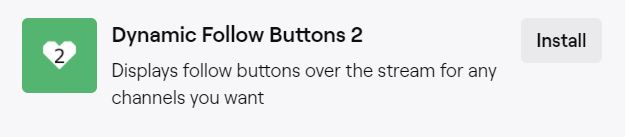
- Twitter Timeline – A Twitter linking extension that shows your latest tweets right on your stream. Keep your viewers up to date with the latest info you tweet out to the world. Using social media is a fantastic way of growing your audience on Twitch.
- Instagram Feed – Another social media extension, the Instagram Feed is an extension that shows your latest Instagram pics below your stream.
- Streamlabs Stream Schedule & Countdown – What would growing a channel be without scheduling your next stream? Having an attractive countdown timer is the right way of getting people’s attention to let them know when you’ll be next. A timer also helps increase return viewers who may be fleetingly flipping through streams to find that one they liked (yours, of course).
Best Extensions For Viewer Engagement
Once you’ve got some viewers, and a small stream of followers starts to stick around during your streams, it’s essential to make them feel welcome and comfortable.
There’s no better way to build a micro-community following than by getting the audience to participate.
Participation is incredible and can earn you some very loyal fans, as long as you make them feel unique and a part of your tribe.
To help streamers engage viewers, there are several helpful and fun extensions to assist. My favorite 4 viewer engagement extensions are found right here, so, take a look:
- Latest Followers – One of the great things about the Latest Followers extension is how it helps manage shout outs to new followers. With a simple notification panel to let you know when new followers come on board, it’s easy to ensure new visitors are all welcomed to your stream. This helps them to feel a part of your tribe and will increase the viewers’ engagement in your stream.
- Powered Up Animations – This extension allows your viewers to use bits to show cool animations on the stream for all to see. A great way to increase your viewer engagement!
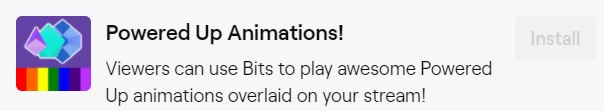
- Smart Click Maps – A very intuitive extension that lets you create polls that track screen click locations and provide a heat map type of poll response to the streamer. Very handy for making beautiful polls and pushing engagement with your viewers.
- Live Requests – This app makes it simple for viewers to make live requests during your stream. It can get a bit crazy, but it’s a fantastic way to encourage viewer engagement.
Best Extensions For Customization
Having an original and appealing channel is essential to raise the intrigue of first-time viewers and keep viewers on your stream. After all, no one wants to watch a channel that looks poorly produced.
Enter our favorite best extensions for stream customization. Whether it’s design panels, overlays, viewer-customizable panels, or sound alerts, there are several ways I like to customize the look and feel of my Twitch channel.
Take a look at some of these great extensions for customizing your own stream:
- OWN3D Design Panels – The OWN3D design panels are a professional-looking way to customize aspects of your stream. With a multitude of free designs to choose from, making your stream stand out and look pro has never been more comfortable.
- Overlay – A multipurpose extension. The Overlay extension can add polls, confetti, click map, Spotify, and more to your stream, all in one convenient extension UI.
- Giphy – The Giphy extension is a great little customization and engagement tool in one. This extension lets you set up a GIF panel for your viewers to be able to use. This lets the viewer engage with your stream by sending GIFs to a streamer-selected screen location.
- Sound Alerts – What customized channel would be complete without cool sound effects? This extension lets you set bits for sound alerts or lets you set them, so the viewers don’t need to use bits. Either way, you can choose from a variety of preset sounds or upload your own sounds for a custom sound effect library.
Best Extensions For Gaming In-Stream
Life happens. You know it, I know it, we all know it. What happens when you’ve been streaming for 30 minutes, you’ve got another 30 to go but nature calls?
Losing viewers from boredom waiting for you to return from a bio break is a heck of a way to lose viewers.
Keeping viewers occupied, interested, and engaged can be hard enough when you are live streaming, but leave the stream for a minute.
It can be devastating. Many popular streamers drop in a game for their viewers to play while taking a bio break or being AFK for another reason.
Take a look at my favorite games-in-stream extensions below to add some fun to fill the ‘dead-air’ moments:
- Stream Legends – Okay, so if you have to ask me what my favorite of all extensions is, it’s this game. It’s a fun game! I’m actually kind of addicted to it. The simple concept and clean graphics make it quite appealing. As well, the community-oriented aspect where everyone gets to contribute to building a town allows the viewers to not only engage and interact with the stream, but they might just get hooked on the game and come back for more (like I may or may not have done myself on occasion).
- Bithead Arcade – This bit-powered, customizable arcade panel lets you build your own custom arcade games using your very own emotes. And it’s bit-powered, so if you’re a partner or affiliate, this is the game for your stream. However, it will only work with those streams that are of the partner or affiliate status.
- Twitch Arcade – An Amazon Game Studios built, growing collection of games. These professionally designed games are made for keeping your viewers entertained when you are AFK.
- Dragon Pets – If your viewers like dragons and interactive virtual pets, they will love Dragon Pets. The game generates unique dragons that are some of the most adorable dragons one could imagine. A highly addictive mini-game, your viewers will be hooked and entertained when you are AFK.

Twitch Extension Frequently Asked Questions
With so many options for extensions for your stream, it makes sense there are a lot of questions surrounding the topic. I’ve grabbed some of the more frequently asked questions and dropped some answers for you here. Let’s take a look.
Are Twitch Extensions Free?
The extensions found on Twitch are free. They are all easy to install and set up being cloud-based and attached to your Twitch account.
Some of the extensions, although free, will not be able to be used until certain streamer status is reached. For example, the Amazon Blacksmith affiliate extension can only be used once a streamer has achieved affiliate status.
How Do You Use Extensions On Twitch?
Getting things set up with extensions is a lot easier than one might think. Just head on over to your Creator Dashboard and open the navigation bar on the left side of the screen.
The second last item on the menu is the word Extensions preceded by a small puzzle piece icon (like the image below). Click on the Extensions tab to open the extensions page.
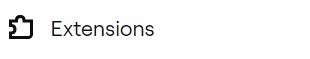
Once on the extensions page, navigating to the extension tools you need is easy. At the top, you will see two new tabs: Discovery and My Extensions. Discovery is the tab that you land on. It shows you a plethora of different extensions, extension categories, and more.
Just scroll down to either the category of extension or the extension groups lower on the page and start looking for the one you want.
Next, installation is as easy as a click of a button and following on-screen instructions for configuration. Extensions are just that easy to use!
Do Twitch Extensions Work On Mobile?
Any extension on Twitch that the developer has made mobile-ready should work on iOS and Android devices.
How Many Twitch Extensions Can I Have Active At Once?
The total extensions allowed on Twitch are:
- 3 Panel Extensions
- 1 Overlay Extension
- 2 Component Extensions
Total: 6 Active Extensions.
How Do You Get Rid Of Twitch Extensions?
In the Creator Dashboard, navigate to the Extensions tab on the left of the screen. From there, move the cursor up to the My Extensions tab and click.
The next screen will show all of your extensions in two columns. The first column is the installed extensions on your dashboard. The second column is the Activated extensions.
In the Activated extensions column, simply click on the garbage can icon in the window containing the extension you’d like to get rid of. A confirmation pop-up will appear, asking to confirm the deactivation of the extension.
With extensions in the left hand Installed column, click on the drop-down menu under the logo of the extension you want to remove.
Click on Uninstall. Again, a pop-up confirmation window will appear, asking you to confirm the uninstallation of the chosen extension.
As always, if you have any questions or just want to hang with me, stop by my Twitch channel here and say what’s up!
For even more streaming tips and how-to content check out my Youtube channel here. And if you want to check out my streams then stop by my Twitch channel here.
There are a lot of different extensions available for the Twitch platform. And new extensions are being developed and released every day.
These extensions can expand both the streamer and the viewers’ enjoyment and engagement. Extensions also help streamers with several vital functions.
Twitch extensions aren’t only useful; they are necessary for a streamer to be professional and give their viewers the best possible experience.
If you haven’t got your extension’s setup yet, now that you’ve read this article, you should have an excellent idea of what extensions you want to use with your stream. Which 6 extensions are going to help you dominate with your stream?
Eric streams 3 days a week on Twitch and uploads weekly to Youtube under the moniker, StreamersPlaybook. He loves gaming, PCs, and anything else related to tech. He’s the founder of the website StreamersPlaybook and loves helping people answer their streaming, gaming, and PC questions.

