If you have multiple Discord accounts, you may be wondering if you can merge them together to make life easier on you. I answer this and more down below.
Can You Merge Discord Accounts?
You can’t merge multiple Discord accounts into a single account. Unlike some other social media platforms that allow and facilitate the merging of multiple accounts, Discord does not have any way to combine multiple accounts into one.
This article will cover everything you want to know about having more than one Discord account, including how to use multiple accounts at the same time on a computer’s browser.
Are You Allowed To Have Multiple Accounts on Discord?
You can have multiple accounts or ‘alts’ on Discord. There is nothing in Discord’s terms of service that prevents users from registering and using multiple accounts unless they are using them to get around a ban on the platform.
It may even be helpful to have separate Discord accounts—maybe you play a very competitive game like Overwatch or Rainbow Six, and you don’t want your friends for those games finding out you play silly games on your off-time.
There’s not really a tangible benefit to separate accounts other than just keeping different groups separate.
It’s not important perse, it just helps to keep separate groups of friends and acquaintances on separate accounts in some situations.
I use two separate Discord accounts myself. One account I use for personal use such as chatting with IRL friends or joining servers that discuss the stock market.
Then I use my other account, or ‘alt’ account, to interact with those in my streaming community. It just makes it easier for me to have these things separated, but again this is a personal call.
Some Discord users find it easier just to have everything on one account so that way they don’t have to switch between multiple accounts and that is ok to.
How To Create Multiple Discord Accounts
To create multiple Discord accounts you would create each separate account just as you would any other account; however, you will need a different email and different username for each account. It’s a good idea to have unique password for each account as well.
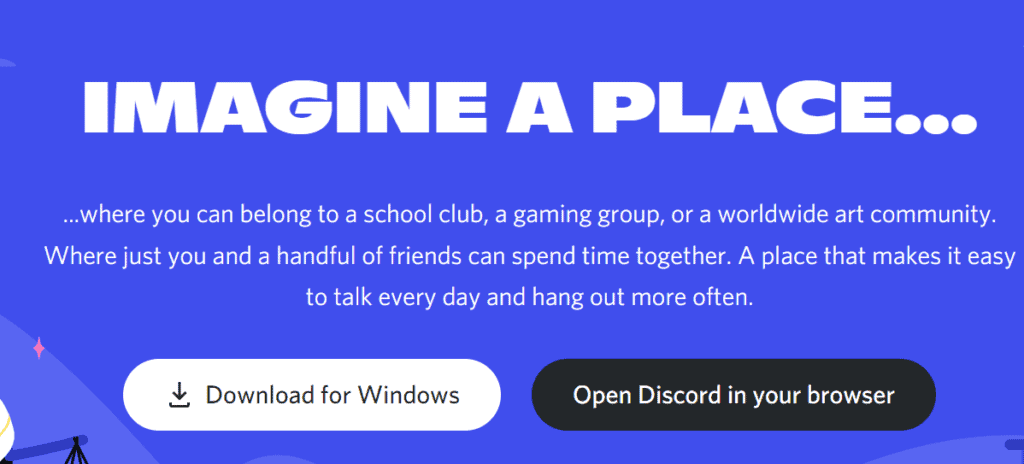
A useful tip for having multiple Discord accounts is to write down the emails, usernames, and passwords for all of your accounts.
It also helps to write what you use each one for—maybe one is for a specific video game community, another is for a workgroup, and a third is for a group of friends.
Most modern browsers also let you save multiple usernames and passwords for the same website.
And like I said, different passwords are also a good idea so that if one of your Discord accounts is hacked, the hacker will not be able to easily access your other Discord accounts.
How To Use Multiple Discord Accounts On Browser
The Discord desktop application does not allow multiple accounts to log in simultaneously, but there is a trick you can use to log into multiple accounts on the desktop site.
How to log into multiple discord accounts on browser:
- Go to Discord.com on an incognito/private window—this step is important because these windows don’t save cookies.
- Log into your first account with your email, username and password.
- Open a separate incognito/private window and go to Discord.com
- Log into your second account with your email, username and password.
- Repeat this process for as many Discord accounts as you’d like to log into.
It’s understandable that someone might want to have multiple Discord accounts, but after so many tabs/windows open at once, your computer might slow down.
Naturally, the better your computer’s CPU and RAM specs, the more windows or tabs you can have open at once.
Can You Have More Than One Account On Discord Mobile?
Unlike other social media platforms, Discord does not have a feature that allows users to easily switch between multiple accounts on mobile. To switch to another account, users have to log out and then log into another other account.
There is however a trick that may allow you to have multiple accounts going at once.
What some users do to run multiple accounts on Discord at once while using their mobile devices is have one account open on the Discord app and the other one open on your your phones web browser.
This will at least allow you to have two accounts going at once; however, it can be a real hassle having to switch back and forth between the two accounts with your phone as you could imagine.
What Is The Max Number Of Accounts That You Can Have On Discord?
There is no official limit on how many accounts a single Discord user can have – this is going by the fact that Discord’s terms of service does not mention a limit. In theory, a user can have as many Discord accounts as they want.
The only exception is if you are signing up for multiple accounts to circumvent a ban. In that case, Discord terms and conditions specifically prohibit creating and using new accounts for the purpose of getting around a server-wide ban on an account.
Let’s talk more about avoiding bans below.
Can I Make New Discord Accounts To Get Around A Server Ban?
Ban evasion is against Discord’s terms of service. When someone is banned on a server, it automatically bans their IP address as well. This is a quick and easy way to keep a user from just creating new accounts and joining the server over and over again.
Unfortunately, some users figured out that you can use a VPN service with new Discord accounts to get around a server ban.
This is also a common tactic with what is called ‘raiding,’ where multiple users register large amounts of alts to send harassing and offensive messages and cause problems for specific servers.
Because VPNs change a user’s IP address and render a ban harmless they can cause problems for Discord servers.
This type of ban evasion is very strongly discouraged because it is unethical on top of being against Discord’s Terms of service.
Users could get in very serious trouble with authorities for continuously using multiple Discord accounts to harass other users or servers.
In the end, merging Discord accounts is not possible, but you are allowed to have and use multiple Discord accounts. Just don’t use these accounts to circumvent a ban.
For even more streaming tips and how-to content check out my Youtube channel here. And if you want to check out my streams then stop by my Twitch channel here.
Sources
Eric streams 3 days a week on Twitch and uploads weekly to Youtube under the moniker, StreamersPlaybook. He loves gaming, PCs, and anything else related to tech. He’s the founder of the website StreamersPlaybook and loves helping people answer their streaming, gaming, and PC questions.

