If you want to do a subathon, or if you want to do a stream that lasts longer than 24 hours you may have considered doing a sleep stream. But are these types of streams allowed? I looked into it and this is what I found.
Can You Sleep On Twitch?
You are allowed to sleep on Twitch. In February 2021 the rules for sleeping on stream changed making it once again legal for Twitch streamers to stream themselves sleeping. However, a streamer is still responsible for anything that occurs on stream and in their chat while they are asleep on stream.
For several years Twitch considered sleeping on stream to be “idle content” meaning the stream was live but the streamer was either not present or not active on the stream.
This is not the case anymore though and sleep streams even have their own category on Twitch now.
But just because you are asleep does not mean that you are exempt from Twitch’s Terms Of Service. You are still responsible for anything that happens on your stream or for anything bad that someone says in chat.
For this reason if you do decide to do a sleep stream on Twitch it is best to coordinate it with some of your mods so they can help moderate chat and prevent you from getting in trouble.
I’ll go over tips for a sleep stream as well as how to do one down below so keep reading.
How To Do A Sleep Stream On Twitch
To do a sleep stream on Twitch make sure you first add your stream to the “I’m Only Sleeping” or the “Sleep” category. Once you have added your stream to one of these two categories set up your equipment and your stream, make sure you have someone to mod your stream while you sleep and then go to sleep.
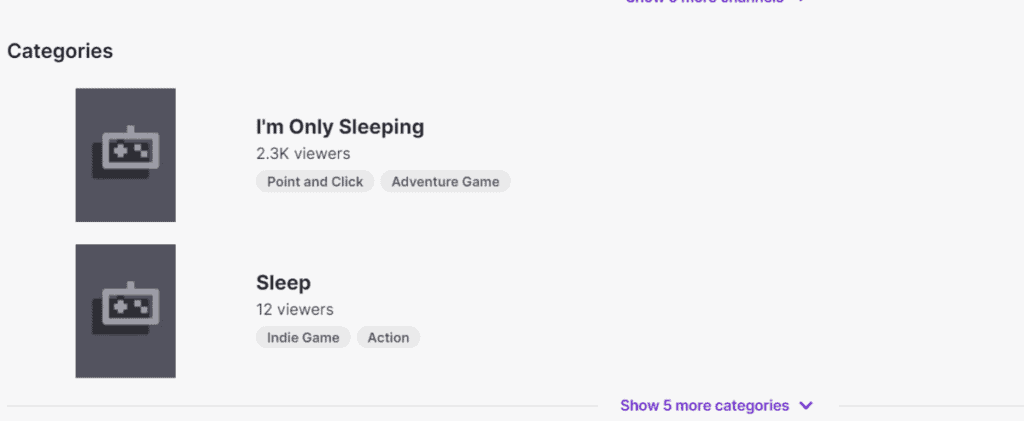
Assuring that your stream is in the right category is crucial. Twitch can punish streamers who stream in the wrong category and so make sure you do this first just to be on the safe side.
After that set everything up (see below if you want to see some of the equipment I recommend), make sure you have at least one mod in charge while you are sleeping and then you are nighty night my friend.
Sleep streams are pretty simple and easy to set up and can be a very unique viewing experience for your stream.
Here are some tips if you do decide to do a sleep stream on Twitch.
Tips For A Successful Sleep Stream
- Proper lighting
- A camera battery that will last
- Wear proper attire
- Have one of your most trusted mods moderate your stream
- Have good audio
- Play Youtube videos while you sleep (optional)
Proper Lighting
Lighting can be tricky when you are doing a sleep stream. You don’t want your room so bright that it makes it difficult for you to fall asleep, but you also don’t want your room so dark that your viewers can’t see you.
What I recommend using is an LED light strip such as this one (click to see them on Amazon). This is a high quality light strip that has millions of colors to choose from and allows you to control the brightness as well.
Stick these lights above your bed and your sleep stream just got a lot cooler and your viewers won’t have to squint their eyes in order to see you sleeping.
And even better you can pair this light strip with your EL Gato Stream Deck (which you can see here) and so you could control the lights from your bed if you wanted to.
But if you do want to lay in bed and control your lights then you will probably need to get a USB extender like this one on Amazon so that way your Stream Deck will reach from your bed to your PC.
If you don’t want to buy light strips you could also purchase night lights like these on Amazon to help give your room some more lighting.
These night lights won’t be as good as the strip lights because they are less bright and less customizable, but they do provide you with some extra lighting and are much cheaper.
Lastly, if the brightness doesn’t bother you and you want to give your viewers some awesome lighting while you sleep then consider getting some studio lights like these on Amazon.
The Neewer lights that I linked above are a great brand and those are the exact lights that I use when I take pictures. They are high quality and you can even dim these lights to make it easier for you to sleep with them on.
Again, if having lights shining right on you while you sleep does not bother you then these lights are the way to go.
A Camera Battery That Will Last
When doing a sleep stream you want to make sure that you have a camera battery that will last all night. Nothing would be worse then being a few hours in and having your camera die.
If you are using a webcam such as the Logitech C920x (which you can see here on Amazon) then you don’t need to worry about a camera battery. Just plug the webcam into your computer and you are good to go.
But if you are using an actual camera then you will want to get a dummy camera battery (such as this one on Amazon) that you can plug into an outlet so that your camera battery will last all night.
If you regularly stream with a camera then you probably already use one of these dummy batteries, but if not just make sure when you purchase one that it is compatible with your camera.
Wear Proper Attire
When sleeping, most people prefer to wear clothes that are comfortable and pay no attention to how appropriate or inappropriate their clothing is. And why would they right?
But if you plan on doing a sleep stream then I highly recommend that you cover yourself up as much as possible.
The reason being is that you are still responsible for anything that happens on your stream while you are asleep.
So if you are wearing clothing that may be too revealing or is not covering you as much as it should be then you risk that clothing slipping while you are asleep and revealing more than is allowed on Twitch.
If it were me I would wear something like this onsie on Amazon. Now I have never been a onsie person. Never have been and never will be.
But onsies cover just about everything on your body and make it much less likely that any accidents will happen while you stream. And not to mention if you get a funny onsie like the one that I linked your viewers will LOVE it.
Have One Of Your Most Trusted Mods Moderate Your Stream
Having someone you trust mod your stream while you are asleep is crucial. Depending on the size of your stream you may even want to have a couple of mods watch over your stream while you sleep.
I would also give at least one of your mods a way to alert you if anything needs to be taken care of while you are sleep streaming.
The reason being, as touched on throughout, anything that happens on your stream or in chat is your responsibility even if you are sleeping.
So make sure you have some good mods that can lock down the stream while you are asleep. And you may even consider rewarding the mods some how for their hard work, but that is your call.
Have Good Audio
This is more of a preference thing, but I think having good audio while you sleep is important. It adds a different element, almost like an ASMR type of feel.
Unless you want to sleep with a microphone right next to you, I recommend just getting an on-camera mic (like this one on Amazon).
These mics are very easy to set up and they will pick up a lot more sound than the regular mic on your camera will.
The Rodeo mic, which is what I linked, is what I use when I film outdoors and it works great.
Play Youtube Videos While You Sleep (optional)
This is optional, but many streamers who do sleep streams play Youtube videos or other kinds of vidoes while they sleep in the background.
I think this will depend on what kind of sleep stream you are going for.
Are you doing a sleep stream where the main focus of the stream is you sleeping or are you doing a sleep stream to hit a goal you set with your community such as 50 subs for a 48 hour stream.
If the main focus of the stream is you sleeping then I recommend just streaming you asleep since that’s what the viewers are there for.
But if you are doing a stream that is spanning several hours or days and are only sleeping because you have to, then I think you should play videos in the background since you sleeping is not the main focus of the stream.
Again, playing videos is optional and is ultimately your call. Decide what you think your viewers will prefer and then go with that.
Why Do Streamers Sleep On Twitch?
Streamers sleep on Twitch for two main reasons: first, to keep the stream continuously running (especially if they have committed to a lengthy stream) and secondly to create unique content for their viewers.
Streamers will sometimes do streams that last several hours or even days.
So let’s say a streamer commits to doing a 48 hour stream. They will more than likely need to sleep within those 48 hours and so rather than ending the stream they will just stream themselves sleeping.
This allows them to keep their 48 hour commitment without jeopardizing their health.
Another reason streamers do sleep streams is to provide unique content for their viewers. Even if a sleep stream seems boring to you, you would be lying if you said that it wasn’t unique.
Streamers who stream themselves sleeping allow their viewers to see themselves in a completely different way from what their viewers would see during a typical live stream.
Now sleep streams may not be for every streamer, but it is definitely a unique streaming idea that could help build some hype around your channel.
If you want to know some of the other things that you can and can’t do on Twitch then check out my article here.
For even more streaming tips and how-to content check out my Youtube channel here. And if you want to check out my streams then stop by my Twitch channel here.
Eric streams 3 days a week on Twitch and uploads weekly to Youtube under the moniker, StreamersPlaybook. He loves gaming, PCs, and anything else related to tech. He’s the founder of the website StreamersPlaybook and loves helping people answer their streaming, gaming, and PC questions.


How Long Should Your Twitch Streams Be? – Streamers Playbook
Wednesday 20th of October 2021
[…] link to Can You Sleep On Twitch? | Everything You Need To Know […]