Discord and Facebook are both used to keep in touch with friends and communicate with others; however, they are very different platforms. In this article we compare the two platforms and go over which is better and why.
Discord vs. Facebook
The main difference between Discord and Facebook is that Discord does not have a newsfeed. Instead, Discord allows users to join servers, which are organized around specific interests. Facebook allows users to curate a profile page with pictures and other media, while Discord profiles are minimalist.
Discord is a fast-growing social platform with tens of millions of users. Discord has a lot of potential and is quickly catching up to leading companies like Facebook. So how does Discord compare to Facebook, the largest social media site in the world?
Keep reading to learn more about the differences between Facebook and Discord. We’ll examine the different aspects of each platform, including groups and messenger functions, and point out the differences and advantages of using each platform. By the end of this article, you’ll have a clear picture of which social media site best suits your needs.
Differences Between Discord And Facebook
Here are the main differences between Discord and Facebook:
- Facebook shows users new posts in a unified newsfeed, while Discord lacks a centralized feed of new posts.
- Discord is broken down into servers, while Facebook allows you to follow individual user profiles.
- Facebook is a larger, more open platform than Discord. Facebook allows users to push their content to more people and go viral.
- Discord servers are managed by individuals who can install interactive bots and make other modifications to the server.
While Facebook and Discord may seem similar at first, the two platforms are very different. Here are the main ways in which the two platforms vary.
Feed
The critical difference between Discord and Facebook for most users is that Discord does not have a centralized feed. Instead, users can view new content posted to servers they’ve joined by browsing the channels of the server.
While this may seem like a drawback of using Discord, this difference is more about the structure of the app than about poor design.
Since Discord is organized into servers, users primarily engage with the app by entering the server they want to interact with at any given moment. Within a server, there are various text and voice channels users can enter.
Discord text channels are like chatrooms, while voice channels are like ongoing group calls that users can pop in and out of.
In other words, Discord users are more interested in “hanging out” with their chosen communities in real-time than in following the content posted by any particular user.
This is very different from Facebook’s format, which is more focused on connecting individual users to the specific people whose content they want to see.
Customization
Facebook does not allow users to customize their profile or user experience very much. Sure, they can create text or media posts, but users can’t create or alternate most aspects of their experience.
In contrast, users have many more options to customize their Discord experience.
Server moderators can create new channels in their server, moderate user content, choose users to serve as moderators, and much more.
The server model followed by Discord means that a user’s experience on the app is highly dependent on the server they’re in. Every server may look and function differently and have its own rules for allowed content.
Meanwhile, content posted on Facebook is moderated exclusively by Facebook’s own moderation team.
Open Source Bots
Discord is a platform that supports open-source bots, which can be used to perform set tasks without prompting from humans.
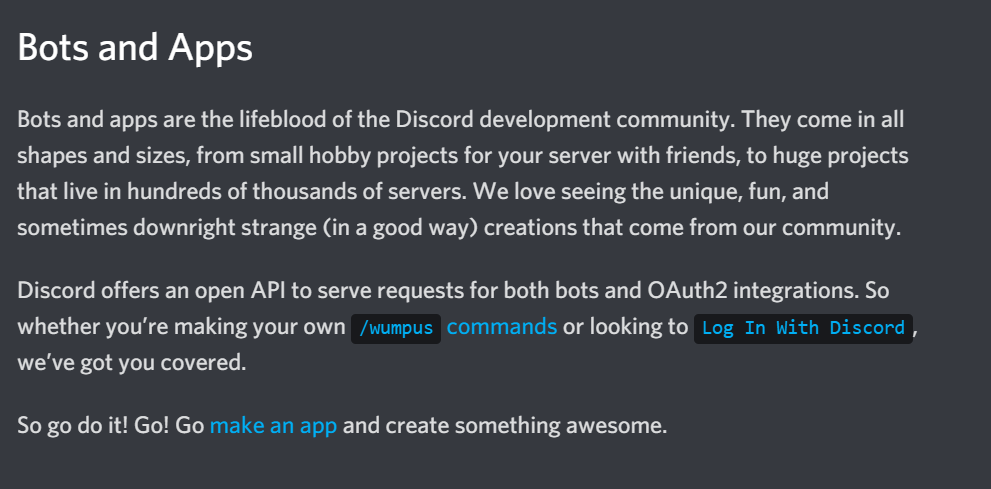
This option can make mundane tasks easier to manage, as server mods can install bots to take care of a number of tasks. This is particularly useful for businesses and online gamers using the platform.
For example, server moderators can install bots to automatically translate posts made in other languages or remind server members of certain holidays.
Facebook does not support open source bots on its platform. This makes the platform less customizable and harder to use for certain business and organizational uses.
Number Of Users
Discord is growing quickly, with over 100 million users. However, this is a blip in comparison to Facebook’s enormous global reach.
Facebook has roughly 2.91 billion monthly users as of the fourth quarter of 2021. That’s not even the total users, just the number of active accounts that use the platform every month.
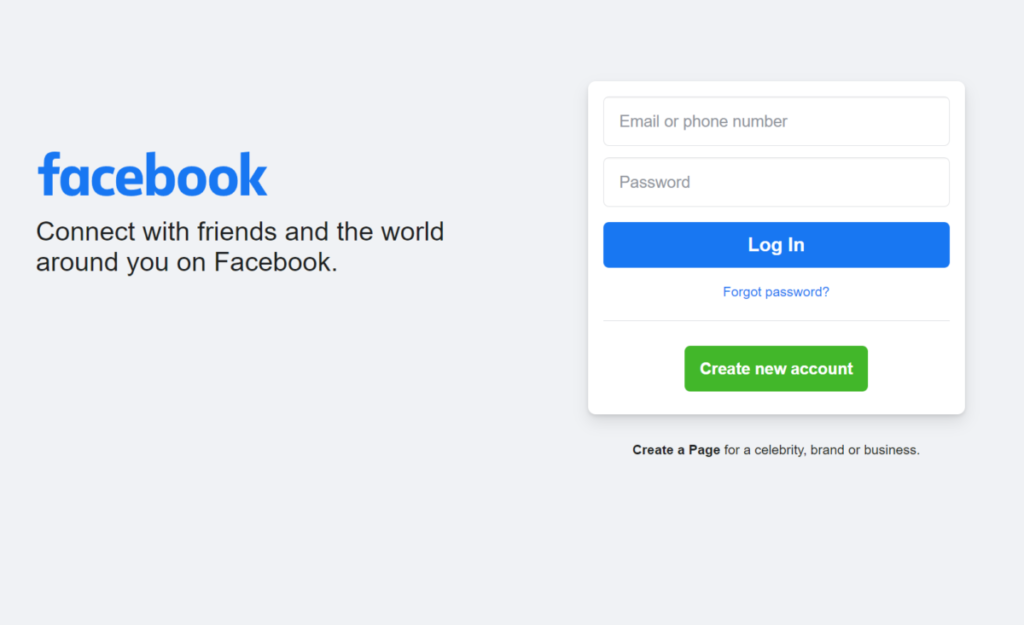
As many people move social activities like meetings, work, and hanging out, to the internet, Discord’s user base continues to grow.
Differences Between Discord And Facebook Groups
The difference between Discord and Facebook Groups is that Discord is focused on real-time interactions between people, whereas Facebook Groups function like internet message boards. In Facebook Groups, posts are displayed in a single feed, whereas Discord servers are organized into dozens of channels.
Organization
The main difference between Facebook Groups and Discord is in how information is shared and organized.
In Facebook Groups, all posts made to the group are shown on the Group’s timeline. Users can interact with posts made to the group by commenting on or reacting to posts made in the group.
By contrast, Discord servers are typically broken out into many voice and text channels. Each text channel is like a chatroom, where users typically discuss in a back-and-forth exchange, usually in real-time.
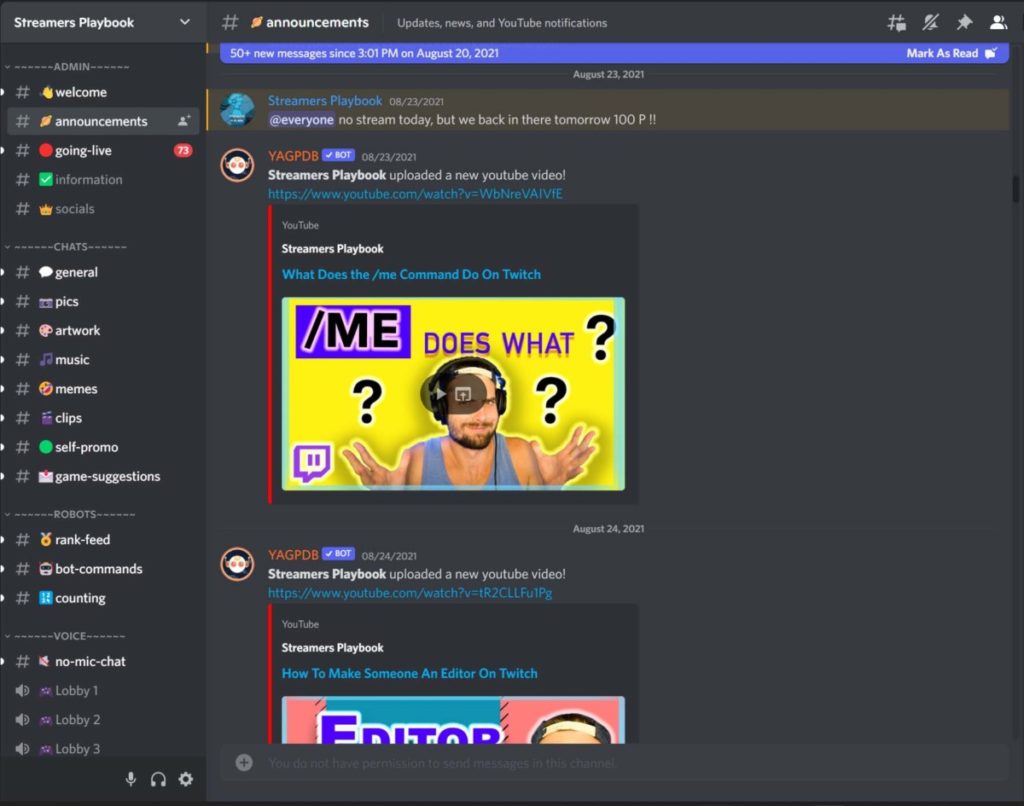
Voice channels are also a key way in which Discord is organized differently from Facebook Groups. Users can pop in and out of a Discord server’s voice channels in order to converse in real-time over voice chat with other server members in the channel.
Due to these differences, Discord feels like a virtual space where you can go to hang out with people who share your interests. By contrast, Facebook Groups feel like message boards where you can consume and interact with individual pieces of content.
Security
Security is an essential aspect of any group messaging platform. Facebook does not provide users with a lot of security for their platform, as users often have a lot of personal information displayed on their profiles. Whereas on Discord, users can interact within servers with a lot more anonymity.
In fact, Discord recommends that users do not reveal their true identities in their profiles. This allows users to discuss openly without fear of retribution if they make controversial or unpopular statements.
Data Protection
Facebook is a company notorious for harvesting and selling people’s data. This fact upsets many users and makes a lot of businesses and people turn their backs on Facebook. Discord does not sell your data to third parties, which tips the scale in Discord’s favor regarding data protection.
In addition, Facebook uses black box algorithms to determine which content to display in users’ feeds. This gives Facebook considerable power to determine the content you are exposed to, and the content that remains hidden from your view.
Some users consider this manipulation of the newsfeed to be a breach of autonomy, since they prefer to view unfiltered content without the influence of secretive algorithms.
Differences Between Discord And Facebook Messenger
Discord allows for push-to-talk and voice detect during voice chats, which is superior for gaming. Facebook Messenger does not allow users to create anonymous profiles, whereas Discord encourages users to remain anonymous while using their service.
Discord is also preferred in the gaming community, as it allows for an easy interface with clear communications.
With Discord’s push-to-talk and voice detect features, you can communicate with teammates without being interrupted by the chattering gaming keyboards and other background noise.
While gaming, you can also view the Discord application as a see-through overlay in your game. This makes it easy to monitor activity in the voice channel as you game.
Discord allows you to manage who can contact you and how, although Messenger has similar features. Discord also prevents unsuitable material from being shared in messages unless already specified that it’s allowed.
One significant advantage that Messenger has over Discord is the chat heads feature. Messenger allows you to keep small chat heads open while using your phone that appear as small bubbles on your display.
This allows you to access messages in Messenger conveniently and easily without having to stop what you are doing.
Which Is Better: Discord Or Facebook
Discord is a superior platform for gaming, since it has a push-to-talk feature and in-game overlays for desktop gaming. Facebook is a better choice for keeping in touch with friends, however, since it has a larger user base and allows users to curate profiles complete with images and stories.
Whether you will prefer Discord or Facebook comes down to your use case.
Discord is better suited for gamers as it allows for an easy interface with other sites and gaming systems. Discord is also preferred by people who wish to keep their personal data private.
Discord feels more like a virtual space for hanging out, so it’s better for meeting people who have common interests as you, especially if you don’t mind connecting with strangers. It’s voice channels are an ideal space for discussing your hobbies with others who are looking to chat or game.
On the other hand, Facebook is good for people looking to stay up to date with friends and family. It is an ideal platform for crafting a public image associated with your real name, sharing your personal life with others, and posting photos and videos.
Facebook is also a better choice if you are trying to grow an online following. It isn’t possible to go viral on Discord, whereas Facebook makes it easier for your content to be seen by millions of users.
For even more streaming tips and how-to content check out my Youtube channel here. And if you want to check out my streams then stop by my Twitch channel here.
Final Thoughts
Discord and Facebook are similar in many ways but have a few key differences that set them apart.
Discord is a relatively small but continuously growing social platform, whereas Facebook is a tech giant with close to three billion monthly users.
If you’re still unsure, I suggest trying out both platforms and going with the one you like best!
Sources
Eric streams 3 days a week on Twitch and uploads weekly to Youtube under the moniker, StreamersPlaybook. He loves gaming, PCs, and anything else related to tech. He’s the founder of the website StreamersPlaybook and loves helping people answer their streaming, gaming, and PC questions.

