You are watching a stream and they are bumping some Drake, or some Justin Beiber (ok maybe not the Beibs) but isn’t this music copyrighted? And wouldn’t playing it on stream be illegal? Keep reading to find out how streamers are getting away with playing copyrighted music while streaming.
How Do Streamers Get Away With Playing Copyrighted Music?
Playing copyrighted music on stream, without consent of the artist or their recording company, is illegal. Streamers who do play copyrighted music are indeed doing so illegally; however, when the music is played during a live stream it is difficult for Twitch and other streaming platforms to detect it live.
For this reason, many who play copyrighted music during their live streams often do so free of consequences while they are live.
However, this does not mean that these streamers go unpunished, especially lately with all of the DMCA claims.
If you have copyright music playing on your live streams or your VODs it will only be a matter of time before these VODs are either muted or removed from your channel and you are given a DMCA claim, or even a Twitch strike.
Playing live copyright music on your streams also puts you at risk of having your Twitch account shut down after you receive 3 Twitch strikes. Not good!
But don’t worry! There is a way that you can play great music on your streams that is royalty free so you won’t have to worry about getting in any trouble with Twitch.
In order to play great music on stream, streamers use websites such as Epidemic Sound to find songs and sound effects that they can use legally and royalty free.
These songs can be downloaded and used on things such as Twitch streams and Youtube videos to help enhance the quality of your content.
In my opinion, having access to thousands of songs and sound effects is totally worth it! I recently signed up for Epidemic Sound and I absolutely love it! And even better, they offer free trials so you can check them out for free. Not too shabby eh?
If you do like them and decide you want to continue using their music then you will have to pay a small monthly fee (around $9 a month when paid annually), but to me it’s worth it to pay a little money in order to not have to worry about my stream getting shut down over DMCA. You can check them out here if you are looking for copyright free music.
Streamers who play copyrighted music are also running the risk of having their channel being shut down completely and lawsuits being pressed against them. It’s just not worth the risk.
For this reason it best to avoid putting yourself or your stream in any trouble and use music that has been made free to use by the artist such as those on Epidemic Sound.
How To Play Music On Your Twitch Stream
The easiest way to play music on your Twitch stream is by simply opening up your music player, such as the one on Epidemic Sound, and letting the songs play. Most popular streaming software (OBS, Streamlabs, etc. will capture your desktop audio and stream what is playing on your computer.
For example, here is a playlist that I created on Epidemic Sound for my stream. I just open this tab in the background, start playing my songs, and my viewers can hear the songs along with me.
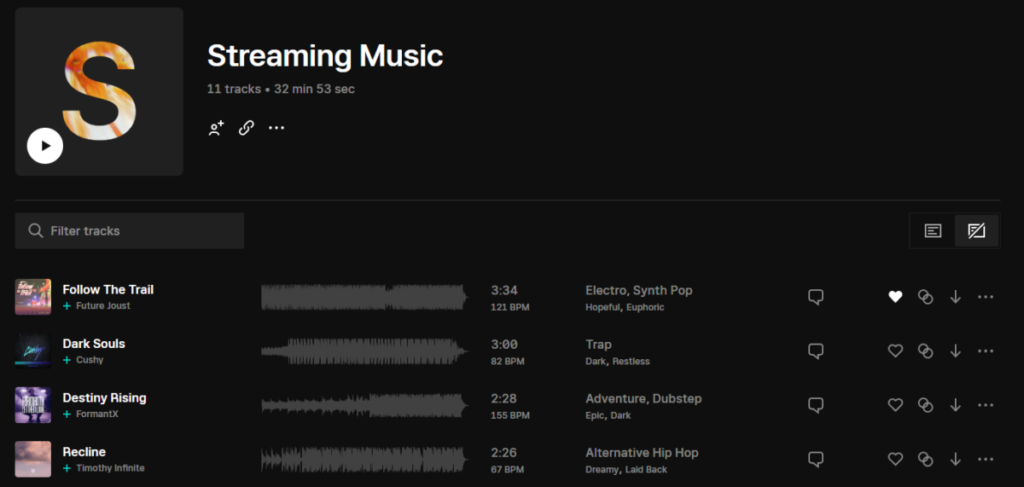
Besides using a music player, streamers may also play music with bots like Nightbot. To play music on your stream with Nightbot follow these simple steps:
How To Play Music On Stream With Nightbot
- First go to https://beta.nightbot.tv/ and link your Twitch account to Nightbot.
- Once you have linked your account, go to your dashboard on Nightbot and on the right side of the screen there should be a button that says “join channel”. Click this to allow Nightbot to join your channel.
- Now that Nightbot has joined your channel, go to your stream on Twitch and type in “/mod nightbot” in your stream’s chat. This will make Nightbot a moderator in your stream.
- Finally go back to Nightbot and click the section on the left side of the screen titled “song requests”. Two options will appear “AutoDJ” and “playlist”. Click “AutoDJ”, select a song, and your stream will now have music playing. You can skip songs and view upcoming songs from this section as well.
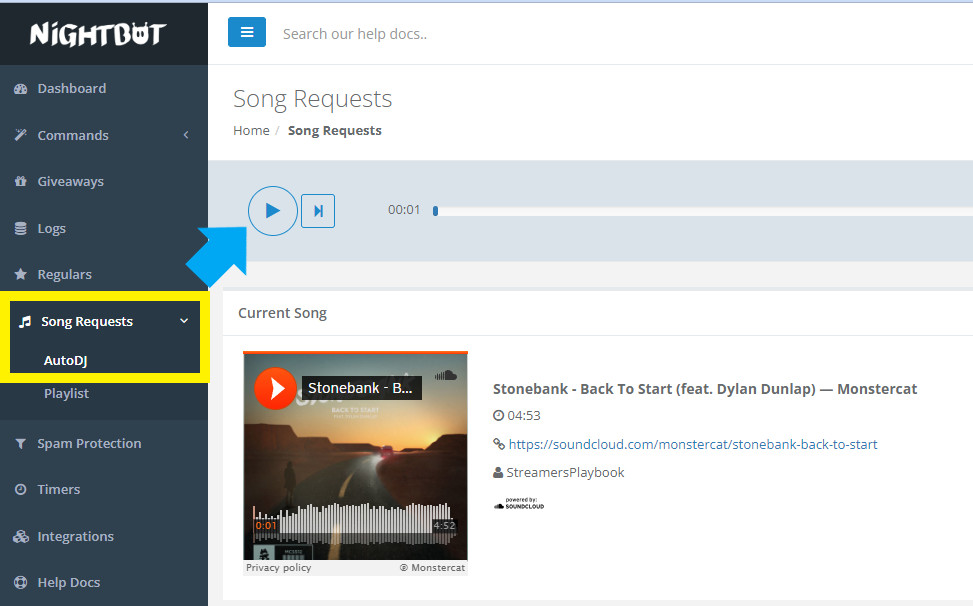
Nightbot’s selection of songs is small, but it works if you are just looking for a handful of songs to play on your stream.
With Nightbot, your viewers can also request songs they want to be played on stream and Nightbot will play it for them once they share a link to the song. However, be careful what songs your viewers choose.
Some of the songs they choose may be copyrighted and therefore get you in trouble on Twitch. In my opinion it’s to only allows those you trust request songs. To adjust who can request songs on your stream, follow these steps.
How To Set Up Song Requests With Nightbot
- Go to the “song requests” section and click on the “AutoDj” tab.
- From there go to the top right of the “song requests” section and click the “enable” button. This will enable others to request songs to be played on your stream.
- Next, go to “settings” and click on the tab that says “Userlevel”.
- From here you will be able to adjust who can select songs weather it be “everyone”, “subscribers”, “mods”, etc.
Here are some images to better help you:
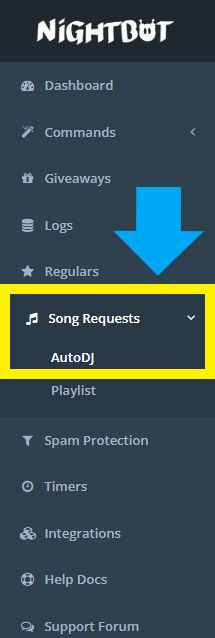
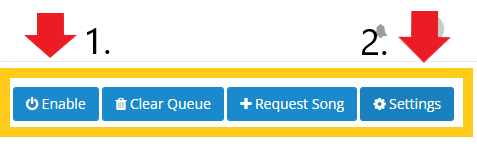
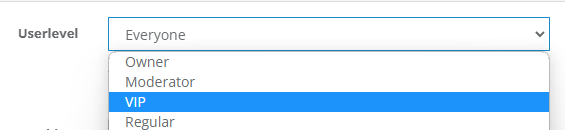
The “settings” has other options that you can adjust such as where the music can be pulled from and how many songs can be inside the queue at once. This is up for you to decide as the streamer.
Giving others the chance to choose music on your stream can be great because it allows your viewers to get more involved, but it can also become a headache to monitor everyone.
I have seen streams where the Subs will choose some really annoying and awkward songs just to troll the streamer. For this reason it is important to have good Mods who can monitor the songs that are requested.
If you are going to be playing music on your stream while you game then you should also consider getting a mixer.
If you are a beginner then one of the best and easiest to use mixers out there is the GoXLR Mini. This mixer is super simple to setup and use.
Having a mixer really makes it easy to control the sound on your stream. A mixer gives you control of your mic, chat, game, etc. all with a small pad that you can have sitting right next to you.
Should You Play Music On Your Stream?
Streamers should play music during their streams when there is a lull in the stream, such as in between the matches of a game, in order to keep the energy on the stream high and viewers engaged. Playing music in the middle of a game will depend on the game and the intensity of the gameplay.
For example, if you like to stream shooter games then it does not make sense to play music while you are playing.
Think of Fortnite; if you are listening to some banging trap music while you are playing then it will be difficult to hear enemy footsteps or opponents who are shooting at you.
Not being able to hear those things can really effect your game play. Not only could listening to the music while you stream effect your game play, but it could effect how engaged your viewers are in watching you play.
Staying with the Fortnite example, your viewers want to hear things around you as well. Playing music could really mess up the viewing experience and this goes for most shooting games.
Now other games that actually do really well with music in the background are sporting games. Games like Madden or NBA 2K are obviously not as action packed as a shooting game and that’s why the music helps make it more engaging for viewers, especially when there are lulls in the game.
Just ask yourself what is more thrilling, coming off a dope win in the game you are playing and going into the lobby and there’s just you talking about who knows what OR coming off a dope win and there is just some banging music bumping in the background. You decide.
What Type Of Music Should You Play On Your Stream?
The best type of music to play on stream is music that brings high energy and can be enjoyed by many different people. For this reason, electro dance music (EDM) is really good to play on your streams.
EDM was made to get people hyped and to bring energy to the people who listen to it. Playing it in between games is a great way to keep the positive vibes and energy flowing.
Imagine coming out of a sweet win and chilling in the lobby with some awesome banging EDM flowing. Dang, now that’s hype!
Another thing working in EDMs favor is that most EDM has very few or no lyrics. This is good because if you are trying to have a clean stream you don’t have to worry about anything vulgar or offensive being played over your stream.
EDM is also fairly neutral meaning it is liked, or a least tolerated by most people. Some people don’t like country music for example *raises hand slowly*, but most people don’t mind listening to a few good beats put together nicely.
One last awesome thing that EDM music has to offer is that a lot of it can be found for free. If you look on Epidemic Sound then you will find tons of EDM artists offering their music for free.
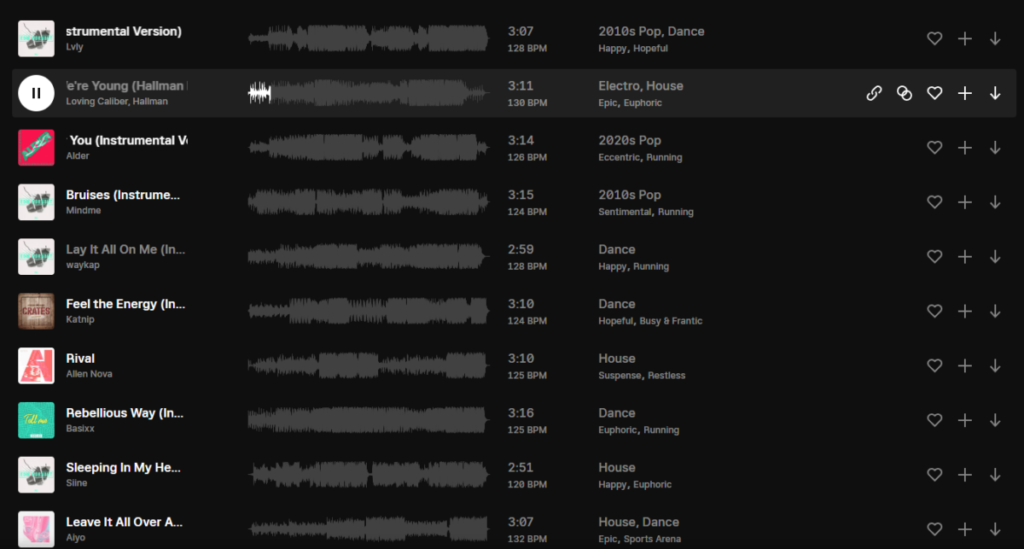
That’s not to say that if you are using Epidemic Sound that you won’t find artists of other genres such as country or hip-hop who are offering their music for free, but quality EDM is without a doubt easier to find than any other genre of music.
Music is a great way to keep a stream engaged. Just make sure that when you select music to play on your stream that you are choosing music that is royalty-free in order to avoid any trouble.
Related Articles
For even more streaming tips and how-to content check out my Youtube channel here. And if you want to check out my streams then stop by my Twitch channel here.
Eric streams 3 days a week on Twitch and uploads weekly to Youtube under the moniker, StreamersPlaybook. He loves gaming, PCs, and anything else related to tech. He’s the founder of the website StreamersPlaybook and loves helping people answer their streaming, gaming, and PC questions.


