So you just bought Discord Boost and are loving it! But how long does the boost last exactly? And can you make it last forever? I go over that and more down below so keep reading to learn more about Discord Boost.
How Long Does A Server Boost Last On Discord?
A server boost on Discord lasts 1 month from the time of purchase. Once the boost expires, the server loses the associated rewards. Discord does warn you though when your boost will expire and so you can continue to boost the server monthly if you choose to do so.
Discord allows users to create new servers for free, but you will have to boost it to unlock special features like 1080p screen share and improved audio quality. Let’s dive deeper into what exactly Discord Boosts are and what they offer.
What Is A Discord Boost?
A Discord Boost is a paid subscription that unlocks special perks for members of the boosted server. These perks include things like improved streaming quality, additional emotes, improved audio quality, and more.
Furthermore, the more users that pay for subscriptions to boost a server, the more perks the server will have.
What Do The Different Levels Of A Discord Boost Offer?
Here is a list of what each level of a Discord Boost will get you:
Level 1 Discord Boost Perks (2 Boosts Needed)
- 50 Additional Emoji Slots (for a total of 100 emojis)
- Live stream quality boosted to 720p 60fps
- Animated Server Icon
- 15 custom sticker slots
- 128 Kbps Audio Quality
- Custom Server Invite Background
Level 2 Discord Boost Perks (7 Boosts Needed)
- Everything in Level 1
- 50 Additional Emoji Slots (for a total of 150 emojis)
- Live stream quality boosted to 1080p 60fps
- 50MB Upload Limit for all members (server only)
- 15 Additional custom sticker slots (for a total of 30)
- Custom Role Icons
- Audience capacity for Stage Channels with Video/Go Live: 150
- 256 Kbps Audio Quality
- Server Banner
Level 3 Discord Boost Perks (14 Boosts Needed)
- Everything in Level 1 & 2
- 100 Additional Emoji Slots (for a total of 250 emojis)
- 100MB Upload Limit for all members (server only)
- 30 Additional custom sticker slots (for a total of 60)
- Audience capacity for Stage Channels with Video/Go Live: 300
- 384Kbps Audio Quality
- Custom Invite Link
Since a Discord server boost only lasts for one month, server members must continually boost the server in order to maintain the additional features.
If a server no longer has enough boosts for a certain level, they will be bumped down to a lower level or lose the perks of a Discord Boost entirely. Now let me show you how to boost on Discord.
How To Boost On Discord?
Go into a server then select “Server Boost” in the server settings
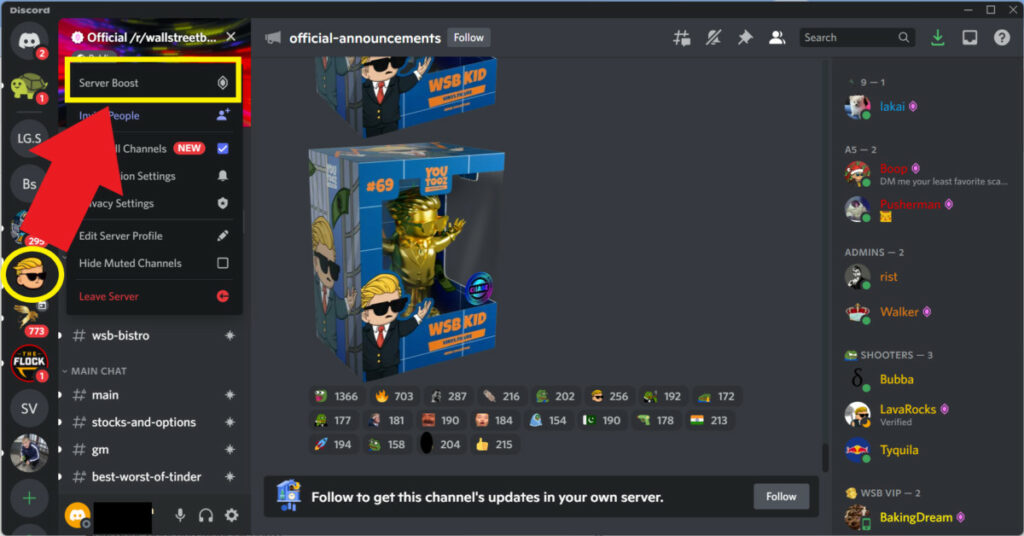
Click “Boost This Server”
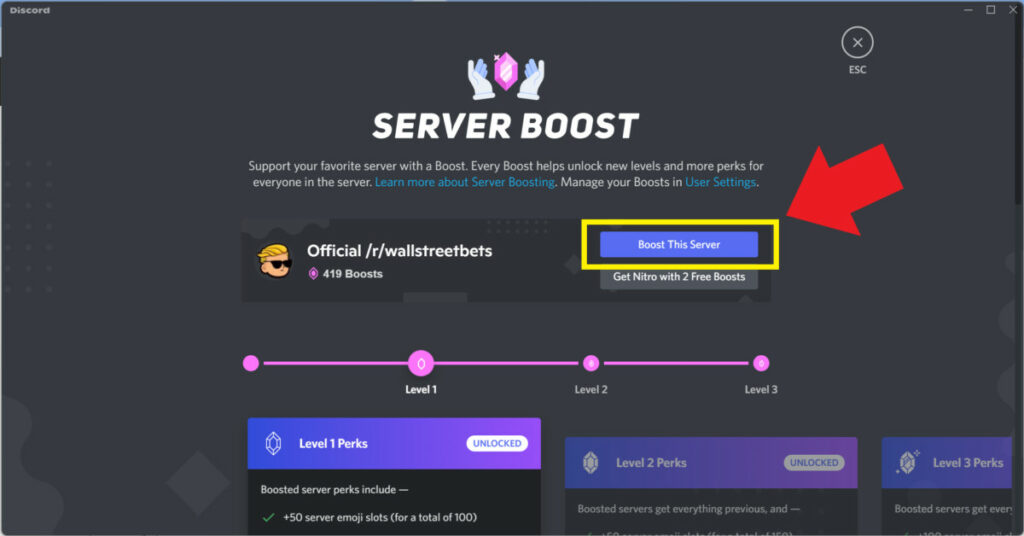
Choose how many server boosts you want
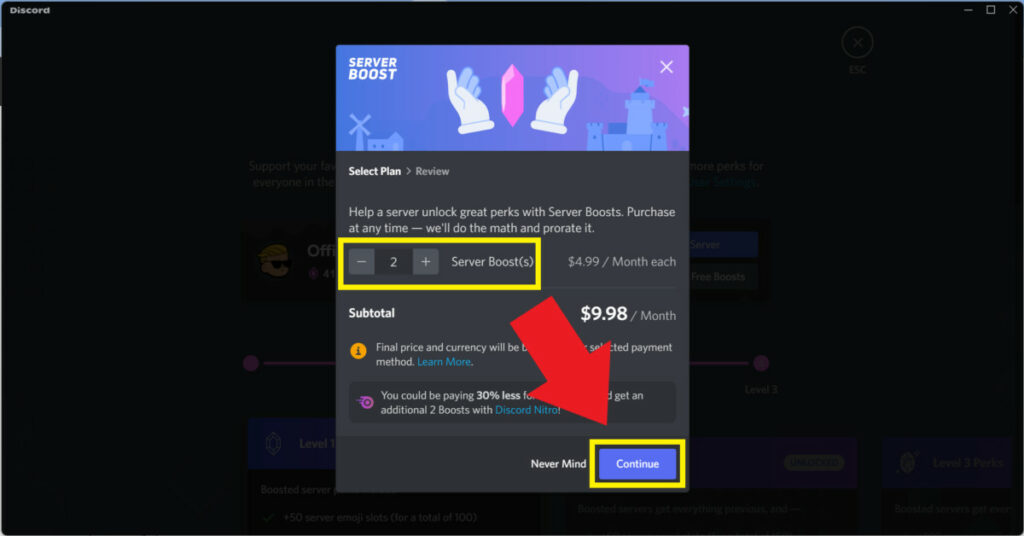
Complete the payment
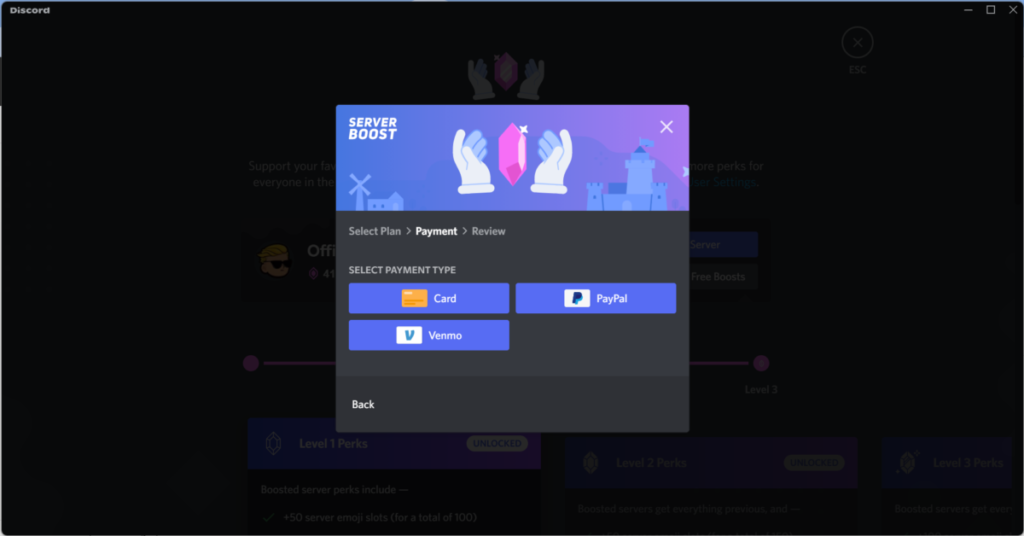
When purchasing Discord boosts it’s important to remember that a server needs at least 2 boosts in order to obtain even the lowest level of boost perks. If a server does not have at least 2 boosts, it won’t receive any sort of perks.
How Much Does A Server Boost Cost On Discord?
A Discord server boost costs $4.99/month for a single boost. If you have Discord Nitro, you get 2 boosts for free and then a 30% discount on any additional boosts you purchase each month.
With the 30% discount, each additional Discord Boost ends up costing about $3.49. With this in mind, if you plan on boosting multiple servers or buying several boosts for one server, it’s a good idea to upgrade to Discord Nitro.
You’ll save a lot of money on any additional server boosts. Plus, you get the first two for free. Since Discord Nitro costs $9.99/month, you’ll pay the same price as for two server boosts.
Let’s now break down the cost of each server boost tier:
| Boost Level | Friends | Groups | Communities |
| Server Boosts Required | 2 | 7 | 14 |
| Price (without Discord Nitro) | $9.98/month | $34.93/month | $69.86/month |
| Price (with Discord Nitro) | $6.98/month | $24.43/month | $48.86/month |
The price difference between the three server boost brackets is quite steep. So, the Friends tier seems like the best bang for your buck by far.
Note: You won’t unlock any additional rewards between the tiers (for example, you won’t get extra rewards for 5 server boosts rather than the 2 required for the Friends tier, or 10 instead of the 7 needed for the Groups tier). So, only buy extra server boosts if you’re planning to unlock the next level.
Does Server Boost Expire With Nitro?
Server boosts expire with Nitro. When your Nitro subscription ends, or you manually cancel it, the boosts expire with it too. However, there is a brief 3-day grace period for the server boost after your Nitro subscription is over.
If you’re using Discord Nitro for free as part of a free trial, you’re probably wondering if your server will stay boosted.
Unfortunately, the answer is no. As soon as your Nitro trial is over, the boosts will go away with it. But you can transfer your boosts to another server if you decide you want to support another server.
When you transfer your Discord Boost from one server to another server, there is a 7-day cooldown period before you can move the boost again. This is done to prevent users from abusing their boosts.
You can manage your server boosts on the Active Server Boosts tab. Here is how you can see which servers you are boosting on Discord, or which ones are available to be boosted.
How To See What Servers You Can Boost On Discord
- Open Discord.
- Open User Settings
- Under Billing Settings, select Server Boost
- Your list of boosted servers will be displayed
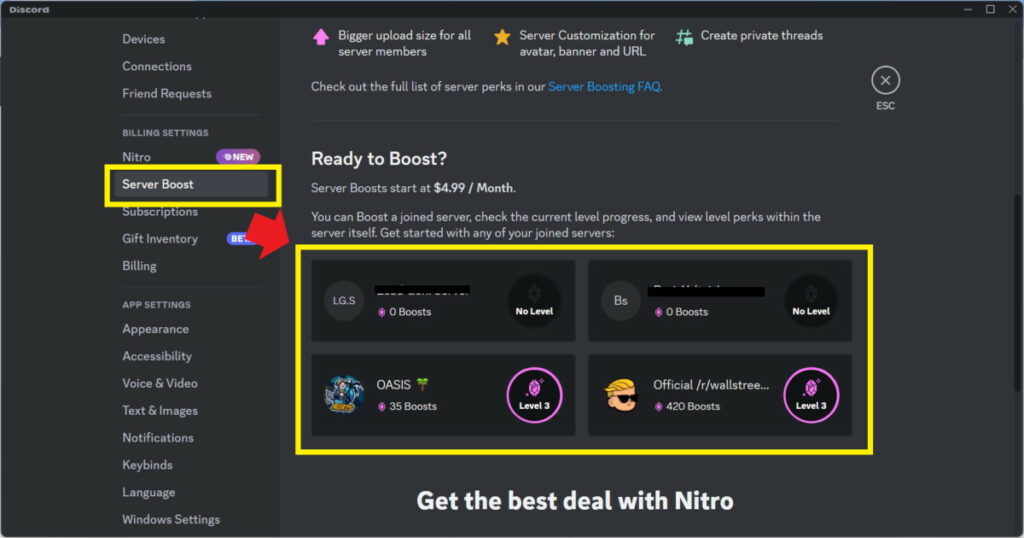
As you can see in the image above, servers that are available for boost, or that are you are already boosting, will be displayed here.
All you need is 14 boosts to get the maximum benefit from Discord Boosts. You don’t get any extra perks for having more than 14 boosts, but it is nice to have some cushion in case you ever lose boosts.
Now if you are worried about losing boosts, you might be wondering if you can just make a boost permanent so you don’t have to worry about ever losing your perks.
Can You Make A Server Boost Permanent On Discord?
You can’t make a server boost permanent on Discord; however, you can turn on auto-renewal to boost your favorite Discord servers automatically. When enabled, it’ll charge your credit card or use any free server boosts automatically.
Initially, it seemed like Discord made a risky business decision by making server boosts temporary instead of permanent. But, a few years later, it seems like their choice has paid off.
If they made Discord server boosts permanent, they’d give rise to a black market for boosted servers as people could use their permanent boosts and just rotate them around different servers.
Instead, the only way to make a server boost “permanent” is to allow your monthly server boosts to renew automatically. Once you boost a server, it’ll be added to your Active Server Boosts list.
Is A Discord Server Boost Worth It?
If you use Discord frequently, and are trying to grow your community, then server boosts are worth the expense. Server boosts add crucial functionality to a Discord server like improved screenshare quality and extra emoji slots.
Whether you should pay for a server boost depends on how often you are in the Discord server, and the purpose of the server.
If you’re trying to grow your server, or you’re using it as part of your business, then boosting the server is worth it.
For even more streaming tips and how-to content check out my Youtube channel here. And if you want to check out my streams then stop by my Twitch channel here.
Sources
- Discord: Server Boosting FAQ
- Discord: Discord Nitro Classic & Nitro
- Clutch Points: Discord Server Boost: How Much Does It Cost To Boost a Discord Server?
Eric streams 3 days a week on Twitch and uploads weekly to Youtube under the moniker, StreamersPlaybook. He loves gaming, PCs, and anything else related to tech. He’s the founder of the website StreamersPlaybook and loves helping people answer their streaming, gaming, and PC questions.

