Many people understandably think that streaming on Twitch requires an absurd amount of bandwidth; however, nowadays streaming is cheaper and more accessible than ever. But how much bandwidth is required to stream on Twitch? And how does this compare to watching a stream?
How Much Bandwidth Does Streaming on Twitch Use?
Streaming on Twitch uses between 5 and 7 Mbps of upload. So if you were to live stream for one hour, you would use around 2.25 to 3.15 GB per hour of bandwidth since there are 8,000 Mbps in a gigabyte per second.
Twitch officially recommends a minimum upload speed of 6 Mbps for streaming 1080p videos at 60 frames per second. However, for 720p videos at 30 frames per second, they recommend a minimum upload speed of 3 Mbps.
Note that these are minimum recommendations and general estimates. Many experienced streamers on Twitch recommend that your upload speed be even higher at around 7 to 10 Mbps to account for and accommodate for any issues, especially if you share your internet connection with other members of your household.
So, for example, if you wanted to stream for 3 hours at an upload speed of 6 Mbps, you can easily calculate how much bandwidth you’ll be using in gigabytes.
Again, if there are 8,000 Mbps in a gigabyte per second, you’ll use up around 2.7 GB per hour, or 8.1 GB for the entire stream.
To calculate the amount of bandwidth you’ll use per month, it might be helpful to first find around how much you’re using per day and then multiplying that by 30.
The resulting number will give you a rough idea of how much bandwidth your connection will require to handle your streaming on Twitch.
Once you know exactly how much data you’re using on a monthly basis, you should contact your ISP and discuss the best plan to suit your streaming needs.
Depending on how much data you’re regularly using, it may be worth it to invest in an unlimited connection if your current plan is limited to a certain amount of GB each month.
For me personally since I spend a lot of time streaming and gaming online, coupled with the fact that there are multiple people in my household who stream regularly, I pay for the fastest internet available to me.

This may seem like it would be super expensive, but it is only around $80 a month for me which is only $20 more a month than I would pay with the basic package.
And for me personally, given the internet usage in my home, it is completely worth.
Not to mention the fact that having such fast internet makes streaming and gaming much smoother and I never have to worry about lagging because of my internet speed.
Understanding bandwidth, data, and internet speed can be a confusing topic. But keep reading to learn more about what your internet connection needs to allow you to stream successfully and how you can monitor your bandwidth usage.
What Is Bandwidth? An Overview
Before we get into the amount of bandwidth you’re going to need to watch streams and stream your own content, it’ll be helpful to understand what exactly bandwidth is and how it’s measured.
Your internet’s bandwidth is essentially the amount of data or information that can be sent over a connection during a certain amount of time. Typically, this information transfer is measured in megabits per second or Mbps.
Internet speed is often confused with bandwidth, but they aren’t exactly the same.
Think of the bandwidth as the amount of information or data your connection receives per second. The connection speed, on the other hand, is how quickly that data is downloaded or received.
Certain activities use more bandwidth than others. For example, loading a web page of just text and images uses far less bandwidth than watching a stream because far more information needs to be sent to facilitate that process.
Additionally, your internet connection will have an upload speed (the amount of data you can share per second) and a download speed (the amount of data your connection can take in per second).
Your upload speed is the most critical factor when it comes to live streaming, while your download speed is more important for viewing streams.
How Much Bandwidth Does Watching Twitch Livestreams Use?
The amount of bandwidth used to watch a livestream on Twitch will vary depending on the quality and frame rate of the stream you are watching as well as the quality of the device you are watching the stream on (Mobile, PC, etc.); however, most streams will use around 3 Mbps when viewing them.
Watching Twitch livestreams uses less bandwidth than streaming yourself on Twitch, almost half as much.
As mentioned briefly above, your download speed is what’s essential when it comes to viewing streams on Twitch. Still, the exact amount of bandwidth used varies significantly depending on the quality and framerate of the stream as well as your computer’s hardware.
So, for example, if your download speed is 3 Mbps and you plan on watching a 3-hour stream, you can calculate how much bandwidth you’ll be using. There are 8,000 Mbps in a Gigabyte per second, so in this case, you’ll be using 1.35 GB per hour or 4.05 GB to watch the stream in its entirety.
You’ll want to closely monitor the bandwidth you use if you’re on a metered connection or have a limited amount of bandwidth from your internet plan. Using more bandwidth than you’re allotted per billing cycle by your ISP can be extremely costly, as you’ll rack up data usage fees very quickly.
If you want more information on streaming using Wi-Fi, check out my article here.
How Much Bandwidth Do You Need for Gaming?
You typically need a download speed of around 3 to 5 Mbps and an upload speed of approximately 1 to 3 Mbps for online gaming, with a total household speed of at least 40 Mbps. However, this range varies significantly depending on the number of people using your connection and the game you play.
Remember, these estimates are for online gaming alone; if you plan on live streaming your gameplay, the previously mentioned upload speed of 5 to 7 Mbps is more appropriate.
The amount of data in gigabytes will vary depending on how much you play and your precise upload and download speeds.
The exact amount of bandwidth you’ll need for gaming on a PC can vary significantly depending on how often you’re playing, your connection speed, the number of people in your household, and your computer’s hardware.
The type of games you play also affects the amount of bandwidth you’ll need for online gaming. More modern games use up more bandwidth, particularly more graphically detailed games.
Also, recent games tend to have more regular updates and patches, and downloading them can be very demanding for your internet connection.
There are also ways you can increase your bandwidth, including:
- Using a wired connection (click to see the cables I use on Amazon).
- Moving closer to your router (click to see the router I prefer).
- Buying a signal extender (like this one on Amazon) to boost your connection’s signal strength.
- Closing any unnecessary applications running in the background while you’re gaming.
- Resetting your router and modem weekly.
Additionally, it may be helpful to purchase a connection for only you to use or a plan with unlimited data usage. You may also want to calculate how much data in gigabytes you’re using daily or monthly to get an idea of how much bandwidth your connection needs to facilitate your gaming and streaming habits.
How to Check Your Bandwidth
The best way to check your bandwidth is by contacting your ISP and seeing what your max Mbps is. Then use a website such as Speedtest.net to see your upload and download speeds. This will give you an idea as to how much of your maximum bandwidth you are using.
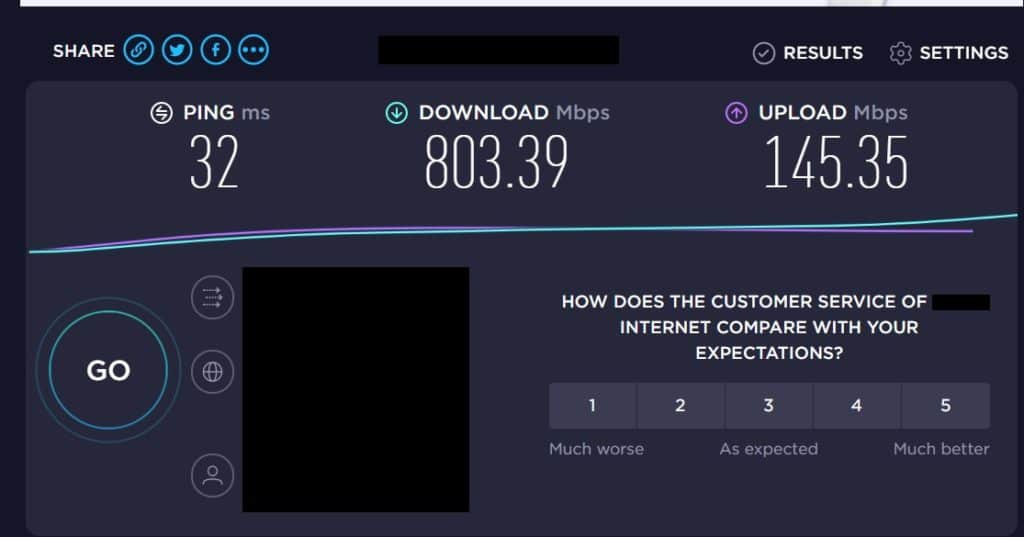
As you can see in the image above my download speed is 803.39 Mbps, but my internet plan allows me to have up to 1,000 Mbps. So my download speed is that 803.39, but I am capable of up to 1,000 Mbps which is my bandwidth.
Whether you’re playing games online, watching streams on Twitch, streaming your own gameplay, or a combination of all three, you’re probably going to be using a significant amount of bandwidth to accommodate the entirety of your internet usage.
Depending on your plan, you might need to look into an unlimited data option or streaming in lower quality to use less data.
Once you’ve determined your upload and download speeds, you can calculate how much bandwidth you are using. Check your bandwidth and connection speeds regularly to understand the extent of your usage better.
If you want to know more about upload and download speeds, as well as if streaming is upload or download, then check out my article here.
For even more streaming tips and how-to content check out my Youtube channel here. And if you want to check out my streams then stop by my Twitch channel here.
Sources
- AllConnect: How Much Speed Do I Need For Streaming?
- AT&T Business: What Internet Speed, Bitrate Is Best for Streaming Twitch?
- Lifewire: Internet Speed Requirements for Video Streaming
- Paessler: What is Bandwidth? – Definition and Details
- Streamers Haven: Do You Have The Minimum Internet Speed For Live Streaming?
- Stream Scheme: Internet Speed for Streaming on Twitch and YouTube [2021 Requirements]
- Twitch: Twitch Streamers – Twitch Video Encoding/Bitrates/And Stuff
- WePC: What Internet Speed Do You Need To Stream Games?
Eric streams 3 days a week on Twitch and uploads weekly to Youtube under the moniker, StreamersPlaybook. He loves gaming, PCs, and anything else related to tech. He’s the founder of the website StreamersPlaybook and loves helping people answer their streaming, gaming, and PC questions.


Is Streaming CPU or GPU Intensive? – Streamers Playbook
Friday 17th of September 2021
[…] Continue Reading link to How Much Bandwidth Does Streaming on Twitch Use? […]
Is Streaming Download or Upload? – Streamers Playbook
Friday 17th of September 2021
[…] link to How Much Bandwidth Does Streaming on Twitch Use? […]