One of the best ways to make your stream stand out on Twitch is by adding tags to your stream. Adding tags is easy and can help to drive people to your stream. Let me explain how to add tags below.
How To Add Tags On Twitch
- Click on your profile icon in the top right.
- Select “Creator Dashboard”.
- On the left side of your screen click “Stream Manager”.
- Now on the right side click “Edit Stream Info”.
- In the window that appears go to the “Tags” section.
- Search for then click on the tags you want to add to your stream.
- Once you have added your tags click “Done” and your tags will save automatically.
This is what the process will look like if you followed the steps above:
Click on your profile icon in the top right and then click on your “Creator Dashboard”.
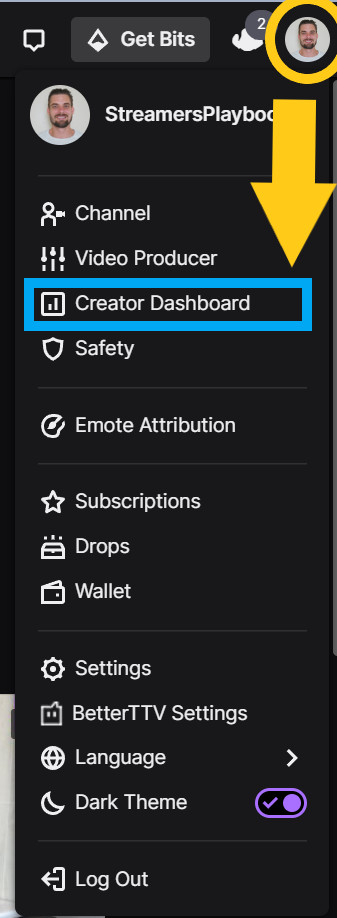
On the left side of your screen click “Stream Manager”.
Now on the right side click “Edit Stream Info”.
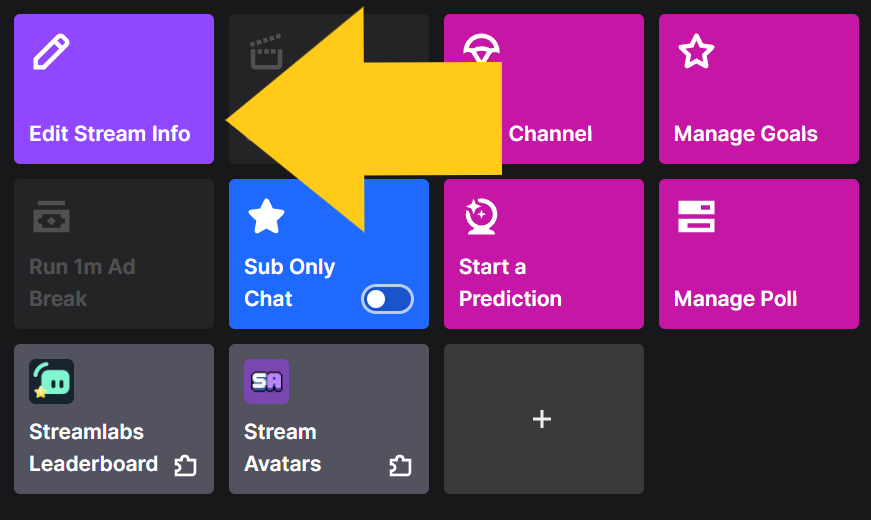
In the window that appears go to the “Tags” section. Search for then click on the tags you want to add to your stream.
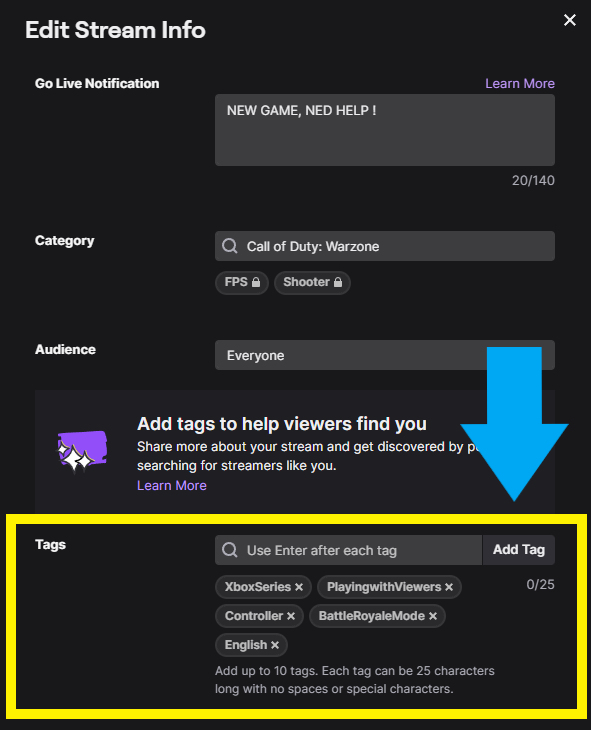
Once you have added your tags click “Done” and your tags will save automatically.
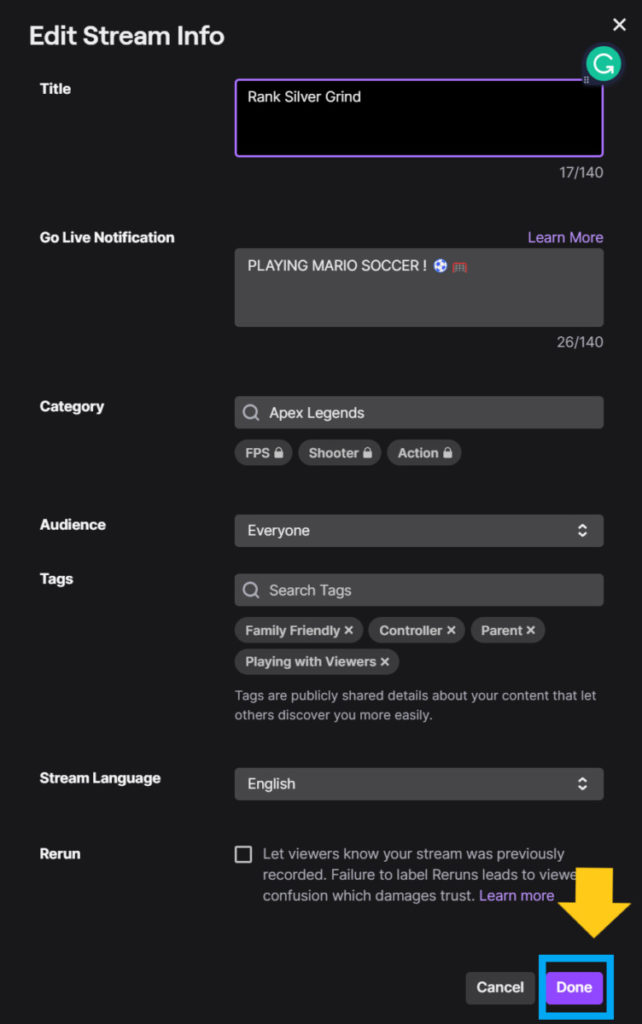
I also made a video going over how to add tags on Twitch. You can see the video below if you still need help adding Twitch tags.
You can have up to 10 tags on Twitch at any time. Also, you can create custom tags as well by typing in the tag you want in the tags search bar and then pressing enter to add that tag. Custom tags can be up to 25 characters long.
As you can see, adding tags to your stream is super simple and can be done in less than a minute. Now if you want to change a tag that you have added, here is how you would do that.
How To Change Twitch Tags
- Go to your “Creator Dashboard”
- On the left side click “Stream Manager”
- On the right side click “Edit Stream Info”
- Scroll down to the “Tags” section and click on the “x” button of the tag you want to change out
- Now just add a new tag
The process to change a Twitch tag is almost the same as adding a new tag, except for clicking the “x” button to remove a certain tag.
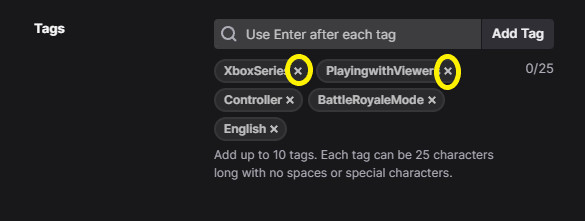
However, keep in mind that certain tags can’t be removed. For example, on Warzone 2 the tags “FPS” and “Shooter” are automatically applied to the stream when you select that game.
They can’t be removed while you have that game as your streaming category. They will only change when you switch games / categories on Twitch.
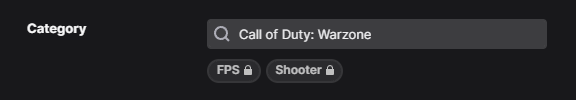
Now let’s talk about the purpose of Twitch tags and why they are so important for both streamers and viewers.
What Is The Purpose Of Twitch Tags?
The purpose of Twitch tags is to help viewers more easily find specific streams that they may be interested in. For example, a viewer may want to watch a Fortnite streamer, but in particular a Fortnite streamer who is family friendly. They would then search for a streamer with the “family friendly” tag.
This helps the streamer as well. By adding certain tags to your Twitch stream you are making it easier for people who search for those specific tags to find your stream.
Tags help to filter out a lot of other streamers who do not have the same tags as the one a viewer searches for. Going back to our example, if someone searches the family friendly tag, only streams with the family friendly tag will appear in the search.
If you have ever viewed how many people are streaming a popular game then you know that there can be hundreds or sometimes thousands of people streaming that game. So what are your chances of being recognized right? And that is where Twitch tags come in.
There may be thousands of people streaming Fortnite, but maybe only 100 people streaming Fortnite with the family friendly tag. And maybe even less people streaming it with a family friendly and an ask me anything (AMA) tag.
So the more tags you add, the more that other streams will be filtered out essentially removing your competition.
If you are a new streamer, Twitch tags are a good thing to add simply because it is just one extra thing you can do to help you get discovered. As you know, in the beginning it is all about being discovered and building your community and Twitch tags can help you do just that.
So now that we have discussed what the purpose of Twitch tags are, let’s talk about some of the best Twitch tags out there.
Best Twitch Tags
The best tags on Twitch are:
- AMA (ask me anything)
- Anime
- Cooking
- Playing With Viewers
- Travel
All these tags get decent amounts of searches from Twitch, but don’t have a lot of streamers streaming with these tags making them easier to get noticed with.
Let me break each of these tags down in greater detail below.
AMA (ask me anything)
This is a popular tag on Twitch these days as more and more people are turning to Twitch to meet new people. In fact, Twitch’s “Just Chatting” section is one of the fastest growing categories on Twitch.
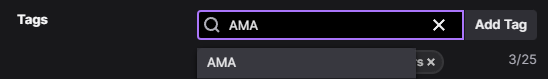
The ask me anything tag or AMA allows viewers to do just that, ask streamers questions to get to know them better. Now if you choose to use this as one of your tags, consider putting boundaries as to what questions you are ok with answering.
As always, if you put an AMA tag there will probably be a troll who comes along and tries to ask questions that are inappropriate and so it is best to establish beforehand which kind of questions you are ok with answering.
This way if someone comes in and starts acting wild, you can just have your mod or yourself remove them.
Again, people are turning to Twitch more and more these days to form connections with people and having an AMA tag on your stream could help draw people in who are just trying to connect and meet new people.
I should also add that this tag is good for gamers too, not just for those who stream in the “Just Chatting” section on Twitch. All the tags are like that, except some are more commonly found in some categories or games than they are in others.
Anime
The Anime tag is another tag that has several viewers and not a lot of streamers. If anime is something that you are into, then doing a few anime streams could be a great way for you to attract new viewers.
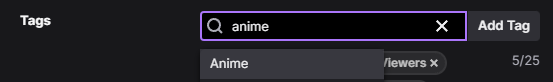
However, if you want to stream anime you will want to make sure that you are not in violation of Twitch’s terms of services so as to not jeopardize your account.
Cooking
Cooking is another great tag because it is so unique. And who doesn’t enjoy watching people cook delicious meals? If you are skilled in the kitchen, or if you like making great dishes, try doing a couple of cooking streams and see how many people come into your chat.
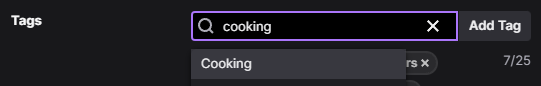
Unlike Youtube, there are not a lot of people doing cooking channels on Twitch and so this could be a great way to get noticed as streamer.
Also, if you do a cooking stream, and you are a good cook, let me know if you need a taste tester!
Playing With Viewers
Like I touched on earlier, a lot of people use Twitch to try and connect with other people. One way that people like to connect is by gaming together.
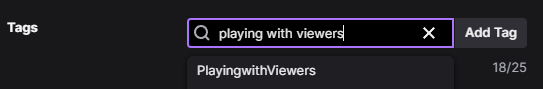
In my short time as a streamer I have already had a few people hit me up to play. I am nothing special, they just want to game and it’s better to game with friends than to game alone.
As a new streamer or as a small streamer you should be open to the idea of playing with your viewers.
Once your stream grows it may be more difficult to do so, but at the beginning stages you should try to at the very least set aside a day or two where you play with your viewers.
And if you play with your viewers make sure to add this tag so that people can more easily find your stream.
Travel
Travel is another cool tag that not a lot of people are doing on Twitch, but that many people are interested in.
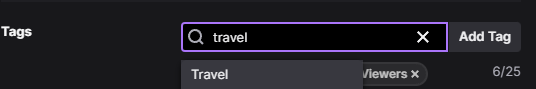
If you like to travel, and you like to stream, consider getting some IRL (in real life) streaming equipment and taking it with you when you travel. You can even stream from your phone. Check this article here to see how.
Youtube is packed with travel channels, but Twitch not so much. Again, IRL streams are growing big time and so this could be a good niche to get into. And make sure you add this tag so people can more easily find your stream.
Twitch tags are great and easy to add and I recommend them for all Twitch streamers, especially those who are just starting out.
For even more streaming tips and how-to content check out my Youtube channel here. And if you want to check out my streams then stop by my Twitch channel here.
Eric streams 3 days a week on Twitch and uploads weekly to Youtube under the moniker, StreamersPlaybook. He loves gaming, PCs, and anything else related to tech. He’s the founder of the website StreamersPlaybook and loves helping people answer their streaming, gaming, and PC questions.

