In order to access certain servers on Discord you may have to be a certain age. If you entered the wrong age or birthday, you will have to change it in order to access these servers. I show you how to do this below.
How To Change Your Age Or Birthday On Discord
- Go to Discord Support (click here to be taken there).
- Under “What can we help you with” select “Trust & Safety”.
- In the next box type in your email account associated with your Discord account.
- Now under “How can we help?” select “Appeals, age update, other questions”.
- Another box will appear. Select “Update my age information” in the new box.
- In the next box you may enter your phone number, but it is not required.
- Enter your date of birth in the next box.
- Now, take take a photo of yourself (with your face in it) holding a photo ID with your date of birth displayed and a piece of paper with your complete Discord Tag written on it.
- Once you have taken this photo, and saved it to your device, click “Add file” at the bottom to upload it to Discord.
- After it is uploaded check the box confirming that you have uploaded the required materials.
- Next, fill in the subject box and then add a brief description in the next box.
- Finally, click the submit button at the bottom and your request will be sent to Discord for review.
Here are some screenshots to help you:
Go to Discord Support (click here to be taken there).
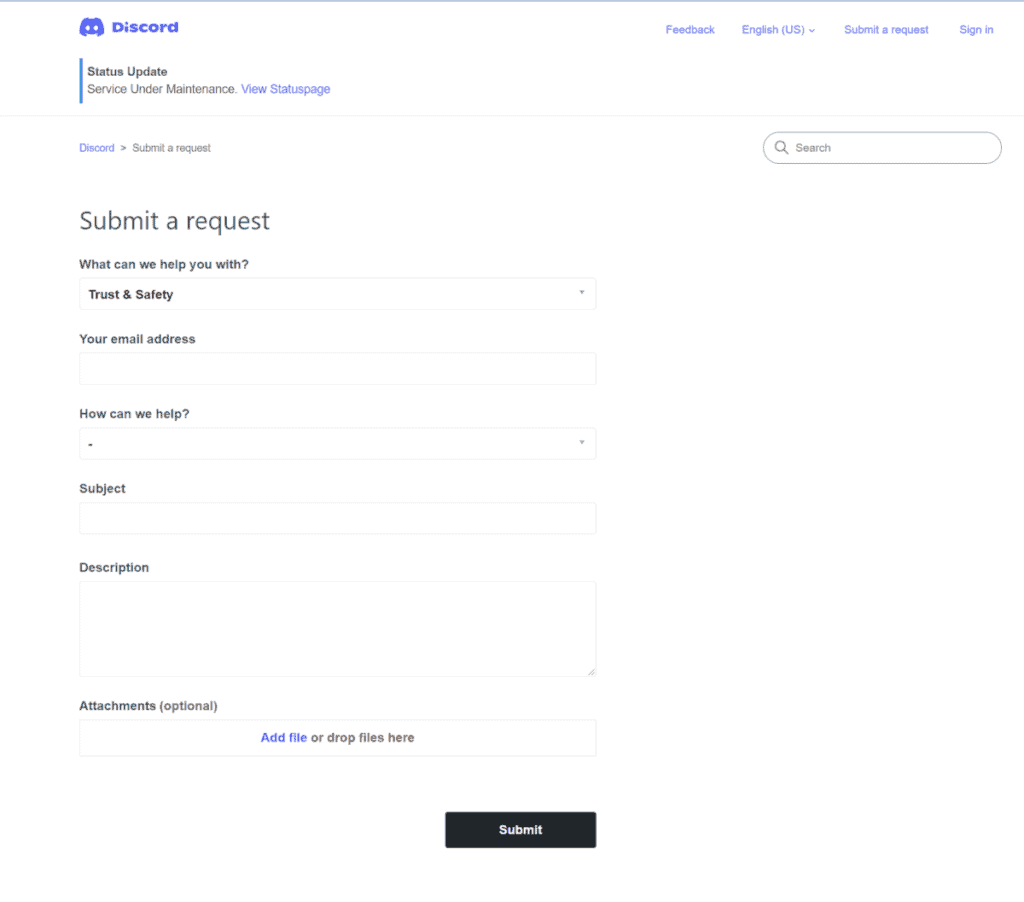
Under “What can we help you with” select “Trust & Safety”. In the next box type in your email account associated with your Discord account.
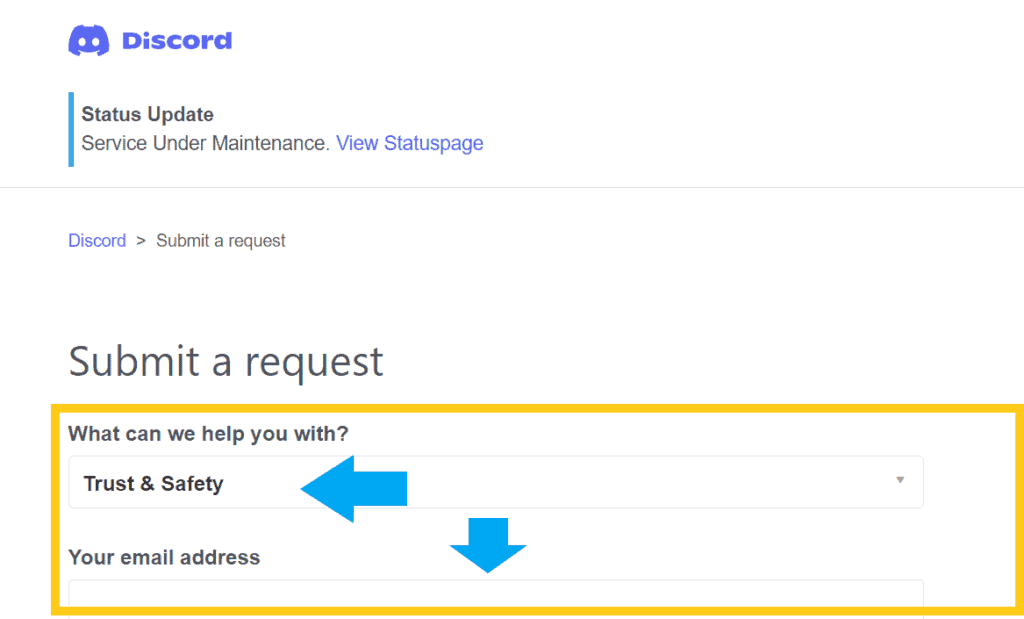
Now under “How can we help?” select “Appeals, age update, other questions”. Another box will appear. Select “Update my age information” in the new box.
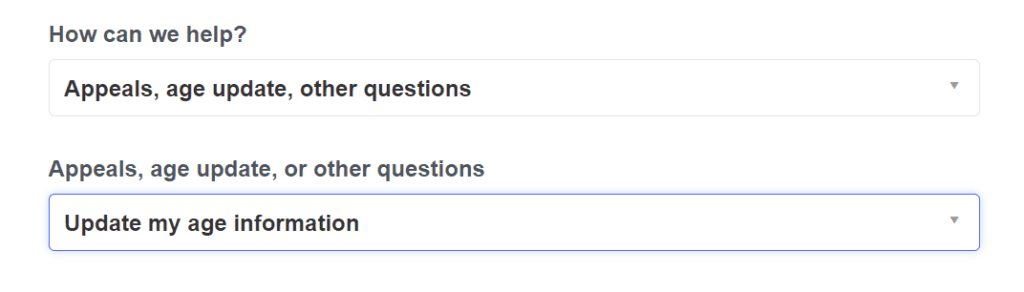
In the next box you may enter your phone number, but it is not required. Enter your date of birth in the next box.
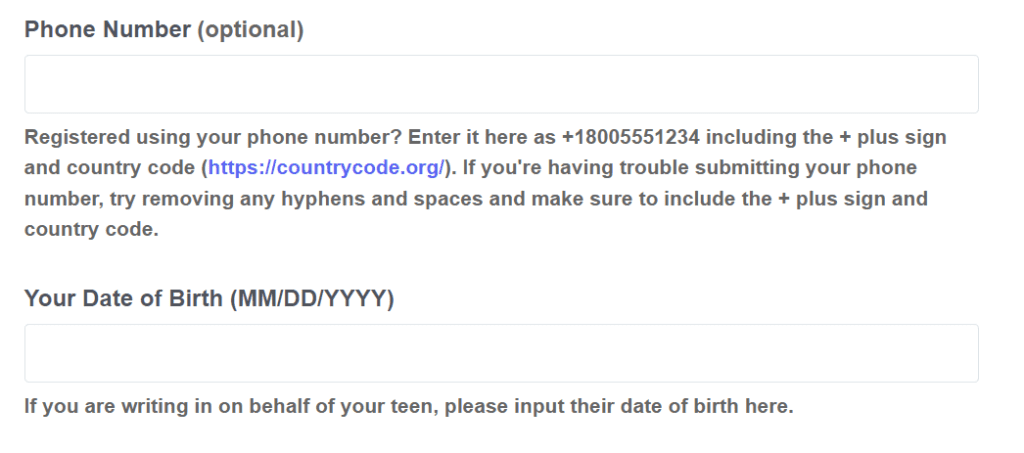
Now, take take a photo of yourself (with your face in it) holding a photo ID with your date of birth displayed and a piece of paper with your complete Discord Tag written on it (make sure these things are clear and easy to read).
Once you have taken this photo and saved it to your device, click “Add file” at the bottom to upload it to Discord. After it is uploaded check the box confirming that you have uploaded the required materials.
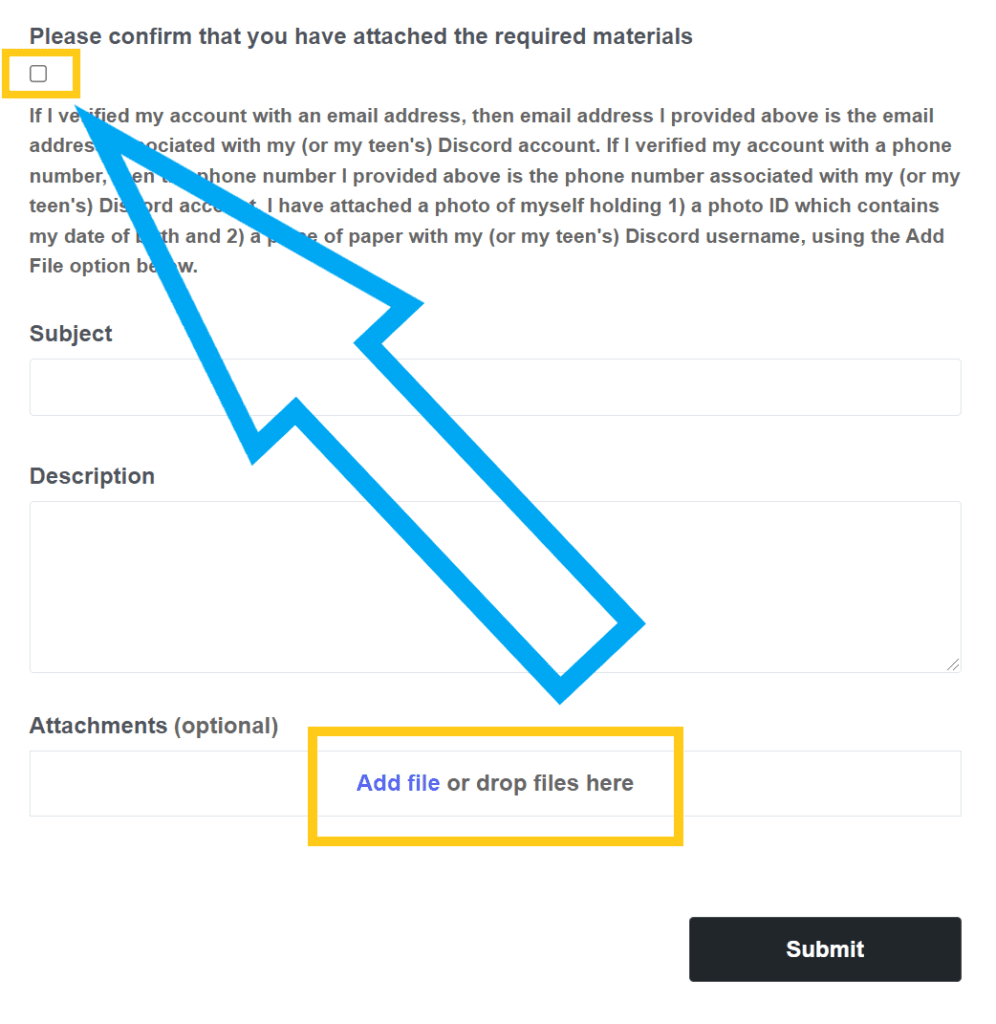
Next, fill in the subject box and then add a brief description in the next box.
Finally, click the submit button at the bottom and your request will be sent to Discord for review.
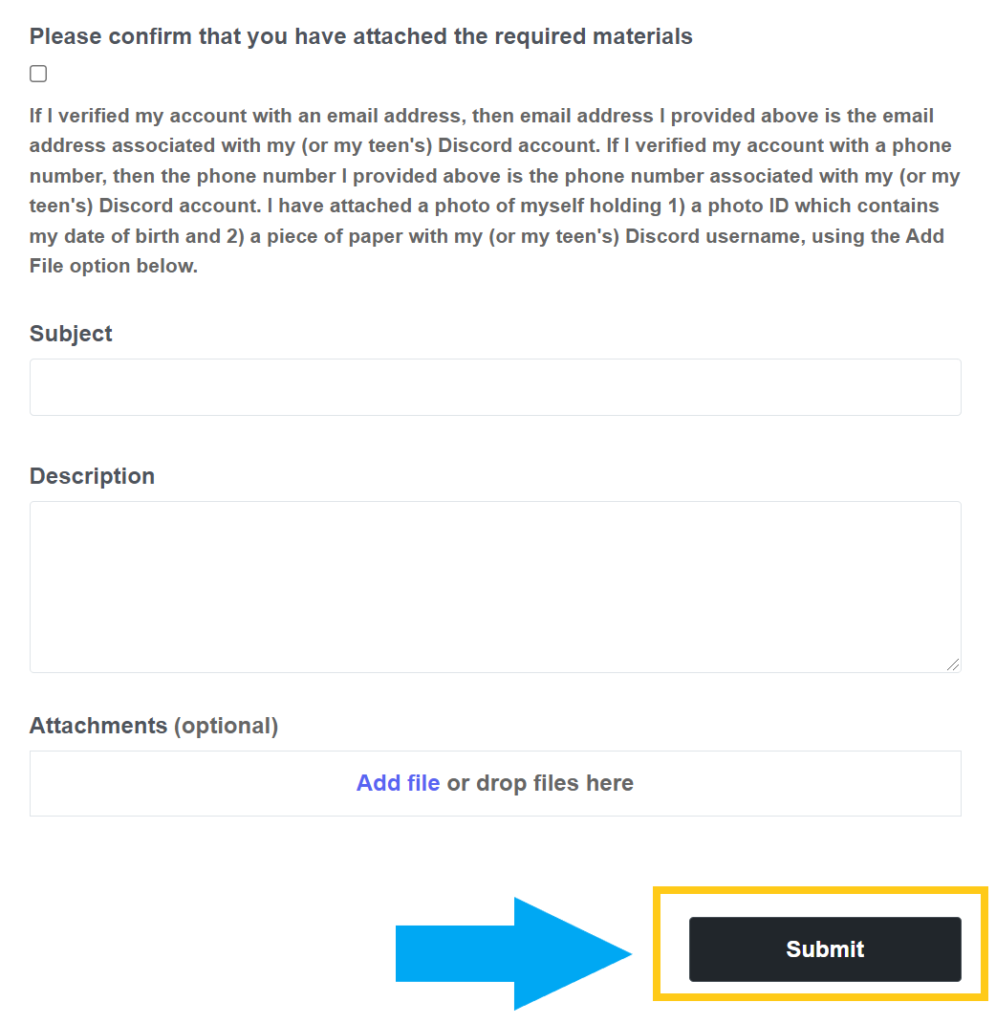
When submitting an appeal to change your age or your birthday there are a few things you could keep in mind.
First, you will want to make sure that the photo ID, your Discord account username and your own face are all clear and easily identifiable.
If Discord is unable to read your writing, if they can’t clearly see the information on your ID card or if your face is not in the picture then they will most likely deny your request.
Next, when submitting your Discord username, make sure you include the numbers and symbols attached to your username and that you capitalize the right letters in your username (if any of the letters are capitalized.)
As you can see in the image below, my username is Streamers Playbook#5219. If you don’t write your username properly then Discord may reject your appeal.
If you want to know what numbers are attached to your account then go to your settings and then click on “User Profile”. Your username with its’ accompanying numbers will be displayed.
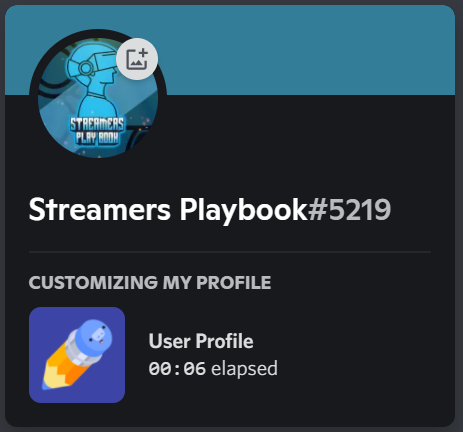
Lastly, make sure that the email you use when submitting your appeal is the same email that is associated with your Discord account.
People will often enter a different email address than that which is associated with their Discord account and this in turn will cause their request to be denied.
This may seem like a nuisance, but it is done in order to protect your Discord account so just make sure you are entering the correct email address.
Now that I have shown you how to change your age or birthday on Discord, let’s discuss why Discord asks for your age and whether or not you can change your age without showing ID.
Does Discord Ask Your Age When You Sign Up?
Discord does ask your age when you sign up, but they do not verify your age when you sign up. The only time Discord will verify your age is if you try to change your age or your birthday after your account has been created.
For this reason it is important that you enter your correct age and birthday the first time you sign up. If you don’t, and want to change your age/birthday after you already signed up, you will have to follow the steps above.
Why Does Discord Ask For Your Age?
Discord asks users for their age for two main reasons: to make sure that a user is old enough to use Discord and next, to see which servers the user will be allowed into. A user must be 13 years or older to use Discord and 18 or older to enter servers containing mature content.
Discord does this to protect minors from encountering inappropriate content or from meeting shady individuals on the platform.
Although 13 years old is still young, a 13 year old teenager will be able to better identify a creep online than let’s say a 9 year old would be able to. You have to protect the kids am I right?
Can You Change Your Age On Discord Without Showing ID?
You can’t change your age on Discord without showing your ID or the ID of your parent/guardian. If you want to use a different age on Discord without showing ID then you will have to create a new Discord account and sign up using the age you actually want.
But be warned, lying about your age is not a good idea. If Discord discovers that you lied about your age they may kick you from the platform.
Also, if another Discord user suspects that you may be lying about your age then they may report you.
Just be honest about your age and use the platform responsibly. That is always the best advice.
And speaking of ages, if you want to know how old Discord is and when their birthday is, you can check out my article here.
For even more streaming tips and how-to content check out my Youtube channel here. And if you want to check out my streams then stop by my Twitch channel here.
Sources
Eric streams 3 days a week on Twitch and uploads weekly to Youtube under the moniker, StreamersPlaybook. He loves gaming, PCs, and anything else related to tech. He’s the founder of the website StreamersPlaybook and loves helping people answer their streaming, gaming, and PC questions.


When Is Discord’s Birthday? – Streamers Playbook
Wednesday 15th of December 2021
[…] link to How To Change Your Age Or Birthday On Discord […]