I’m sure you have heard of direct messaging (DM) on platforms like Instagram or Facebook, but did you know that Twitch has a direct messaging system as well called whispers? In this article I will go over direct messaging on Twitch and you my friend can slide in the DM.
How to DM on Twitch
To DM on Twitch, click the “whispers” button that is right next to your profile icon at the top of your screen. Once you click on the whispers icon, a list of people you have recently DMed (whispered) will appear and on top of this list of people will be a search bar. Search for the person you want to DM, click on their name and a chat box will appear where you can send them your DM/whisper.

The message box should appear in the bottom right corner of your screen, at least it does for me.
Then typing and chatting in this box is similar to any other chat box you use meaning you just type your message and then click enter to send your message.
You can add the person you are whispering as a friend, block them, report them, go to their Twitch channel or turn notifications from this person on or off all in the settings section of the chat box.
To open the settings all you would do is click on the cog wheel located at the top right of the chat box.
Oh and and you can also send tons of cool emotes to those you chat with by clicking on the little happy face in the chat box.
I have given you a lot of details here but in all honesty the chat box on Twitch is super simple and is a great way to talk to people on Twitch without hundreds of other chatters getting in the way.
How to DM on Twitch Mobile
To DM on Twitch with mobile open up your Twitch mobile app and click on the message (whisper) icon in the top right hand corner. Once you click that icon you will be brought to the socials section where you can whisper friends or click the “whisper” tab, then click “start a whisper” to search for people to message. Now click on the person you want to message and a chat box will appear allowing you to type your message.
Once you send someone a message on Twitch, they will be placed in the “recently whispered” section until you remove them.
You could also add these people as friends and then they will be placed underneath the “friends” section on Twitch making them easier to find in the future. For more information about adding friends on Twitch, check out my article I wrote here.
Twitch mobile has pretty much the same settings for chatting as they do on the PC and you can access these settings by clicking the cog wheel in the top right just as you would on PC.
Emotes are also available for chatting on Twitch mobile as well. And I just looked and I have no idea how but I have some pretty sweet pokemon emotes I can use. Go figure.
So I have shown you how to DM or whisper on Twitch, but now what if someone is messaging you. What if someone is blowing up your DM, how do you check that out?
How to Check Your Twitch Messages
To check your Twitch messages that other people have sent you all you have to do is go to Twitch and click on the message icon located at the top right of your screen by your profile icon. Once you click on that icon, your Twitch messages (whispers) will appear and you can click on which message you would like to open.
It’s good to check these messages (whispers) out from time to time. Most of the time it is just randoms messaging you to check out their Twitch channel, but sometimes you will have won a gifted some or some kind of give away and these notifications are often sent to your whispers on Twitch.
To check your messages on mobile is also very similar.
How to Check Your Twitch Messages on Mobile
To check your Twitch messages on mobile, open up the Twitch app on your phone and click the message icon in the top right. Once you do this you will be able to choose to see messages from your Twitch friends by clicking on the Twitch tab or messages from other people by clicking on the “whispers” tab.
If you have notifications turned on you will usually see a little red bubble next to the message icon alerting you that you have a whisper from someone. Either way checking your Twitch whispers on your phone is super simple as you can clearly see.
But now that I have covered how to whisper and how to check your Twitch whispers, the real question remains, can you delete Twitch whispers?
Can You Delete Twitch Whispers?
No, you can’t delete Twitch whispers, you can only hide them. Hiding your Twitch whispers only removes them from your inbox, but does not delete them. You can still bring the message thread up again if you start another conversation with the same person whom’s thread you removed.
With this in mind, you need to be very careful with the things you say when messaging on Twitch. Not to say you shouldn’t always be careful with what you say or do, but given the fact that you can’t delete a message means if you make a mistake it is there permanently.
As always, just be nice and respectful to everyone and you will be ok.
How to Remove Whispers on Twitch
To remove a whisper on Twitch, go to Twitch and click on the message icon in the top right. Once the “Whispers” box appears look for the conversation that you would like to remove. Hover over the conversation with your mouse until a trash can appears and now click on the trash can. That conversation has now been removed from your inbox.
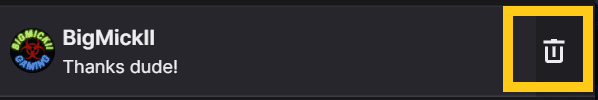
But again, it has been removed from your inbox but the thread has not been deleted. If you message that person again your entire convo will reappear as if nothing ever happened.
This can be a good or a bad thing so just make sure to always treat others respectfully so you never run into any issues.
What is the Purpose of Whispers on Twitch
Whispers are meant to allow Twitch users to have a more private conversation without being bothered by other people like they would be inside a streamer’s chat. Whispers can be used to direct message someone who you met in chat, message someone who popped in your stream or to remind someone to tune into your stream.
I have used Twitch whispers to message people that popped in my stream to thank them for stopping by. I have also been invited to watch other people stream, but I don’t recommend you doing this as it can come off as spammy.
However, if you meet someone cool in a stream then I think it is totally ok to whisper them and see if they want to game some time.
Like I already have said, those chat rooms can get pretty busy and so having private messages with people who are your friends makes a lot more sense.
Whispers are cool and are the best way to have a more personal conversation with people on Twitch.
As always, if you have any questions or just want to hang with me, stop by my Twitch channel here and say what’s up!
For even more streaming tips and how-to content check out my Youtube channel here. And if you want to check out my streams then stop by my Twitch channel here.
Whispers are a great way to link up and talk to people you meet on Twitch. It is easy to whisper on Twitch and I hope this guide was helpful to you.
Good luck out there my friends and may all your streams come true!
Eric streams 3 days a week on Twitch and uploads weekly to Youtube under the moniker, StreamersPlaybook. He loves gaming, PCs, and anything else related to tech. He’s the founder of the website StreamersPlaybook and loves helping people answer their streaming, gaming, and PC questions.

