Did you put the wrong age when you created your Twitch account and now you want to change it but don’t know how? Keep reading as I go over how you can easily change your age on Twitch.
How To Edit Your Age / Date Of Birth On Twitch
- Go to Twitch’s support page
- Fill in your details
- Next, click the box under “Category” and select “Privacy Questions”
- In the “Sub Category” select “Date of Birth Changes”
- Now under “Detail Category” select “I want to change my account date of birth”
- Submit your request
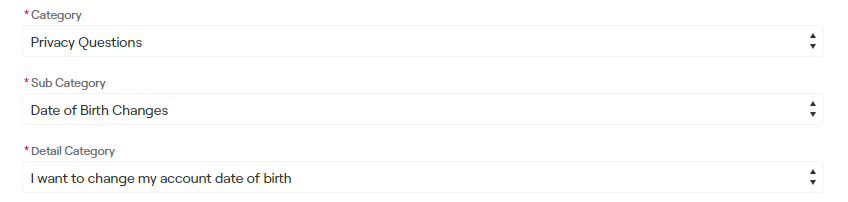
Once you submit your request, Twitch should reach out to you within a week. If they don’t reach out to you within a week, check your spam folder and other folders in your email to see if their response was mistakenly sent there.
If you do not see an email from them anywhere in your email, email them again to follow up.
Also, just because you submit an age change request does not mean that Twitch will grant your appeal. If Twitch has reasonable suspicion that the info you are sending them is incorrect then they will deny your request.
If you are not sure what you put as your date of birth when you signed up for Twitch you may now be wondering if there is a way for you to check this information.
How To Check Your Age On Twitch
There is no way to check your age on Twitch. Whichever age and date of birth you entered when you created a Twitch account is only visible to Twitch.
This means that if you entered a fake date of birth when you signed up for Twitch you will either have to remember the date you used or reach out to Twitch to fix your age using the method I mentioned above.
Luckily you really never will need to provide your birthday to anyone on Twitch, except for when you sign up, but it’s still a good idea to know what date you entered as your birthday unless Twitch ever needs it for verification purposes.
Does Twitch Ask For Your Birthday When You Sign Up?
Twitch does require you to provide them with your age and date of birth when you sign up. This is primarily to verify that you are old enough to use the platform. However, Twitch does not require you to verify your age with any form of documentation.
Unfortunately, this means, that people are able to lie about their age. This is why even with an age requirement so many users below the age of 13 are still able to use the platform.
But once you sign up for Twitch, they will not ask you again for your age or date of birth. This info is only used for signing up and so once you are in you are in…I guess.
Can Other People See Your Age / Birthday On Twitch?
Other users are not able to see your age or your birthday on Twitch. This information is kept private by Twitch and is not given to third parties. Twitch only uses this information for tax purposes and to help verify your identity.
Some streamers and Twitch users do choose to share this information with other users on the platform, but other people are not able to get this information from Twitch themselves.
Twitch is protective of your private information and won’t reveal it to other Twitch users or companies without your permission.
How Old Do You Have To Be To Watch Twitch?
You have to be at least 13 years old and have parental consent in order to watch Twitch. Children under 13 years old are prohibited from watching Twitch. Also, parents who let their child under the age of 18 use Twitch also agree to Twitch’s Terms of Service and are responsible for their child’s actions.
In order to keep both Twitch users and kids safe, Twitch has a strict age restriction. In fact, Twitch has even said that they will suspend any account used by a child under the age of 13 indefinitely.
So in my opinion, even if you are young, it’s not worth it to lie about your age because you may risk not being able to create an account in the future.
Twitch even encourages users to report people who you suspect do not meet Twitch’s age requirements so be careful. But what about streaming on Twitch?
How Old Do You Have To Be To Stream On Twitch?
You have to be at least 13 years old to stream on Twitch and have parental consent. Parents who allow their child to stream on Twitch also agree to Twitch’s Terms and Services and are responsible for anything their child does on stream.
Similar to watching Twitch, only those who are over the age of 13 can stream on Twitch. Again, this is to protect both Twitch users and children. Those who stream under the age of 13 run the risk of having their accounts suspended.
There are some teens who stream on Twitch, but it is more common for adults to stream than it is teens. In fact, the largest demographic on Twitch is between the ages of 18 and 30.
Now if you are an adult, and make content for more an adult audience, here is how you can mark your stream as mature to try and prevent younger viewers from entering your stream.
How To Mark Your Twitch Stream As Mature
- Log into Twitch and go to your “Creator Dashboard”
- On the left side click “Settings” then “Stream”
- Toggle on “Mature Content”
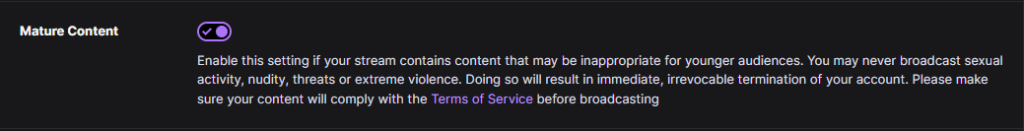
If you need more help than the steps above, check out my Youtube video below.
Usually streamers will enable mature content if their streams contain excessive cursing or if they will be discussing mature topics.
Sexually explicit content or things that are against the law violate Twitch’s TOS and so these things would not be covered under mature content. Those things would not be allowed period.
For even more streaming tips and how-to content check out my Youtube channel here. And if you want to check out my streams then stop by my Twitch channel here.
Sources:
Eric streams 3 days a week on Twitch and uploads weekly to Youtube under the moniker, StreamersPlaybook. He loves gaming, PCs, and anything else related to tech. He’s the founder of the website StreamersPlaybook and loves helping people answer their streaming, gaming, and PC questions.

