With the rise of other live streaming platforms such as Youtube Gaming and Facebook Gaming, many Twitch streamers have to decided to leave the Twitch affiliate program so that they can give these other live streaming platforms a try.
If you are a Twitch affiliate, and are considering quitting the program, keep reading as I go over how to leave the program as well as things to consider before you leave.
How To Leave The Twitch Affiliate Program?
Follow these steps to leave the Twitch Affiliate Program:
- Go to Twitch’s “Contact Support” page.
- Fill in your name, Twitch username, and email address associated with your Twitch account.
- Under “Category” select ‘Affiliates’.
- Under “Sub Category” select ‘Account (Affiliates)’.
- Under “Detail Category” select ‘Offboarding’.
- Next, fill in the subject. You can just put something like “Leave Twitch Affiliate”.
- Now, give a brief description. You can just say, “I want to leave the Twitch Affiliate Program”.
- For “Platform/OS where issue is experienced” select ‘None’.
- Now click “I’m not a robot” at the very bottom.
- Once you have been verified, click the purple “Submit” button and your request will be submitted.
Here is what your completed form should look like:
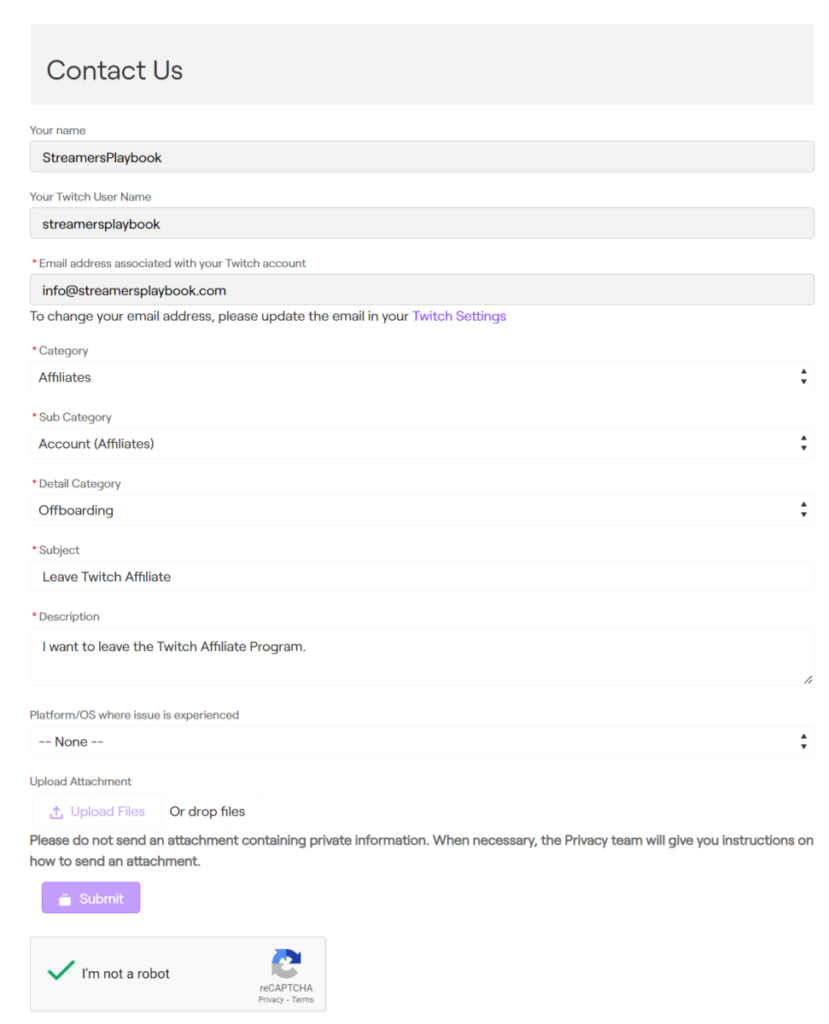
Once you submit your request to leave the Twitch Affiliate program you will receive an email from Twitch, usually within the next day or two. This email will ask for your:
- Email address
- Birthday
- Current IP Address
- Transaction ID of your last purchase on Twitch (if you have any)
- Your Twitch Username
Once Twitch receives your email reply, they will then begin to offboard your account from the Twitch Affiliate Program. This process usually takes a few days.
After you have been removed from the Twitch Affiliate Program you can begin to do things such as multi-stream without having to worry about being punished by Twitch.
However, on the down side, people can no longer sub to your channel, sub badges are removed from your channel, and if you had less than $100 in your account when you left then Twitch will not pay you out.
Let’s dive deeper into some of the pros and cons of being a Twitch Affiliate.
Pros And Cons Of Being A Twitch Affiliate?
Here is a list of pros and cons when it comes to being a Twitch Affiliate.
Pros
- Emotes – As a Twitch Affiliate you can create custom emotes that you and your viewers can use in chat. These emotes are great for engagement and they help with brand recognition.
- Monetization – Twitch Affiliates are able to make money through subs, bit donations, and earn ad revenue from viewers who watch their streams.
- Transcoding – When you are a Twitch Affiliate, your viewers can adjust the resolution at which they watch your stream. Viewers of non-affiliates can only choose between 1080p and auto.
- Reruns – Twitch Affiliates have the option to do reruns of their past streams.
- Channel Points – For Twitch Affiliates, viewers who watch their channel earn channel points. These channel points can then be redeemed for cool rewards. These points are fantastic for viewer engagement.
- Polls – Twitch Affiliates and their Mods can run polls on their streams. Polls are a great way to get viewers interacting with each other.
- Badges – Viewers who sub to a channel for a certain amount of time, gift subs in a channel, or contribute bits on a channel can earn badges that are displayed next to their usernames.
Cons
- Horrible Revenue Split – Twitch is notorious for having some of the worst revenue splits in the content creation industry. The splits on other platforms are much more favorable for streamers.
- Exclusivity – When you are a Twitch Affiliate you can only stream on Twitch. You are not allowed to multi-stream. This makes it difficult to grow a stream on platforms outside of Twitch.
- Taxes – Once you become a Twitch Affiliate, and you begin to make money, you will have to file taxes on the money that you made.
This was a brief list of some of the pros and cons of being a Twitch Affiliate. For a more detailed breakdown of the pros and cons of being a Twitch Affiliate check out my article here.
Now to wrap up, let me answer a few commonly asked questions about leaving the Twitch Affiliate Program.
Do You Lose Your Emotes When You Quit Twitch Affiliate?
When you quit the Twitch Affiliate program you lose your emotes, emote slots, channel points, cheer badges, and sub badges. It’s like starting all over again.
With that being said, you can still have emotes on your stream through third party browser extensions such as BTTV and FFZ. These extensions are completely safe and legit and the emotes are recognized by most Twitch users.
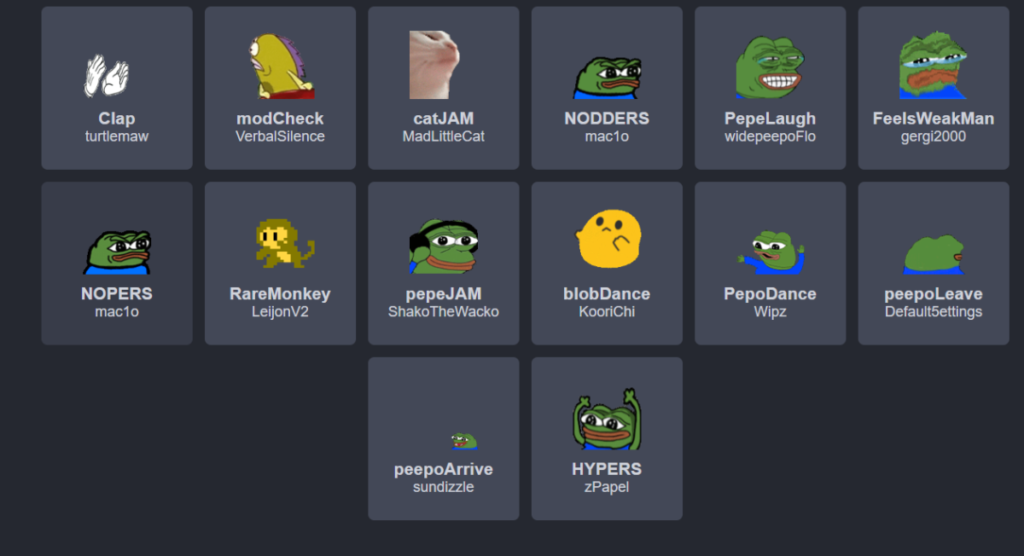
You can even add your own custom emotes using these extensions. If you leave the Twitch Affiliate Program, I definitely recommend you use these extensions so that way you can still have emotes on your channel.
Do You Lose Money If You Leave Twitch Affiliate?
In order to receive a payout before you leave the Twitch Affiliate Program you must have over $100 in your account ready to be paid. If you have less that $100 in your account you will not receive that money and it will remain with Twitch.
So you don’t lose money necessarily, but you won’t receive the money due to you if you leave before you have over $100.
If it is a small amount of money that Twitch owes you then it may not be worth the hassle of trying to get that money. It may be more trouble than it’s worth.
However, if you are close to that $100 payout then you may want to wait until you cross over that $100 threshold before quitting so that way you can receive your money.
It’s up to you though. Some people decide that they are mentally over Twitch and decide to let the money go and spend their mental energy on another streaming platform.
And with all the upgrades and improvements that Youtube Gaming is making many streamers are deciding to stream there instead of Twitch.
With that being said, if you ever change your mind about leaving the Twitch Affiliate Program, and decide you want to re-apply after having left, check out my article here and I show you how to do just that.
For even more streaming tips and how-to content check out my Youtube channel here. And if you want to check out my streams then stop by my Twitch channel here.
Eric streams 3 days a week on Twitch and uploads weekly to Youtube under the moniker, StreamersPlaybook. He loves gaming, PCs, and anything else related to tech. He’s the founder of the website StreamersPlaybook and loves helping people answer their streaming, gaming, and PC questions.

