One of the most common channels in a Discord server is a music channel. But how do you add a Discord music channel to a Discord server? I cover that, as well as music bots to consider down below.
How To Make A Discord Music Channel?
- Go to the server you want to add a music channel to
- Click the “Create Channel” button
- Choose if the channel will be a text or voice channel
- Title the channel
- Click create channel
Once you do this the music channel will be created. Here are a couple of screenshots to help you out:
Go to the server you want to add a music channel to. Click the “Create Channel” button.
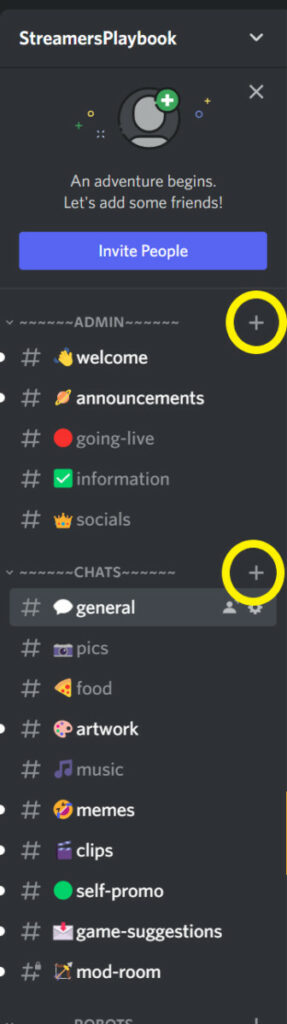
Choose if the channel will be a text or voice channel. Title the channel. Click create channel.
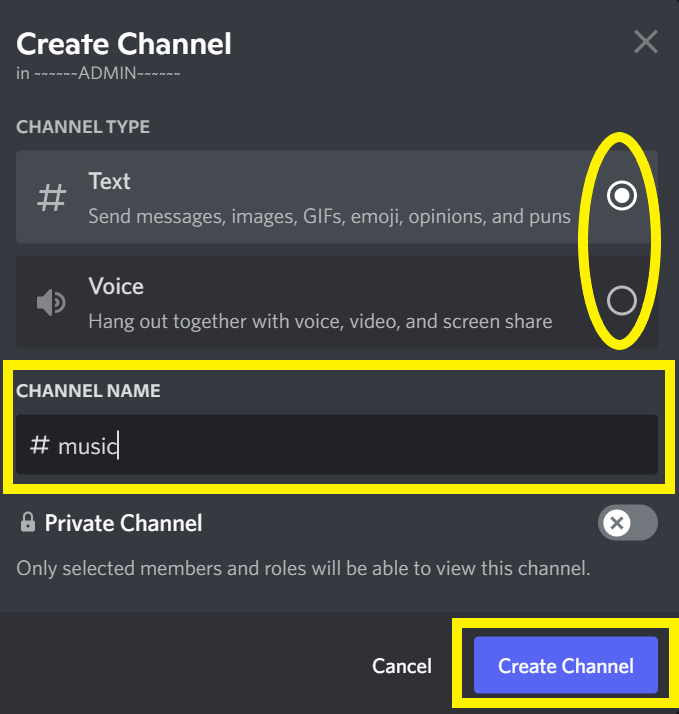
Now when it comes to Discord music channels, people usually like to give the channel a name that relates to music.
For example, “Music Channel”, “Cool Jams”, or “Sweet Beats” all convey that the channel probably has something to do with music.
In my Discord server for example the name of my music channel is “music” and it has a little note emoji next to it like this 🎵.
It’s easy to identify and easy for people to recognize that that channel probably has to deal with music. Now let’s talk about why you should create a Discord music channel.
What Is The Purpose Of A Music Channel On Discord?
The purpose of a Discord music channel on Discord is to give members of the server an opportunity to share music they like, or music that they have created that they think other members of the server would enjoy. It is really meant to help server members bond over music.
As you know, Discord is all about building a community and bonding over music is a great way for server members to strengthen that community.
Sharing songs and talking about songs that others have shared is a great way to increase engagement within a Discord server.
In my server the members share songs they like and songs that they themselves or others have created. A music channel could also be a good way to allow members of a server to promote their own music.
But now that I have gone over how to create a music channel on Discord, now let’s go over how to actually play music on Discord.
How To Play Music On Discord
- Go to top.gg and then search for the Green-Bot
- Click invite
- Link Green-Bot to your Discord server
- Once linked, type *help in a text channel on the server and a list of Green-Bot’s commands will appear
- Use these commands to control music being played on your server
Here are some screenshots that show you how to do it in detail:
Go to top.gg and then search for the Green-Bot
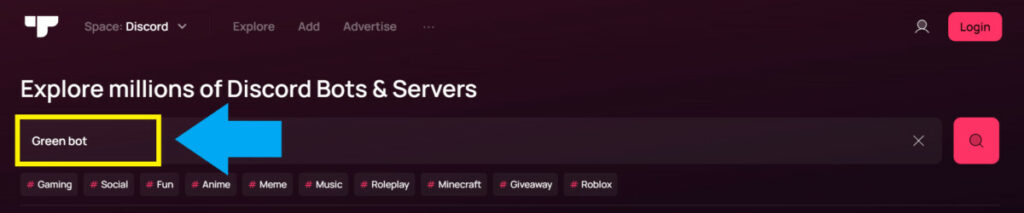
Click invite
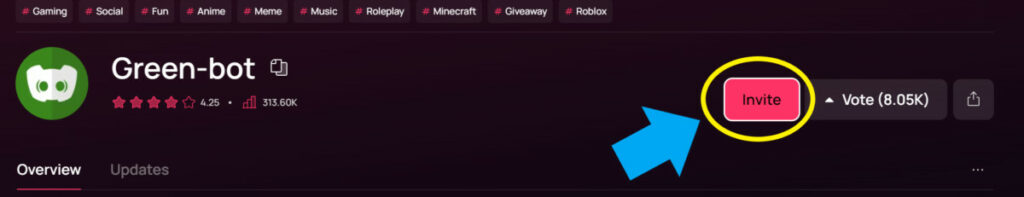
Link Green-Bot to your Discord server
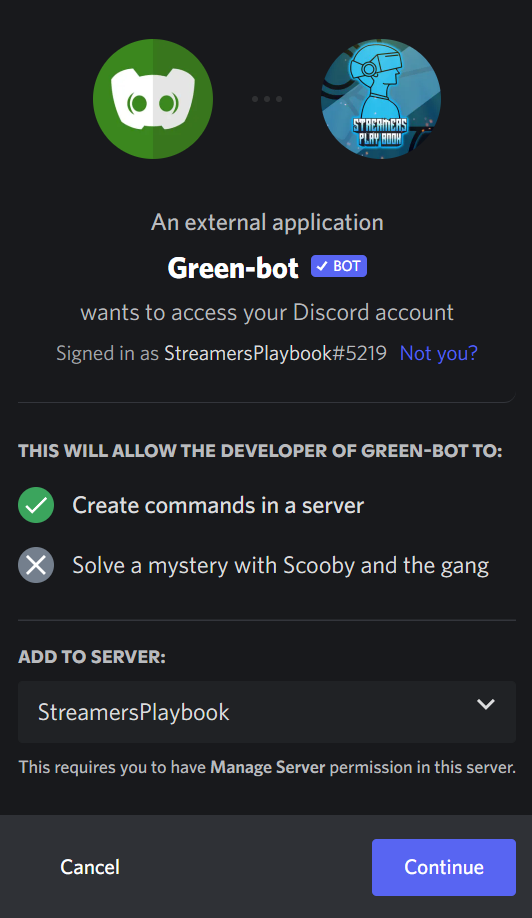
Once linked, type *help in a text channel on the server and a list of Green-Bot’s commands will appear. Use these commands to control music being played on your server.
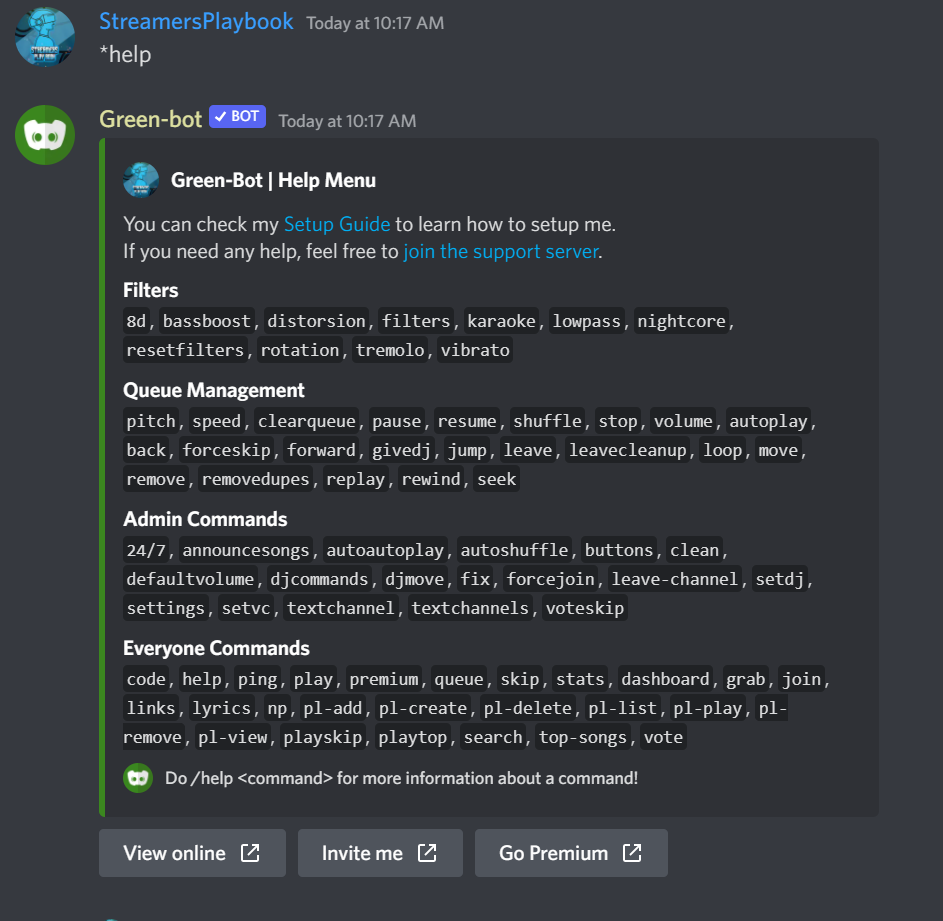
The commands listed are pretty helpful. All you have to do is type the ‘/’ symbol, followed by the command, and an explanation of the command will appear. For example, /play.
The bot also will give you instructions on how to play music on Discord and what type of channels you need to be in for this bot to function properly.
Can You Make A Music Playlist On Discord?
You can make a music playlist on Discord. You can easily do this by using a bot or making a music playlist by connecting your Spotify to your Discord app. Additionally, you can upload playlists from sites like YouTube, Soundcloud, and Twitch that’ll give you the chance to skip songs.
Your server members can even vote about what songs to play and cut in a playlist — or request one of their favorites.
And if you do choose to add a playlist to your Discord server, a music bot is extremely useful in helping you to control this music.
How Do You Play Music On Discord Without A Bot?
To play music on Discord without a bot, join a voice channel in a Discord server. Next, you will have to play music from Spotify, Youtube, or another music app. Once the music is playing, share your screen so the apps on your PC are being streamed. Now users who join the channel can listen to your music.
If you have Spotify you can check out the video below as it provides an awesome tutorial on how to play music from Spotify on your Discord channel.
So I know that I have gone over both music bots and music channels in this article, so if you are a bit confused as to what the difference is let me answer that below.
What’s The Difference Between A Music Bot And A Music Channel?
The difference between a music bot and a music channel is that a music bot is a bot that plays and controls music on a Discord server whereas a music channel is just a channel within a Discord server dedicated to discussing music.
With that being said, a music not can still in a music channel. Some servers prefer that their users only interact with the music bot in the music channel which makes sense.
If users are using the music bot commands in places besides the music channel it could clog up the chat and be annoying to other users.
In my opinion it is best to keep everything music related on one channel. So sharing music, discussing music, and controlling the music bot should all be done on one channel in my opinion.
For even more streaming tips and how-to content check out my Youtube channel here. And if you want to check out my streams then stop by my Twitch channel here.
Sources
- Digital Marketing: How to Use Discord
- Discord Bots: Discover & Discord Bots
- Institute of Museum and Library Services: Discord Toolkit
- Academia: (PDF) A Comprehensive Review on Bot – Discord Bot
Eric streams 3 days a week on Twitch and uploads weekly to Youtube under the moniker, StreamersPlaybook. He loves gaming, PCs, and anything else related to tech. He’s the founder of the website StreamersPlaybook and loves helping people answer their streaming, gaming, and PC questions.

