As the old saying going, “If you fail to plan, you plan to fail.” Keep reading as I go over how to plan and carry out a successful live stream.
How To Plan A Stream
- Choose which platform(s) you will be streaming on
- Make sure you have the right equipment and software
- Choose what you will stream
- Decide what you will do
- Come up with things you will talk about
- Prepare snacks and drinks for yourself
- Test your stream before you go live
- Share your stream on your social media accounts
- Announce when your next stream will be before ending
- Follow-up with your viewers after the stream
Choose Which Platform(s) You Will Be Streaming On
Before you ever begin your stream, you will want to decide which platform, or platforms you want to stream on.
Each platform has their pros and cons and is known for different things.
For example, if you want to stream video games, Twitch is the best platform for that. If you want to stream anything regarding finances, Youtube is probably your best option.
It is ultimately up to you where you want to stream. Just because one platform has a reputation for certain types of streams does not mean you only have to stick to those type of streams.
When choosing which platform you want to stream on it is more important to consider where your audience is or where you think you will be able to establish an audience.
And one last thing to consider when choosing which platform to stream on is that Twitch, Youtube and Facebook are the largest live streaming platforms out there.
But just because they are the largest platforms does not mean you will have the most success on them. Again, choose the platform that makes sense for you and your audience.
Make Sure You Have The Right Equipment And Software
Now that you have your streaming platform selected, it’s time to get the right equipment.
Your budget and what you will be doing on your live streams will largely determine what kind of equipment you will need for your stream.
Here are some basic pieces of equipment that I feel like are crucial for a successful live stream. I placed Amazon links to products that I would recommend so click on the links to check them out.
- Camera
- Microphone
- Headphones
- Lighting
- Device to Stream From (PC, Phone, Console, etc.)
Of course there is always more equipment that you could use to enhance your streams such as a Stream Deck, but the equipment above gives you a basic yet quality streaming setup.
Now when it comes to streaming software, I recommend using Streamlabs OBS. It’s a quality streaming software that is easy to use. You can check out Streamlabs OBS here.
Choose What You Will Stream
Once you have chosen the platform that you will be streaming on, the next step is to choose what you will stream.
Common things that people stream are: playing video games, discussions about finances, discussions about politics and IRL (In Real Life) or VLOG style content.
Although these are the most common things to be streamed, you can stream just about anything (as long as it is permitted on your streaming platform).
Other things that I have seen people stream is art, music, wood working and much much more. There are so many things you can stream so decide what you want to stream and then move onto the next step.
Decide What You Will Do
After you have chosen what you will stream, the next step is to decide what you will do during your stream.
This step is important the first time you stream, but it will also be used each time you stream going forward. You always want to decide what you will do during a stream so you are not left scrambling during a stream.
If you are not constantly keeping your viewers entertained during a stream, you will be less likely to retain your viewers. So planning what to do while you are live streaming will most certainly cause viewers to leave.
With that being said, before you ever go live it is important to determine what games you will stream, what stocks you will discuss, which political topics you will be diving into etc., etc.
It’s also ok to let your community decide what you will be doing on a stream.
For example, if you plan on streaming yourself playing music, you could allow your viewers to decide what songs you will play.
While you stream it is very likely that your plans will change, that is the beauty of live streaming after all, but you should try your best to have some sort of plan regarding what you will do each and every stream.
Even if you don’t follow that plan 100% of the time.
Come Up With Things You Will Talk About
Part of live streaming is talking with your viewers and so it is wise to have things that you want to talk about with your viewers.
Did a new game come out that you want to chat about? Is there a hot stock that you want to dissect with your viewers? Was there a recent political event that just took place?
Now if you are a very social person, you may be able to get by without planning out things to talk about and just letting the conversations flow.
However, if you are a more reserved type of person or if you struggle carrying on a conversation with others, then planning out things to talk about is a good idea.
Things that are good conversation starters are food, hobbies and favorite movies. Just decide a few things you want to talk about in a few of these areas and you are good to go.
Also, any major announcement for your live stream or your brand are great things to talk about while you are streaming.
Do you have a new sponsor? Did you get a new piece of equipment? Talk about these things on your stream. It makes your community feel like they are part of something big.
Prepare Snacks And Drinks For Yourself
Just as important as preparing your equipment and content is preparing snacks and drinks for your stream.
Most streams will last between 2-3 hours, sometimes even longer. This can be a long time to go without eating or drinking anything.
And leaving your stream unattended while you go and prepare a meal could cause viewers to leave your stream.
To avoid this, it is best to prepare food and drinks for yourself to consume while you are live so you never have to leave your viewers stranded on your live stream.
Also, I recommend eating and using the restroom before you ever begin streaming so that way you are ready to go right when you go live.
Test Your Stream Before You Go Live
Now that you have everything set up, you will want to do a test stream before you officially go live.
The reason being is that if you go live, and then you begin to have technical issues, you will have to fix those issues while you are live on stream.
If people tune into your stream, and are stuck watching you fix your stream, they may lose interest and decide to leave. Any time you leave your stream unattended you risk losing viewers.
Some technical issues will happen no matter what, but it is best to mitigate the chance of technical issues as much as you can before you go live. A test stream will help you do that.
Share Your Stream On Your Social Media Accounts
Everything looks good and now it is officially time to go live.
Once you are live it is a good idea to share you stream on your social media accounts.
You should do this once you go live so that way when people who click on the link to your stream that you post they will be taken to your live stream rather than your channel with you offline.
You can either choose to post your go live notification right when you go live or take 1-2 minutes at the beginning of your stream to post the notifcation.
It doesn’t have to be something crazy. Just a simple go live notification with a link to your stream to let your audience know you are live and where to find you will suffice.
With this being said, if you are not live streaming very often then it’s a good idea to stay active on your social media accounts while you are not live.
If your only social media posts are go live notifications then it could be a bad look for you and your brand.
It’s also a good idea to prepare your audience in advance for some of your more important streams so they have time to plan for them. Social media is a great way to prep viewers for these major streams.
And if you want to set up a schedule for your viewers to follow on Twitch check out the video below.
Announce When Your Next Stream Will Be Before Ending
Once you have streamed for a bit, and things are starting to wrap up, it’s important to announce when your next stream will be.
It’s important to do this while you are live because you will have your viewer’s attention at that time.
If you reach out after your stream through a social media post or a Discord message then it is not certain your viewers will see the message and know when they can see you again.
So take a minute or two before you end your stream and discuss future plans as well as when your next go live will be.
Follow-Up With Your Viewers After The Stream
Lastly, it’s a good idea to follow up with your audience once you conclude your stream.
This can be through a social media post, direct messages, a Youtube video or whichever other way you communicate with your audience.
These follow up messages and posts should be used to thank anybody who stopped by your stream, thank anyone who contributed to your stream or follow up with something that happened on the stream.
Many streamers will post clips from their streams or create Youtube videos out of their streams when they are finished.
Following up is important because not only does it show your viewers that you are thankful for them, it also helps viewers to feel more connected to your community.
And if you stream on Twitch you can easily link your Twitch account to Youtube making it quick and easy to upload your Twitch content to Youtube.
Now that we have gone over how to plan a stream, if you want to know what to do before and after a stream then click on the links provided.
For even more streaming tips and how-to content check out my Youtube channel here. And if you want to check out my streams then stop by my Twitch channel here.
Eric streams 3 days a week on Twitch and uploads weekly to Youtube under the moniker, StreamersPlaybook. He loves gaming, PCs, and anything else related to tech. He’s the founder of the website StreamersPlaybook and loves helping people answer their streaming, gaming, and PC questions.

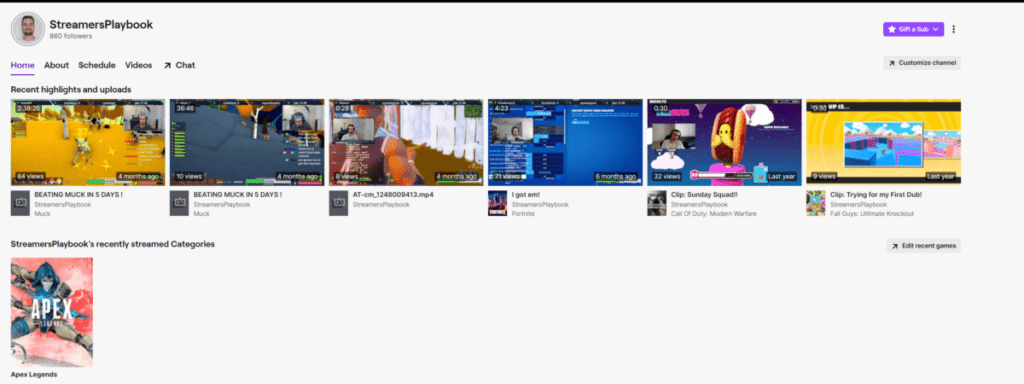
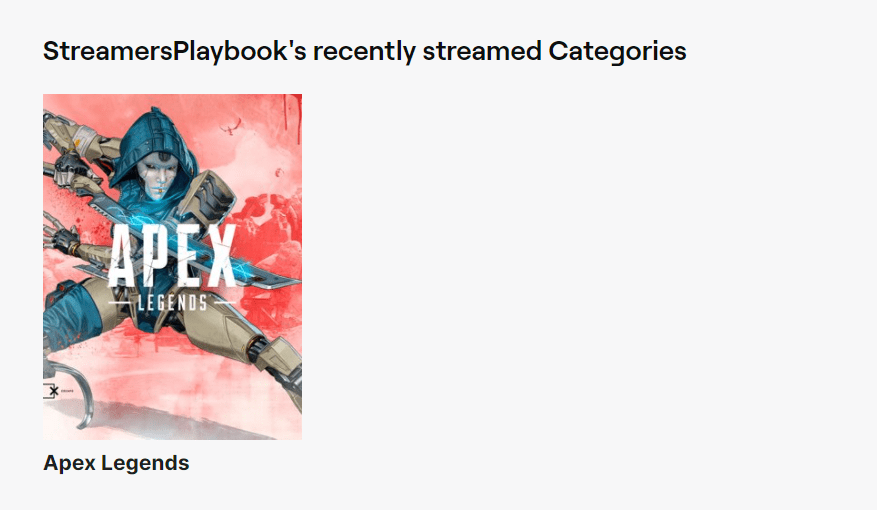
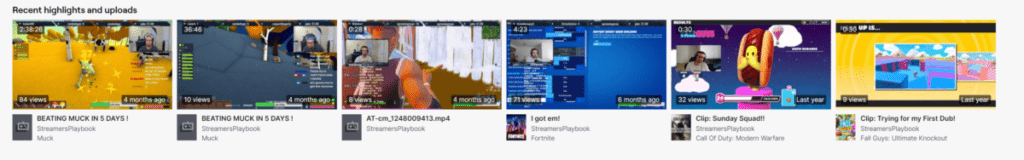

What To Do Before A Stream? Going Live Checklist – Streamers Playbook
Tuesday 16th of November 2021
[…] link to How To Plan A Stream | A Streamer's Detailed Guide […]
What To Do After A Stream? Do These Things For Success – Streamers Playbook
Tuesday 16th of November 2021
[…] And if you need help with planning out your stream you can check out my page here. […]