Music is a staple of Twitch streams, but it’s not always cut and dry how to play music on Twitch or what music you’re actually allowed to play. Here’s everything you need to know about playing music on Twitch.
How To Play Music On Twitch
To play music on Twitch, simply open up Spotify, Youtube, iTunes, or any other music player and play the song on your computer while you stream on Twitch. Most streaming software (OBS, Streamlabs, etc.) will capture your desktop audio along with your game audio and stream any sound playing on your computer.
Playing music on Twitch is fairly easy when you’re streaming on a PC because your stream software (OBS, Streamlabs, etc.) will automatically pick up your desktop audio.
By default, the software may mute your desktop audio, so you will need to check your audio channels and ensure that your desktop audio can be heard on stream.
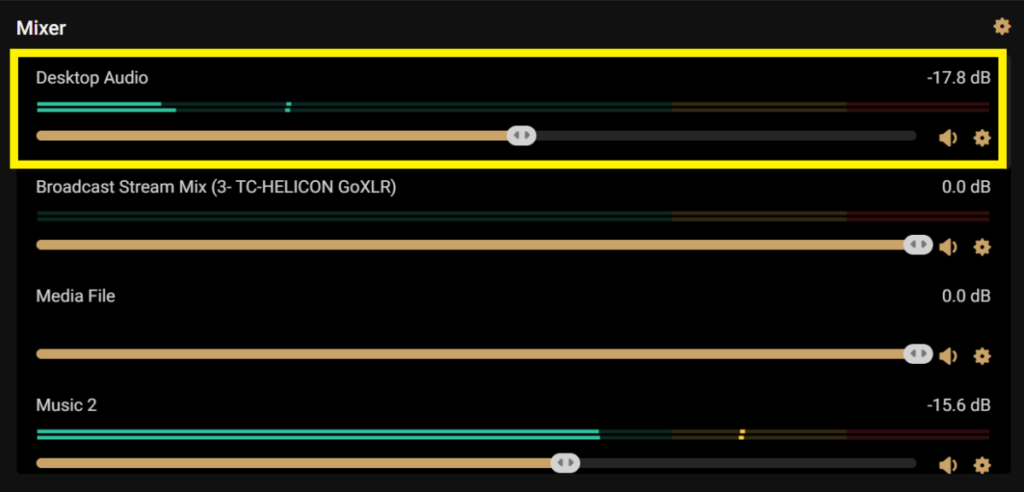
If it can be, then all you need to do is play music from Youtube, Spotify, or anywhere else while you stream and everyone will be able to hear it.
If you want to play music through your streaming software, without having to open extra tabs, then you can add the music as a source on your stream.
I go over how to do that for both Streamlabs and OBS in the articles I linked, but regardless of the software you use the process will be fairly similar.
Also, when playing music on Twitch, make sure to use copyright-free music so that you will not receive a copyright strike from Twitch.
I personally use Epidemic Sound for all the music and sound effects on my streams. They have tons of songs to choose from across across all kinds of genres. They have sound effects too.
If you want to check them out, use my link here and you can get a 30 day free-trial to see what they are all about.
Now if you are streaming on console, you can still play music on your streams, it will just be a bit more complicated.
How To Play Music On Twitch With A Console (PS5, Xbox, & Switch)
To play music on Twitch while streaming from a PS5, Xbox, or Nintendo Switch, you will first need a capture card and a PC or laptop. Once set up, play music on your PC using your music player. After you do this, when you stream to Twitch from your PC, it will also stream your music.
Playing music on Twitch with the PS5 or the Xbox is a bit more difficult than playing music while streaming on PC because both Sony and Microsoft have really gone out of their way to prevent it from happening.
Both PS5 and Xbox have a Spotify app that you can play mid game. Unfortunately, this music will not be heard by your viewers while you stream, they will only hear you and your game volume.
There’s no way to let your viewers hear the music that you’re playing on your PS5 or your Xbox either without using a capture card that’s connected to a PC or laptop.
If you’re streaming your Nintendo Switch gameplay then you most likely already have a capture card set up with some kind of streaming software and so hopefully it’s a bit easier for you.
If you need help finding a capture card then check out my list of the best capture cards here. I frequently stream on console and so I am very familiar with capture cards.
Also, if you need help adding Spotify to your stream, check out this article here that I wrote. In it I walk you through everything you will need to know about playing Spotify on your stream.
Now if you have followed everything I have gone over above, and the music on your stream is not working for some reason, then here are some things you can do to fix it.
Can’t Hear Music On Twitch
If you can’t hear your music on Twitch it is most likely because you have your desktop audio turned down or muted on your streaming software. Adjust the volume meter, or unmute the audio by clicking on the speaker icon and you should be able to hear your music playing.

The reason mentioned above is the most common reason for your music not working on Twitch, but if that fix didn’t work, here are some other things to look into.
Music Player Volume Is Low / Muted
If your music player has the volume turned down or muted, neither your stream nor yourself will be able to hear it. This is probably obvious, but it’s an important box to check none the less.
Desktop Audio Is Low / Muted
If the audio on your PC itself is low or muted, this could be preventing yourself or your viewers from hearing the music being played. Check your PCs audio and adjust it if needed.
Audio Monitoring Is Turned Off
Audio monitoring is a setting that allows you to control what deice your audio is played from. If you have multiple devices or sources playing audio, your software may automatically turn off the audio.
To fix this, click the settings (cog wheel) next to the source of the music that you want to play. From there go to “Properties” on Streamlabs or “Advanced Audio Properties” if you are on OBS.
Next, change the “Audio Monitoring” of the source you want to listen to to “Monitor and Output”. Changes are saved automatically.
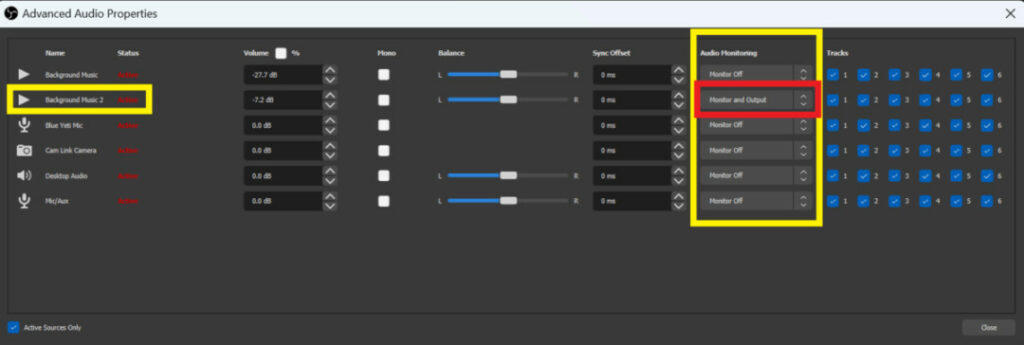
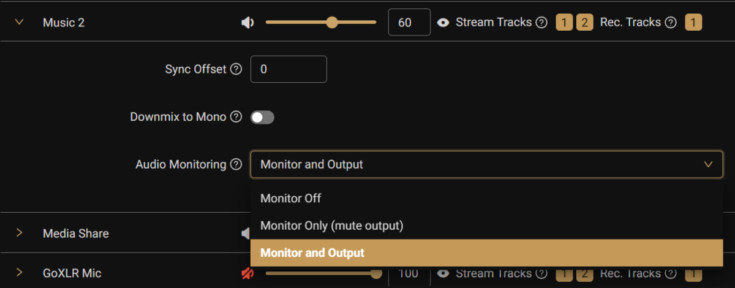
Capture Card Not Setup Properly
Again this may be another obvious one, but your capture card needs to be set up properly in order for your music to play properly. If you need help setting up your capture card check out my article here.
Song / Playlist Ended
This has happened to me before. Some songs and playlists won’t repeat or keep playing so if your music stops, make sure to restart it to keep it flowing.
To wrap up, let’s go over a couple of common questions regarding music and Twitch.
Can You Play Copyrighted Music On Twitch If You Delete The VOD?
Even if you delete the VOD afterward, it is against Twitch’s terms of service to play copyrighted music on Twitch. Deleting a VOD that received a DMCA notification may stop Twitch from issuing a copyright strike on the streamer’s account, but livestreaming copyrighted music is not allowed.
Can you? Yes you can. Should you? Probably not. If you stream on Twitch while playing copyrighted music, you’ll be breaking the terms of service and violating DMCA.
Overall, the risk really isn’t worth it when so many copyright free playlists exist. And if Twitch gives you three copyright strikes you are perma-banned.
What To Do If You Get A DMCA On Twitch
If you get a DMCA claim on Twitch, then you should take down whichever VOD was claimed. If you have the rights to play whatever material you were penalized for then you should submit a counter-notification or have the copyright owner retract the DMCA claim.
Getting a DMCA notification on Twitch isn’t the end of the world, but you should take it seriously. If you were guilty of playing copyright music and got a strike just delete the VOD, take the L, and move on. There’s really not much more you can do.
If you received a DMCA notification for music or material that you actually have the rights to stream, then you can submit a counter-notification and have the DMCA warning / copyright strike revoked.
You can also ask the artist / copyright holder to ask Twitch to have the strike revoked, which is a fairly simple process! You can learn more about what to do if you get a DMCA claim here.
Also, if you really do want to play a certain copyrighted song on your stream then check out my article here where I go over how you can get licenses for copyrighted music.
Related Articles:
For even more streaming tips and how-to content check out my Youtube channel here. And if you want to check out my streams then stop by my Twitch channel here.
Eric streams 3 days a week on Twitch and uploads weekly to Youtube under the moniker, StreamersPlaybook. He loves gaming, PCs, and anything else related to tech. He’s the founder of the website StreamersPlaybook and loves helping people answer their streaming, gaming, and PC questions.

