Requesting songs on Twitch is simple and fun. Keep reading as I go over how to request songs, regardless of the bot the streamer is using.
How To Make A Song Request On Nightbot
- Make sure the channel accepts song requests and has Nightbot
- Locate and copy the URL of the song you want to request
- Type “!songrequest (URL of requested song)” in Twitch chat
- Your song will be placed in a queue and play automatically unless rejected by the streamer
Here are some screenshots to help provide you with more detail:
Locate and copy the URL of the song you want to request.
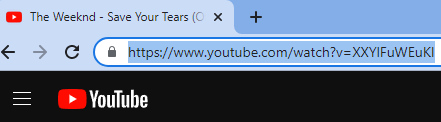
Type “!songrequest (URL of requested song)” in Twitch chat. Your song will be placed in a queue and play automatically unless rejected by the streamer.
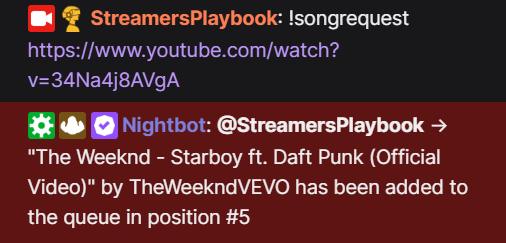
Now keep in mind, the streamer must use Nightbot and have song requests enabled in order for the song request command to work.
You can’t just go to a random stream and request songs because that won’t do anything. Also, Nightbot lets streamers rename commands if they choose to.
For this reason, you may have to type something like !sr instead of !songrequest if the streamer has chosen to customize that command.
However, !songrequest is the most common command name for this command and should work in most cases. If not, ask the streamer for the command you should use.
Now let’s move onto requesting songs with Cloudbot.
How To Make A Song Request On Cloudbot
- Make sure the channel accepts song requests and has Cloudbot
- Locate and copy the URL of the song you want to request
- Type “!request (URL of requested song)” in Twitch chat
- Your song will be placed in a queue and play automatically unless rejected by the streamer
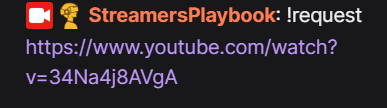
Again, the streamer must use Cloudbot and have song requests enabled in order for the song request command to work.
And just like Nightbot, Cloudbot also lets streamers rename commands if they choose to. So although !request is the most common command with Cloudbot, the streamer you’re watching may have chosen to give that command a unique name.
However, !request is the most common command name for this command on Cloudbot and should work in most cases. And if it does not work, just ask the streamer what command you should use.
Now let’s move onto requesting songs with StreamElements Bot.
How To Make A Song Request On StreamElements Bot
- Make sure the channel accepts song requests and has StreamElements Bot
- Locate and copy the URL of the song you want to request
- Type “!songrequest (URL of requested song)” in Twitch chat
- Your song will be placed in a queue and play automatically unless rejected by the streamer
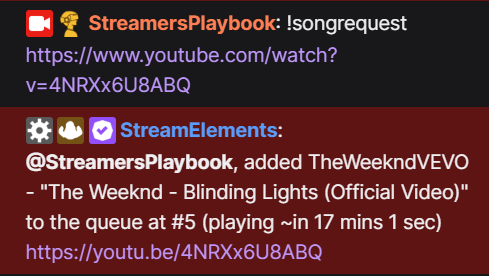
Again, the streamer must use StreamElements Bot and have song requests enabled in order for the song request command to work.
And just like other bots, StreamElements Bot also lets streamers rename commands if they choose to. So although !songrequest is the most common command with StreamElements Bot, the streamer you’re watching may have chosen to give that command a unique name.
However, !songrequest is the most common command name for this command for StreamElements Bot and should work in most cases. And if it does not work, just ask the streamer what command you should use.
Now let’s move onto requesting songs with Moobot.
How To Make A Song Request On Moobot
- Make sure the channel accepts song requests and has Moobot
- Locate and copy the URL of the song you want to request
- Type “!songrequest (URL of requested song)” in Twitch chat
- Your song will be placed in a queue and play automatically unless rejected by the streamer
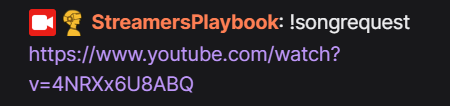
Again, the streamer must use Moobot and have song requests enabled in order for the song request command to work. If they use another bot, then check out some of the other bots mentioned above.
And just like other bots, Moobot also lets streamers rename commands if they choose to. So although !songrequest is the most common command with Moobot, the streamer you’re watching may have chosen to give that command a unique name instead.
However, !songrequest is the most common command name for this command on Moobot and should work in most cases. And if it does not work, just ask the streamer what command you should use.
Now even if you have followed the steps above properly, you may still run into some issues when trying to request songs on Twitch.
Song Request Not Working On Twitch
If you are trying to request a song on a Twitch stream, and it is not working, here are some things that may be causing you issues.
Song was denied by streamer or moderator
In most streams, a streamer or one of their mods must approve a song before it can be played on stream. If they deny the song, the song won’t play.
The three most common reasons that songs are denied are they contain copyrighted music, they are deemed too inappropriate to be played on stream, or they have already been played several times on the stream.
The song is banned on the channel
Not only are streamers and moderators allowed to prevent certain songs from being played, they can also ban certain songs entirely. If you request won’t go through, it may be because that song is banned on that channel.
Wrong command was used
Most bots use the !songrequest command for requesting songs, but not all. Some bots like Cloudbot use the command !request as their default song request command.
On top of that, a streamer may have a custom command that they use specifically for song requests. If the command is not working for you, type in chat and ask the streamer what the command is so you can use it.
If you don’t want to bother the streamer, you can also type !commands in chat and a list of the stream’s commands, or a link to the list of stream commands, should appear for you.
Misspelled command
In order for a command to work, it must be typed exactly as it is supposed to be typed. That means if you add an extra letter or spell something wrong it won’t work.
Also, make sure you copied your URL correctly as well. Not copying the URL properly will also make the streamer unable to view the media you shared.
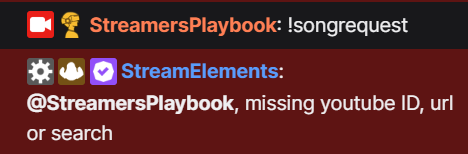
Streamer not taking requests
Not all streamers take song requests. And even streamers that do take song requests may not take such requests all the time.
If you are in a stream that usually takes song requests, but you notice that the song request is no longer working, the streamer may have disabled the requests or told their mods to deny all requests.
Command not enabled
If a stream that you usually request songs in, is no longer taking requests, the issues may be that the streamer forgot to enable the song request command. Politely remind the streamer to enable requests or at least inquire why song requests are not working.
You don’t have permission to make song requests
Streamers are allowed to adjust who can and can’t use certain commands. If you are unable to use a song request command in a stream, it may be because the streamer only allows the command to be used by certain members of the stream.
Can You Request Any Song You Want On Twitch?
You can request any song you want on Twitch, but whether or not the song will be added to the song queue depends on the streamer and how they have configured their bot. Some bots allow streamers to block and remove certain songs and URLs and will do so to prevent certain songs from playing.
Copyright is a huge deal on Twitch and streamers can easily receive copyright strikes and DMCA notices. Because of this, many streamers go out of their way to only play royalty free music on their streams.
While playing copyrighted music won’t guarantee a copyright strike, it’s usually not worth it for streamers to risk, which is why they won’t allow their viewers to request copyrighted music.
However, technically speaking, bots are not going to stop you from requesting copyrighted music, so you can do so if you want. The streamer will tell its bot whether or not to allow the request to go through.
The streamer may also ask that you not request copyrighted music, and it is only polite to listen to them because no one wants to have their VODs or streams muted because viewers keep requesting copyrighted music.
This is one reason many streamers have actually stopped using song requests and just play a copyright free playlist they have.
Why Use Song Requests On Twitch?
Streamers use song requests on Twitch because they are a great way to boost engagement on a stream. Song requests also encourage viewers to stick around a stream as they wait for their song to be played.
Song requests are a super easy feature to implement that most viewers absolutely love. Having music playing during a stream removes “dead air” and makes a stream much more lively.
And if you want to take it a step further, you can even make it so that only people who meet certain criteria (sub, follow, etc.) can request songs.
Related Articles:
For even more streaming tips and how-to content check out my Youtube channel here. And if you want to check out my streams then stop by my Twitch channel here.
Eric streams 3 days a week on Twitch and uploads weekly to Youtube under the moniker, StreamersPlaybook. He loves gaming, PCs, and anything else related to tech. He’s the founder of the website StreamersPlaybook and loves helping people answer their streaming, gaming, and PC questions.

