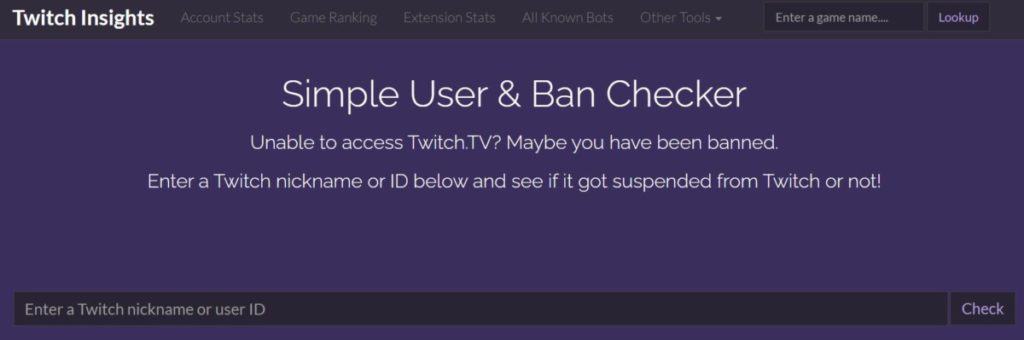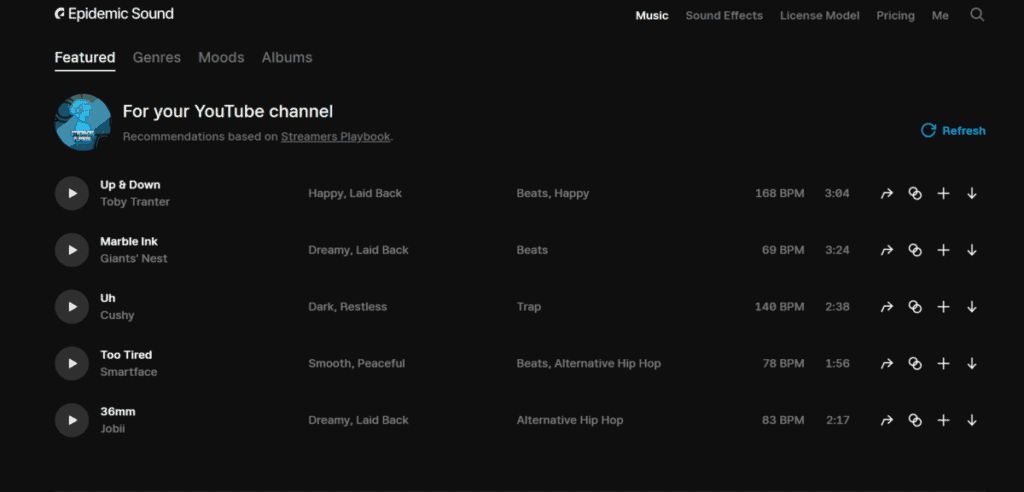Maybe you messed up in a channel and you said something you weren’t supposed to or posted a link when you were not allowed to. You are afraid you may be banned in a certain channel, but how do you check?
How To See If You Are Banned From A Channel On Twitch
To see if you are banned from a channel on Twitch, check the list of channels you follow. If the streamer’s name is gone, then you may have been banned. Additionally, if you go to the streamers channel and are unable to view or interact with chat, you have been banned.
This post will discuss what happens when a Twitch streamer bans you and how to get unbanned, as well as how to avoid being banned in the future. Let’s get started.
What Happens When A Twitch Streamer Bans You?
When a Twitch streamer bans you, you are prohibited from viewing or interacting with the streamer’s chat. The channel you are banned from is removed from your following list and you are ineligible to whisper, refollow, host, or buy gifted subs on that channel.
Indeed you lose a lot of privileges’ when you are banned from a certain channel.
If a streamer bans you, it is immediately apparent when you visit their profile page. Certain features, such as communications with the streamer or their fans, will be disabled.
However, you can continue to watch their streams without incurring any penalties.
So couldn’t you just make a new account and re-enter like nothing ever happened? Well, not really.
Can You IP Ban On Twitch?
Any user who is banned from a certain channel on Twitch has their IP address banned from that channel as well. This means banned users will be unable to create another account in order to chat in that channel again since their IP address will still be banned.
Streamers and mods cannot directly ban a certain IP address, but simply banning a user in chat will also ban their IP address from that channel.
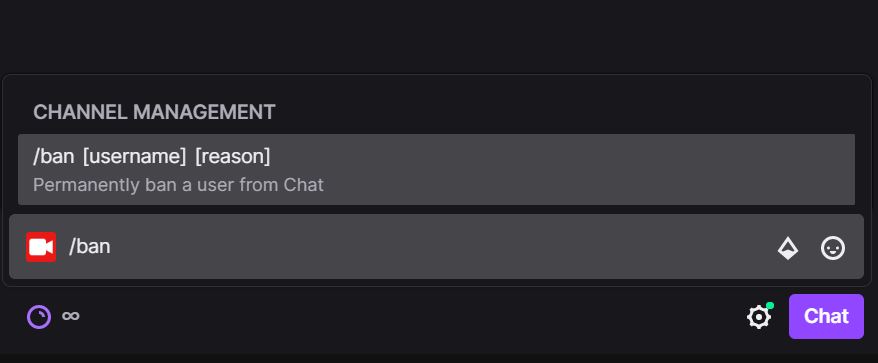
Unfortunately, even with banning an IP address there is still ways in which those who are banned are able to circumvent the IP address ban.
I won’t go into details about that here, but just be aware there are ways around this.
However, I think that banning an IP address will deter many people from continuing to harass a streamer since they will have to jump through a lot of hoops in order to make another account and then circumvent the IP address.
I know it will still happen, but you must really have a lot of time on your hands if you are willing to go through all the trouble just to chat on a channel.
Good news is there are legitimate ways, even if you are banned from a channel, for you to get unbanned on a channel that don’t involve a bunch of craziness.
How Do You Get Unbanned From A Twitch Channel?
To get unbanned from a Twitch channel, file an Unban Request via the chat section of the channel you are banned from. Once submitted, you will be notified that it was received and is being reviewed by the streamers and their mods. You will then be notified if the request is accepted or denied.
This Unban Request function is located where chat normally would be and is used to request to be unbanned from the channel. Now this is provided that the channel owner has allowed this feature to be enabled.
If it is not enabled, your best bet may be to donate to the streamer or reach out to them or their mods on other platforms to plead your case as to why you should be unbanned.
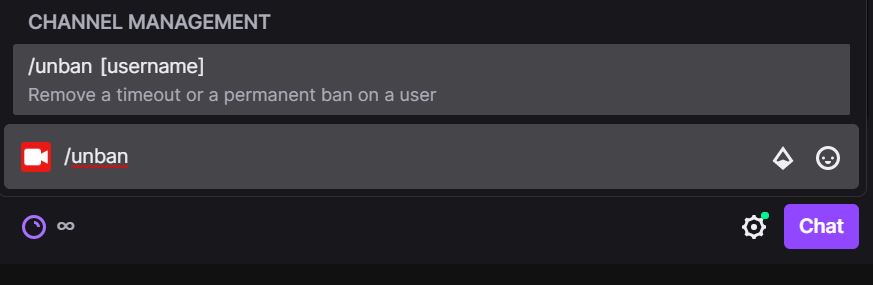
In my experience (I have never been banned from a channel mind you) a user who has generally been supportive in chat is more likely to get unbanned than a person who is new to the channel and starts causing problems right away.
But if you do happen to get banned for whatever reason, are you gone for good in that channel?
Are Twitch Bans Permanent?
Twitch bans in a channel can be permanent, or they may be temporary, depending on what the streamer and their mods decide. Streamers may also institute a cool down period which is a certain amount of time that must pass before a user may request to be unbanned.
This is usually done for first time offenders who maybe just need a break. People who continuously abuse chat rules may be banned for longer periods of time or even permanently.
Now we have talked about being banned in other channels, but what if you are concerned with your own channel being banned.
How To Check If You Are Banned On Twitch
To check if you are banned on Twitch follow these steps:
- Go to Twitchinsights.net
- Type in your Twitch Username or ID and then click “check”
- Words below the search bar will appear and inform you of the current standing of your account
If you did something you were not supposed to on stream, and are now having issues logging into Twitch, you may want to give this tool a try.
You can also use this tool to see if other channels that you follow are banned on Twitch.
But how long will these suspensions or bans last?
Are Twitch Suspensions Permanent?
Twitch channel suspensions may be temporary (only a few hours or days) or they may be permanent bans from the platform. This will usually depend on the severity of the infraction as well as the number of offences. But ultimately, it is Twitch’s decision.
Twitch is not obligated to detail exactly why a streamer gets banned. In many instances, especially for major streamers, Twitch will only say that the streamer broke Terms of Service (TOS) and that is the reason for the ban.
But even though we don’t know exactly how long a Twitch suspension will be, using the experiences of other streamers, we can get an idea of how long these bans will last.
How Long Do Temporary Bans Usually Last On Twitch?
Temporary bans usually last for one to thirty days on Twitch. After the termination period expires, you will be free to resume using all services. Twitch keeps track of previous violations, and multiple suspensions over time can result in a permanent ban.
If your account is disabled, you will be unable to log in or use certain Twitch features, including the following:
- Chatting
- Broadcasting
- Watching streams
- Creating other accounts
- Participating in another channel’s streams
If a suspended user participates in a third-party channel when suspended, the channel in which they appear can be banned as well. Because of this, you’ll need to stop visiting the channels of other streamers until your ban is lifted.
Now that we have covered bans, I want to dive into some other frequently asked questions regarding bans on Twitch.
Frequently Asked Questions About Twitch Bans
Does Twitch Ban Cheaters?
You can be banned for cheating on Twitch. Any kind cheating or hacking that gives a streamer an unfair advantage in an online multiplayer game is breaking Twitch’s Terms of Service and is therefore grounds for being suspended or banned.
In fact, Twitch states, “Any activity, such as cheating, hacking, botting, or tampering, that gives the account owner an unfair advantage in an online multiplayer game, is prohibited.”
There have been streamers who have been permanently banned from Twitch for cheating even though they were just messing around. It doesn’t matter.
Even if you are just using the cheats for fun Twitch can still ban you. Just don’t risk it.
Difference Between Being Blocked And Banned On Twitch
Being blocked and being banned on Twitch are the same thing. The proper term, and the term that Twitch uses is “banned”, but they really mean and do the same thing on Twitch.
How To Avoid Getting Banned By Twitch
To avoid getting banned by Twitch, follow the community guidelines when broadcasting and chatting. Additionally, if you are suspended, do not try to evade the ban. Face the consequences or appeal the suspension through the proper channels.
When you stream on Twitch, content owners can ban you for many things. However, Twitch has a stringent set of guidelines that you must follow to prevent suspension.
We’ll quickly explain some of Twitch’s behavior rules below to help you avoid suspensions.
You should be aware that Twitch imposes penalties and bans for conduct occurring both on and off their platform. As a consequence, social media controversies and other offensive posts may even result in the ban.
Twitch’s community guidelines can be found at this link.
How To Include Music In Your Streams Without Getting Banned
To include music in your streams without getting banned, you must use copyright-free music such as that found on Epidemic Sound. If you play copyright music on your stream then you run the risk of having your channel suspended or banned.
You have probably noticed lately all the DMCA claims that are going around Twitch these days. This is because the music labels own the rights to this music and streamers do not have the rights to play the music on their streams.
I get how music makes streams more exciting and enjoyable, but you really have to decide if playing certain music on your streams is worth the risk.
For many streamers, it is not worth the risk and so they use websites like Epidemicsound.com to get quality music that is copy right free. This is where I get music and sound effects for my stream.
They have a huge selection to choose from so you will surely find something you like. If you want more information on playing music on your streams, check out my post here.
As always, if you have any questions or just want to hang with me, stop by my Twitch channel here and say what’s up!
For even more streaming tips and how-to content check out my Youtube channel here. And if you want to check out my streams then stop by my Twitch channel here.
Also, if you are feeling generous, I would really appreciate it if you followed my Twitch channel, you can do so by clicking here. I am trying to grow so that way I can better help you all. I am also up to helping you answer any streaming questions that you may have so feel free to stop by. I really appreciate you all !
And for even more tips, tricks and how tos subscribe to my Youtube channel here. I post two videos a week to help you with your streams.
Eric streams 3 days a week on Twitch and uploads weekly to Youtube under the moniker, StreamersPlaybook. He loves gaming, PCs, and anything else related to tech. He’s the founder of the website StreamersPlaybook and loves helping people answer their streaming, gaming, and PC questions.