Have you ever been streaming and wondered who exactly is watching your stream? Or who is in a stream that you are watching. In this article I will show you how to see who exactly is watching your or another stream stream using either Twitch or Streamlabs.
How To See Who Is Watching Your Twitch Stream
To see who is watching your stream on Twitch, follow these steps:
- Click on your profile icon and then click on “Creator Dashboard”.
- Now, click on “Stream Manager” located on the left hand side.
- In the “My Chat” section click on the 3 dots and then click “Users in Chat”.
- Your current broadcasters (streamers), moderators and users (viewers) in the stream will be displayed.
Here are some images to help you with the process.
Click on your profile icon and then click on “Creator Dashboard”.
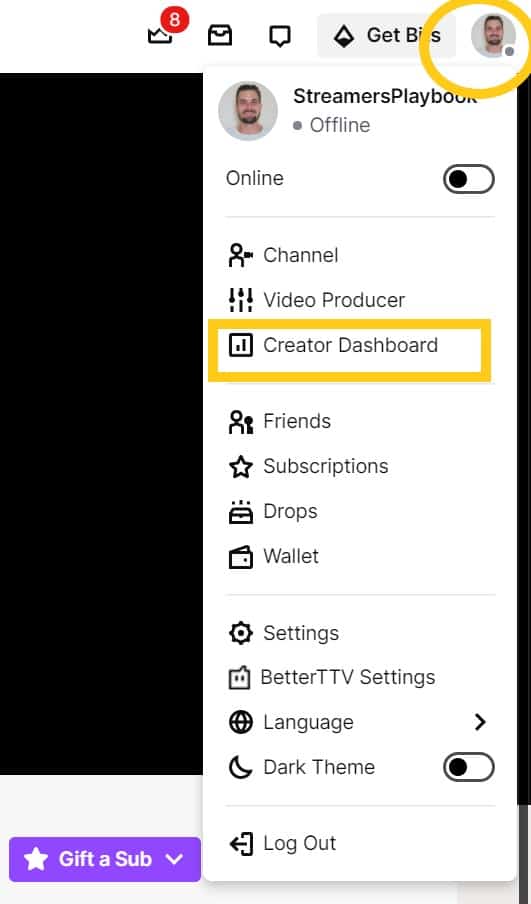
Now, click on “Stream Manager” located on the left hand side. In the “My Chat” section click on the 3 dots and then click “Users in Chat”.
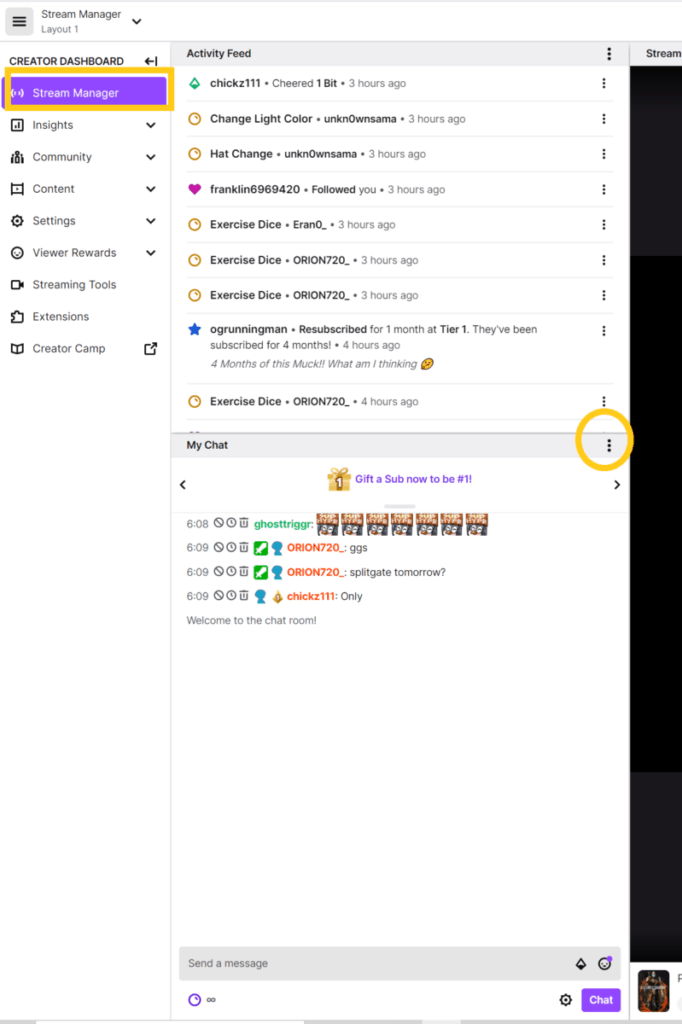
Your current broadcasters (streamers), moderators and users (viewers) in the stream will be displayed.
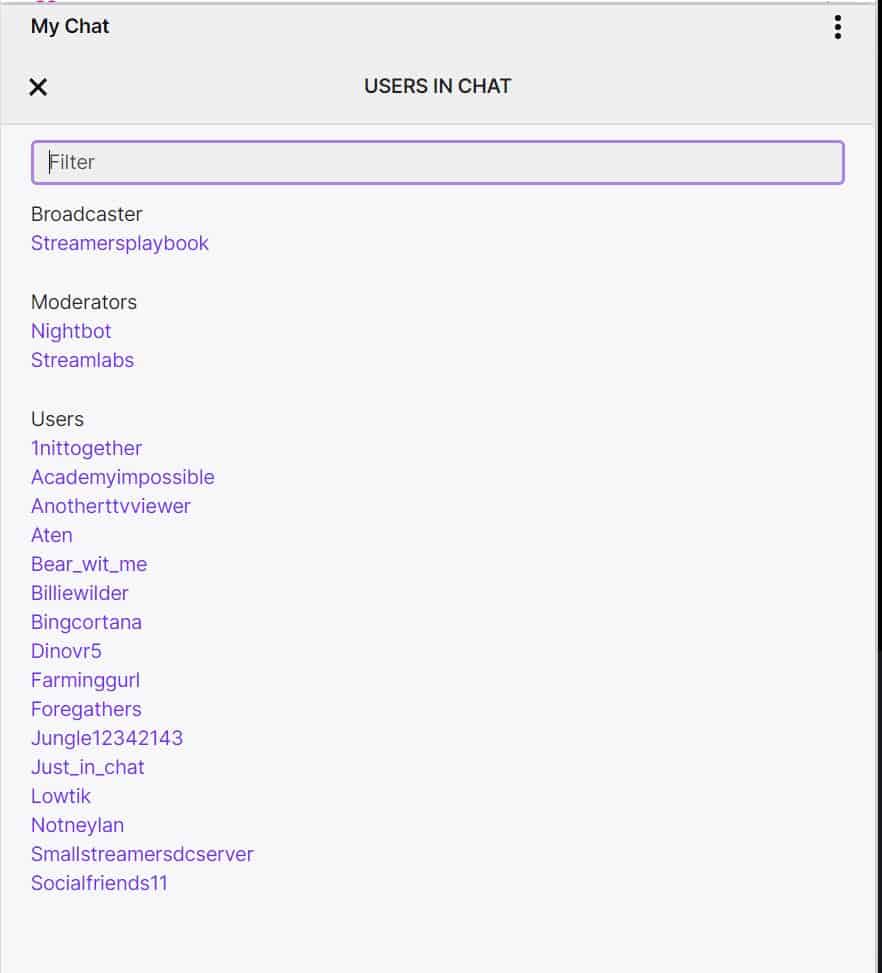
Note: Only people who have a Twitch account and are connected to your chat will appear on your list of viewers. Anyone who is watching without a Twitch account, or not connected to your Twitch chat, will be counted as a viewer but they will not appear on your watch list.
If you want to know what things such as live views and concurrent viewers on Twitch are, check out my article here.
Another cool thing is that you can actually search for users in your chat as you will see a search bar that allows you to type in the name of a user that you are looking for. This is useful if you have quite a few people watching and need to find someone quickly.
And something that not a lot of people on Twitch know is that you can see who the users in another stream are as well, not just your own stream.
How To See Who Is Watching A Streamer On Twitch
To see the users in the chat of another streamer, follow these steps:
- Go to the channel of the streamer you want to see the list of viewers for.
- Go to their stream chat and click on “Users in Chat” located at the top of the chat (it’s an icon that looks like a person with a shadow).
- A list that includes the broadcaster (streamer), moderators and users (viewers) will be displayed.
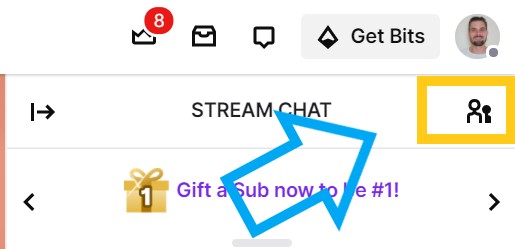
Note: Similar to viewing your own viewers, only those with a Twitch account that is linked to the Twitch chat will appear on this list.
Also, you can filter and search for users on another streamer’s stream as well by using the search bar that appears at the top of the user list.
Now this is how you would see who is watching a stream using the Twitch platform, but did you know that Streamlabs also allows you to see who is watching your streams?
How To See Who Is Watching Your Stream Using Streamlabs
To see who is watching your streams using Streamlabs, follow these steps:
- Log into Streamlabs using your Twitch account.
- Go to your Stream Chat section and click on the “Users in Chat” icon (it’s an icon that looks like a person with a shadow) located at the top of your stream chat section.
- A list of your current braodcasters, moderators and users (viewers)will be displayed.
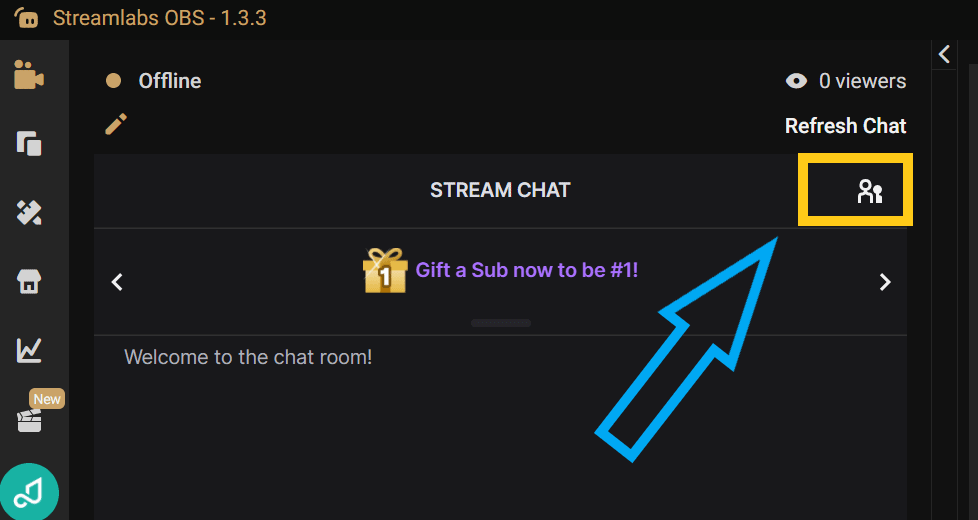
Note: Just as before, only those with a Twitch account that is connected to chat will be displayed on this list.
I personally prefer to use Streamlabs Prime (which you can see here) to see who my users are in chat rather than going on the Twitch platform because it is much easier.
Whenever I am just relaxing and reading chat I am usually doing it through the Streamlabs software and not through the Twitch platform.
Also, I usually only check who is watching my streams when I am looking for a mod and not to see who the viewers are that are watching my streams.
If you are constantly checking who is in your streams and how many people are watching your streams then it is much more difficult to entertain the viewers who are there to watch your streams.
And if you are looking for ways to be more entertaining as a streamer, check out my article here.
How To See Who Is Watching Your Twitch Stream On Mobile
To see who is watching your Twitch stream on mobile, follow these steps:
- Go to the channel you want to see the list of viewers for.
- Click on the viewer count typically located at the bottom left the stream.
- A list of the users in chat will appear as well as their title: broadcaster (streamer), moderator or user(viewer).
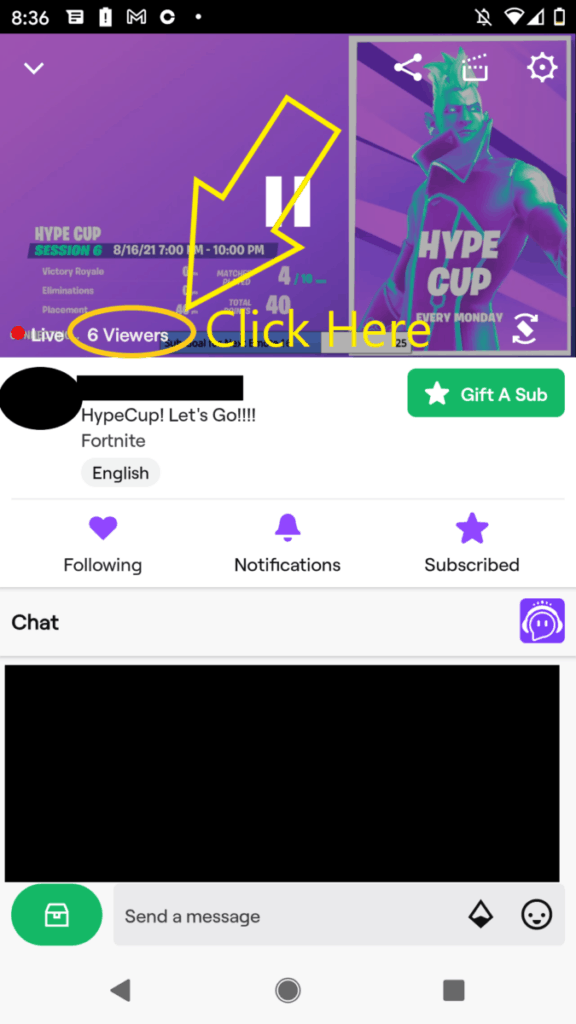
Note: Only those with a Twitch account that is connected to chat will appear on this list.
As you can see, no matter which device you stream from, you pretty much always have a way to see who the users are on a particular channel.
If you are looking to increase your viewer count on Twitch then check out my article here. I have a ton of great tips to help you get more viewers on Twitch.
Now let’s hop into some F.A.Q.s about viewers on Twitch.
F.A.Q.s
Can You See Who Watches Your Old/Saved Videos on Twitch
There is no way to see who watches your old/saved clips, highlights, broadcasts or other videos on Twitch. You can’t see who watches the videos of another streamer either. You can only see who the users are in Twitch chat when the channel is live.
Is Twitch Viewer Count Accurate?
Twitch viewer count is not always accurate. It will usually take Twitch a few seconds, sometimes even a few minutes before they add or subtract a viewer from the view count. Also, fake bots have been known to lurk on Twitch and create artificial viewer counts for certain streamers.
Do People Not Logged in Count as Viewers on Twitch?
Viewers who are not logged into Twitch, but are still watching a stream, are counted as viewers and therefor added to the viewer count; however, the will not be displayed on the list of users in a particular chat.
Do People With the Twitch Tab Muted Count as Viewers on Twitch?
People who have Twitch, or the Twitch tab muted while watching a stream will still count as a viewer. A viewer does not have to be active or otherwise participating in a Twitch chat in order to be considered a viewer.
In fact, having the stream on in the background and not participating is what we call lurking. If you want more info about lurking on Twitch and whether or not it is allowed, check out my article here.
For even more streaming tips and how-to content check out my Youtube channel here. And if you want to check out my streams then stop by my Twitch channel here.
Also, if you are feeling generous, I would really appreciate it if you followed my Twitch channel, you can do so by clicking here. I am trying to grow so that way I can better help you all. I am also up to helping you answer any streaming questions that you may have so feel free to stop by. I really appreciate you all !
And for even more tips, tricks and how tos subscribe to my Youtube channel here. I post two videos a week to help you with your streams.
Sources
Eric streams 3 days a week on Twitch and uploads weekly to Youtube under the moniker, StreamersPlaybook. He loves gaming, PCs, and anything else related to tech. He’s the founder of the website StreamersPlaybook and loves helping people answer their streaming, gaming, and PC questions.

