Twitch is all about meeting people, building a community and helping other streamers grow as well. One great to help support other streamers is by suggesting their streams on your Twitch channel.
How to Suggest Streamers on Twitch
To suggest streamers on Twitch, follow these steps:
- Go to your Twitch channel.
- Go to your settings.
- Once inside settings click the tab titled “Channel and Videos”.
- Now scroll down until you get to a section titled “My Streamer Shelf”.
- From here you can choose if you want to suggest streamers from your “Autohost List”, your “Team Members” or “None” by clicking on one of those three choices.
- Once you choose which streams you want to suggest, click the save button and now those streams that you suggested will appear on your Twitch homepage as streamers that you suggest.
Just in case there is any confusion, I screen grabbed the steps below to help guide you through the process.
Go to your Twitch Channel
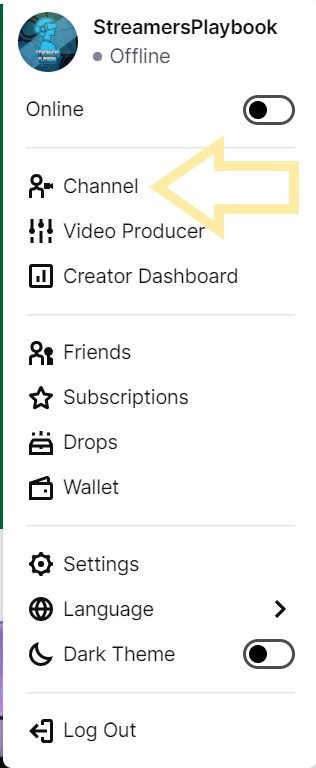
Go to your settings
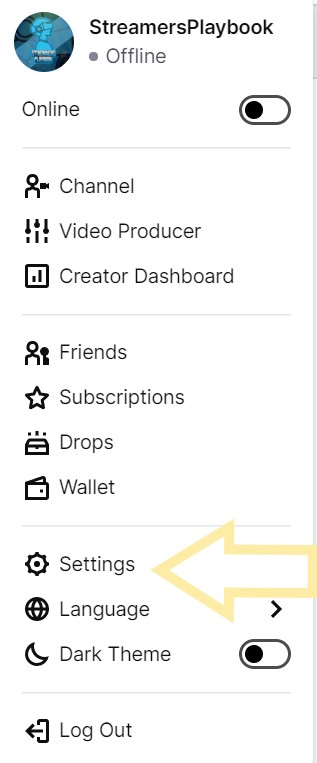
Click channels and video tab
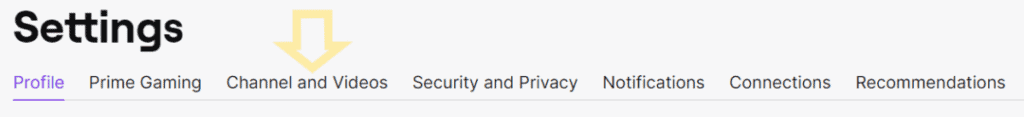
Scroll down to the “My Streamer Shelf” section
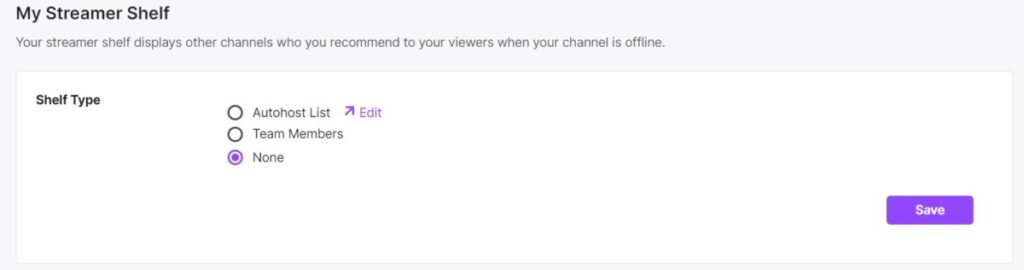
From here you can choose if you want to suggest streamers from your “Autohost List”, your “Team Members” or “None” by clicking on one of those three choices.
Once you choose which streams you want to suggest, click the save button and now those streams that you suggested will appear on your Twitch homepage as streamers that you suggest.
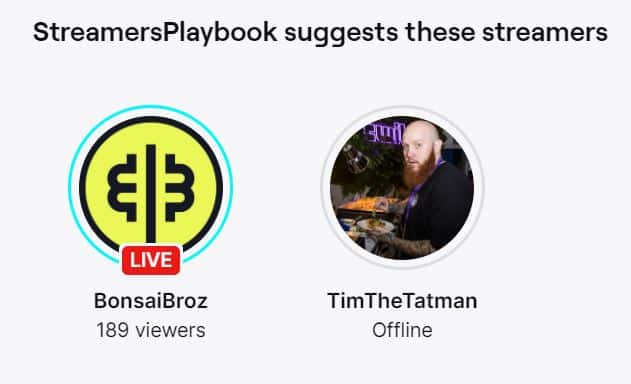
So now that you know how to suggest a streamer, what do you do if you want to change a streamer or streamers that are suggested on your Twitch channel. How do you do that?
How to Change Suggested Streamers on Twitch
If you want to change the streamers you suggest on Twitch, follow these easy steps:
- Go to your Twitch channel.
- Go to your settings.
- Once inside settings click the tab titled “Channel and Videos”.
- Now scroll down until you get to a section titled “My Streamer Shelf”.
- From here go to where it says “Auto Host” and click on the purple “edit” button right next to “Auto Host”
- Once you click that edit button you will be presented with a search bar that allows you to search for channels that you would like to host.
- Search for the channel or channels that you would like to host and then click the “Add” button.
- Once you have added the streamer or streamers that you would like to host, go back to the “My Streamer Shelf” section and click save. But make sure that the “Autohost List” button is selected before you click save or your suggested streamers will not appear.
- Once you have clicked save, go back to your Twitch channel homepage and your list of suggested streamers will appear at the bottom of your Twitch channel homepage.
What is the Purpose of Suggested Streamers?
Having a suggested streamers section is meant to help support other streams besides your own when you are not live. Twitch is all about networking and a suggested streamers section is a great way to help others whose streams you support; and oftentimes those streamers will suggest your streams as well.
Many times the streamers in your suggested streamers section have streams that are similar to your streams.
Maybe you both stream Fortnite and so when you are not live your viewers can check out your friend’s stream and visa versa. When two streamers suggest each other in this way it is really a win win.
Doing things like this is a great way to network on Twitch (for more information on networking on Twitch click here). What you could do is reach out to a few streamers who you have been following and as if they would be ok with you two putting each other as suggested streamers.
Even better, maybe they stream at night and you stream in the morning and so you aren’t fighting over the same viewers either. Complete win win.
When trying to collab with other streamers, some streamers decide to create a Twitch team. A stream team if you will.
As you probably noticed, suggesting team members is an option when choosing to suggest a streamer. But what are Twitch Teams and how do they work?
What are Twitch Teams
A Twitch Team is a group of streamers who have decided to work together and support each other to help eachother grow. Oftentimes this means having the Twitch team as suggested streamers on your Twitch homepage and raiding/hosting each other when you go offline.
Twitch teams are a great way to network and extend your reach further than what you could do all on your own. I see Twitch Teams built mostly by streamers who have similar goals or interests.
For example I have seen Twitch Teams formed by streamers who all stream family friendly content or teams formed by streamers who exclusively stream Call of Duty content.
Usually streamers with things in common like have viewers who are looking for specific content and so why not keep the viewers constantly tuned into your stream or a stream within your network.
Like I said, it is always best to work as a team. Two heads are better than one and so working together with other streamers is a great way to grow your channel all while helping out other streamers.
How to Make a Twitch Team
In order to make a Twitch team you will first need to be a Twitch Partner. Once you have reached Partner status, reach out to Twitch’s Support Team and provide them with: Team Page URL, Team Display Name and Twitch account you want them to edit. You can only create two teams and no more so be careful with how you go about creating your team.
As the one who created the Twitch team you have complete control over who is in and who is out, the settings of your team and what channels will be featured when nobody else is online.
It is a bit of extra work having a Twitch team, but like I touched on earlier it can definitely be a great networking tool.
Now although there is a limit as to how many teams you yourself can create, there is not a limit as to how many teams you can join.
So I would recommend joining a few Twitch teams first to get a feel for what it is like before you go out and create your own team.
And lastly, although you need to be a Twitch partner to create a team, you do not need to be a Twitch partner in order to join a team.
So if you know someone who is partnered you could reach out to them and see if they will allow you to join their Twitch team.
As always, if you have any questions or just want to hang with me, stop by my Twitch channel here and say what’s up!
For even more streaming tips and how-to content check out my Youtube channel here. And if you want to check out my streams then stop by my Twitch channel here.
In the end, suggesting streamers on your page, and having other streamers suggest your channel on their page is a win win. As you know, Twitch is all about networking and suggesting streamers is a great way to network and work with others to grow.
As always I wish you all nothing but success in your streaming endeavors and I hope that all your streams come true.
Eric streams 3 days a week on Twitch and uploads weekly to Youtube under the moniker, StreamersPlaybook. He loves gaming, PCs, and anything else related to tech. He’s the founder of the website StreamersPlaybook and loves helping people answer their streaming, gaming, and PC questions.

