If you are thinking of disabling / deleting your Discord account, or you no longer want to be a part of a server you own, then you may want to transfer the ownership to someone else. Here’s how.
How To Transfer Ownership Of A Discord Server On PC
- Enter the server you want to transfer ownership from
- Go to “Server Settings” (drop down in top left)
- On the left side click “Members”
- Find the member you want to make the owner and click the 3 dots to the right of them
- Click “Transfer Ownership”
- Toggle the button on and click “Transfer Ownership”
Once you do this, the member you selected will become the new owner of the server. You will still be a part of the server, with all your same roles, you just won’t be the owner.
Here are some screenshots to help if you need them:
Enter the server you want to transfer ownership from. Go to “Server Settings” (drop down in top left).
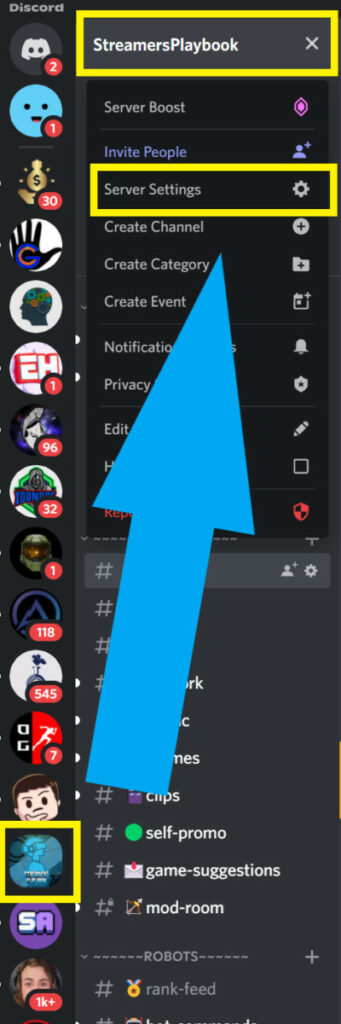
On the left side click “Members”. Find the member you want to make the owner and click the 3 dots to the right of them.
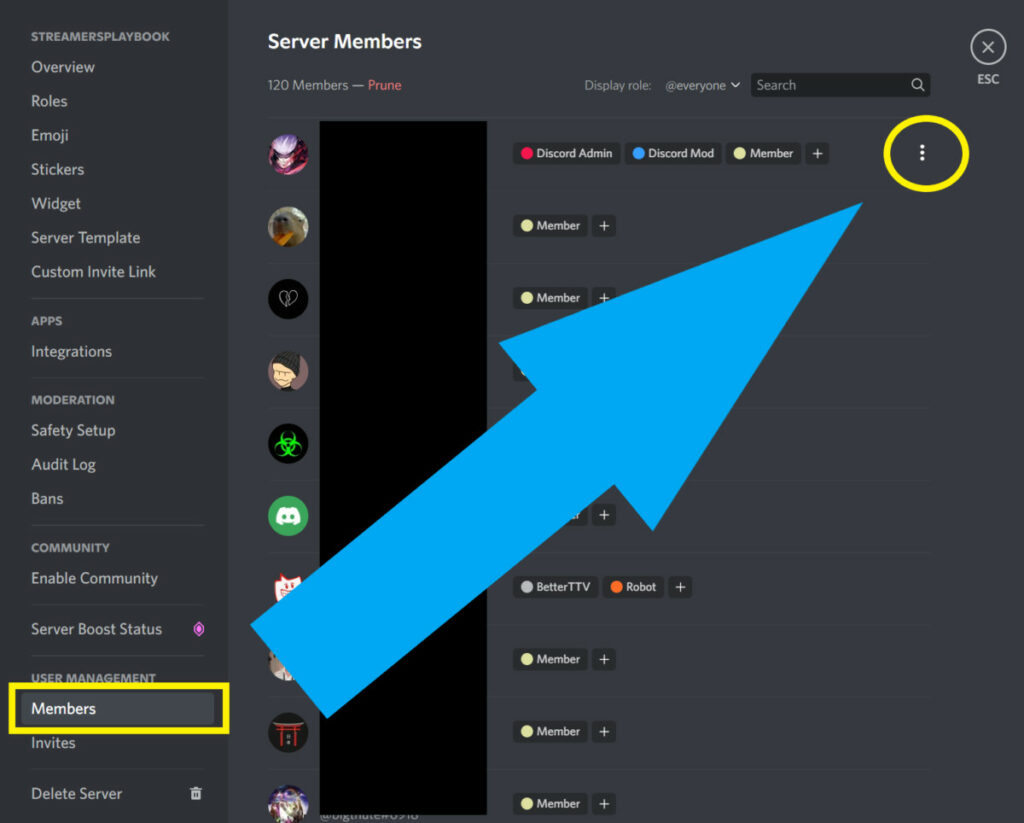
Click “Transfer Ownership”.
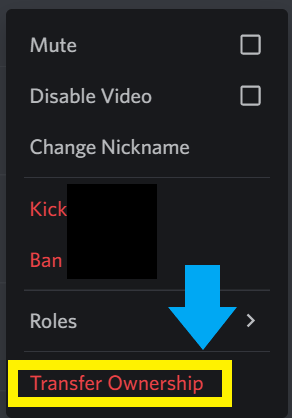
Toggle the button on and click “Transfer Ownership”.
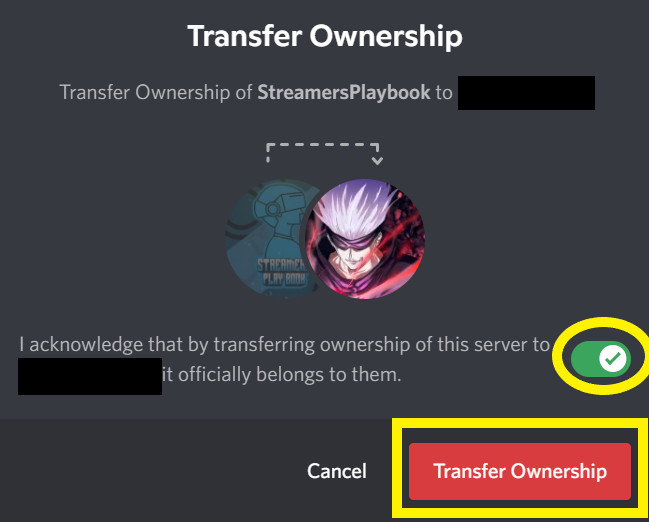
Now if you have a lot of members in the server, rather than having to scroll to find a member, you can just enter their name in the search bar up top.
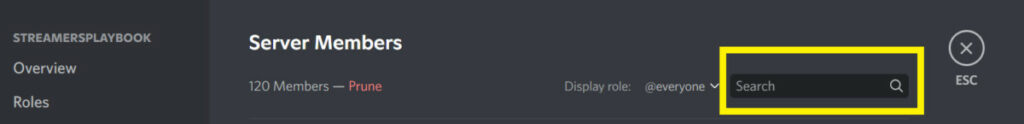
If you are on mobile, here is how you would transfer ownership to another user.
How To Transfer Ownership Of A Discord Server On Mobile
- Enter the server you want to transfer ownership from
- Go to the “Server Settings” (3 dot menu on top and then cog wheel)
- Scroll down and tap “Members”
- Tap the member you want to transfer ownership to
- Tap “Transfer Ownership”
- Confirm and tap “Transfer”
- Ownership has now been transferred
Here are some screenshots that help provide more detail:
Enter the server you want to transfer ownership from. Go to the “Server Settings” (3 dot menu on top and then cog wheel).
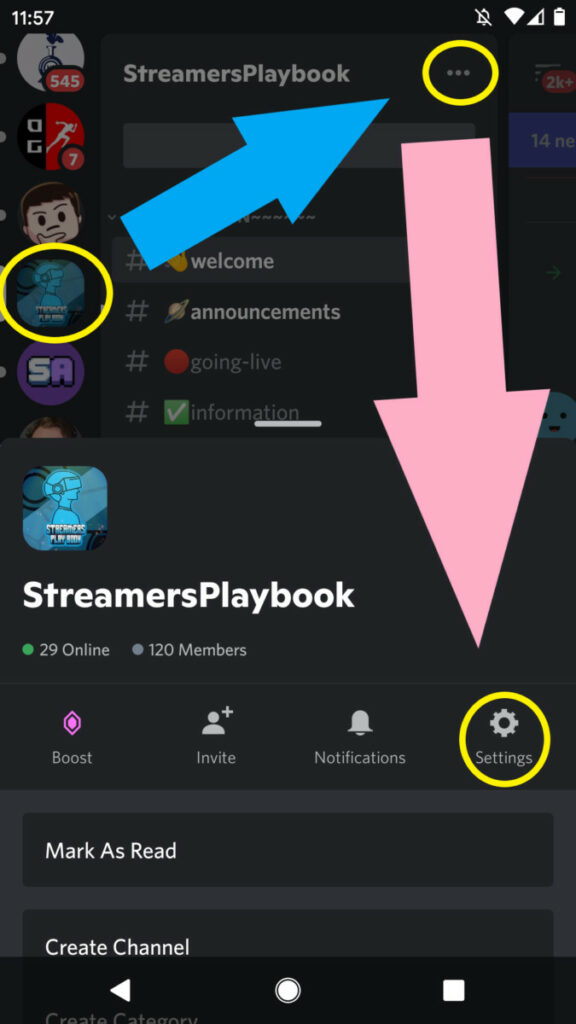
Scroll down and tap “Members”.
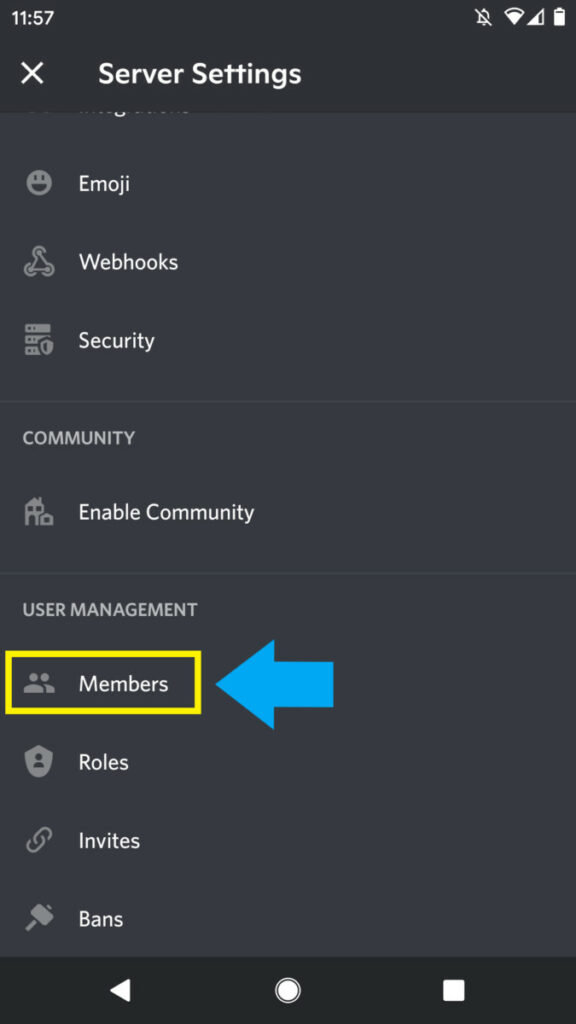
Tap the member you want to transfer ownership to.
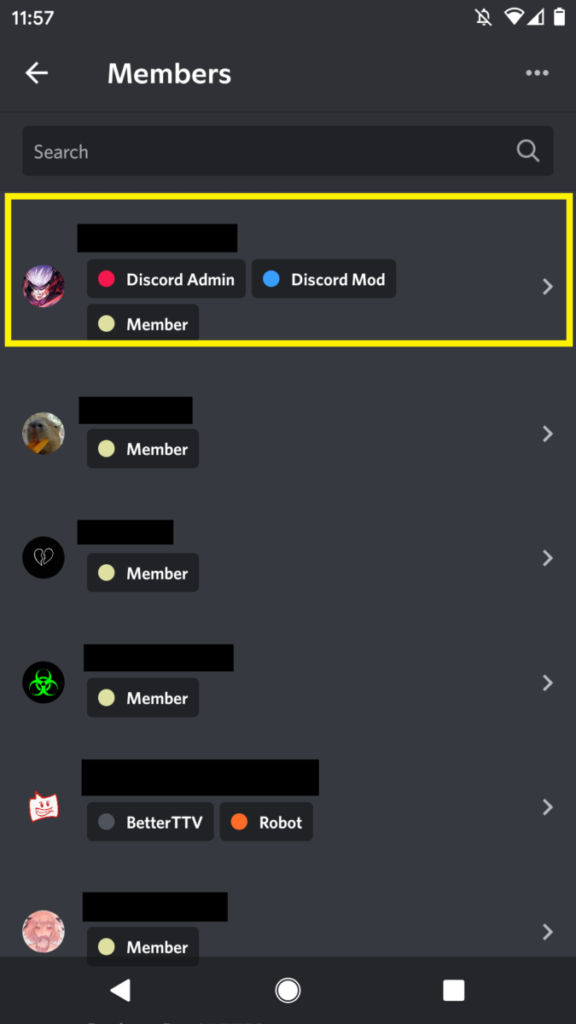
Tap “Transfer Ownership”.
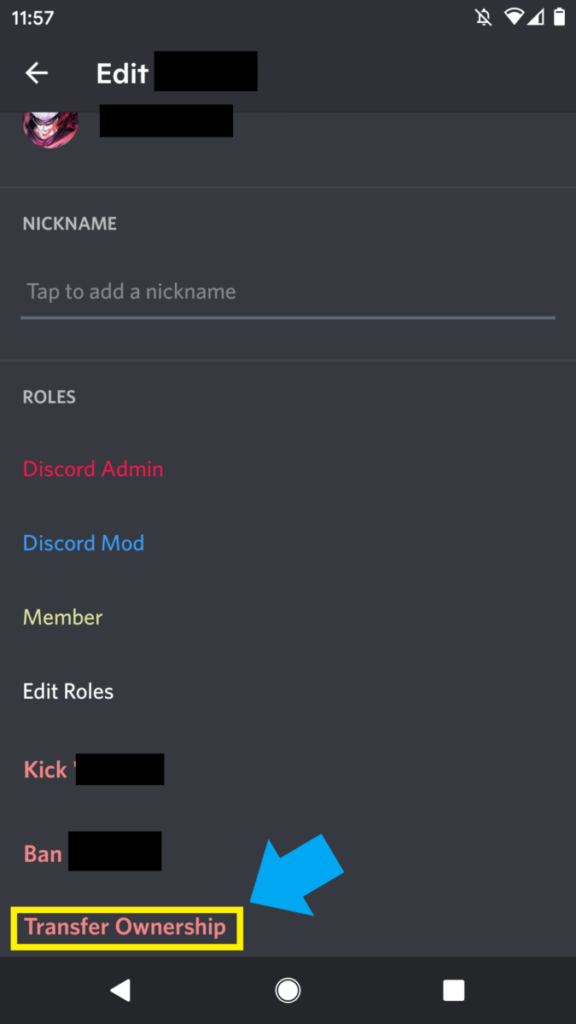
Confirm and tap “Transfer”.
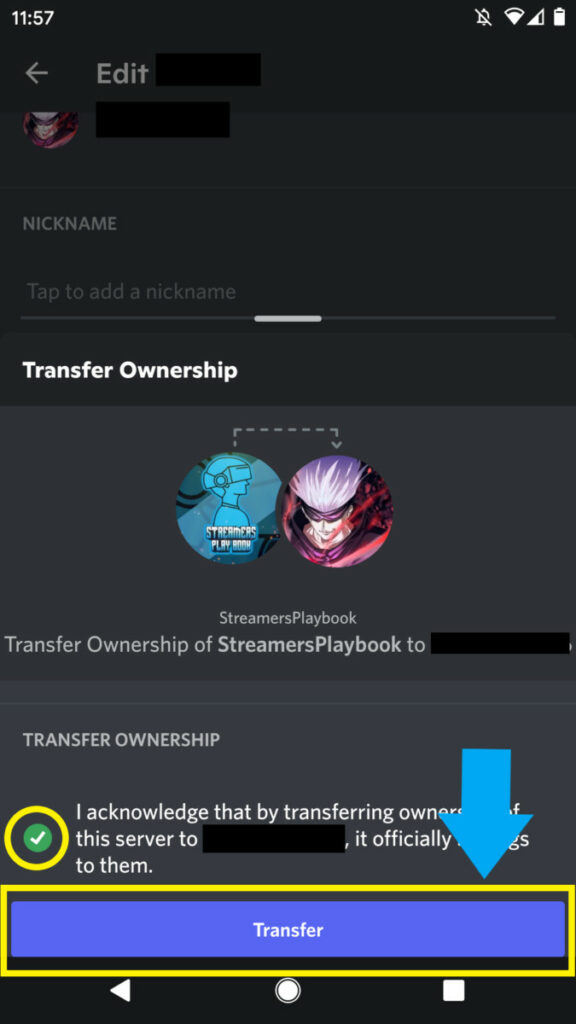
Ownership has now been transferred.
And just like PC, mobile also has a search bar located at the top in case you have a large server making it difficult to find a single member.
So you transferred your server to someone else, now what?
What Happens When You Transfer Server Ownership On Discord?
Once you transfer ownership on a Discord server you still remain in the server and have all the same roles you did when you were the owner. The only difference is that you are no longer the owner of the Discord server; that honor belongs to the person you selected.
The new owner of the Discord server is not notified either and so it is best that you let them know before hand so that way they can be prepared.
However, even though they are not notified, they will still be able to tell pretty easily that they are the new owner of the Discord server by the crown next to their name.
What Happens To A Discord Server If The Owner Is Deleted?
If the owner of a Discord server has their Discord account deleted or banned, the server they owned will still remain in tact and users can still use the server just as they normally would. A user within the server may also reach out to Discord and request ownership of the server.
A Twitter user by the name of Leviathan brought this dilemma up to Discord and this was the response that Discord gave. You can see the Tweet exchange below.
Discord does not want to punish all the users in the server just because the owner lost their Discord account.
So if the owner is banned or has their account deleted, here is how you could transfer their ownership of the server to another user.
How To Transfer Discord Ownership From A Banned Account
In order to transfer Discord server ownership from a banned account to another account, you will have to reach out to Discord support and ask them to transfer ownership of the server to an account in good standing.
You can learn more about reaching out to Discord, and how to email Discord in my article here.
Basically once you reach out Discord will just want to verify that your claims are legit and that the banned account really was the owner of the server.
Discord is reluctant to just outright delete active servers, especially if the servers are following the Discord guidelines and are good members of the Discord community.
Why Transfer Ownership Of A Discord Server?
Discord server owners may choose to transfer their ownership of a server to another user if they no longer want to be a part of the server, want to be less involved in a server, or if they are planning on disabling or deleting their Discord account.
In fact, it is a requirement that a user transfers servers that they own to other users if they want to disable or delete their Discord accounts.
Besides wanting to disable or a delete a Discord account, some users just don’t want to be in charge of a Discord server anymore.
Running a Discord server can take a lot of time and work and so rather than deleting the server, some owners just prefer to pass that responsibility onto someone else.
Just because the owner of a server transfers ownership, this does not mean that they can’t still be a part of the server. They just may not want the responsibility anymore.
How To See Who Owns A Discord Server
- Click on the server that you want to find the owner for.
- Once in the server, you will see a list of current members on the right hand side.
- Scroll down the list until you see a user with a crown next to their name.
- The user with the crown next to their name is the owner of the server.
Here is what this will look like:
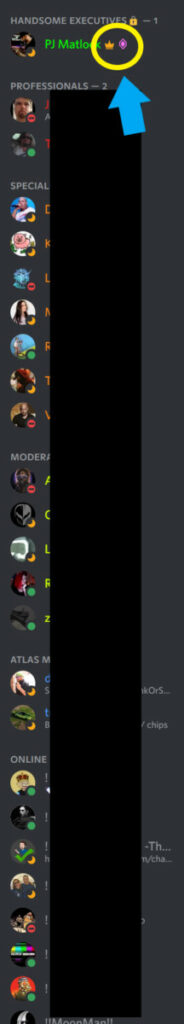
*Note: the crown may not always appear and so if you are looking for the owner, and do not see anybody with a crown next to their name, it’s best to ask in the general chat who the owner is.
How Many Owners Can A Discord Server Have?
You can only have one owner of a Discord server; however, you can create an “owner” or “co-owner” role within Discord and grant that role permissions similar to that of the owner. But in the end, you can only have one owner and that person has total control over the server.
Many people have asked Discord to change this rule and allow for multiple owners on a server, but so far Discord has not budged.
This is probably because having multiple owners on a server could be complicated if there was a falling out between owners. Not to mention the fact that more owners could lead to more fraud and scams.
This may change in the future, but as for now you can only have one owner on a Discord server.
How To Leave Your Own Discord Server Without Deleting It
If you want to leave a Discord server that you own, but don’t want to delete the server, then the best thing to do is transfer ownership of the server to another user within the server. This process is easy and allows your server to continue on even if you are no longer a part of it.
I hope I was able to help you better understand how to transfer Discord server ownership, as well as answer other commonly asked questions regarding server ownership on Discord.
For even more streaming tips and how-to content check out my Youtube channel here. And if you want to check out my streams then stop by my Twitch channel here.
Over the past several years I have learned a TON about streaming, gaming, and PCs. My goal with this website, and with my YouTube channel, is to pass that knowledge on to you.

