So you just hit Twitch Affiliate and you want to start uploading some emotes. But how do you do that and how long does it take for them to be approved. We cover all that and more down below.
How To Upload Emotes To Twitch
To upload emotes to Twitch:
- Click on your profile icon in the top right corner and go to your “Creator Dashboard”.
- Once inside, go to “Viewer Rewards” on the left side of the screen and click on “Emotes”.
- In the top right of the screen you will see a button that says “Upload New”. Click this and you will be taken to the emote upload page.
- Click on the upload button and choose the emote that you want to upload to Twitch.
- Once you have selected your emote to be uploaded, enter the emote name in the section below and then click the “Upload” button in the bottom right.
- Your emote will now be uploaded to your emote library where it will have to be approved by Twitch before you or your followers can use it on the platform.
In case you need some more help, I provided some images below to help walk you through the process:
Click on your profile icon in the top right corner and go to your “Creator Dashboard”.
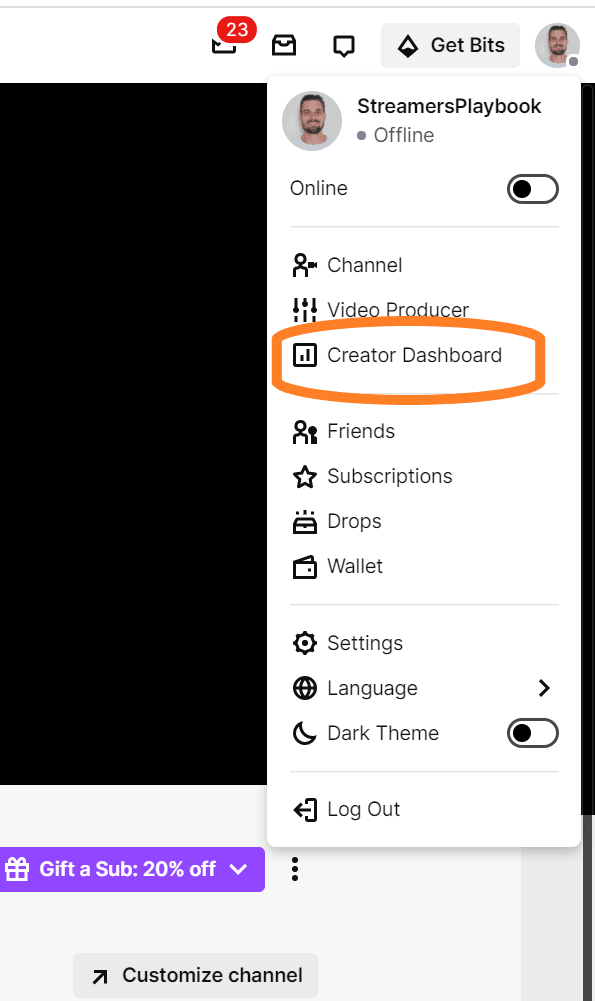
Once inside, go to “Viewer Rewards” on the left side of the screen and click on “Emotes”.
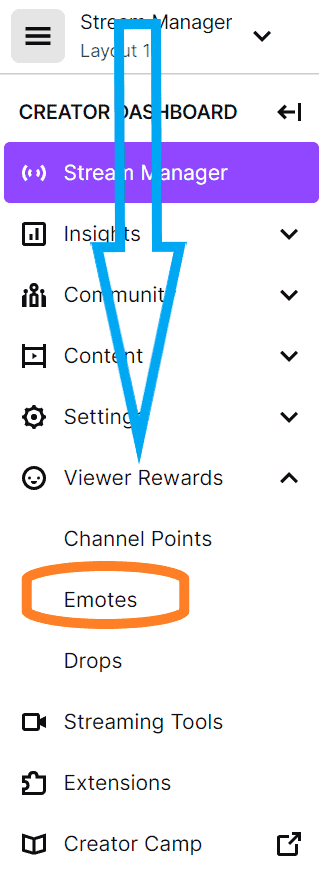
In the top right of the screen you will see a button that says “Upload New”. Click this and you will be taken to the emote upload page.
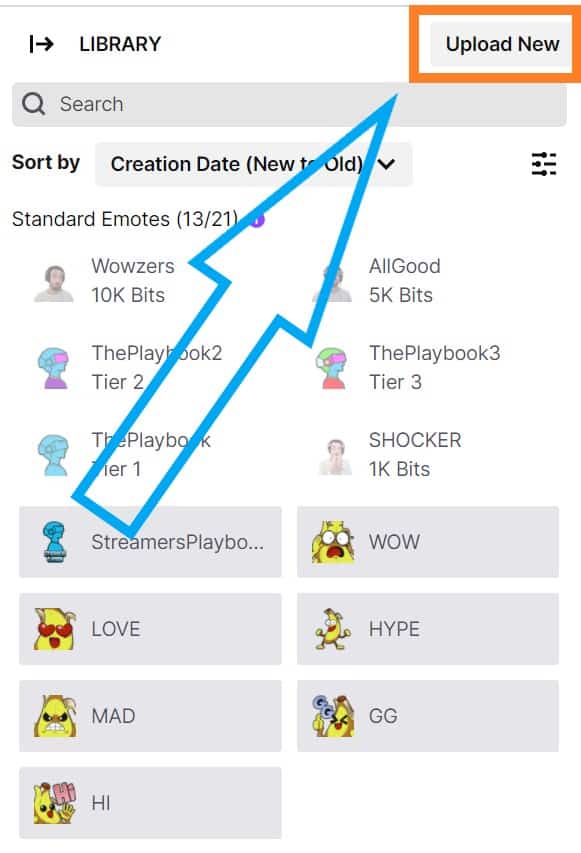
Click on the upload button and choose the emote that you want to upload to Twitch.
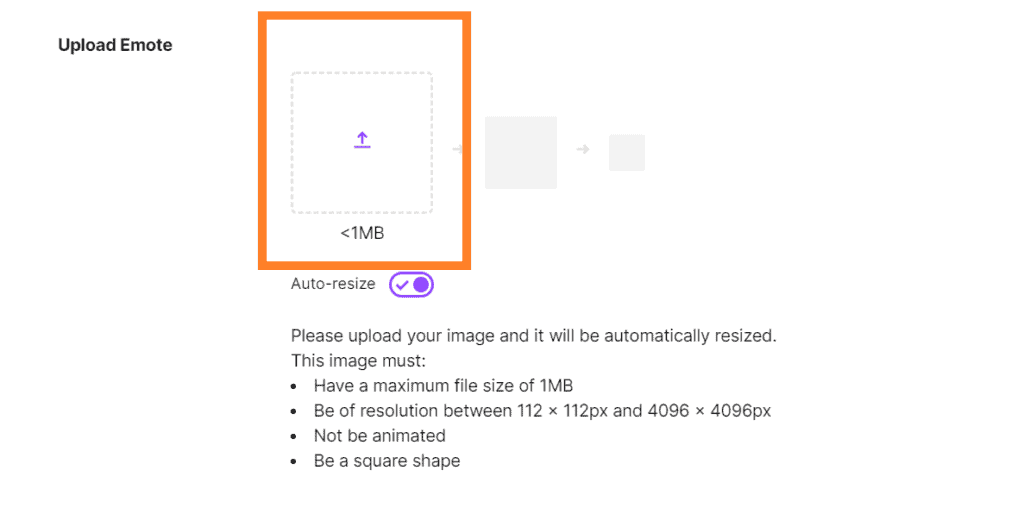
Once you have selected your emote to be uploaded, enter the emote name in the section below and then click the “Upload” button in the bottom right.
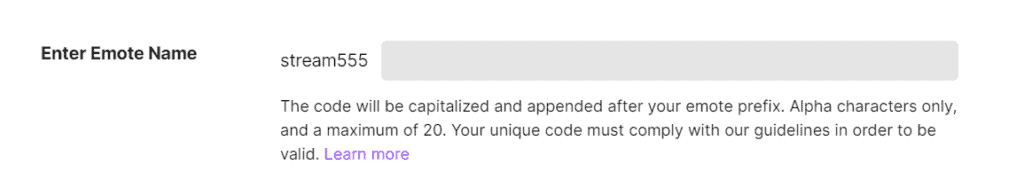
Your emote will now be uploaded to your emote library where it will have to be approved by Twitch before you or your followers can use it on the platform.
What I have described above is the process for uploading emotes to Twitch, but you will first need emotes to upload to Twitch.
When it comes to emotes, I like getting mine through OWN3D.TV (you can check them out here). They have a huge selection for you to choose from and so you can have emotes ready and uploaded in a matter of minutes.
PlaceIt by Envato (you can check them out here) is another great resource for finding Twitch emotes, logos and more that you can use on your channel.
But if you want to create the emotes on your own, check out my video below and I give you a basic breakdown of how to do this.
It’s pretty simple, but if you just want emotes immediately then I recommend using the resources above as that will be the fastest way to get emotes on your channel.
I use a combination of emotes I have purchased as well as emotes I have created on my own. I think it’s good to mix it up and give your viewers some variety.
Now I mentioned that once your emotes are uploaded they will still need to go through an approval process before they can be used. Let’s discuss more below.
How Long Does It Take For Twitch Emotes To Be Approved?
Twitch emotes will typically take between 8 and 24 hours to be approved regardless of if you submit them on a weekday or the weekend; however, they can sometimes be approved in much less time than that.
In fact, my most recently uploaded Twitch emote was approved in just two hours and I submitted it Sunday evening. I have not noticed a difference in the wait time between weekends and week days.
In my experience I have not seen or heard of this process lasting longer than 24 hours regardless of the day or time that the emote was submitted.
And the great thing is that once these emotes are approved and in your emote library on Twitch, you do not need to re-submit them for approval in order to use them.
For example, I have about a dozen emotes in my library that have already been approved and so I can swap them in and out whenever I want without having to go through the approval process again.
Can Twitch Mods Or Editors Upload Emotes?
Twitch Mods or editors can NOT upload or make changes to emotes on the channel for which they are mods or editors on. Uploading, deleting or editing emotes can only be done by the streamer or person to whom the Twitch account belongs to.
This is a good thing because this means if one of your mods or editors is having a bad day, or if the relationship sours and they want revenge, you won’t have to worry about them coming after your emotes.
Only you, the owner of the Twitch channel, are in control of your emotes.
Now if you go onto your emotes page you will notice there is a section for “Subscriber Emotes”. Let’s talk about these.
What Are Sub Emotes On Twitch?
Sub emotes, or subscriber emotes, are emotes that only people who are subscribed to the channel are able to use. These sub emotes have three tiers, tier 1, 2, and 3 and different tiers will typically come with different rewards and different looking emotes.
Here is what my sub emotes look like:
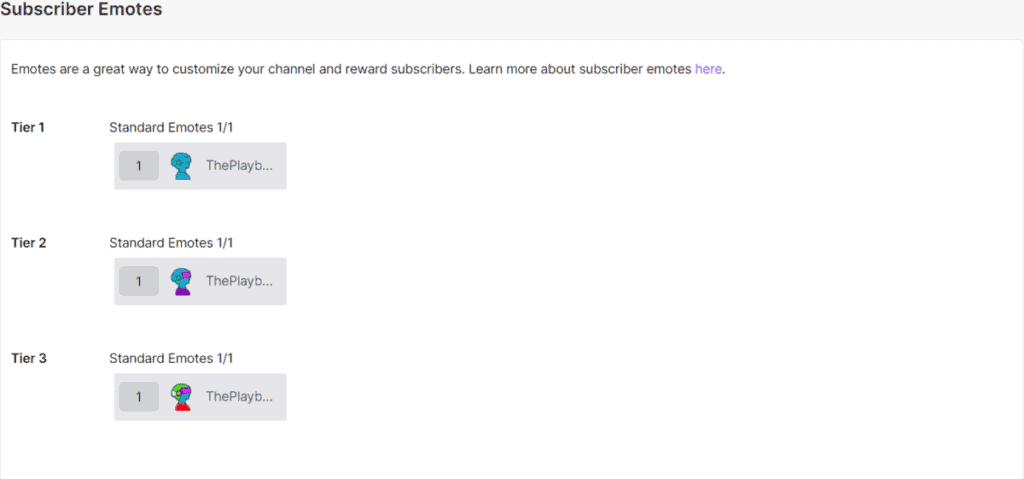
Sub emotes are great for showing some love to the subs of your channel by giving them unique emotes that they can use anywhere on Twitch.
These emotes are a great way to build and show off your community as well. It lets people both in your stream and other streams know which stream or streams you support and where your loyalties lie.
So if one of my subs goes into another channel and drops a bunch of my little sub emotes in the chat then people will know they are a part of my stream.
They are pretty cool and again just a unique little community building tool. Because remember, building communities is crucial for streaming.
How Many Emotes Do Affiliates Get?
Twitch Affiliates start off with a total of 6 emote slots that they can use. A new Twitch affiliate will get one emote slot for each sub tier (1, 2 and 3) and then an emote slot for viewers who donate 1k, 5k and 10k in bits. More emote slots are unlocked with more subs and bit donations.
So if you want to unlock more emote slots you will need to get more subs and but donations for your Twitch channel. For an exact breakdown of how many emotes are unlocked at different numbers of subs you can check out this link on Twitch’s website here.
Can You Lose Emote Slots?
Once you have unlocked a certain number of emote slots you will not lose those emotes slots, even if your sub count decreases. Once a certain sub slot is unlocked either through subs or bits it is there for good.
Now these sub emotes are not to be confused with sub badges.
Difference Between Sub Emotes And Sub Badges On Twitch
Sub emotes are emotes given to people who sub to your channel on Twitch. Sub badges are loyalty badges that show off how long a person has been subbed to your channel. Sub badges only appear next to a person’s name while they are in your stream whereas sub emotes can be typed in any streamer’s chat.
Here is what my sub badges look like:
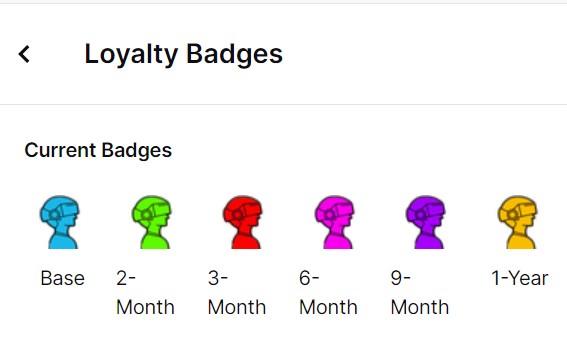
As you can see, every month or every couple of months a person’s badge will change a color in my stream. However, the emotes will not change (unless I decide to make new emotes).
Sub badges, like emotes, are also used to help build a community on Twitch. There are channels that I sub to just to see my sub badge grow and grow. It’s kind of cool.
Uploading sub emotes and sub badges are great community building tools and you should definitely start to use them if you haven’t already.
As always, if you have any questions or just want to hang with me, stop by my Twitch channel here and say what’s up!
For even more streaming tips and how-to content check out my Youtube channel here. And if you want to check out my streams then stop by my Twitch channel here.
Also, if you are feeling generous, I would really appreciate it if you followed my Twitch channel, you can do so by clicking here. I am trying to grow so that way I can better help you all. I am also up to helping you answer any streaming questions that you may have so feel free to stop by. I really appreciate you all !
And for even more tips, tricks and how tos subscribe to my Youtube channel here. I post two videos a week to help you with your streams.
Sources
https://help.twitch.tv/s/article/subscriber-emote-guide?language=en_US#emoteslots
Eric streams 3 days a week on Twitch and uploads weekly to Youtube under the moniker, StreamersPlaybook. He loves gaming, PCs, and anything else related to tech. He’s the founder of the website StreamersPlaybook and loves helping people answer their streaming, gaming, and PC questions.

