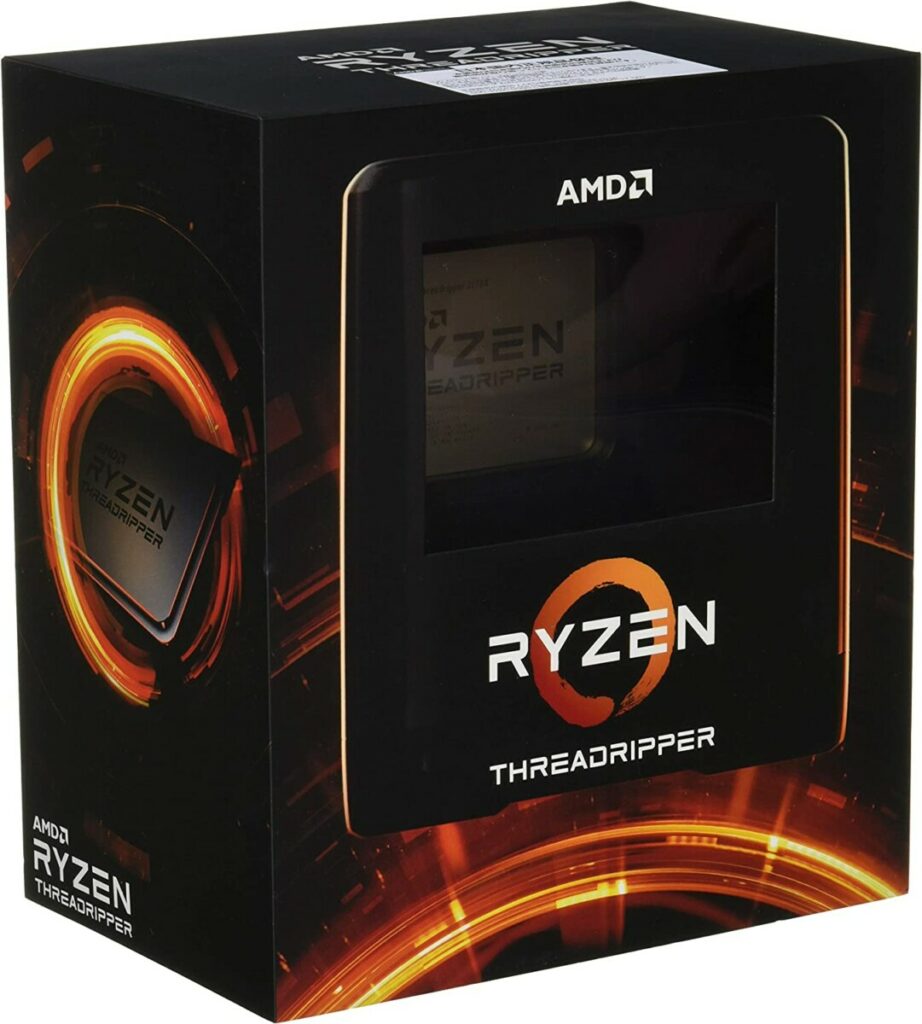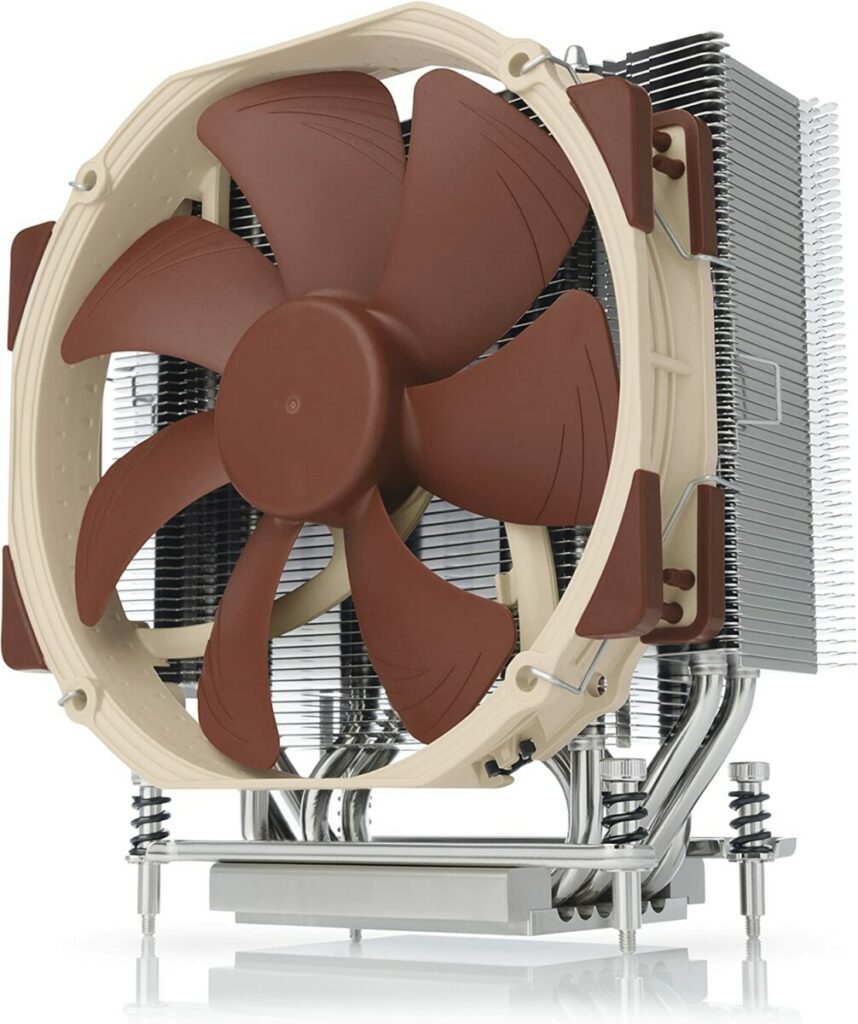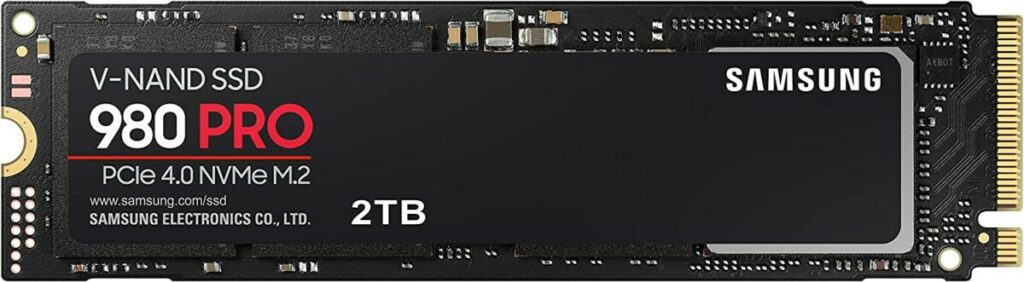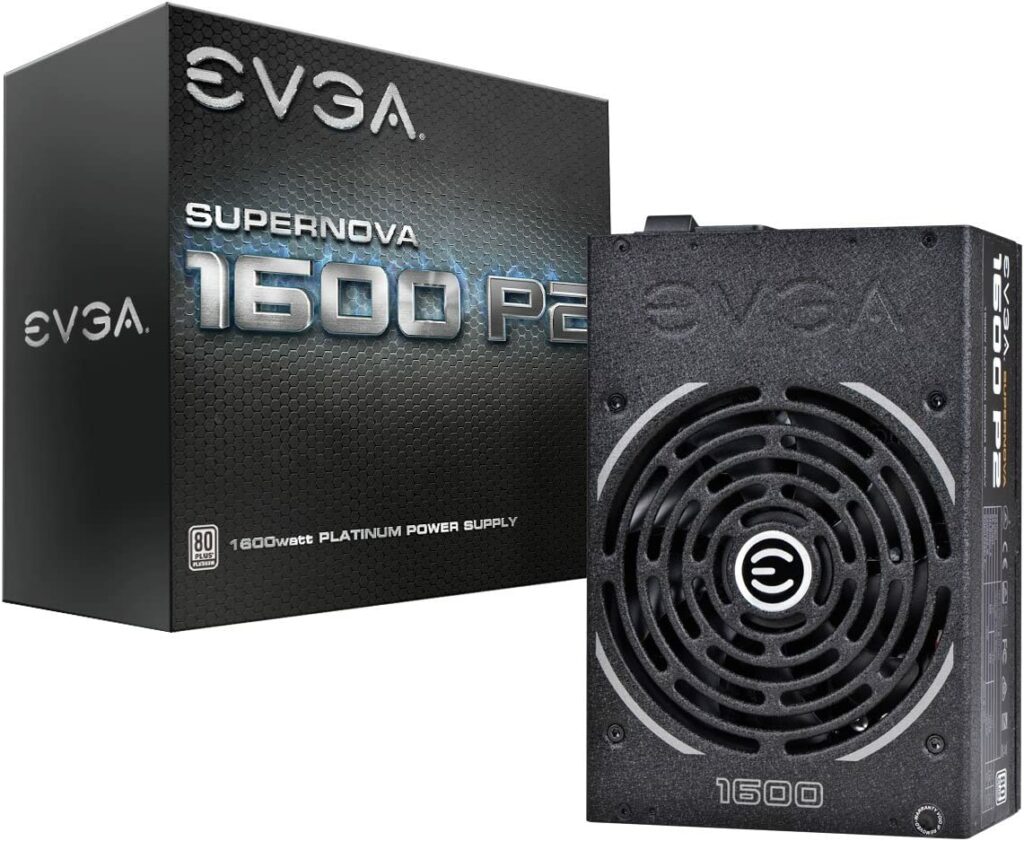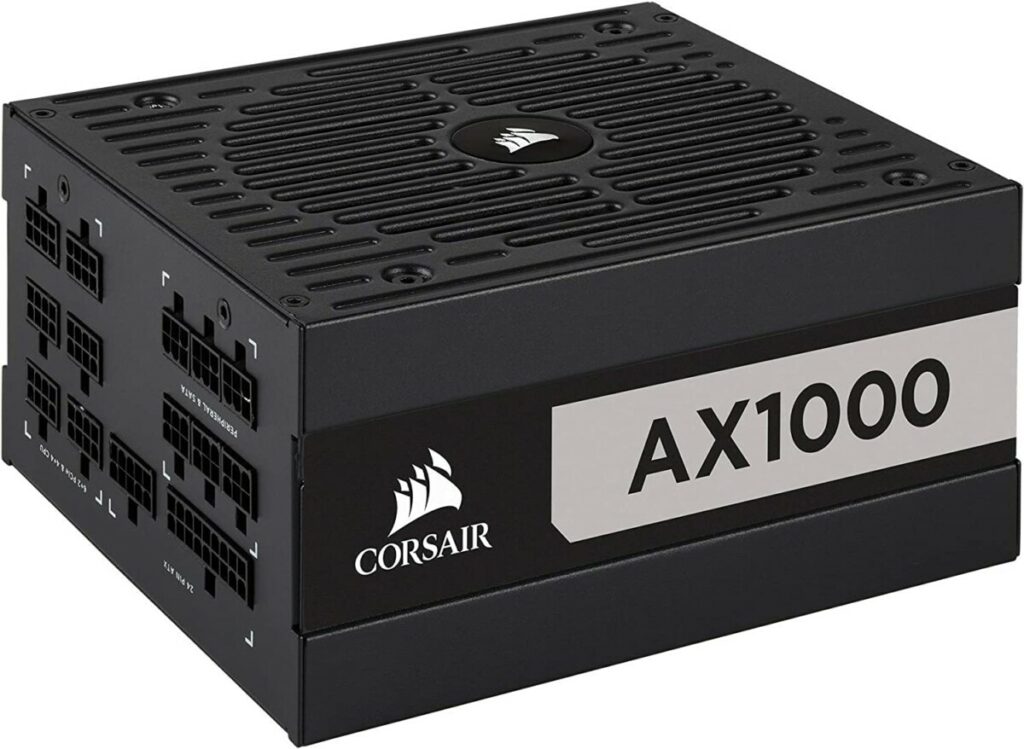Huskerrs has been one of the top Warzone players over the last several years. With his success, many have wondered what kind of setup he has. I go over Huskerrs complete gaming/streaming setup below.
What Is Huskerrs’s Setup?
| Monitor | LG 27GP950-B 27” Ultragear UHD |
| Mouse | Logitech G PRO X SUPERLIGHT |
| Mouse Pad | Glorious 3XL Extended |
| Keyboard | Corsair K63 KeybOARD |
| Headset | Sennheiser HD 560 S |
| Microphone | Shure SM7B |
| Camera | Sony Alpha a6000 |
| Capture Card | Elgato 4K Pro MK2 |
| PC Case | Lian Li O11 Dynamic XL Black |
| Mother Board | MSI MEG Z690 Unify-X |
| CPU | intel core i9-12900k |
| GPU | EVGA GeForce RTX 3090 |
| RAM | TEAMFORCE T-Force Delta RGB DDR5 |
| Cooling | NZXT Kraken X72 |
| Storage | 2TB SAMSUNG 980 PRO SSD |
| Power Supply | EVGA SuperNOVA 1600W P2 80+ PLATINUM Fully Modular Power Supply |
| Chair | MAVIX M5 |
| Desk | BEKANT by IKEA 63″x 31″ |
Keep reading as I go over each piece of equipment in Huskerrs’s setup in greater detail as well as talk about what he he uses in his streaming PC.
What Monitor Does Huskerrs Use?
Huskerrs uses the LG 27GP950-B 27” Ultragear UHD Gaming Monitor. This LG 27GP950-B 27” Ultragear UHD Gaming Monitor is a cutting-edge monitor which offers 4K resolution and has a <1ms response time.
This monitor is ideal for high performance gaming. It has a 144Hz refresh rate, which isn’t the highest but is arguably as much as you need.
In addition to its great gaming specs, it also has other niche features, like nano IPS.
Nano IPS allows the monitor to display a greater range of colors, covering 135% of the sRGB color space, and allowing for vivid HDR images.
As to be expected in a monitor in this range, it is also NVIDIA G-SYNC and AMD FREE SYNC compatible, so you’ll get total synchronization with the output of your graphics card.
What Mouse Does Huskerrs Use?
Huskerrs uses the Logitech G PRO X SUPERLIGHT Gaming Mouse. When it comes to wireless gaming mouses, the Logitech G Pro X gaming mouse is easily one of the most performant gaming mouses on the market.
Weighing a mere 63g, the PRO X Superlight is the lightest, fastest mouse in the Logitech G PRO series.
Like other mouses in this series, it features the HERO 25K sensor, which is a very precise optical sensor capable of up to 25,600 DPI.
I am very particular about gaming mouses, and after much trial and error I exclusively use Logitech G mouses. The quality on them is top-notch, and the performance of the HERO 25K in this series is perfect.
The PRO X Superlight is no exception. It is a perfect mouse, and it’s super comfortable to use.
What Mouse Pad Does Huskerrs Use?
Huskerrs uses the Glorious 3XL Extended Mouse Pad. The Glorious 3XL Extended gaming mousepad is one of the largest gaming mousepads on the market. It is 48″ across and 24″ deep, more than enough space to fit a keyboard and mouse.
This gaming mousepad has a very simple, all-black design. It’s all-cloth with stitched-edges. I like that it’s machine washable, so you can toss it in the washer if it starts to look dirty.
What Keyboard Does Huskerrs Use?
Huskerrs uses the Corsair K63 Gaming Keyboard. The Corsair K63 Gaming Keyboard is a wireless mechanical gaming keyboard that comes with Cherry MX Red switches.
This keyboard features a 15-hour battery life, blue LED backlighting, dedicated multimedia/volume controls, and a detachable soft-touch wrist rest.
Another neat feature about this keyboard is that it features an encryption mode, which encrypts your keystrokes so that hackers cannot eavesdrop on the wireless signal coming from the keyboard.
What Headset Does Huskerrs Use?
Huskerrs uses the Sennheiser HD 560 S Headphones. These open-back Sennheiser HD 560 Headphones are known for having unparalleled, accurate sound reproduction. They are wired, but the cable is detachable, which is nice for transporting the headphones in a backpack or case.
The premium padding feels great during long gaming sessions, but the headphones don’t have a mic, so you’ll have to use a standalone microphone.
What Microphone Does Huskerrs Use?
Huskerrs uses the Shure SM7B Microphone and attaches it to a Road PSA1 Boom Arm. The mic is then connected to a GO XLR Audio Mixer which gives him more customization and control over his audio.
The Shure SM7B Microphone is a versatile microphone perfect for streaming, podcasting, or even recording music.
The microphone uses an XLR connection, which allows you to get the best quality possible while recording or streaming.
The microphone is a classic cardioid pattern microphone with uniform capture, so you’ll sound great at all angles.
Although this microphone is on the pricey side, costing hundreds of dollars, it is a very popular choice for professional streamers and broadcasters.
I recently switched to this mic myself and the sound quality is amazing. If you want to make a major upgrade to your streaming microphone, this is the one to go with.
The Road PSA1 boom arm is also a very popular choice amongst content creators. It is considered the best boom arm out there because of how easy it is to move around and adjust.
Having used several boom arms myself I can say with confidence that it is indeed the best boom arm available today.
Lastly, the GO XLR audio mixer allows Huskerrs to have better control over his different audio channels. With this device he can control his game audio, Discord audio, and more all with a few switches.
With the GO XLR you can even create and use custom sound effects if that is something you wanted to do.
What Camera Does Huskerrs Use?
Huskerrs uses the Sony Alpha a6000 Camera with a Sigma 16mm f/1.4 Contemporary Lens. He also connects his camera to the Elgato Cam Link 4K and a dummy camera battery so that he can use it when he streams. Lastly, he mounts his camera on a ZOMEI Portable Tripod.
This Sony Alpha a6000 camera is a very popular crop-sensor mirrorless camera from Sony.
Many streamers, YouTubers, and vloggers use this camera because it is so easy to transport and produces great video quality. I use a Sony Alpha mirrorless camera for my streams, and the quality is amazing.
With the right lens, I’ve found that the Sony Alpha crop sensor in this camera is very capable of producing amazing video, even in indoor settings.
What I really like about the Sony Alpha cameras is that they are compatible with Sony E-Mount lenses, which are easy to find (both new and used) and produce great results.
To use this camera in a stream you’ll need to connect it to a capture card, like the Cam Link, via the micro HDMI port on the camera.
The battery life on this camera isn’t great, though, so I recommend you purchase a plug-in battery to use while streaming as well.
Lastly, the ZOMEI portable tripod is great for those who use a camera while they stream. This tripod is easy to adjust, sturdy, and can be easily transported if you decide to create content away from your PC.
What Capture Card Does Huskerrs Use?
Huskerrs uses the Elgato 4K Pro MK2 Capture Card. The Elgato 4K Pro MK2 Capture Card is capable of recording up to 4K resolution and 60FPS. It’s an internal capture card, which means you need to install the capture card via a PCI slot on your PC.
I use an Elgato capture card, and I’ve found that Elgato’s products are a great choice for streamers. Their products work well, and are easy to set up and get running, and the video quality is great.
What PC Case Does Huskerrs Use?
Huskerrs uses the Lian Li PC-O11 Dynamic EVO Snow White PC Case for his gaming PC and the Fractal Design Define 7 XL Black PC Case for his streaming PC.
The Lian Li O11 Dynamic XL White PC Case is a high-end PC case with front and side glass panels, capacity for up to 13 case fans, and an RGB LED strip.
This case is very spacious, so it can accommodate nearly any setup you can think of.
Its modular design allows for endless options and customization to improve airflow. Since this case is a dual-chamber case, your cables will be nice and hidden from view.
For his streaming PC, Huskerrs uses this Fractal Design Define 7 XL Black PC Case.
This case is a full ATX case, and comes with an exhaust fan in the rear and two case fans in the front.
The case has a clean design with a tempered glass side panel and a brushed metal front panel.
What Mother Board Does Huskerrs Use?
Huskerrs uses the MSI MEG Z690 Unify-X Gaming Motherboard for his gaming PC and the GIGABYTE TRX40 AORUS Master Motherboard for his streaming PC.
This MSI MEG Z690 Unify-X Gaming Motherboard is about as high-end as you can get when it comes to gaming motherboards in this price range.
It is designed specifically for Intel Gen 12 processors, and is packed with incredible and cutting-edge features.
For example, it features PCIe5, DDR5, and quintuple M.2 connectors, making it one of the most updated motherboards on the market. It even has Thunderbolt headers, which is quite a rare find.
For his streaming PC, Huskerrs uses this GIGABYTE TRX40 AORUS Master Motherboard.
This motherboard has lots of great features for a streaming PC, such as 3x NVMe M.2 slots, WiFi-6 onboard, and support for 3rd gen AMD Ryzen processors.
What CPU Does Huskerrs Use?
Huskerrs uses the intel core i9-12900k CPU for his gaming PC and the AMD Ryzen Threadripper 3970X CPU for his streaming PC.
This intel core i9-12900k processor is currently the most powerful CPU on the market. It has a baseline speed of 3.2GHz and can reach up to 5.2GHz unlocked.
While this processor technically has 16 physical cores, 8 of those are efficiency cores.
Efficiency cores have lower performance, but they are useful to offload background tasks from the performance cores, as efficiency cores consume less energy.
This architecture helps the processor use less power and achieve better resource management.
Despite its relatively high power consumption (and heat), this processor consistently benchmarks as one of the top processors on the market.
If you are planning on using your PC for CPU-intensive tasks, such as video encoding, then this processor is a wonderful choice.
In his streaming PC, Huskerrs uses this AMD Ryzen Threadripper 3970X CPU.
This CPU has been around since 2019, but it still has great performance, especially for tasks like streaming.
It has a base clock speed of 3.7GHz, and a whopping 32 cores, something unique to Ryzen’s Threadripper architecture.
What GPU Does Huskerrs Use?
Huskerrs uses the EVGA GeForce RTX 3090 GPU for his gaming PC and the EVGA GeForce RTX 2080 Ti for his streaming PC.
The EVGA GeForce RTX 3090 is EVGA’s graphics card release for the RTX 3090 GPU chipset.
It has a whopping 24GB of GDDR6X VRAM with iCX3 Technology, and can handle all of the latest titles at max settings.
At the moment, the RTX 3090 chipset is the most powerful GPU on the market.
Including this graphics card in your setup will give you the best gaming experience out there, including the potential for 8K gameplay.
Although this graphics card probably costs more than your PC, it can handle just about anything you throw at it. This EVGA RTX 3090 ships with 3 DisplayPort interfaces and an HDMI port.
In his streaming PC, Huskerrs uses an EVGA GeForce RTX 2080 Ti graphics card, which is quite an impressive card for this use case.
Usually, streamers who run a dual-PC setup game on their main (gaming) PC and use their streaming PC solely for the purpose of capturing their gameplay and broadcasting via OBS.
Since the streaming PC doesn’t need to actually run any video games, and stream encoding can be handled entirely by the CPU, a powerful GPU isn’t necessary in a stream-only PC.
That being said, the RTX 2080 Ti is a powerful GPU capable of handling many games at high resolution.
What RAM Does Huskerrs Use?
Huskerrs uses the TEAMFORCE T-Force Delta RGB DDR5 RAM for his gaming PC and G.Skill Trident Z Neo 32 GB (4 x 8 GB) DDR4-3600 for his streaming PC.
This TEAMFORCE T-Force Delta RGB DDR5 RAM has a clock speed of 6400MHz and is the fastest RAM in the T-Force series.
This particular RAM (6400MHz) only comes in DDR5, although there are other RAM sets in this series that come in DDR4.
Not only is this RAM blazing fast, but it looks amazing. The RGB lighting on the RAM’s angled edges looks amazing in your rig.
This G. SKILL Trident Z RGB Series 32GB RAM is a very good-looking set of RAM with very reliable performance, so it’s no wonder Huskerrs chooses to use this in his streaming PC.
At 3600 MHz, this RAM will definitely run any modern games you want to play and keep your PC zipping along smoothly.
This set comes with two sticks of 16GB, for a total of 32GB. 32GB is more than enough RAM to handle streaming, gaming, and lots of multitasking on your PC.
I recently built a gaming PC with G.Skill TridentZ RAM, and the LED lighting looks very cool on this RAM.
Each stick has a strip of LED lighting across the top, and you can program your motherboard to do special lighting effects with the RAM’s LED lighting.
What Cooling Does Huskerrs Use?
Huskerrs uses the NZXT Kraken X72 Liquid Cooling for his gaming PC and the Noctua Premium-Grade CPU Cooler along with 4 Silent Wings Cooling Fans for his streaming PC.
In his gaming PC, Huskerrs uses an NZXT Kraken X72 Liquid cooler, which makes sense because his gaming PC has quite an energy-intensive CPU.
The NZXT Kraken X72 Liquid Cooler is a highly-rated CPU cooler designed specifically for gaming rigs. Its RGB lighting is fully customizable, allowing you to customize it for your setup.
My favorite thing about this cooler is it allows you to use a GIF to replace the NZXT logo on the cooling cap.
If you have a rig with a glass panel, this allows for really cool effects, as you can see the GIF video/image looping on the cooling cap as you peer into the side of your PC.
The LCD screen/cooling cap has a 2.36″ diameter and is capable of displaying gifs or images in 24-bit color. Here’s an example of the NZXT Kraken Gif customization in action.
Unlike in his gaming PC, Huskerrs uses air cooling in his streaming PC, specifically the Noctua Premium-grade CPU Cooler.
The Noctua NH-D5 cooler is an ultra-quiet CPU air cooler. It has an unusual design/color, and will only look good with certain setups that incorporate brown and other earth tones.
The cooler has an ultra-quiet design and automatically adjusts speeds to keep your CPU cool without generating unwanted noise.
One drawback of this cooler is its total lack of RGB lighting, which has become sort of a standard for most other CPU coolers.
In his streaming PC, Huskerrs uses these Silent Wings Cooling Case Fans.
These fans are known for being quiet, simple, and efficient.
What Storage Does Huskerrs Use?
Huskerrs uses 2TB SAMSUNG 980 PRO SSD for his gaming PC and 2TB Samsung 970 EVO Plus SSD for his streaming PC.
Huskerrs uses this Samsung 980 Pro NVMe M.2 SSD in his gaming PC.
This SSD is one of the fastest on the market, and utilizes the lightning-fast PCIe 4.0 NVMe format.
These M.2 drives are great for gaming, but you’ll need a compatible motherboard in order to use one.
In his streaming PC, Huskerrs uses a 970 EVO Plus NVMe M.2 drive. This drive has a total capacity of 2TB, which is more than enough to store games, your operating system, and a small collection of vods/replays.
What Power Supply Does Huskerrs Use
Huskerrs uses a EVGA SuperNOVA 1600W P2 80+ PLATINUM Fully Modular Power Supply for his gaming PC and a CORSAIR AX Series, AX1000, 1000W 80+ Fully Modular Power Supply for his streaming PC.
Huskerrs uses this EVGA SuperNOVA 1600W modular power supply to power his gaming PC.
1600W is a lot of power, and is really only necessary if you have a power-hungry GPU, power-hungry CPU, and you are planning on overclocking.
It’s a fully modular power supply, so you can add and remove cables to the PSU depending on what you need.
In his streaming PC, Huskerrs uses this much more modest CORSAIR AC1000 power supply.
This PSU has a 1000W capacity, which is still a ton, but modest in comparison to the 1600W power supply in Huskerr’s gaming PC.
This simple, yet high-quality PSU is also fully modular, which is always a good way to go if you don’t want extra, unused cables laying around in your case.
What Chair Does Huskerrs Use?
Huskerrs uses the MAVIX M5 Gaming Chair. The MAVIX M5 is an ergonomic gaming chair with an all-black design. It features padded lumbar support and mesh upper back and seat support, which provides plenty of ventilation during long gaming sessions.
The MAVIX M5 is an ergonomic gaming chair with an all-black design.
It features padded lumbar support and mesh upper back and seat support, which provides plenty of ventilation during long gaming sessions.
The design on this chair feels very premium, and the embossed logo on the headrest really makes this chair stand out.
What Desk Does Huskerrs Use?
Huskerrs uses a black 63″ x 31″ BEKANT Desk by IKEA. The desk is height adjustable and very spacious. It’s the perfect size for a gamer or streamer with lots of gear that they need placed on their desk.
Although this desk isn’t the fanciest desk, it is still a nice desk that gets the job done. I myself prefer sit stand desks, but if you are just looking for a good simple desk, then this is a good option.
What Lights Does Huskerrs Use?
Huskerrs uses two Elgato Key Lights, a Philips Hue RGB Light, and several Nanoleaf Lights to help light up his stream. The Elgato Key Lights are used to light his face (one on each side), and the Hue Light and Nanoleaf Lights are used as background decorations.
Elgato Key Lights are a popular choice amongst streamers because they are easy to set up, easy to use, and work great. Oh, and they also connect to the Elgato Stream Deck making them easy to customize.
These lights are not only bright, but they offer a lot of connectivity options. For example, you can use the Elgato app on your smartphone or PC to control the lights, which is a major plus for streamers.
These Philips Hue RGB lights are smart LED lights that simply screw into an existing light bulb socket in your home.
Once screwed in, you’ll be able to control the lighting through the Hue smartphone app.
These Nanoleaf Lights have become extremely popular. They’re an easy way to add some ambiance to your stream, and you can customize the color and brightness to achieve whatever effect you’re going for.
What Software Does Huskerrs Use To Stream?
Huskerrs uses Streamlabs Prime for his streaming software. He also uses Nightbot and Streamlab’s Cloudbot to help moderate his stream.
Streamlabs is an awesome streaming software. I use the software myself and it is very simple and easy to use which I really like. And I like Streamlabs Prime because it allows you to multi-stream.
Other Gear Used By Huskerrs?
What PC Does Huskerrs Use?
Huskerrs uses two custom built PCs, one for gaming and one for streaming. His custom built gaming PC includes some of the best hardware available today such as a EVGA GeForce RTX 3090 GPU and a intel core i9-12900k CPU.
I covered his two PCs and all their specs above.
How Much Is Huskerrs’s PC & Setup Worth?
Huskerrs gaming PC is worth an estimated $3,800, his streaming PC is worth an estimated $5,200, and his entire gaming/streaming setup (including both PCs) is worth an estimated $15,000.
Huskerrs setup might not look very impressive on stream, but when you add everything together, he actually does have a pretty pricey setup.
What Org Is Huskerrs A Part Of?
Huskerrs is currently a member of Luminosity Gaming. He officially joined the org on September 6th, 2022.
Below you can see Tweets from Huskerrs and Luminosity announcing his joining of the org.
What Platform Does Huskerrs Stream On?
Huskerrs currently streams exclusively on Twitch. Although he creates content on other platforms such as Youtube, he only live streams on Twitch.
This list consists of Huskerrs’s current streaming/gaming setup. If I got something wrong, or if something has changed then reach out to me on my Twitter or on my Discord to let me know so that way I can update it.
More Streamer Setups:
For even more streaming tips and how-to content check out my Youtube channel here. And if you want to check out my streams then stop by my Twitch channel here.
Sources
https://www.twitch.tv/huskerrs
Eric streams 3 days a week on Twitch and uploads weekly to Youtube under the moniker, StreamersPlaybook. He loves gaming, PCs, and anything else related to tech. He’s the founder of the website StreamersPlaybook and loves helping people answer their streaming, gaming, and PC questions.