If you have been on Discord before you may have heard of the “Invisible” status. But what does this status mean and how do you use it? I cover that and more down below.
What Does Invisible Mean On Discord?
Invisible on Discord means that you can still access and use Discord, but everyone else on the platform sees you as offline. You will know if you are appearing offline if you see a grey dot to the bottom right of your profile picture.
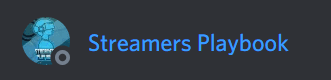
Let’s go into more detail about being invisible on Discord and what that means for you and other people who you interact on Discord.
Does Being Invisible On Discord Limit What You Can Do?
Being invisible doesn’t limit your actions on Discord. You can still message others, interact in servers, receive notifications and even be in voice channels just as you normally would. The only difference is nobody will be able to see that you are online.
The main idea of being invisible on Discord is not to let other people know you’re online. Sometimes you just want to hangout on Discord without people bothering you and that is totally ok to do.
Being invisible on Discord is also beneficial if you are a mod or an admin for a certain Discord server. This allows you to monitor the activity of the other users on the server without anyone knowing that you are online.
But this is just a personal preference and some mods and admins prefer to appear online when in a server so that people know not to mess around.
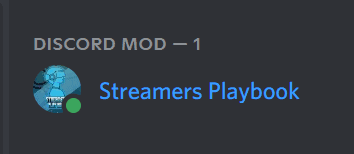
Can You Tell If Someone Is Invisible On Discord?
There’s no way to tell if someone is invisible on Discord unless they’re actively messaging or making their presence known in other ways. An invisible user will just appear as “offline”.
However, you have probably been on Discord before and noticed an offline user that was messaging or responding to things happening in a server.
If you see a user who is offline and engaging with others on Discord at the same time then you can assume that they have their status set to invisible.
Is Invisible And Offline The Same Thing On Discord?
Being invisible and offline will look the same to other users on Discord; however, an offline user on Discord is someone who is not on Discord at all whereas an invisible user is just someone who has set their status to invisible.
We discussed some of the details of being invisible on Discord above, but being offline means that you’re actually logged out and not using Discord.
If you remain logged in on your devices that have Discord, but don’t use the app or change your status, then your status will be changed to idle automatically after 10 minutes of inactivity.
To avoid this it’s best to manually select a status so that way other user’s know if you are offline or not and if you are in the mood to talk or not.
Now that we have discussed what invisible on Discord is and what it does, let’s go over how to set your status to invisible on Discord.
How To Set Your Status To Invisible On Discord?
- Open the Discord app and log into your account.
- Click on your profile picture in the bottom left.
- Now click on “Invisible”.
- Your Discord status will be changed to invisible.
Here are some screenshots that give you some more detail:
Open the Discord app and log into your account. Click on your profile picture in the bottom left.
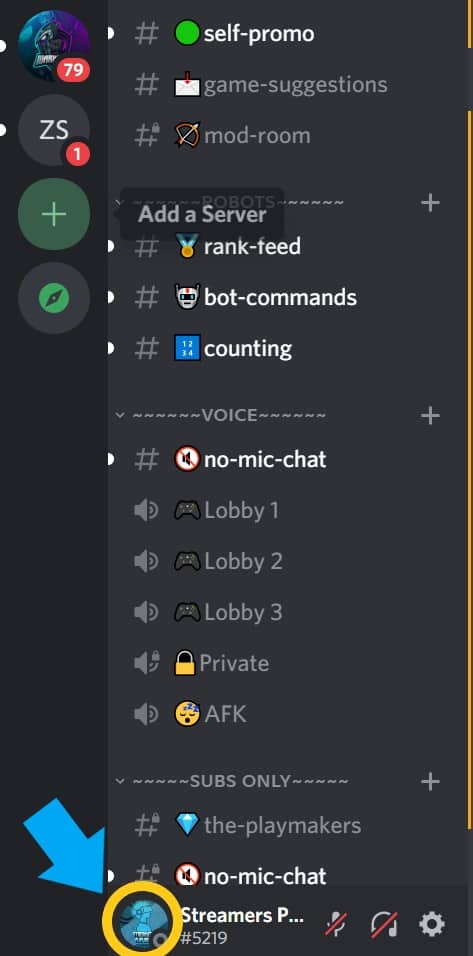
Now click on “Invisible”.
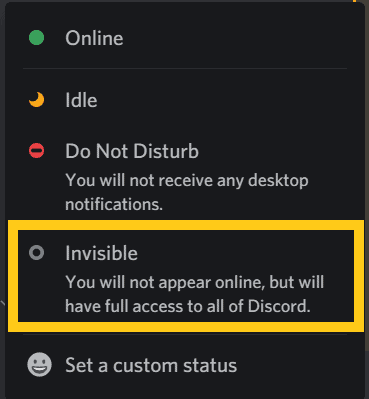
Your Discord status will be changed to invisible.
If you only want to appear invisible for a certain amount of time then click on “Set a custom status”, choose invisible as your status and then select how long you want to appear invisible for.
The options are: today, 30 minutes, 1 hour, 4 hours or “Don’t Clear” which means your status will remain invisible until you change it.
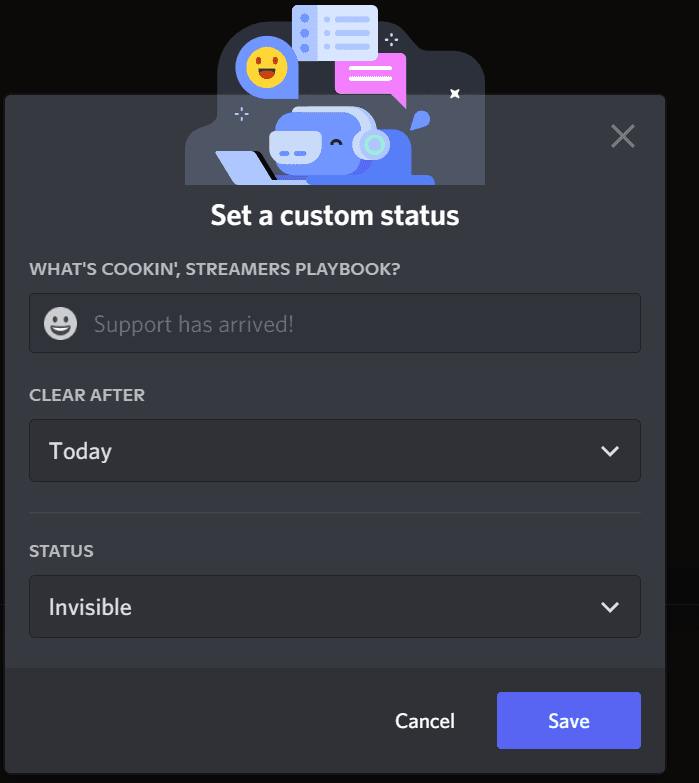
Setting a time limit for how long you appear invisible for is a good idea if you are working on something and need some peace and quiet for a bit so you can focus and accomplish your task.
It can also be useful if you are trying to avoid someone for a bit, but don’t want the status to last all day.
Using a custom status also allows you to title your status. In this title you can put a cool quote, an inside joke you have with one of the servers you are a part of or even a cool little emoji.
The unique title of your custom status use will appear right below your username as seen below.
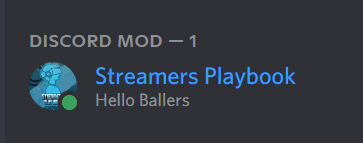
For me personally, unless I want to interact with other users on Discord, I just keep my status set to invisible. I don’t always like people knowing what I am up to, but that is a personal preference.
You may choose to let everyone know that you are online and what you are up to and that is perfectly ok. Discord is meant to be social after all.
Now if you are on mobile here is how you would set your status to invisible.
How To Set Your Status To Invisible On Discord Mobile
- Open the Discord app and log into your account.
- Tap on your profile icon in the bottom right.
- Now tap on “Set Status”.
- Select “Invisible”.
- Your Discord status will now be set to invisible.
Here are some screenshots to help show you how it is done:
Open the Discord app and log into your account. Tap on your profile icon in the bottom right. Now tap on “Set Status”.
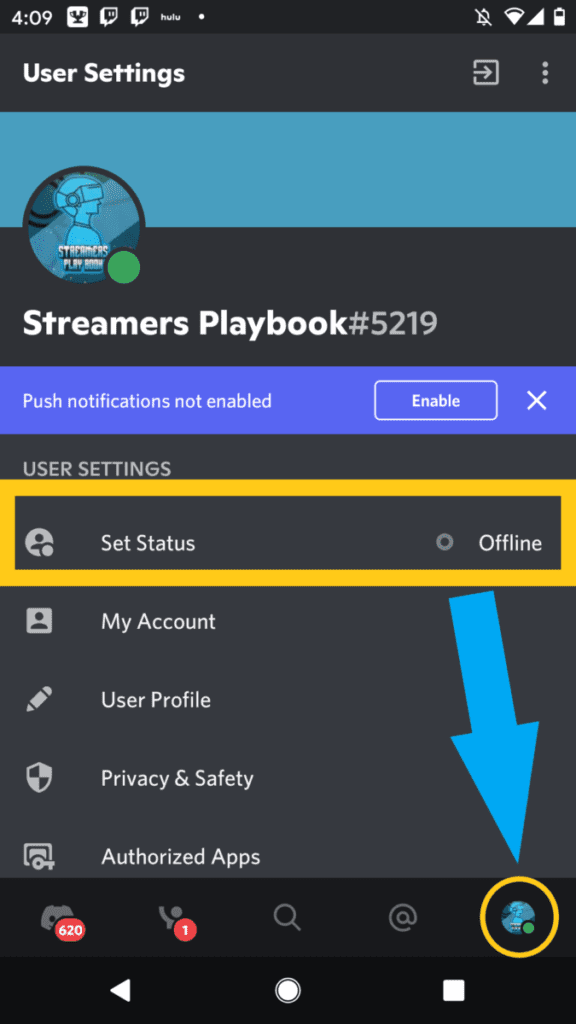
Select “Invisible”.
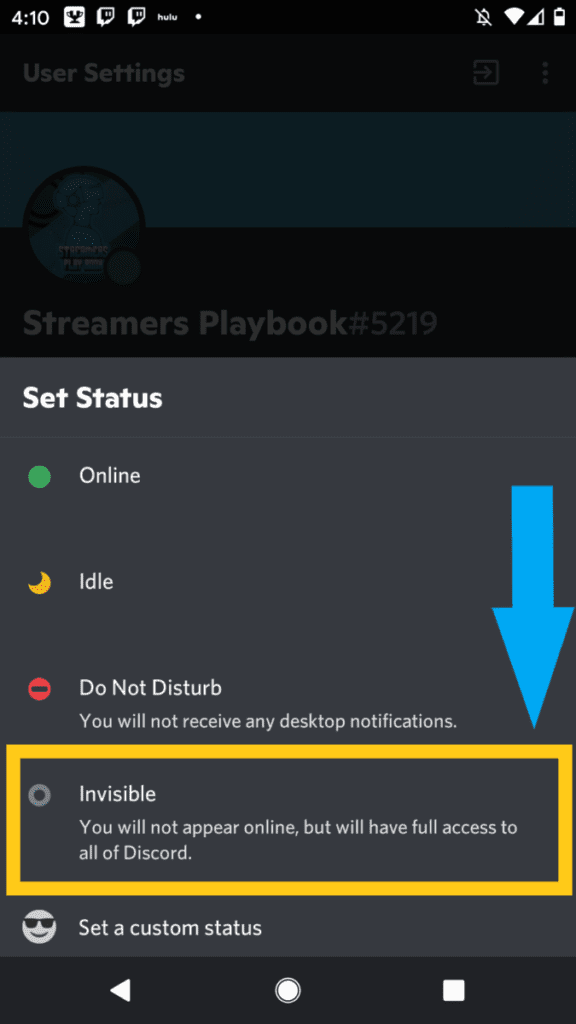
Your Discord status will now be set to invisible.
One thing to keep in mind is that switching your Discord status on PC or on mobile switches your status for your entire Discord account, not just on that one device.
Again, the invisible status is great if you are just trying to use Discord and don’t want to be bothered by anybody else.
Other things you can do if you don’t want to be bothered by others on Discord are setting your status to “Do Not Disturb” or just flat out muting users who are bothering you.
There are always options with Discord.
If you are into streaming, gaming, or just want to chill with me you can join my Discord here.
For even more streaming tips and how-to content check out my Youtube channel here. And if you want to check out my streams then stop by my Twitch channel here.
Sources
- Discord: Invisible Status Mutes The Notifications Your Friends Receive
- Swipe Tips: Can You Tell If Someone Is Invisible On Discord
Eric streams 3 days a week on Twitch and uploads weekly to Youtube under the moniker, StreamersPlaybook. He loves gaming, PCs, and anything else related to tech. He’s the founder of the website StreamersPlaybook and loves helping people answer their streaming, gaming, and PC questions.


Idle On Discord: What Does It Mean? – Streamers Playbook
Friday 3rd of December 2021
[…] link to Invisible On Discord: What Does It Mean? […]