A Discord raid is when a group of people coordinate to flood a Discord server with messages and voice comments.
Livestreaming Discord raids has become an increasingly popular source of content for mischievous streamers, but are they allowed?
Is Raiding On Discord Allowed?
Raiding is not allowed on Discord; in fact, it is a direct violation of the Discord terms of service. Once raiding has been reported, Discord takes immediate action to ban or limit the activity of the perpetrators of the raid.
Most of the time, a group of people raids a Discord server to make fun of someone or mess with them. Raiding usually includes spamming and once it is reported, the discord team takes action instantly, so it is inadvisable to participate in a raid.
Specifically, raiding may violate these Discord Community Guidelines on harassment and spam:
Do not harass others or organize, promote, or participate in harassment. Disagreements happen and are normal, but making continuous, repetitive, or severe negative comments or circumventing a block or ban can cross the line into harassment and is not okay.
…
Do not use Discord to spam, manipulate engagement, or disrupt other people’s experience, including trying to to influence or disrupt conversations using bots, fake accounts, multiple accounts, or other automation. This includes purchasing or selling methods of artificially increasing membership, such as via advertisements or botting.
Discord Community Guidelines
If Discord can identify the individuals behind a raid, they will permanently suspend those accounts. In some cases, Discord will also IP ban users, which makes it difficult for those users to create another account.
Sometimes, people use bots to raid Discord servers, which makes it hard for the discord team to find out who is behind the raid. Bots are not used frequently, though, as botting software can be expensive to operate.
What Is Considered Raiding On Discord?
Raiding is when a group of people coordinates to join a Discord server with the intention of causing trouble by spamming the server’s voice and text channels. Usually, raids are coordinated by streamers or other online groups in order to create entertaining content for their audiences at the expense of the targeted Discord server.
Most often, server raids are done in good fun and they are not taken seriously. Sometimes, however, raids can have a malicious motive and involve personal attacks.
While raiding is not explicitly mentioned in Discord’s community guidelines, it generally falls under the category of “spam” or attempting to “disrupt other people’s experience”.
Can You Get Banned For Raiding A Discord Server?
Raiding a Discord server can definitely get you banned from Discord. Because raids are a form of spam and a disruption of other people’s experience on the platform, Discord permanently bans raiders and sometimes issues IP bans over this behavior.
While Discord doesn’t explicitly mention raiding in their Community Guidelines, they have several rules against spam and disruption.
For example, the Community Guidelines specifically mentions spam and manipulating engagement on Discord:
Do not use Discord to spam, manipulate engagement, or disrupt other people’s experience, including trying to to influence or disrupt conversations using bots, fake accounts, multiple accounts, or other automation.
Discord Community Guidelines
Why Do People Raid On Discord?
People raid on Discord to generate drama and entertainment. Usually, Discord raids occur between two internet communities with an existing conflict. Discord raids are an entertaining way for rival communities to upset their enemies and cause chaos.
There are many reasons why someone might lead a Discord raid. Most frequently, Discord raids occur between rival internet communities with an existing beef.
By leading your followers to raid your rival’s Discord server, you sow chaos in your rival’s Discord server. This can be very entertaining for your audience, since they will take pleasure in seeing your rivals confused and upset over the chaos occurring in their Discord server.
Recently, raiding other people’s Discord servers has become a source of content for streamers. Some streamers, particularly in political circles, will use livestreams to coordinate the raids of their rivals’ Discord servers.
Since this is technically an activity their audience can participate in alongside them, it makes for very engaging content and can be a lucrative source of donos.
While raiding Discord servers “for the lolz” may be entertaining, it may not be worth it since you’ll likely have your Discord accounts banned.
Twitch has also stepped up their moderation against streamers who lead their viewers on Discord raids. Twitch has recently punished such streamers by issuing permanent suspensions over this behavior.
What To Do If You Get Raided On Discord?
There are multiple things that you can do in case you get raided on Discord:
- Try to ignore the raiders. They are after your reaction, so by ignoring them, you deprive them of the content they’re after.
- Do not reply or engage if a raider talks to you directly.
- Do not answer any DMS you get from them and do not do anything that might put a target on your head like sharing them in the public chat.
- Take screenshots and copy the messages IDs.
- Report the raiders to Discord, and any streaming platform they are using to coordinate the raid.
While the above steps are the best way to handle a Discord raid, you may still find yourself feeling upset over the havoc created in your Discord server.
Remember, the internet is an open environment where anyone can say anything, frequently while preserving their anonymity.
It’s best to maintain a level head in these situations and not take the comments made in your server personally. It’s just the internet, after all, and these things are bound to happen.
How To Prevent Discord Raids?
The best way to prevent Discord raids is to change the verification level of your server. By using a higher verification level, you prevent unauthorized users from mass-joining your server and prevent unwanted raids.
To increase the verification level of your server, first open up your server settings.
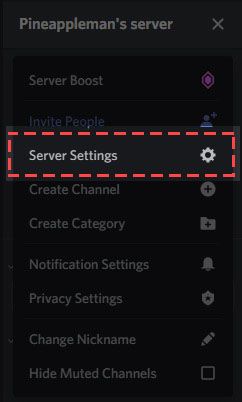
Next, head to the moderation section of the server settings.
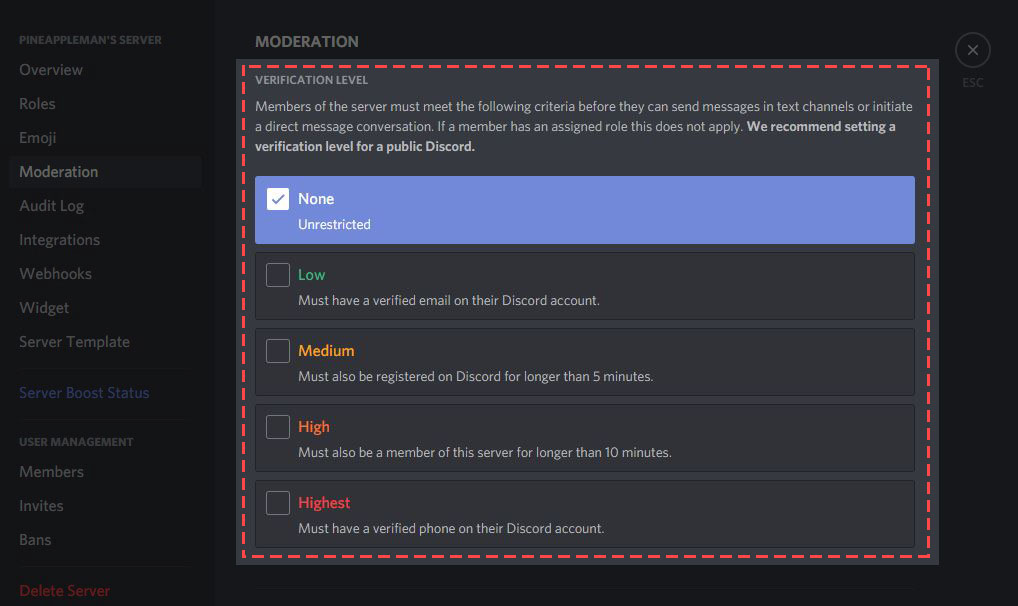
In the Moderation section, you will find the verification level setting. Here is what each setting does:
- Low: Users will not be allowed to join your Discord server if they do not have an email address associated with their account.
- Medium: Users who have been registered on Discord for under 5 minutes will be prevented from joining your Discord server.
- High: Users will not be able to post text chats in your server unless they’ve belonged to your server for more than 10 minutes.
- Highest: Only users with a verified phone number will be allowed to join your server. Users must have joined your server more than 10 minutes ago before they are able to post messages.
If you are facing a raid, then I suggest immediately placing your server’s verification level to the “Highest” level. This will prevent spammy or malicious accounts from joining your server and sending messages.
You can always decrease the verification level once the raid has ended.
Create A “Welcome” Channel In Your Server
By creating a welcome channel in your server, you can protect newcomers from posting text chats in the main channels of your server.
When new users join, they will be placed in the “Welcome” channel. They will not be allowed to participate in the other channels until they have been assigned a role. They other channels should be limited to just users who have the necessary role(s) to participate in the channel.
For even more streaming tips and how-to content check out my Youtube channel here. And if you want to check out my streams then stop by my Twitch channel here.
Eric streams 3 days a week on Twitch and uploads weekly to Youtube under the moniker, StreamersPlaybook. He loves gaming, PCs, and anything else related to tech. He’s the founder of the website StreamersPlaybook and loves helping people answer their streaming, gaming, and PC questions.

