So you have been using Streamlabs for a bit now, you are liking it and are wondering if you should upgrade to Streamlabs Ultra? As someone who has recently upgraded to Streamlabs Ultra, let me go over whether or not Streamlabs Ultra is worth it.
Is Streamlabs Ultra Worth it?
Yes, Streamlabs Ultra is absolutely worth it because for a small fee you get access to hundreds of custom overlays, unique alerts, access to all apps in the Streamlabs app store, the ability to multi-stream and more. Streamlabs is also constantly adding to their selection of custom overlays and alerts and so you will always have a something new to choose from.
If you were to pay someone to make custom overlays and alerts for you, you could end up spending hundreds of dollars. Graphic designers are not cheap and they will only make you one overlay or one alert at a time.
They don’t keep adding to your selection of overlays like Streamlabs Ultra does. That alone makes Streamlabs Ultra worth it.
In this article, I will go into detail as to why I believe that Streamlabs Ultra is worth it, regardless of where you are in your streaming journey. And if you do decide to get Streamlabs Ultra, use my code here and you will get Streamlabs Ultra at a discount.
Overlays on Streamlabs Ultra
Streamlabs works with a team of graphic designers and having checked out some of these overlays myself, I can assure you that the overlays are of great quality. Some of them are super cool and they have all kinds of different themes for you to choose from. They have themes for most holidays and so your stream will always be looking fresh.

Yes, Streamlabs does offer a few free overlays and alerts to those who use the software, but those who have Streamlabs Ultra have access to a lot more customizations than those using the free version of Streamlabs. Like a lot more!
And these overlays aren’t just a few good looking images cropped together to make a header. These overlays are legit from. And they have overlays for all tastes. If you want something static that doesn’t move, they have that.
If you want some cool moving animations and what not, they have that too.
You really can’t miss with all the overlays they have to offer. Regardless of what you are looking for, I can assure you that you will find it with Streamlabs Ultra.
Alerts on Streamlabs Ultra
Similar to overlays, Streamlabs Ultra also offers tons of alerts that you can choose from. These alerts come with different animations and sounds to make sure that your alerts are you unique to you and your channel.
When I first started playing around with these custom alerts on Streamlabs Ultra I found a guy with a giant bazooka and it was awesome. Now I switched to something a little but more sleek and chill, but I just wanted to let you know the options out there are pretty creative and very unique.
And with so many options you will easily be able to find an alert that fits the theme of your stream.
Access to All the Apps in the Streamlabs App Store
With Streamlabs Ultra, you get access to all of the apps in the Streamlabs app store, and there are some pretty awesome apps let me tell you. There are apps for listening to music, apps for creating animated characters, apps for polls, apps for games and much much more.
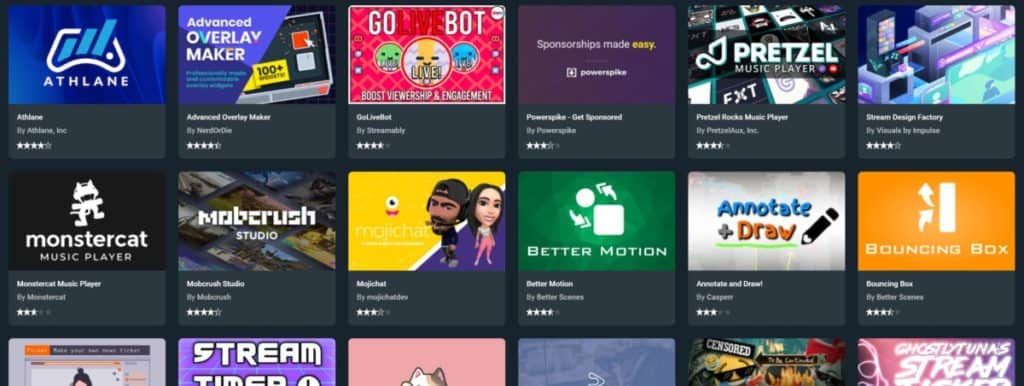
The app store has some pretty neat things to help your chat stand out in the crowd.
Multi-Streaming on Streamlabs Ultra
Multi-streaming means streaming to multiple platforms at once. This is great for new streamers that are trying to find which platforms they want to stream. With multi-streaming you don’t have to choose one over the other. You can choose them all at once so that way you don’t waste anytime streaming.
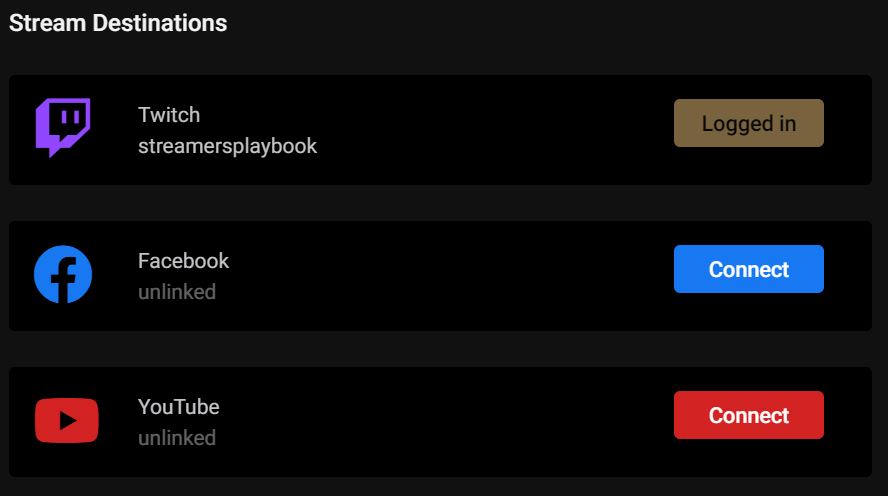
This was a feature that I used to use when I first got Streamlabs Ultra. I had heard great things about DLive, but I didn’t want to NOT stream on Twitch.
This is where multi-streaming came into play. With multi-streaming I was able to stream on DLive without missing my Twitch streams.
And guess what? It turns out DLive wasn’t as great as I had heard and so I stopped streaming on it.
Maybe I’ll try streaming on Youtube Gaming next, but either way it is multi-streaming, only available on Streamlabs Ultra, that gives me the option to stream on any platform at anytime without having to neglect my main platform.
Extra File Storage with Streamlabs Ultra
One of the things that might not seem like a big deal, but is actually a huge deal is the fact that Streamlabs Ultra offers over 10 GB of storage only available to those with Streamlabs Ultra. That means that all your clips, sounds, images, etc. can all be saved on Streamlabs Ultra rather than on your PC.
The reasons I say this is a big deal is because if you have done any kind of video or image editing then you know that those videos and images can eat up space on your PC pretty quickly.
I myself had to buy an external hard drive to keep up with all my saved files. Having a place where you can save all those things that is not on your PC is great.
If you are serious about streaming then you will have to make content outside of Twitch whether it be helpful videos, clips from your stream or anything that you can push to try and get people to visit your stream. This extra file storage is a major win for Streamlabs Ultra.
Things to Consider Before Purchasing Streamlabs Ultra
Before you purchase Streamlabs Ultra, you will want to consider if you will use it and if have enough streaming experience to use it.
If you are new to streaming, I do not recommend getting Streamlabs Ultra right away. You want to see first if you even like streaming. Streaming seems cool and fun, but you may stream a few times and decide you don’t really like it.
Try streaming for about a month and then decide if you will be sticking around or if streaming was just not all it is cracked up to be.
And if you do like streaming then I definitely recommend getting Streamlabs Ultra.
Another thing to consider before getting Streamlabs Ultra is how good your graphic designing is. If you are good at graphic design then you may not have a need for one of the biggest perks of Streamlabs Ultra which is all the free overlays.
However, even if you are a good graphic designer, you can save a lot of time by just having the overlays done for you.
And like I mentioned earlier, a lot of these overlays are of really good quality so it’s not like you will be losing quality.
The collection of overlays is always being added to as well and so you will always have a new look without spending tons of time creating and editing different designs.
Overall, I would absolutely recommend Streamlabs Ultra to anyone who wants to take their stream to the next level.
As always, if you have any questions or just want to hang with me, stop by my Twitch channel here and say what’s up!
For even more streaming tips and how-to content check out my Youtube channel here. And if you want to check out my streams then stop by my Twitch channel here.
In the end, is Streamlabs Ultra worth it? Absolutely. It comes when so many perks and capabilities that will take your stream to the next level.
If you are wanting to check out Streamlabs Ultra, use my link here and you will get a discount. Streamlabs Ultra is awesome!
Good luck streaming my friends and may all of your streams come true.
Eric streams 3 days a week on Twitch and uploads weekly to Youtube under the moniker, StreamersPlaybook. He loves gaming, PCs, and anything else related to tech. He’s the founder of the website StreamersPlaybook and loves helping people answer their streaming, gaming, and PC questions.

