Recently Lume Cube reached out to me to review their Broadcasting Lighting Kit. I spent the week using the light and in this article I will go over my key takeaways, the pros and the cons and then lastly whether or not I think that the Broadcast Lighting Kit is worth it.
I also want to let you know that although Lume Cube did provide me with the light, they are not paying me to write this article. As always my review will be honest and based on my own experience with the light.
Broadcast Lighting Kit: Key Takeaways
Here are my key takeaways after using the light this week:
- Very compact (looks and feels just like a smartphone).
- Powerful light given the small size.
- Tripod and suction cup provide a variety of ways to position the light.
- Able to easily adjust both the brightness and color temperature of the light.
- Doesn’t have to be plugged in to use.
- Fairly priced
Those are my main takeaways, but to be honest I was very surprised at how well this light performed. You will see that for a tiny light it really does have a lot of juice!
If this light sounds like a good fit for you, you can see more about the light at this link here. If you want even more info about my experience with the light, keep reading.
The kit comes with the light, two bases (suction cup and adjustable tripod), a USB 3.0 to USB type C cord with an adapter to allow for USB type C- USB Type C connection, a protective cover/diffuser and of course instructions on how to use the light.

Now let’s go over some of the pros and cons of this light to give you a better idea of what to expect with this light.
Pros of the Broadcast Lighting Kit
Here are the pros of the Broadcast Lighting Kit:
- Very Bright Light
- Compact
- The Suction Cup
- Lots of ways to use (tripod, holding, detachable pole, etc.)
- Doesn’t have to be plugged in for you to use it
- LCD Display Screen shows battery life, brightness and color temperature
Very Bright Light
Like I already mentioned, for how tiny this light is, it really did pack a punch!
Regardless of what you will be using the light for (live streaming, video conferences, vlogging) the power of this light will have you more than covered.
As you know, when you are adjusting the brightness of a light there is only so bright that you can go before it starts to strain your eyes and you start to go blind. So with that being said brightness is definitely not a concern with this light.
Compact
Another pro to this light is that it is very compact; about the size of a smartphone. And it honestly feels and weighs about the same as a smartphone as well.
This is great because not only will it make storing this light super simple (you could store it in a drawer in your desk if you wanted to), but it also makes carrying this light around super simple as well.

So if you are into IRL streaming you could easily store this light in your pocket or small pouch and not have to worry about lugging around a massive light.
The Suction Cup
This is going to sound crazy, but I thought the attachable suction cup base was a really cool feature of this light. Not only did this light come with a tripod stand, it also came with a suction cup based that you could use to mount the light on any flat surface.
This means you could mount it to the back of your cell phone, your laptop, a wall and of course…your desk.
This suction cup helps to make the light much more versatile and useful with different devices in different situations.
Lots of Different Ways to Position the Light
I just mentioned the suction cup, but I also like how you can can position the light using a tripod, holding the light in your hand or even unscrewing it from the tripod base and holding onto the pole (like a selfie stick) that would normally attach to the base.
The pole is also able to extend and detract so you can adjust the tripod to the height that you like.
And on top of that there are two holes for you to position your base into allowing you to position your light vertically or horizontally, whichever works best for you.
As an IRL streamer having so many different ways to position and hold your light is awesome and will make your life a lot easier.
Doesn’t Have to Be Plugged in to Use It
Most lights that you will use for streaming or video conferencing must be plugged in in order for you to use them, but not this one.
This light has a built-in battery that you can charge and use on the go. So you can stream outside in the dark, at a coffee shop or anything in between without having to worry about having a power outlet to power your light.
And according to the manual, at 50% brightness, the battery in the light will last for about 2.3 hours. Now that is a lot of content!
LCD Display Screen shows battery life, brightness and color temperature
The LCD display screen on this light is very clean looking and shows you your lights battery life, brightness and color temperature.
This makes adjusting the light so simple because you don’t have to go through any crazy apps and being able to see the actual numbers for the brightness and color allows you to find the exact settings you like for your lighting and use them.
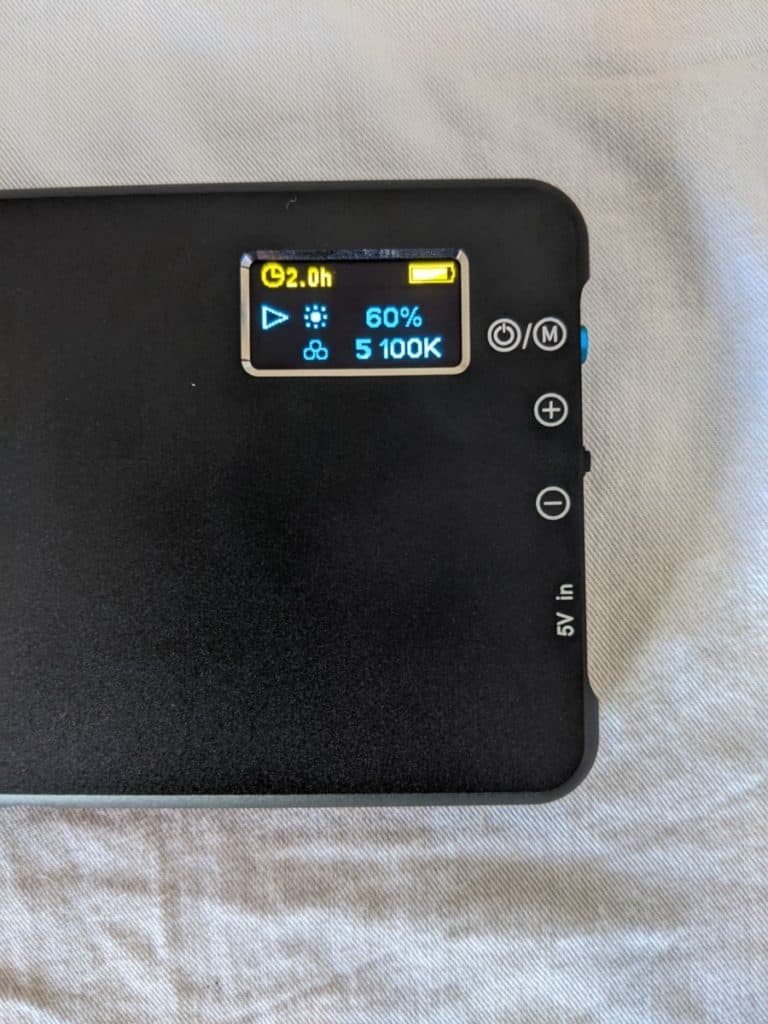
Cons of the Broadcast Lighting Kit
Although the light did have a lot of features that I really liked, it was not perfect.
Here are the cons of the Broadcast Lighting Kit:
- May Need to Get 2, Depending on Your Content
- No Wi-Fi/Bluetooth Capabilities
May Need to Get 2, Depending on Your Content
Often my complaint with lights that have a flat square or rectangular surface is that you will often have to get 2 in order to have even lighting on your face. Unlike a ring light, it is more difficult to light your entire face with just one light.
As you can see in my picture below, with only one light only half of my face is lit up. The other half is shadowy.

Now how you use this light will determine whether or not you will even need a 2nd light. If you use this light for IRL streaming or vlogging, one light is more than enough.
But if you want to use this light to sit down and live stream on Twitch or Youtube like I do then you may need a second light, such as natural lighting or a lamp, just to keep the side of your face opposite the light lit up.
However with that being said, if you plan on doing a mix of sitdown live streams and IRL streams then this light could really come in handy because of how versatile it is.
No Wi-Fi/Bluetooth Capabilities
Although you can adjust the lights to your liking using the light itself, it would be nice to have an app or some way to adjust the lights with your phone.
Being able to control the light from your phone would just make things easier and would be a cool feature to have had on this light.
Is The Lume Cube Broadcast Lighting Kit Worth It?
The Lume Cube Broadcast Lighting Kit is definitely worth it because it is a powerful, versatile light at an affordable cost that can be used by streamers, professionals and vloggers.
I think this light is best suited for those looking for an easy lighting solution for their video calls or for those who are into vlogging or IRL streaming.
It can be good for streamers as well, but just remember you will have to find a way to light the opposite side of your face with either natural lighting or a second light.
If you want to check out the Broadcast Lighting Kit, you can do so by clicking here.
If you want to see where the Lume Cube ranks on my list of the best lights for streaming then check out my article here.
As always, if you have any questions or just want to hang with me, stop by my Twitch channel here and say what’s up!
For even more streaming tips and how-to content check out my Youtube channel here. And if you want to check out my streams then stop by my Twitch channel here.
Also, if you are feeling generous, I would really appreciate it if you followed my Twitch channel, you can do so by clicking here. I am trying to grow so that way I can better help you all. I am also up to helping you answer any streaming questions that you may have so feel free to stop by. I really appreciate you all !
And for even more tips, tricks and how tos subscribe to my Youtube channel here. I post two videos a week to help you with your streams.
Eric streams 3 days a week on Twitch and uploads weekly to Youtube under the moniker, StreamersPlaybook. He loves gaming, PCs, and anything else related to tech. He’s the founder of the website StreamersPlaybook and loves helping people answer their streaming, gaming, and PC questions.

