Maono recently launched an ambitious new project. They set out to create a microphone for streamers and broadcasters with all of the bells and whistles of popular mics like the Shure MV7, but with an affordable price tag.
I was very honored to be among the first to get my hands on the PD400X, and I have a lot to say about this microphone.
As a reminder, I am not being paid to give this review, and my feedback is 100% my own. Let’s jump into it!!!
Maono PD400X Key Takeaways
Here are the main takeaways I have after using this mic for a few weeks:
- Looks amazing and has a very premium feel/design
- Superior built-in background noise suppression
- Really great sound, especially for capturing voices
- Awesome details, like a clicky volume knob and soft touch mute button
- Dual XLR and USB functionality
- Easy to use, optional companion software
Let me start by saying, the Maono PD400X is one of the most surprising and high-quality pieces of tech I have reviewed in a while.
As I’ll be discussing in this review, the Maono PD400X represents something I love to see in tech, great value! It’s got a very great price point, without skimping on any of the high quality features you’ll see in more expensive models.
The microphone is a cardioid pattern mic with a front-facing focus. The microphone comes complete with a USB-C cable, an XLR cable, a desktop stand, a foam pop filter, and a hanging mount.
This microphone has dual XLR/USB compatibility, so you can use it with your XLR audio interface or use it via USB.
Smart Design
The mic features high quality, metal construction and the design looks incredibly modern. In fact, this is the best looking mic in its class imho, and I find it to be better looking than competitors like the Rode Podcaster mic or Shure MV7.
I find the grill of the mic to be particularly attractive, as it’s encased by a metal skeleton and has the Maono logo neatly inscribed on both sides. The mount that the mic comes on is also quite nice looking and I had no problems screwing it right into my boom arm.
The mic has a digital clicky knob that you can use in USB mode to adjust the mic’s gain, the headphone volume, or the mic feedback/desktop audio ratio.

Clicking the knob by pressing it in changes the setting you are adjusting, and spinning the knob adjusts the setting up or down.
Ask you spin the digital knob, led lights around the knob light up to indicate how far up or down you’ve adjusted the particular setting.
In addition to the clicky knob, the mic also has a touch-activated digital mute button, which I thought was a nice touch (pun intended). When muted, a red mic LED lights up on the button, and when unmuted it glows green.
Overall, the design of this mic puts it squarely in the premium category of mics for streamers and broadcasters, and at this price point, it’s a tremendous value.
USB and XLR Functionality
One great thing about the PD400X is that it features dual USB/XLR functionality. If you are just starting in streaming and you don’t have an XLR-compatible audio mixer, or if you need something more portable, then the USB functionality is a lifesaver.
Similar to the Blue Yeti, you can use this mic without an XLR interface simply by plugging it into your PC’s USB port with the included USB-C/USB cable.

To begin using the mic, it’s literally as simple as plugging it in. You won’t need to worry about special drivers or equalizers.
Once plugged in, you can connect your headphones to the aux jack at the base of the mic, and you’ll hear your feedback and desktop audio coming through your headphones.
Rich, Broadcaster Sound
Over the course of the past month, I’ve used this mic extensively for gaming, streaming, and narrating. The PD400X mic sounds extremely crisp and clear, and it especially excels at capturing the warmth and subtle low/mid tones of my voice.
In the past, I’ve struggled to nail down my audio. With other mics, like the Blue Yeti, I’ve often felt that my voice sounded thin or twangy.
The Maono captures my voice, which is on the lower side, perfectly. The result is a very rich and natural sound that is warm while not sounding too bass-heavy or mushy.
The mic also seems very focused on my voice, and does a really good job of drowning out unwanted background noise.
In fact, the mic internals are custom designed so that you get robust background noise filtering in the mic itself, which is good news for streamers.
I’ve used the mic while streaming, and I’ve found it does a great job at suppressing the noise of my CPU fans during long gaming sessions.
Great Companion Software
I was pleasantly surprised with how simple and easy-to-use the companion software is for this mic. The software is a simple executable available for download from Maono, and it doesn’t require an installation to run.
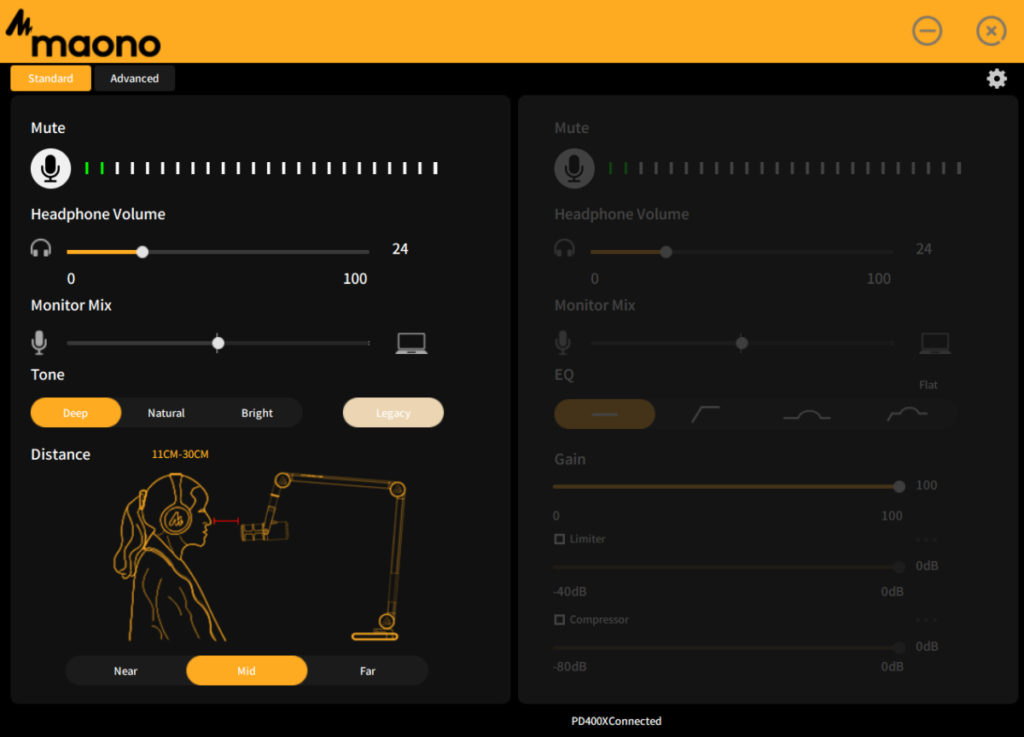
The companion software allows you to select presets depending on how far you are from the mic and what kind of sound you want to achieve (deep, natural, or bright).
For my voice, I really like the effect I can get from the “deep” preset. It makes my voice sound full and natural, which I enjoy.
You can also toy with some more advanced settings, such as adjusting the limiter or compressor, or adjusting the mic’s onboard equalizer setting.
If you’re not an audio expert, and you’d rather not fiddle with equalizers all day, then I think you’ll appreciate the simplicity of using the PD400X companion software. It produces really great sound without a ton of fuss.

Who Is The PD400X For?
In all honesty, I was surprised by how much functionality and pizzazz Maono managed to squeeze into this mic, which is a very affordable $169.
Not only are the build quality and sound terrific, but you’re getting a lot of extras with this mic that you won’t find in the competition.
I would put this mic up there with the Shure MV7, but with the added bonus of onboard equalization and a price tag that’s $100 cheaper.
All in all, I think this mic is the ideal solution for streamers, particularly streamers who are just starting out and don’t want to hassle with XLR mixers or waste money needlessly on an overpriced mic.
If you’re a beginner content creator, I think you’ll be blown away by this mic. It’s simple to use, and you’ll get great sound quality right out of the box.
In addition, I think it makes a great mic for YouTubers or creators who tend to travel a lot. The dual XLR/USB functionality mean that you can pack the mic easily in your suitcase, and leave the audio mixer at home for a working holiday or filming trip.
If you are interested in this mic, you can check it out on Maono’s website here.
If you have any questions, or just want to hang with me, follow me on Twitch here. Also, for streaming tips and how to’s make sure to subscribe to my YouTube channel here.
Eric streams 3 days a week on Twitch and uploads weekly to Youtube under the moniker, StreamersPlaybook. He loves gaming, PCs, and anything else related to tech. He’s the founder of the website StreamersPlaybook and loves helping people answer their streaming, gaming, and PC questions.

