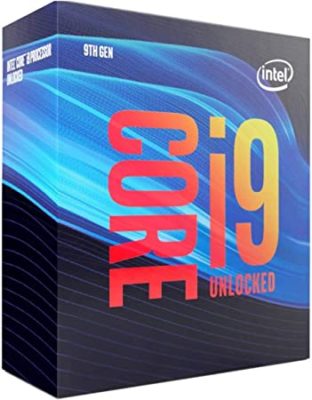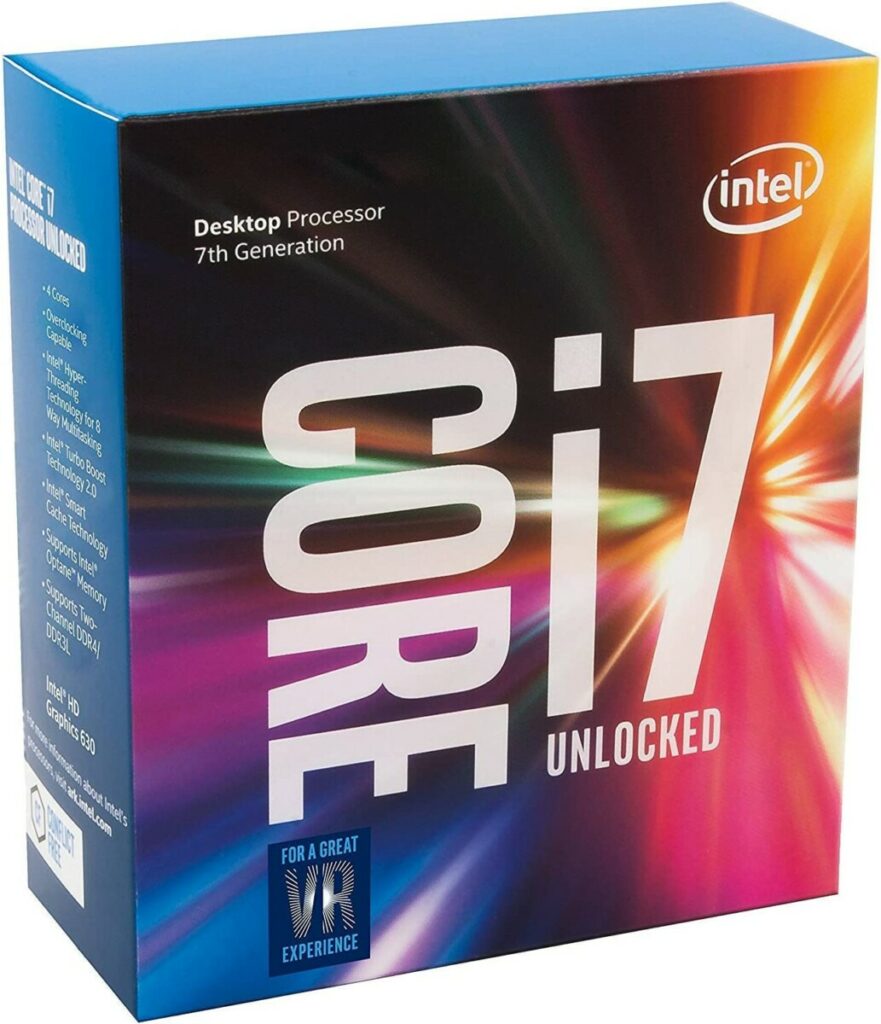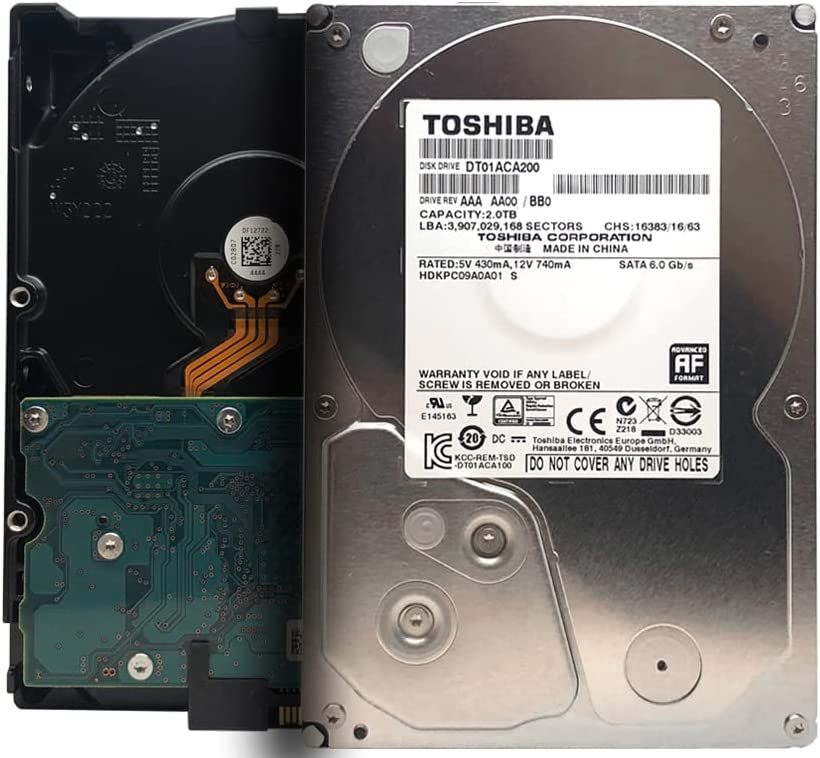Mongraal is considered one of the best Fortnite players ever. Given his success in Fortnite and streaming, many have wondered what he uses? I go over Mongraal’s complete gaming/streaming setup below.
What Is Mongraal’s Setup?
| Monitor | LG 27GP950-B 27” Ultragear UHD |
| Mouse | Logitech G402 |
| Mouse Pad | HAVIT HV-MP830 Magic Eagle |
| Keyboard | SteelSeries Apex Pro TKL |
| Headset | Arctis Pro |
| Microphone | Blue Yeti USB |
| Camera | Logitech Brio 4K |
| Capture Card | Elgato 4K 60 Pro |
| PC Case | Lian Li O11 Dynamic XL Black |
| Mother Board | ASUS Strix Z370-E |
| CPU | Intel Core i9-9900K |
| GPU | MSI GeForce RTX 2080 Ti |
| RAM | Corsair Vengeance 32GB RGB pro |
| Cooling | Corsair Hydro Series H150i |
| Chair | Herman Miller Aeron |
| Desk | DlandHome Large Computer Desk |
Keep reading so you can know why Mongraal uses the gear that he does.
What Monitor Does Mongraal Use?
Mongraal uses the LG 27GP950-B 27” Ultragear UHD Gaming Monitor. This LG 27GP950-B 27” Ultragear UHD Gaming Monitor is a cutting-edge monitor which offers some of the best technology available on the market today.
The monitor has a 4K resolution, and it boasts a <1ms response time, making it ideal for high performance gaming. It has a 144Hz refresh rate, which isn’t the highest but is arguably as much as you need.
In addition to its great gaming specs, it also has other niche features, like nano IPS.
Nano IPS allows the monitor to display a greater range of colors, covering 135% of the sRGB color space, and allowing for vivid HDR images.
As to be expected in a monitor in this range, it is also NVIDIA G-SYNC and AMD FREE SYNC compatible, so you’ll get total synchronization with the output of your graphics card.
What Mouse Does Mongraal Use?
Mongraal uses the Logitech G402 Gaming Mouse. This Logitech G402 Gaming Mouse is a budget-friendly, high performance gaming mouse. Although this mouse doesn’t have all the features of other mouses from Logitech, like the G PRO series, it has all you need for a nice gaming experience.
For example, the mouse has a 1ms report rate, making it one of the faster mouses available on the market. It has 8 programmable buttons, and you can easily toggle the DPI up to 4,000 DPI.
The only thing I don’t love about this mouse is the sharp/angular design, as I generally prefer mouses with a round form factor.
Try testing this mouse out before you buy it to see if the design works for your gaming style and grip.
What Mouse Pad Does Mongraal Use?
Mongraal uses the HAVIT HV-MP830 Magic Eagle Gaming Mouse Pad. This HAVIT HV-MP830 Magic Eagle Gaming Mousepad is a large mousepad, big enough for your mouse and keyboard.
The mousepad is 35″x12″, making it somewhat shallow, but definitely wide enough to fit your peripherals.
You’ll notice this mousepad has some nice aesthetic touches, such as a red logo in the bottom right and red stitching all around, which looks nice with a black/red gaming rig.
What Keyboard Does Mongraal Use?
Mongraal uses the SteelSeries Apex Pro TKL Gaming Keyboard. The SteelSeries Apex Pro TKL Gaming Keyboard is a top-of-the-line gaming keyboard featuring SteelSeries’ OmniPoint Switches. OmniPoint switches are known for their incredibly low response times, as low as 0.7ms, and 0.4mm actuation point.
One of the most attractive features of this keyboard is it allows you to customize different profiles and change the actuation point of the keys.
This is great if you prefer shallow actuation points for gaming, but want to switch to deeper actuation points for tasks like typing.
This is a very popular gaming keyboard amongst competitive gamers such as Mongraal.
What Headset Does Mongraal Use?
Mongraal uses the Arctis Pro Gaming Headset. The Arctis Pro Gaming Headset is an impressive gaming headset that is compatible with PC and modern consoles, including the PS5.
What makes this headset stand out is the versatility of the headset, as it has lots of features to optimize its performance on various consoles and PC.
The headset comes with a dedicated amp/DAC console that you can plug into your PC via USB to get high-fidelity audio while gaming.
The amp also has an optical input, which isn’t very common, allowing you to use the headset with the PS5’s 3D audio feature.
What Microphone Does Mongraal Use?
Mongraal uses the Blue Yeti USB Microphone. If you’ve watched Twitch or YouTube at all, then you’ve definitely come across creators using this Blue Yeti USB Microphone as it it one of the most popular USB microphones available today.
This is a fantastic microphone for beginners and newcomers to the streaming game. I’ve used this mic for years, so I’ve become well-acquainted with the mic’s pros and cons.
For starters, the Blue Yeti is extremely easy to use. All you need to do is plug it into your PC via the included USB cable and you’re off to the races. No mixer or amp is required.
For the price point, the audio quality of this mic is also quite impressive. It comes with a desktop stand that helps isolate your voice audio and various settings depending on your use case.
There’s a reason why the Blue Yeti is so popular, you really can’t go wrong with this mic, and especially not at this affordable price tag.
What Camera Does Mongraal Use?
Mongraal uses the Logitech Brio 4K Webcam. The Logitech Brio 4k webcam has full 4K recording capabilities, autofocus, HDR, and light correction.
Its compact form factor and simple USB interface means you get very high video quality without the hassle of connecting a larger camera to your PC.
This webcam works without a capture card and it is small enough to clip onto the top of your monitor, making it a great choice for streamers.
What Capture Card Does Mongraal Use?
Mongraal uses the Elgato 4K 60 Pro Capture Card. The Elgato 4K 60 Pro capture card is an internal capture card that you must install in your rig via a PCIe slot. Typically, these internal capture cards have superior performance to their USB counterparts.
The capture card is capable of recording gameplay up to 4K 60fps with super-low-latency passthrough so that your gameplay performance will not be affected.
Elgato is one of the most recognized names in capture cards and streaming peripherals, and all of their capture cards come with great software.
At the moment, this is one of the best capture cards available on the market. It’s perfect if you are looking to stream console games on PS4 or Xbox One.
What PC Case Does Mongraal Use?
Mongraal uses the Lian Li O11 Dynamic XL Black PC Case. The Lian Li O11 Dynamic XL Black PC Case is a high-end PC case with front and side glass panels, capacity for up to 13 case fans, and an RGB LED strip.
This case is very spacious, so it can accommodate nearly any setup you can think of. Its modular design allows for endless options and customization to improve airflow.
Since this case is a dual-chamber case, your cables will be nice and hidden from view.
What Motherboard Does Mongraal Use?
Mongraal uses the ASUS Strix Z370-E Gaming Motherboard for his gaming PC and the GIGABYTE GA-H110M-S2H Motherboard for his streaming PC.
I love this ASUS Strix Z370-E Gaming Motherboard, as it comes packed full of features for PC gaming enthusiasts.
The motherboard is designed with 8th-generation Intel CPUs in mind, so it wont work with AMD processors.
Some of the highlights for gamers include dual M.2 ports, which is somewhat hard to find.
M.2 drives are the latest and greatest in PC storage, but most motherboards can only fit a single M.2 drive; so dual M.2 ports is a major plus.
In addition to the dual M.2 ports, the motherboard is also loaded with tons of headers for RGB, which is great if you’re designing a blingy gaming rig.
It includes an Aura Sync RGB header, 2x standard RGB headers, an aRGB header, and even a 3D printing mount (because, why not).
I recently built a gaming PC with a motherboard from this series, and I haven’t had any problems with it. The motherboard is full of features and comes with great companion software and an easy-to-navigate BIOS.
For his streaming PC, Mongraal uses a GIGABYTE GA-H110M-S2H Motherboard. For a streaming PC, you don’t really need a ton of motherboard features, just something fast enough for your RAM and CPU.
This motherboard supports 6th and 7th gen Intel processors and DDR4 RAM.
While it looks simple, and lacks blingy features like RGB lighting, it’s a motherboard that’s speedy enough to do the job of a streaming PC.
What CPU Does Mongraal Use?
Mongraal uses the Intel Core i9-9900K CPU for his gaming PC and an Intel Core i7-7700K CPU for his streaming PC. The Intel Core i9-9900K processor is an 8-core processor with a base speed of 3.60GHz and potential speeds of 5.00GHz.
When it first launched, the i9 9900K was the best CPU for gaming, hands down. Since then, the 10900K has come along and left the 9900K in the dust.
That being said, if you’re just planning on using your rig for gaming, the i9 9900K is still more than enough to play all current AAA titles at high settings without bottlenecking the CPU.
For the price, it might even be overkill since there are other great CPUs out there to put in your rig that won’t break the bank.
For his streaming PC, Mongraal uses the slightly older Intel i7-7700K CPU.
This is an older processor, as Intel’s 7th gen processors came out in 2017, nearly 5 years ago.
Despite its age, the processor is definitely good enough for a streaming PC. It has four cores and a clock speed of 4.2GHz, which is great, especially for software encoding your streams.
What GPU Does Mongraal Use?
Mongraal uses the MSI GeForce RTX 2080 Ti GPU for his gaming PC and a GeForce GTX 1060 Mini ITX OC 6GB for his streaming PC. This MSI GeForce RTX 2080 Ti Graphics Card is a high end GPU for gaming with 11GB of GDDR6 VRAM and overclocking capabilities.
This graphics card can run all current releases at full and ultra HD settings, and it should also be able to handle most games at 1440p resolution, as well.
The RTX series launched in late 2018; and while this GPU is still a great piece of hardware, it’s been surpassed by a number of newer cards on the market.
It still ranks consistently in the top 20 for gaming GPUs, though.
Depending on how you plan on using your PC, you may want to go with a newer card in order to really future-proof your rig. If you’re on a budget, however, this card will definitely get the job done.
Mongraal uses a GeForce GTX 1060 Mini ITX OC 6GB graphics card in his streaming PC.
Generally, your choice of GPU in a streaming PC doesn’t really matter, since you’ll be gaming on your other PC (gaming PC) and this PC (streaming PC) will just handle the encoding of your stream (which can be done using just the CPU).
The GeForce GTX 1060 Mini ITX is definitely one of the cutest graphics cards I’ve reviewed, if that means anything to you.
Its ITX form factor makes it great for compact travel PCs or mini gaming rigs. Not to mention, the GTX 1060 is still a pretty powerful GPU, even though it’s on the older side.
What RAM Does Mongraal Use?
Mongraal uses the Corsair Vengeance 32GB RGB pro RAM for his gaming PC and 16GB (2x8GB) DDR4 2400 MHz RAM for his streaming PC. The Corsair Vengeance RGB pro packs 32GB of DDR4, 3200MHz memory, perfect for a gaming or video editing setup.
This RAM comes in a set of 4 8GB sticks, and the sticks have RGB lighting. Not only do they look great, but Corsair Vengeance has a reputation for being reliable and high quality RAM.
32GB should be more than enough RAM for gaming, and whatever else you use your PC for.
For his streaming PC, Mongraal uses 2 sticks of 8GB DDR 2400MHz RAM from Crucial.
While crucial is one of the top brands for RAM, 2400MHz is pretty slow by modern standards, especially for a professional streamer/gamer.
I think it’s probably time for Mongraal to upgrade the RAM in his streaming PC, but hey, what do I know. If it ain’t broke, don’t fix it!
What Cooling Does Mongraal Use?
Mongraal uses the Corsair Hydro Series H150i Liquid Cooling. Not only does this cooler look amazing, with an aRGB cooling cap, but it has a premium build quality and great, low-noise performance.
I’m totally digging this Corsair Hydro Series H150i AIO CPU Cooler.
If you’re new to AIO coolers, you might be a little intimidated by their looks. Essentially, these liquid coolers come with a cooling cap, which you place over your CPU, and a radiator with 3 fans mounted to it.
The cooler moves liquid between the CPU, where it heats up, and the radiator, where it cools down.
The result is a powerful cooling system that allows your CPU to perform optimally, making this an ideal choice if you are thinking of overclocking.
What SSD And HD Does Mongraal Use?
Mongraal uses a SAMSUNG 970 EVO 500GB SSD and a TOSHIBA 2TB 7200RPM 64MB Cache SATA 6.0Gb/s 3.5″ for his HD.
If you can afford it, and your motherboard is compatible, then I highly recommend investing in an NVMe M.2 drive.
These drives are blazing fast, and are many times faster than traditional SSDs or HDDs.
This 970 EVO M.2 drive from Samsung has 500GB of storage space and read/write speeds up to 3.5GBps/3.3.GBps.
While M.2 SSDs are great for storing your operating system, you may want to invest in something with a bit more storage space for storing games and vods/replays.
This Toshiba 2TB hard drive is great for gaming, and is probably more than enough room to fit everything you need.
What Chair Does Mongraal Use?
Mongraal uses the Herman Miller Aeron Chair. The Herman Miller Aeron Chair is a luxury office chair with lots of controls and adjustment capabilities that allow you to get the perfect fit for your posture. The chair comes in light gray, dark gray, and black.
Unlike most gaming chairs, this office chair has a breathable mesh seat and back. This is ideal for streamers, because sitting at a desk for many hours can quickly become uncomfortable.
Breathable mesh helps keep you cool and reduce perspiration. Its price is prohibitive for most, as it costs as much as an entire gaming PC, but you might find it worth it if you sit at a desk all day for work.
What Desk Does Mongraal Use?
Mongraal uses the DlandHome Large Computer Desk. This desk has a very basic design and good for those who are looking for a simple office desk for their setup.
What Lighting Does Mongraal Use?
Mongraal does not use any lighting for his stream. The only lighting he uses for his stream, if any, is the light in his room.
This is a little unique, especially for a popular streamer like Mongraal, but his streams are focused more on his gameplay than on his setup.
In fact, I have watched streams of his where the room is so dark that you can barely see his face. However, he more than makes up for it with his epic gameplay.
What Software Does Mongraal Use To Stream?
Mongraal uses OBS to stream and then uses Nightbot to help moderate his chat.
Other Gear Used By Mongraal?
What PC Does Mongraal Use?
Mongraal uses a custom built PC which includes a Lian Li O11 Dynamic XL Black PC Case, ASUS Strix Z370-E Gaming Motherboard, Intel Core i9-9900K CPU, MSI GeForce RTX 2080 Ti GPU, Corsair Vengeance 32GB RGB pro RAM, Corsair Hydro Series H150i Liquid Cooling, and SAMSUNG 970 EVO 500GB SSD.
How Much Is Mongraals’s PC & Setup Worth?
Mongraal’s gaming PC is worth an estimated $2,500, his streaming PC is worth an estimated $1,300, and his streaming/gaming setup (including both of his PCs) is worth an estimated $7,500.
Although $7,500 seems like a lot of money, it’s actually on the cheaper side when it comes to streaming/gaming setups. Many top streamers comparable Mongraal have setups that are worth over $10,000.
But like I mentioned earlier, Mongraal is known more for his awesome gameplay than for his pristine setup.
What Org Is Mongraal A Part Of?
Mongraal is a member of Faze Clan. He joined the org on July 7th, 2019.
What Platform Does Mongraal Stream On?
Mongraal currently streams on Twitch. He also creates content on other platforms such as Youtube, however, he has been quite inconsistent lately when it comes to content creation.
This list consists of Mongraal’s current streaming/gaming setup. If I got something wrong, or if something has changed then reach out to me on my Twitter or on my Discord to let me know so that way I can update it.
More Streamer Setups:
For even more streaming tips and how-to content check out my Youtube channel here. And if you want to check out my streams then stop by my Twitch channel here.
Sources
https://www.twitch.tv/mongraal
Eric streams 3 days a week on Twitch and uploads weekly to Youtube under the moniker, StreamersPlaybook. He loves gaming, PCs, and anything else related to tech. He’s the founder of the website StreamersPlaybook and loves helping people answer their streaming, gaming, and PC questions.