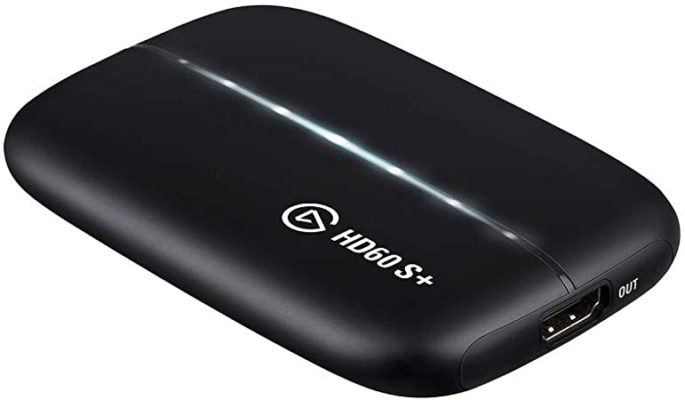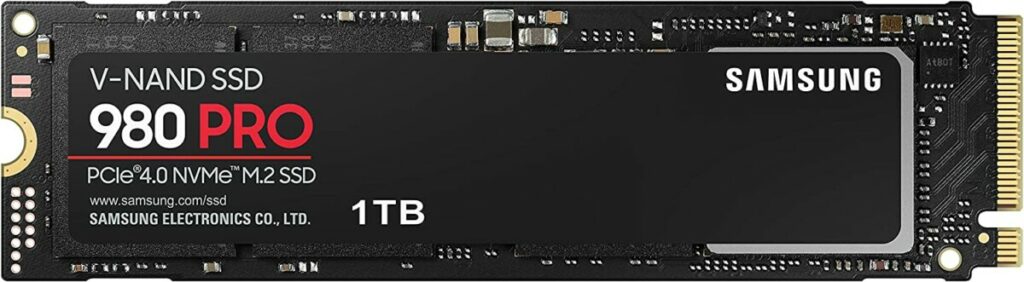Over the past few years Mutex has been one of the best Warzone players and Warzone content creators. But what does he use to achieve his success? I go over his entire streaming/gaming setup below.
What Is Mutex’s Setup?
| Monitor | Alienware AW2721D |
| Controller | Custom Built PS4 Battle Beaver Controller |
| Mouse | Logitech G Pro X SUPERLIGHT |
| Mousepad | Custom Mutex Mouse Mat |
| Keyboard | SteelSeries Apex Pro TKL |
| Headset | Astro A40 Gaming Headset |
| Microphone | Shure SM7B |
| Camera | Sony Alpha a6100 |
| Capture Card | Elgato HD60 S |
| Mother Board | MSI MPG Z690 Gaming Motherboard |
| CPU | intel core i9-12900k |
| GPU | EVGA GeForce RTX 3090 |
| RAM | Corsair Vengeance RGB pro |
| Cooling | Custom Built Cooling System |
| SSD | SAMSUNG 1TB 980 PRO SSD |
| Power Supply | EVGA SuperNOVA 1600 T2 80+ TITANIUM Power Supply |
| Chair | Herman Miller Embody |
| Desk | Ergonomic 60″ desk |
| Computer Case | Barrowch STAR1 |
What Monitor Does Mutex Use?
Mutex uses the Alienware AW2721D Gaming Monitor. This Alienware 27″ Gaming Monitor is one of the best gaming monitors on the market. It has a 240Hz refresh rate, full NVIDIA G-SYNC ULTIMATE capabilities, and an incredible true 1ms response time.
I really like this monitor for a number of reasons. First of all, it has 1440p resolution, which is the sweet spot in gaming right now.
With this monitor, you get an amazing resolution without sacrificing pixel density or refresh rate (240Hz).
The best thing, though, is how this monitor looks. The monitor is all-white in the back with blue LED logos. If you have a white desk or setup, then this monitor looks amazing and will complement your rig very nicely.
What Controller Does Mutex Use?
Mutex uses a custom built PS4 Battle Beaver controller. Instead of paddles on the back of his controller he has two buttons, one mapped to the “X” button and the other mapped to the “O” button. He also uses smart triggers allowing him to press buttons even faster and a Razer Controller Cord for charging.
Battle Beaver controllers are known for being some of the best custom made controllers on the market today.
They have tons of customizations that you can make so that way you can get the perfect controller for your play style.
As far as Mutex’s play style is concerned, having the “X” and “O” buttons on the back of his controller allow him to jump and melee without having to take his thumbs off of his joystick.
Not having to take your thumbs off of the joysticks makes controller players more accurate and allows them to respond faster to what is happening in the game.
For this reason, many top level controller players put paddles or buttons on the back of their controllers so that way their thumbs can stay on their joysticks at all times.
But now why does Mutex use a PS4 controller instead of a PS5 controller you might ask? Well he says that the PS5 controller is heavier and began to strain his hands.
What Mouse Does Mutex Use?
Mutex uses the Logitech G Pro X SUPERLIGHT Gaming Mouse. Although Mutex mainly games on a controller, when he does use a mouse for games like Valorant, this is the mouse that he uses.
When it comes to wireless gaming mouses, the Logitech G Pro X gaming mouse is easily one of the most performant gaming mouses on the market.
Weighing a mere 63g, the PRO X Superlight is the lightest, fastest mouse in the Logitech G PRO series.
Like other mouses in this series, it features the HERO 25K sensor, which is a very precise optical sensor capable of up to 25,600 DPI.
I am very particular about gaming mouses, and after much trial and error I exclusively use Logitech G mouses. The quality on them is top-notch, and the performance of the HERO 25K in this series is perfect.
The PRO X Superlight is no exception. It is a perfect mouse, and it’s super comfortable to use.
What Mousepad Does Mutex Use?
Mutex uses a custom Mutex Mousepad which is only available through his merch shop. The mousepad comes in an oversized 24″x 48″ format, so it can easily fit your keyboard and mouse.
The mousepad has stitched edges and a rubber back, so it grips your desk nicely. Really, this mousepad is made for Mutex superfans, as its limited edition design is the main selling point.
What Keyboard Does Mutex Use?
Mutex uses the SteelSeries Apex Pro TKL Gaming Keyboard. The SteelSeries Apex Pro TKL Gaming Keyboard is a top-of-the-line gaming keyboard featuring SteelSeries’ OmniPoint Switches. OmniPoint switches are known for their incredibly low response times, as low as 0.7ms, and 0.4mm actuation point.
One of the most attractive features of this keyboard is it allows you to customize different profiles and change the actuation point of the keys.
This is great if you prefer shallow actuation points for gaming, but want to switch to deeper actuation points for tasks like typing.
Again, Mutex is mainly a controller player, but when he does take a break from gaming on controller this is the keyboard that he uses.
What Headset Does Mutex Use?
Mutex uses the Astro A40 Gaming Headset. The Astro brand is considered one of the best when it comes to gaming headsets and so many streamers who play competitively choose to use Astro gaming headsets when they compete.
The thing that is great about the Astro A40 Gaming Headset is that it was designed specifically for gaming.
If you play battle royale style games, or any other game where sound is important, then you know how crucial it is to be able to hear your enemies coming from far away.
Poor audio quality could be the difference between winning and losing a match. For this reason, so many top level players choose the Astro A40s as their main gaming headset because they are reliable.
Not only is the sound quality superior, it also has a sturdy build without being excessively heavy on your head. This is perfect for those long gaming sessions with the squad.
If you are a more competitive/serious gamer, then this gaming headset is a good choice.
What Microphone Does Mutex Use?
Mutex uses the Shure SM7B Microphone and attaches it to a Rode PSA1 Boom Arm. The mic is then connected to a GO XLR Audio Mixer which helps give him more customization and control over his audio.
The Shure SM7B Microphone is a versatile microphone perfect for streaming, podcasting, or even recording music.
The microphone uses an XLR connection, which allows you to get the best quality possible while recording or streaming.
The microphone is a classic cardioid pattern microphone with uniform capture, so you’ll sound great at all angles.
Although this microphone is on the pricey side, costing hundreds of dollars, it is a very popular choice for professional streamers and broadcasters.
I recently switched to this microphone for my setup and the sound quality is amazing.
The Road PSA1 boom arm is also a very popular choice amongst content creators. It is considered the best boom arm out there because of how easy it is to move around and adjust.
Having used several boom arms myself I can say with confidence that it is indeed the best boom arm available today.
Lastly, the GO XLR audio mixer allows Mutex to have better control over his audio.
The GO XLR audio mixer is used mainly to control the audio coming from different channels such as Discord, the game Mutex is playing, and stream alerts that happen while he is streaming.
The GO XLR audio mixer is a very popular choice for streamers because it is easy to use and makes it much easier to mange your audio. I use one and it’s awesome!
What Camera Does Mutex Use?
Mutex uses the Sony Alpha a6100 paired with the Elgato Cam Link 4K and a dummy camera battery. The camera captures high quality video, the Cam Link transmits that video to the PC and the dummy battery powers the camera.
This Sony Alpha a6100 camera is part of Sony’s very popular lineup of crop-sensor, mirrorless cameras.
It’s a popular choice for streamers, YouTubers, and vloggers because it is so easy to transport and produces great video quality.
One thing that makes the a6100 unique from some other cameras in the 6000 series is that its screen can be flipped up completely.
With some cameras, like the a6500, you can swivel the screen slightly, but you cannot swivel it a full 180 degrees to view yourself while filming.
I use a Sony Alpha mirrorless camera (a6500) for my streams, and the quality is amazing.
With the right lens, I’ve found that the Sony Alpha crop sensor in this camera is very capable of producing amazing video, even in indoor settings.
What I really like about the Sony Alpha cameras is that they are compatible with Sony E-Mount lenses, which are easy to find (I found mine used on OfferUp) and produce great results.
To use this camera in a stream, you’ll need to connect it to a capture card via the micro HDMI port on the camera.
The battery life on this camera isn’t great, though, so you’ll need to purchase a plug-in battery to use while streaming.
What Capture Card Does Mutex Use?
Mutex uses the Elgato HD60 S+ Capture Card. The Elgato HD60 S+ Capture Card is one of the most popular capture cards used by streamers today. This is an external capture card, so it works by plugging into your PC through a USB 3.0 port.
This is ideal if you don’t want to install an internal capture card via a PCI slot, or if you want to be able to use the same capture card on multiple PCs easily.
Be aware that this capture card is not the best if you want to pass through your games to a display at full resolution.
The capture card does not have 4K passthrough, so you may not have the best results if you’re gaming on a nex-gen console. For that, you may have to get an internal capture card with full 4K passthrough.
What Mother Board Does Mutex Use?
Mutex uses the ASUS TUF Z690-Plus Mother Board. This ASUS TUF Z690-Plus gaming motherboard is a high-end motherboard that is perfect for premium rigs.
The motherboard has WiFi 6, 7.1 channel audio, 4 SATA 3.0 ports, ARGB headers, and ASUS Aura RGB lighting management.
It is a 12th gen Intel motherboard and it supports overclocking.
What CPU Does Mutex Use?
Mutex uses the intel core i9-12900k CPU. This intel core i9-12900k processor is currently the most powerful CPU on the market. It has a baseline speed of 3.2GHz and can reach up to 5.2GHz unlocked. While this processor technically has 16 physical cores, 8 of those are efficiency cores.
Efficiency cores have lower performance, but they are useful to offload background tasks from the performance cores, as efficiency cores consume less energy.
This architecture helps the processor use less power and achieve better resource management.
Despite its relatively high power consumption (and heat), this processor consistently benchmarks as one of the top processors on the market.
If you are planning on using your PC for CPU-intensive tasks, such as video encoding, then this processor is a wonderful choice.
What GPU Does Mutex Use?
Mutex uses the EVGA GeForce RTX 3090 GPU. The EVGA GeForce RTX 3090 is EVGA’s graphics card release for the RTX 3090 GPU chipset. It has a whopping 24GB of GDDR6X VRAM with iCX3 Technology, and can handle all of the latest titles at max settings.
At the moment, the RTX 3090 chipset is the most powerful GPU on the market. Including this graphics card in your setup will give you the best gaming experience out there, including the potential for 8K gameplay.
Although this graphics card probably costs more than your PC, it can handle just about anything you throw at it. This EVGA RTX 3090 ships with 3 DisplayPort interfaces and an HDMI port.
What PC Case Does Mutex Use?
Mutex uses the Barrowch STAR1 computer case. This limited edition PC case is one of the most interesting looking cases on the market.
The case has an amazing, circular, open-air design. It’s really a remarkable case that blends technology and art, giving you a very cool visual effect for your rig.
The case is made of aluminum alloys, giving it a premium and sturdy feel. It is wired to the brim with RGB lighting, allowing you to customize the look of the case in many different ways.
This case probably isn’t the best choice for beginners because its shape limits which components you can use in your rig and how you must install them.
However, for a PC building enthusiast, it’s an interesting case that can really make your rig come to life.
What RAM Does Mutex Use?
Mutex uses the Corsair Vengeance 32 GB RGB pro RAM. The Corsair Vengeance RGB pro packs 32GB of DDR4, 3200MHz memory, perfect for a gaming or video editing setup.
This RAM comes in a set of 4 8GB sticks, and the sticks have RGB lighting. Not only do they look great, but Corsair Vengeance has a reputation for being reliable and high quality RAM.
32GB should be more than enough RAM for gaming, and whatever else you use your PC for.
What Cooling Does Mutex Use?
Mutex uses a custom built liquid cooling system for his PC which includes two DDC pumps, two XR7 Cooling Radiators, five NZXT Cooling Fans, one Noctua Slim Fan, and several tubes to help transfer the liquid that cools the PC.
Given the design of Mutex’s PC, liquid cooling is the only solution that makes sense.
The i9-12900K is an extremely powerful processor, and it’s bound to put off a lot of heat while gaming.
Especially for streaming, where the CPU is being pushed to its limits, it’s nearly a requirement to have liquid cooling if you want to maintain peak performance.
Mutex has a custom cooling system, so it’s hard to tell exactly what the specs/results of his system are, but the components above are what he’s using to cool his rig.
If you’re just starting out, and you don’t need something as complex as custom cooling, then it’s worth checking out an AIO (all-in-one) liquid cooler like the Corsair H150i Pro.
AIO coolers are great because they provide a lot of the same performance as custom cooling, but with a vastly simplified installation process.
What SSD Does Mutex Use?
Mutex uses the SAMSUNG 1TB 980 PRO SSD, which is an M.2 drive.
There are tons of benefits to M.2 NVMe drives, and I’m obsessed with them.
For starters, the M.2 form factor means this SSD will take up hardly room in your rig. It just screws onto your motherboard, so you don’t need cables or additional drive bays.
You’ll want to make sure your motherboard is compatible with M.2 NVMe drives before purchasing one, however, because not all motherboards are.
Not only are M.2 drives super tiny (the size of a stick of gum), but they also provide a nice performance boost.
On average, you can expect an NVMe drive to be 3-4x faster than traditional SSDs.
This NVMe SSD from Samsung has a read/write speed of 3500Mbps/3450Mbps, which is insanely fast by SSD standards.
What Power Supply Does Mutex Use?
Mutex uses the EVGA SuperNOVA 1600 T2 80+ TITANIUM Power Supply.
This power supply is fully modular, which is nice.
Modular power supplies come without any hard-wired cables, so you can connect only the number of cables to your PSU that you actually need.
I only use modular power supplies in my builds, because it feels icky to have a bunch of unused cables chilling in your rig that you can’t remove as they’re hard-wired into your PSU.
This PSU is rated at 1600W, which is definitely overkill for most gaming setups unless you’re planning on running some insane hardware in your build, such as dual GPUs or crazy custom cooling (like our boy Mutex here).
What Chair Does Mutex Use?
Mutex uses the Herman Miller X G Embody Chair. This Herman Miller X G Embody Chair is as luxurious as gaming/office chairs come. In fact, this chair is so premium that, at around $1,900, it can cost more than an entire gaming PC setup.
So, is it worth it? If you’re a professional streamer, then the answer may be yes. The chair is customizable in nearly every way, allowing you to adjust the seat depth, arms, chair height, backrest, and more.
If you can’t find a comfortable chair for gaming, then you may want to give this chair a try. You can customize it to fit your back perfectly, and potentially save yourself from back pain.
What Desk Does Mutex Use?
Mutex uses the Ergonomic 60″ desk. This Ergonomic 60″ desk has all you need for gaming. It has a sleek black design and even includes a full-size desk/mouse pad, a USB charging deck, a cup holder, and two headset hooks.
I use a 60″ desk in my setup, and I find this to be the perfect length. It’s definitely the ideal size for a dual monitor setup, and it can even fit my laptop when I need. For the price, you really can’t beat the value of this desk.
What Software Does Mutex Use To Stream?
Mutex streams using OBS and then uses both the Streamelements bot and the Fossabot to help moderate his chat.
Other Gear Used By Mutex?
- Elgato Stream Deck XL
- Ikogol Foot Pedal (to mute/unmute Discord and mic)
- Custom Mutex Neon Light
What PC Does Mutex Use?
Mutex uses a custom built PC which includes a Barrowch STAR1 computer case, MSI MPG Z690 Gaming Motherboard, intel core i9-12900k CPU, EVGA GeForce RTX 3090 GPU, Corsair Vengeance 32 GB RGB pro RAM, SAMSUNG 1TB 980 PRO SSD, EVGA SuperNOVA 1600 T2 80+ TITANIUM Power Supply and a custom cooling system.
You can see how Mutex’s PC was built in the video below. It is a pretty cool looking PC.
How Much Is Mutex’s PC & Setup Worth?
Mutex’s PC alone is worth an estimated $4,100. His entire streaming/gaming setup, including his PC, is worth an estimated $10,200. Given the fact that he has all the latest PC specs and streaming gear, it is no surprise his setup is worth this much.
What Org Is Mutex A Part Of?
Mutex is currently not a member of any gaming org. Although he has competed in several high profile tournaments, he has done so as a free agent and not for any one e-sports org.
What Platform Does Mutex Stream On?
Mutex currently streams on Twitch where he is a Twitch partner. His channel is twitch.tv/mutex. He also creates video content on Youtube mainly centered around Warzone.
This list consists of Mutex’s current streaming/gaming setup. If I got something wrong, or if something has changed then reach out to me on my Twitter or on my Discord to let me know so that way I can update it.
More Streamer Setup:
For even more streaming tips and how-to content check out my Youtube channel here. And if you want to check out my streams then stop by my Twitch channel here.
Sources
Eric streams 3 days a week on Twitch and uploads weekly to Youtube under the moniker, StreamersPlaybook. He loves gaming, PCs, and anything else related to tech. He’s the founder of the website StreamersPlaybook and loves helping people answer their streaming, gaming, and PC questions.