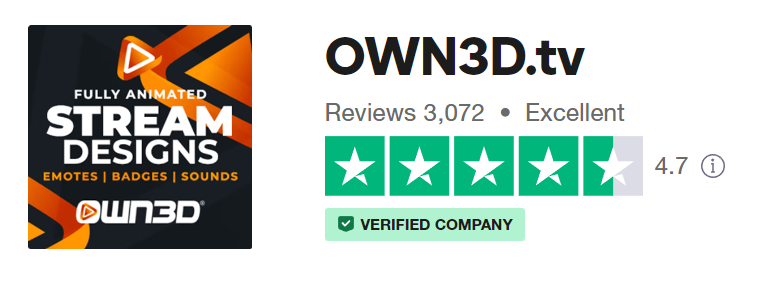If you have ever looked for stream overlays or alerts, you have probably come across OWN3D.TV. But are they legit? And are they worth it for streamers? Having used them myself, let’s talk about what OWN3D is all about.
What Is OWN3D.TV?
OWN3D.TV is a website dedicated to creating overlays, alerts, emotes, and more for streamers. Most of the content can be purchased for a small price, but they also have tons of free content that streamers can use.
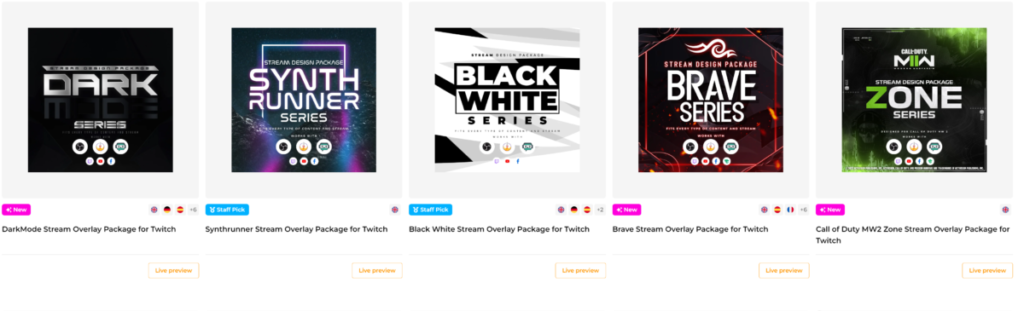
Many people refer to OWN3D.TV as the “one stop shop for streamers” because they literally have everything a streamer could ask for. Beyond stream overlays, they also have royalty-free music, widgets, logo makers, and Twitch Extensions.
The content that OWN3D creates is ready to plug into any stream and their material is not supposed to require any extra editing. They offer custom-made overlays as well, but these will cost more than their standard overlay packages.
Now if you are considering buying overlays from OWN3D, you may be wondering if they can be trusted. Let’s talk about that below.
Is OWN3D.TV Legit?
OWN3D.TV is absolutely a legitimate website and company. They have a 4.7 out of 5 rating on Trust Pilot with more than 3,000 reviews. They are one of most well-known and well respected websites when it comes to Twitch overlays and graphics.
Like I mentioned at the top, I have used OWN3D.TV several times to buy both overlays and emotes and have never had any issues.
In fact, the overlay I currently use on my stream comes from OWN3D.TV. They deliver what they promise and are there to answer any questions that you may have.
You don’t grow into being the largest name for overlays and Twitch graphics by scamming and ripping people off. If you are concerned about OWN3D.TV being a scam, don’t be. They are a real company with real artists.
What Streaming Software Is OWN3D.TV Compatible With?
OWN3D.TV is compatible with all major streaming softwares including Streamlabs, OBS, StreamElements, and more. The graphics on OWN3D.TV would still work with less popular streaming softwares, it would just require more configuration.
I stream using Streamlabs and one thing I love about OWN3D is that I am able to easily import my overlays all with a few clicks. It literally takes me less than 5 minutes to have my overlays imported and customized.
This is the same for other major streaming softwares such as OBS. It’s just download, import, adjust; it’s all super easy.
With lesser known streaming softwares it may be a bit more complicated, but it can still be done. When you buy overlays from OWN3D.TV you own the downloaded content and can upload where you want to.
It’s just unless you know what you’re doing, it might be hard trying to get your overlays, transitions, etc. to flow together. It’s best to just stick with a popular streaming software like Streamlaabs or OBS for these overlays.
Can OWN3D.TV Be Used On Youtube And Facebook?
OWN3D can be used on Youtube, Facebook, Twitch, Trovo, or anywhere else the streamers chooses to use the overlays and graphics.
Using overlays has more to do with your streaming software than it does with the streaming platform. The platform is just broadcasting what is being played on the software.
Regardless of where you decide to stream, you should feel confident that your overlays from OWN3D will work just fine.
With that being said, if you plan on multi-streaming, the overlays will only work for the primary streaming platform that you have connected.
So if your overlays are plugged into Twitch, and then you decide to multi-stream to both Twitch and Youtube, the overlays will only work for Twitch.
Furthermore, some of the overlay packages you buy are geared towards one platform or another. For example, a Twitch overlay likely will have an alert for a “New Follower” whereas Youtube does not have followers and so the alert wouldn’t work.
Luckily, OWN3D.TV offers overlay packages for various streaming platforms that are optimized to that platforms features. Although the overlays can be used across different platforms, it’s best to just go with overlays geared towards the platform you plan on using the most.
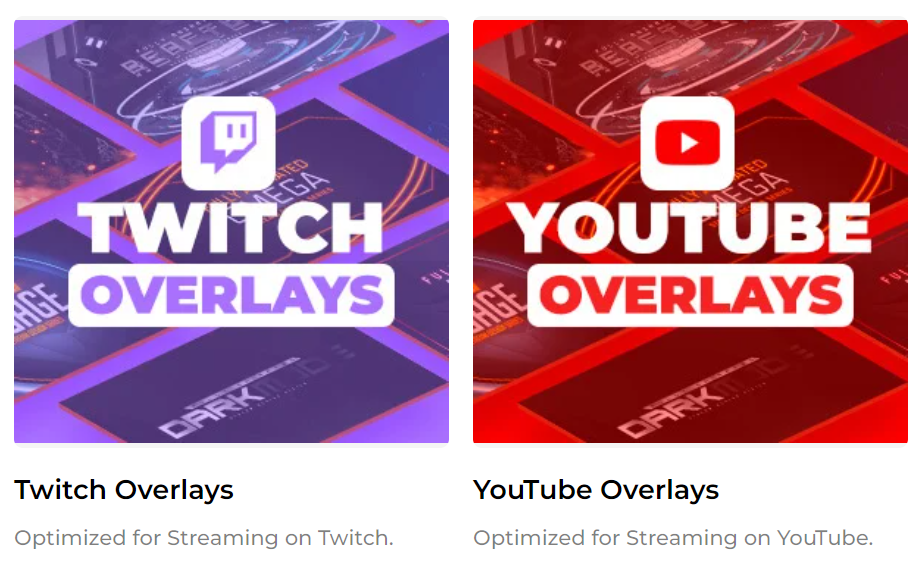
Is OWN3D.TV Worth It?
OWN3D.TV is worth it for those who are looking for pre-made overlays, alerts, and graphics that can be easily added to a stream. For those who want custom made overlays, and are willing to pay more, then websites like Fiverr would be a better option.
I recommend OWN3D for those who are new to streaming and just want some nice looking overlays and alerts to make their stream look nicer.
OWN3D is also nice for streamers who want overlays, but don’t have the money to pay an artist for custom-made overlays.
OWN3D has extremely nice looking overlays, but if you are looking for something with your branding and logos, then I would recommend going with Fiverr which is loaded with talented artists who can make something tailored to your needs.
But for what OWN3D offers, and at the price they offer it, I think they are worth it. I use them myself and they have been more than worth it for me and my stream.
They offer tons of deals too and so you can usually get an entire stream overlay package for around $20. That’s camera border, starting/ending screens, BRB screens, transitions, and other graphics all for around $20.
Overlays make a stream look much more professional and I think that $20 for all those things I mentioned is one awesome deal.
Eric streams 3 days a week on Twitch and uploads weekly to Youtube under the moniker, StreamersPlaybook. He loves gaming, PCs, and anything else related to tech. He’s the founder of the website StreamersPlaybook and loves helping people answer their streaming, gaming, and PC questions.