Steam has always been the go-to gaming platform for PC gaming, but Epic has been rising through the ranks quickly. How does Epic Games compare to Steam when it comes to games, performance, pricing, etc.?
Which Is Better Steam Or Epic Games?
Steam is a much better gaming platform than Epic Games. Steam has a larger selection of games than Epic does, and is supported on many more Operating Systems. Epic has a few popular exclusive games, but for the most part Steam has it beat and has a much larger community of players making it better.
Steam has been around a lot longer than Epic Games, so it’s no surprise that they pretty much have the market cornered.
Because of this, they have many more users and Steam is usually the first place developers target for their PC games.
Keep reading so you can see my complete comparison of Steam and Epic Games, and also in which areas Epic Games actually beats Steam.
Game Selection
Steam has Epic beat by a huge margin when it comes to their game libraries. Not only is pretty much every AAA game released on Steam, but it’s also the main platform that indie game developers target.
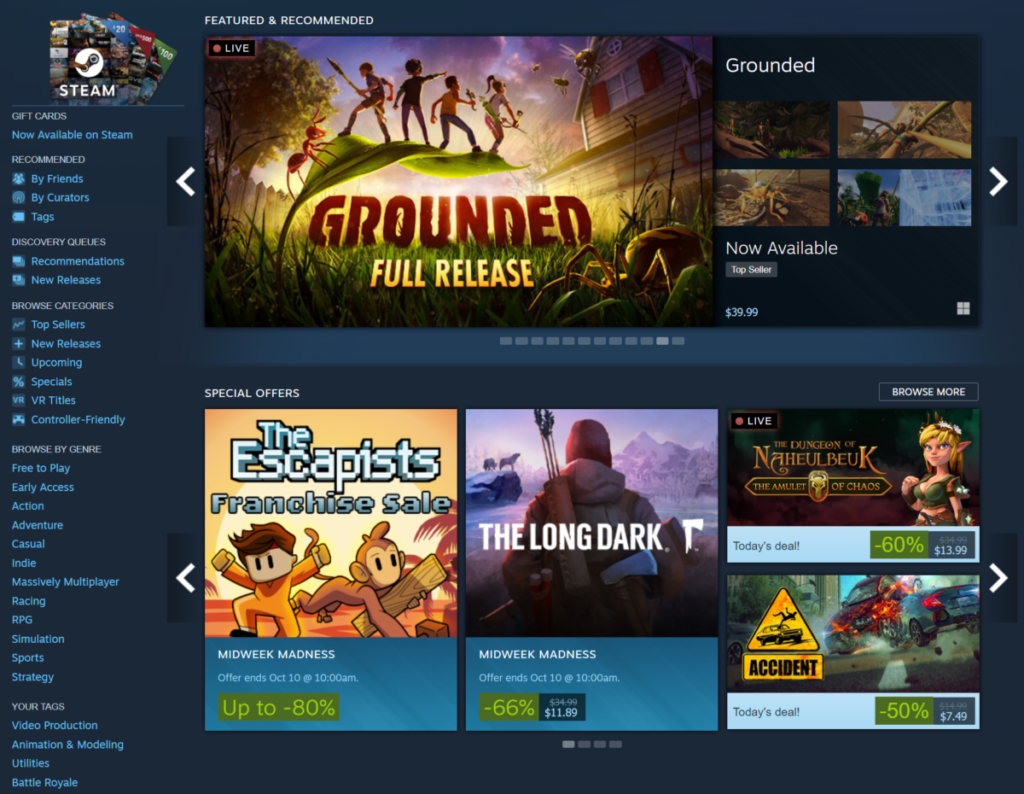
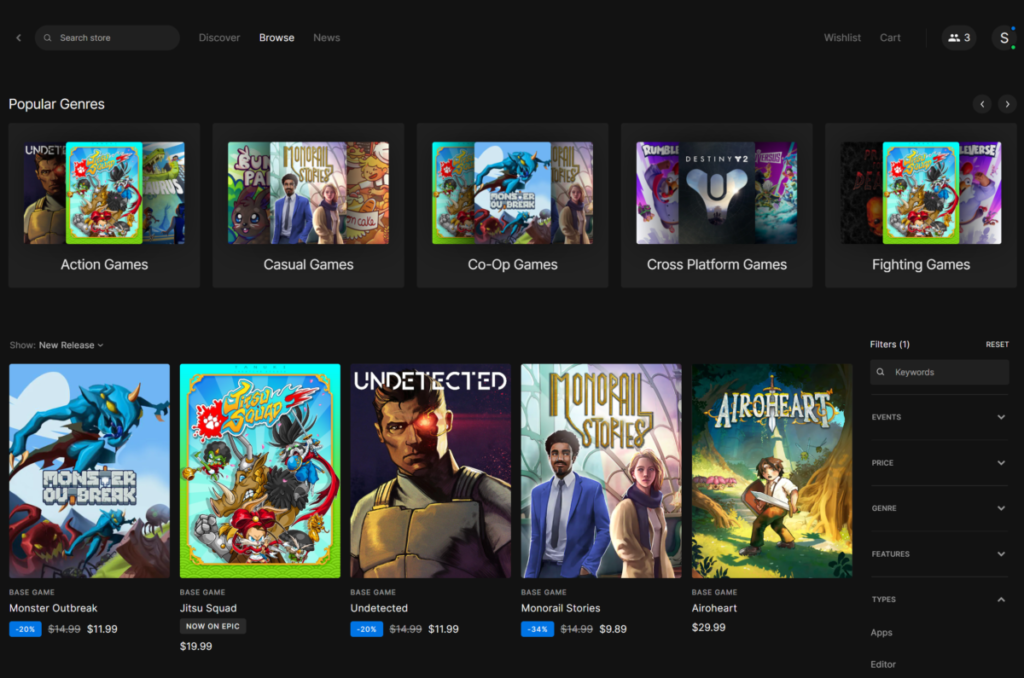
To put this into perspective, Epic Games has around 1,500 games to choose from whereas Steam has over 10,000 games to choose from.
Steam is just absolutely overloaded with high-quality PC games, and no other gaming platform comes close.
A huge gaming library isn’t always a good thing, because Steam is also full of some pretty low-quality games that were pushed out for a quick buck.
On Epic, you can expect some form of quality control when it comes to games, while on Steam you never know if you’re getting a hidden gem or an abandoned piece of junk.
With that being said, Epic Games also has a decent game selection. Epic doesn’t have nearly as many games as Steam does, but they do offer some pretty good exclusives.
The most prominent exclusive is Fortnite, but there are also games like NEO: The World Ends with You that cannot be found on Steam.
Epic also constantly offers free games for its users, so you can quickly build a game library just for using the platform. Steam has a lot of sales, but never gives away free games.
But given the massive edge that Steam has over Epic Games when it comes to game selection I think it is safe to say that Steam is the winner in this category.
Performance
As far as performance goes, both platforms are pretty equal. Neither Steam nor Epic wins out.
With that being said, the games on Epic are usually a little more demanding than the games on Steam, so if you don’t have a decent computer you might want to stay away from Epic Games.
I’ve personally used both platforms, and haven’t experienced any drop in performance. The only caveat is when I was playing on an old, junker laptop.
When playing on a poor performing computer, sometimes leaving Steam open (not in the task bar), would cause some FPS drops.
The same logic applies to Epic Games though, so in the end both platforms perform pretty much the same.
Pricing
As far as pricing goes, both platforms have some advantages and disadvantages, but Steam comes out on top when it comes to getting cheap games.
First of all, Steam has many more indie games and games from small developers than Epic does.
So on Epic, you’ll be paying the AAA price for most of your games, while you can head to Steam and find a good game for $5.
Epic has one advantage over Steam and that’s its weekly free games. Epic is constantly giving away free AAA games that are a ton of fun.
Steam doesn’t really ever give out free games, let alone weekly, and let alone AAA games. So if you want to build a game library extremely quickly for literally no money, head to Epic.
Steam doesn’t give away free games often, but it does have a ton of sales, which is why it comes out on top in my opinion.
If a game has been out for a year or longer, you can almost guarantee it will be a part of a Steam sale before too long.
Steam sales are no joke, either, you can find many awesome games for 50 – 90% off and there’s pretty much always some kind of sale happening on Steam.
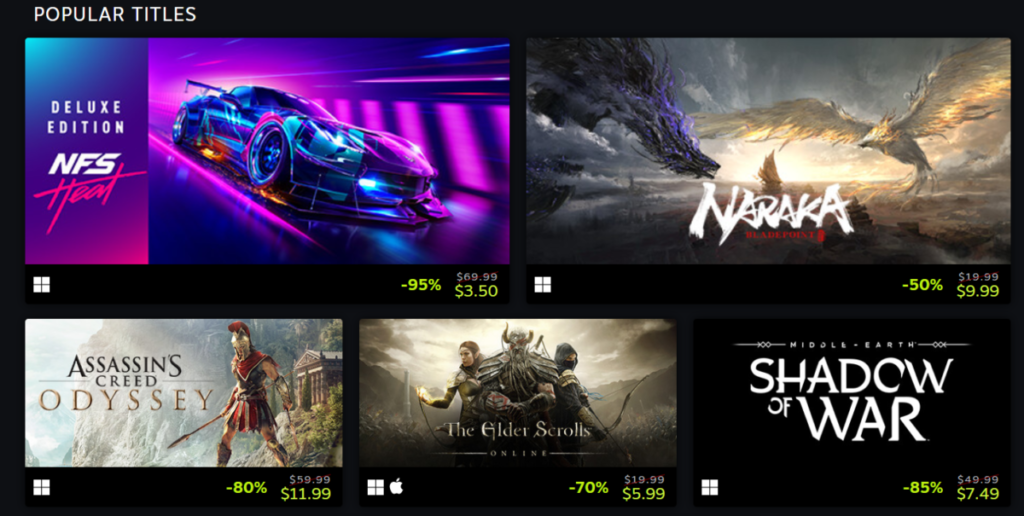
Community
Steam has one of the largest gaming communities online. It has been around for about two decades, which has given it plenty of time to build a playerbase.
Steam has many more users than Epic Games and most players using Epic Games are probably only playing a few select games.
Steam not only has more players than Epic Games, but it has a better social network feature.
You can access a community section for most games where you can find guides, discussion, art, etc. posted by other players. Epic games does not have this.
Steam reviews are also much better and more authentic than the reviews on Epic Games, which gives you a better idea about which games are and aren’t worth the money.

When it comes to interacting with other gamers and seeing how they rate certain games, Steam has Epic Games beat by a large margin.
User Interface (UI)
Epic Games actually comes out on top when it comes to the UI. Steam has a lot of features, and these features can make Steam a little cluttered and hard to navigate sometimes.
Epic Games doesn’t have this problem. The UI for Epic Games is clean, modern, and easy to use which is exactly what you want in a user interface.
Sure, Epic Games has less features, but a lot of Steam features aren’t even necessary. Which UI is better will come down to personal preference, but I personally like Epic Games’ UI much more.
I really like their Browse tab. It’s super easy to find games I’m looking for and discover new games. Steam’s UI isn’t as clean or modern, but it also has the best discovery feature of all gaming platforms.
I took screenshots of both their library sections below to give you an idea of what I am talking about.
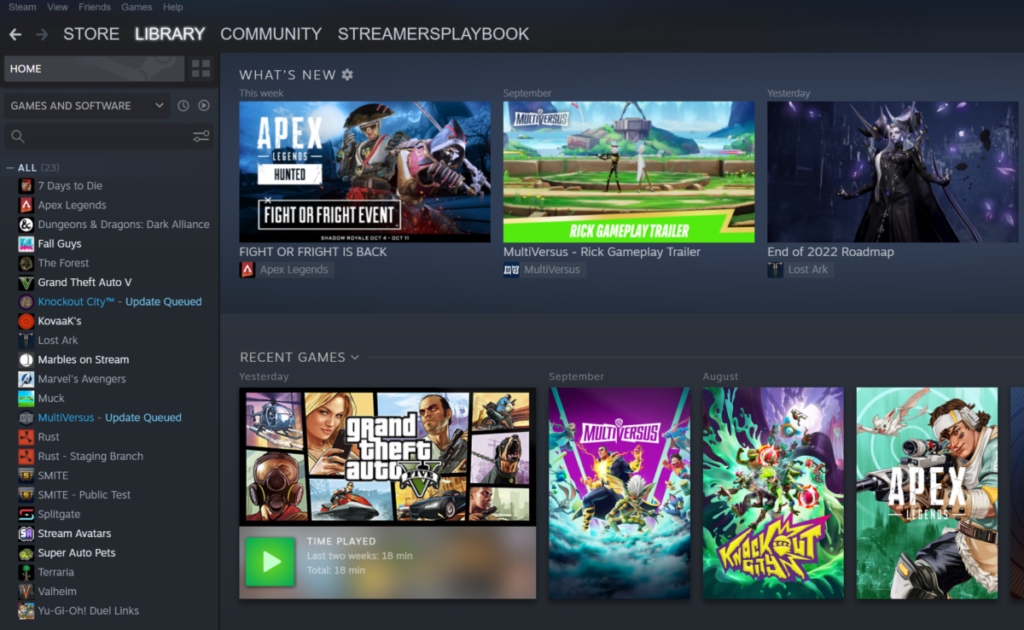
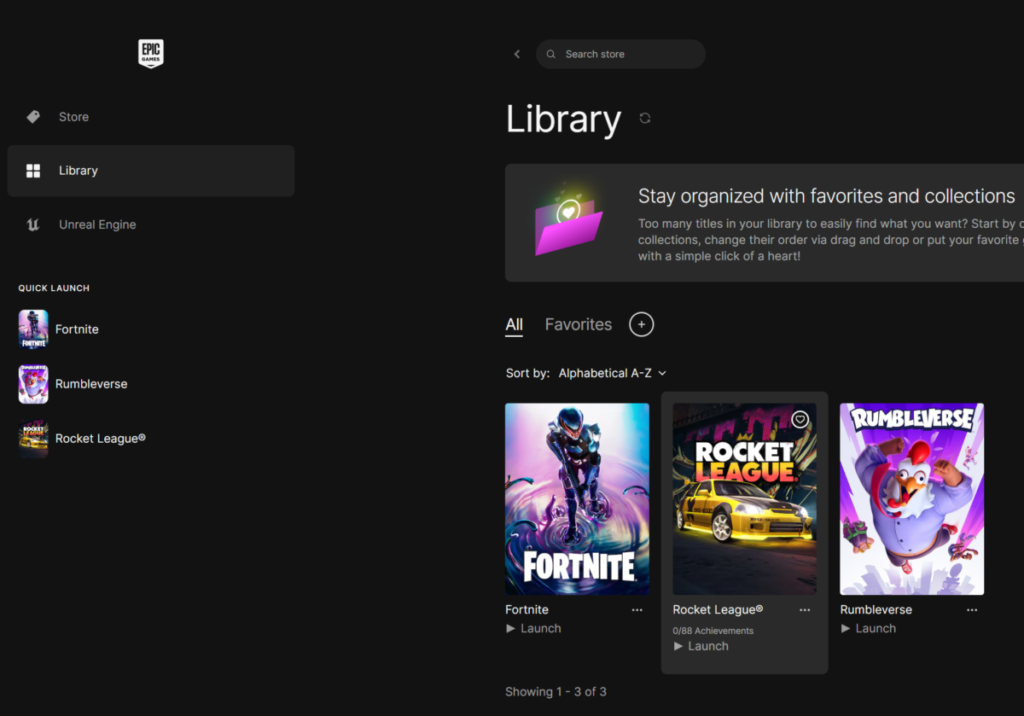
So there’s some give and take with whichever platform you choose.
Support
Steam Support is master class, so it’s really hard for any other platform to compete with it. However, it seems like Epic Games doesn’t really try.
Epic is known to have pretty lackluster support. Their replies are automated and when you have a more complicated issue, it can be hard to actually get a hold of someone.
However, both platforms do one thing great: they allow automatic refunds for games that you’ve barely played and that you haven’t owned for a long time.
This makes it super convenient to buy a game, try it out, and if it doesn’t work, doesn’t deliver as promised, is boring, etc. you can get an easy refund.
Some players take advantage of this and use the system as a way to demo games. I don’t recommend this, as both platforms can revoke your right to refunds if you abuse the system.
However, the refund systems are lifesavers when you buy a game that just doesn’t work or is much more boring than you were led to believe.
Now that we have gone over the comparison, I want to help answer some commonly asked questions regarding Steam and Epic Games.
Can You Play Games From Epic Games On Steam?
You cannot play games from Epic Games on Steam. Games that you buy on the Epic Games launcher are linked to Epic Games so you cannot transfer them. You can add the game’s EXE file to your Steam library as a “non-Steam Game”, but the Epic Games launcher will still be used to launch and play the game.
So you can’t technically play Epic Games on Steam, but you can put your Epic Game games in your Steam library.
There aren’t any real advantages to doing this, it is just a nice way to keep all of your games in one place.
If you are interested in adding Epic Games to your Steam Library, here is how your would do it.
How To Add Epic Games To Your Steam Library
- Open your Steam library
- Click “Add A Game” in the bottom left hand corner
- Click “Add a Non-Steam Game…”
- Find the .exe file that launches the game you want to add, select it, and then add it to your library
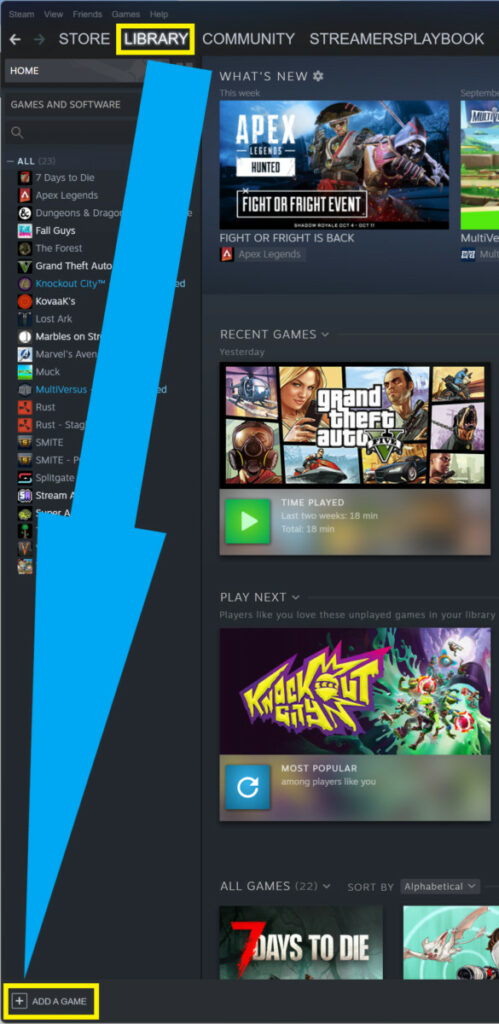
Adding a game as a non-Steam game will add it to your Steam library and allow you to use the Steam overlay while playing. This way you can see it when you browse your game collection.
It will also allow you to launch the game with Steam, but do note this will also launch the Epic Games launcher because it’s required for playing Epic Games games.
Can You Transfer Games From Epic Games To Steam?
You cannot transfer games from Epic Games to Steam. If you purchase a game on Epic Games, it is permanently connected to your Epic Games account. If you want that game on Steam, you will need to repurchase the game there. There’s no way to transfer games between platforms.
Unfortunately there’s no way to transfer games from Epic Games to Steam, and there probably won’t be any way to do so in the future.
Both platforms are competitors and manage their games themselves, so when you buy a game on Epic, Epic gets the money.
Therefore Steam won’t be okay with you transferring games because they want you to give them your money instead.
The good news is that most multiplayer games are crossplay between platforms, so functionally it doesn’t quite matter where you bought the game.
If you just want your Epic Games games in your Steam library, you can add them as non-Steam games.
When you add a game as a non-Steam game, you can launch it from Steam, open up your Steam library while playing, and see it in your collection.
Can You Play Steam Games On Epic Games?
You cannot play Steam Games on Epic Games. When you buy a game on Steam, it is exclusively on your Steam account and there is no way to transfer the game over to Epic Games. However, most multiplayer games are crossplay, so even if you buy a game on Steam, you can play with Epic Games players without issue.
There’s no way to play Steam Games on Epic Games. Even if Epic Games has the same game that you want to play, you’ll have to continue to launch the game from the platform you bought it on.
If you bought the game on Steam, you’ll have to play it on Steam. If you bought the game from Epic Games, you’ll have to play it with Epic Games.
Steam does have a feature that allows you to add non-Steam games to your library. However, this is mostly just an aesthetic and organizational feature.
If you launch an Epic Games game from Steam, you’ll still play it on Epic Games.
Can You Transfer Games From Steam To Epic Games?
You cannot transfer games from Steam to Epic Games. If you have a game on Steam and want to play it on Epic Games, you will have to repurchase the game on Epic Games. When you buy a game on Steam, the game is connected to your Steam account permanently, and you will only be able to play the game via Steam.
Unfortunately there’s no way to transfer games from Steam to Epic Games or any other platform. The games you buy on Steam are permanently connected to your account.
You can remove games from your Steam account, but there’s no way to transfer them. All you can do is repurchase the game completely on Epic Games.
Can You Play Fortnite On Steam?
You cannot play Fortnite on Steam. You can only play Fortnite with the Epic Games launcher. You can add Fortnite to your Steam library as a “non-Steam” game, but you will still need Epic Games installed to play. There’s no way to install and play Fortnite on PC via Steam or any platform besides Epic Games.
Adding Fortnite to Steam as a non-Steam game is the closest you can get to playing Fortnite on Steam. It’ll show Fortnite in your Steam library, and you’ll be able to use the Steam overlay while playing.
However, you’ll still be playing the actual game via Epic Games. So this means you’ll need to have both Steam and Epic Games open while you play, which could slow your computer down.
I hope this helped you better understand how these two gaming giants compare and which one is right for you.
If you want to know how Steam and Origin compare, check out my article on Steam vs Origin here.
If you have any questions, or just want to hang with me, follow me on Twitch here. Also, for streaming tips and how to’s make sure to subscribe to my YouTube channel here.
Sources
Eric streams 3 days a week on Twitch and uploads weekly to Youtube under the moniker, StreamersPlaybook. He loves gaming, PCs, and anything else related to tech. He’s the founder of the website StreamersPlaybook and loves helping people answer their streaming, gaming, and PC questions.

