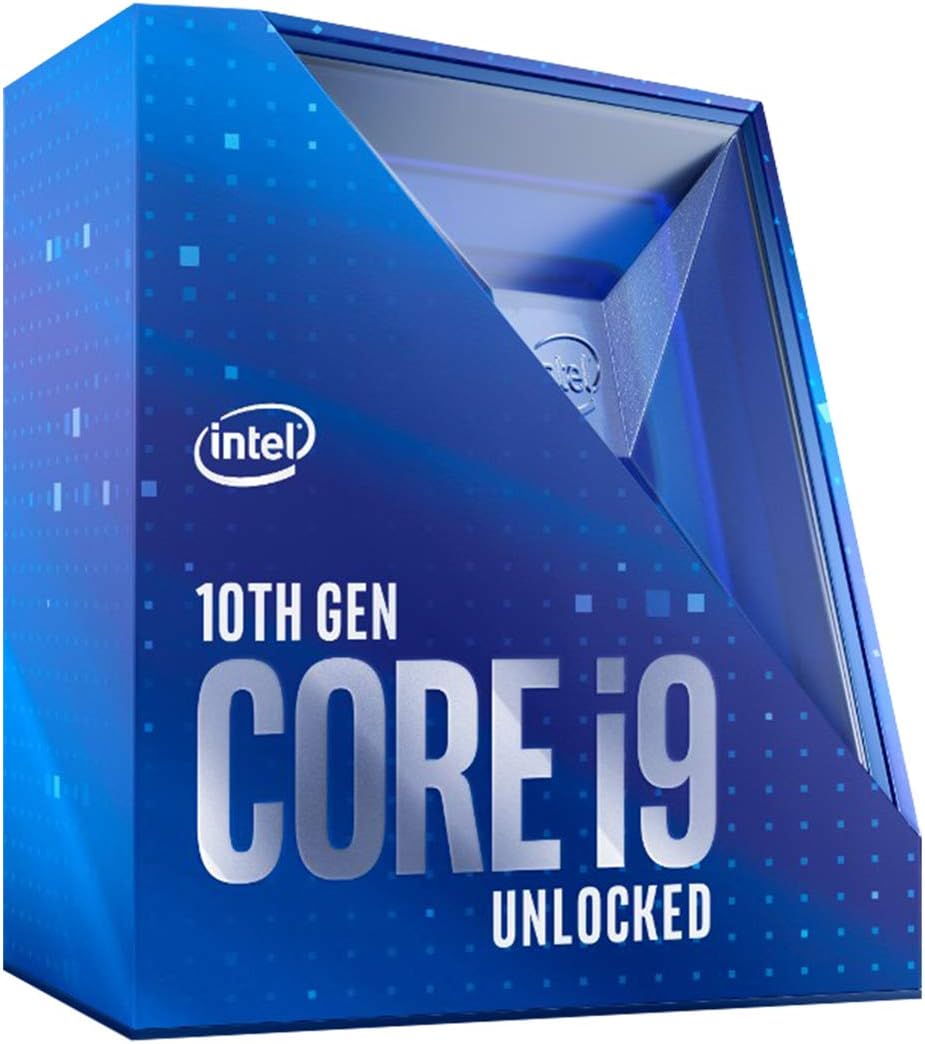TimTheTatman is one of the most popular streamers on all of Youtube. He plays a variety of games including Warzone, World Of Warcraft, and Overwatch.
Below I go over TimTheTatman’s latest gaming/streaming setup, from monitors to chairs, so you can see what makes him one of the best streamers in the industry today.
What Is TimTheTatman’s Setup?
What Monitor Does TimTheTatman Use?
TimTheTatman uses the LG 27GN950-B Ultragear Gaming Monitor 27”. Ultragear is LG’s gaming series of monitors and TimTheTatman has been using LG monitors for years. This monitor has 4k capabilities, a high refresh rate and a very low response time.
This is the latest monitor to be released in the Ultragear series and so you know you will be getting the best of the best when it comes to color and performance.
Also, having higher refresh rates (144 Hz for this monitor) helps to reduce screen tearing while a low response time means your game will feel much smoother and more responsive to the moves you make.
Although TimTheTatman is not known for his amazing game play, he still uses one of the best gaming monitors there is.
What Mouse Does TimTheTatman Use?
TimTheTatman uses the HyperX Pulsefire Haste – Gaming Mouse. It’s a Lightweight mouse that weighs 59g and has a honeycomb shell. TimTheTatman used to use a Razer mouse, but switched to the Pulsefire Haste when he partnered with HyperX.
This mouse also comes with 6 buttons which you are able to map, can track up to 16,000 DPI (Dots Per Inch), and has customizable RGB lighting making it ideal for both gaming and streaming.
And when you consider the price, this mouse easily becomes one of the most affordable yet quality gaming mouses on the market today.
What Mouse Pad Does TimTheTatman Use?
TimTheTatman uses the HyperX Fury S – Pro Gaming Mouse Pad. This mousepad is great for gamers because it is soft, reducing friction when flicking your mouse, and it has a large surface area for those large mouse movements that can occur in gaming.
If you game using a mouse then you know how important it is to have a large mousepad in order to pull off some of the moves that occur in game. And this mouse pad is one of the largest out there that doesn’t sacrifice quality.
But if this XL sized mousepad seems too big for you, they also have a Large and a Medium version to best suit your needs.
What Keyboard Does TimTheTatman Use?
TimTheTatman uses the HyperX Alloy Elite 2 – Mechanical Gaming Keyboard. TimTheTatman used to use the Razer Huntsman Elite Gaming Keyboard, but switched to the HyperX Alloy Elite 2 once he partnered with HyperX in July of 2021.
This keyboard comes with customizable RGB lighting, pudding keycaps that help magnify the RGB lighting, and dedicated media keys which allow you you to control things such as the volume on your PC.
Couple that with the steel frame, mechanical key switches which allow for increased precision and responsiveness, and a USB connection and this keyboard becomes ideal for both gamers and streamers.
No wonder why this is Tim’s keyboard of choice.
What Headphones Does TimTheTatman Use?
TimTheTatman uses the HyperX Cloud Alpha S – PC Gaming Headset with a detachable mic. Tim used to use the Audio-Technica ATHM50XBT Headphones when he was partnered with Audio-Technica, but he switched to the HyperX Cloud Alpha S when he partnered with HyperX.
These headphones have surround sound, are noise cancelling, and offer the gaming industry’s first “dual chamber” 50mm drivers making them ideal for gaming.
The detachable mic and breathable leatherette also make them a great choice for people who plan on gaming or streaming for long periods of time, like Tim for example.
And if you have seen any of his streams recently then you have probably noticed that he does not stream with the mic attached.
What Microphone Does TimTheTatman Use?
TimTheTatman uses the Audio-Technica Dynamic Microphone (BP40). The Audio-Technica Dynamic Microphone (BP40) is considered one of the best when it comes to streaming and recording and is made by one of the most recognizable brands in sound, Audio-Technica.
This microphone comes with a switchable 100 Hz high-pass filter for pop protection, a hypercardioid polar pattern, and a humbucking voice coil which prevents electromagnetic interference (EMI).
Not to mention the 50-16,000 Hz frequency response allowing it to pick up sounds at a wide range of frequencies.
Given this mic’s impressive specs it is perfect for streaming. I have used Audio-Technica products in the past and I can assure you that their quality is top notch.
What Boom Arm Does TimTheTatman Use?
TimTheTatman uses the RODE PSA 1 Swivel Mount Studio Microphone Boom Arm. Although Tim does not have a sponsorship with RODEO, the RODE PSA 1 Swivel Mount Studio Microphone Boom Arm is often considered one of the best boom arms and this is why he uses it.
This boom arm rotates 360 degrees and can support up to 4.4 pounds which is enough to hold most streaming mics. If you are a streamer looking for the best boom arm then this is the one I would recommend.
What Camera Does TimTheTatman Use?
TimTheTatman uses the Panasonic LUMIX G7 4K Digital Camera paired with the Elgato Cam Link 4K and a dummy camera battery. The camera captures high quality video, the Cam Link transmits that video to the PC and the dummy battery powers the camera.
This camera can capture in 4k (which is important now that Tim is on Youtube) and has an optical sensor resolution of 16 megapixels. This is how he is able to have such amazing video quality on his streams.
The Elgato Cam Link is another important piece of equipment as it transfers the video from the camera to the PC. If you want to stream using a DSLR camera you will want to get a Cam Link.
Dummy batteries, like the one listed above, are also important because they can be plugged into an outlet allowing you to power your camera for longer.
These two items are essential to get your DSLR camera working on your stream, unless you opt for a lower video quality on your stream and decide to just use a webcam.
What Capture Card Does TimTheTatman Use?
TimTheTatman uses the AVerMedia Live Gamer 4K – 4Kp60 HDR Capture Card. This capture card is one of the best in the streaming industry and works well for streamers who use a dual PC setup like TimTheTatman uses.
This capture card is incredible as it is capable of capturing up to 240 frames per second (fps) and can record in 4k too. Not to mention the customizable RGB lights that come along with it.
This is one of the best capture cards for anyone who streams or records gameplay on consoles or for anyone who utilizes a dual PC setup while they stream and record.
What Chair Does TimTheTatman Use?
TimTheTatman uses the Herman Miller Embody Ergonomic Office Chair. After using the chairs for years, TimTheTatman officially became a global brand ambassador of Herman Miller Chairs on April 7th, 2021.
The Herman Miller Embody Ergonomic Office Chair was developed with the help of experts in the fields of biomechanics, physical therapy, vision, and ergonomics.
It is designed to perfectly fit to the natural curvature of your spine and the soft cushions make you feel like you are “floating”. It’s an awesome chair for streaming, gaming, or any other work at the computer.
What Soundproofing Does TimTheTatman Use?
TimTheTatman uses Acoustic Foam Studio Soundproof Panels With High-Density Panels. The soundproofing panels are often regarded as some of the best in the sound proofing industry.
Soundproofing is important for streaming because not only does it keep outside noises from interrupting your stream, it also helps prevents echoes in the room you stream in.
And when you are someone who is as loud as TimTheTatman is on stream this is crucial.
What Case Does TimTheTatman Use?
TimTheTatman studio casing is NZXT H710 – CA-H710B-B1 – ATX Mid Tower PC Gaming Case. NZXT makes some of the best PC parts and so it’s no surprise this PC case is widely considered one of the best out there.
The design of this case makes cable management easy with its pre-installed channels and straps. It is also comes with two Aer F120mm fans for cooling and is built so you can easily add water cooling to your PC if you ever decide to do so.
This case is phenomenal and can support just about any PC build. It’s great for those with beefy PCs.
What Motherboard Does TimTheTatman Use?
TimTheTatman uses the MSI MEG Z590 GODLIKE Gaming Motherboard. This motherboard is considered one of the best motherboards in the PC industry and is great for streaming, gaming and video editing.
Choosing the right motherboard will help you get the most out of your processor and GPU. The MSI MEG Z590 GODLIKE Gaming Motherboard supports 10th and 11th Gen Intel Core Processors and has two MOS heatsinks.
The motherboard’s emphasis on heat management means your system will stay cool, even when playing demanding games.
In addition, the motherboard features 10G Super LAN connectivity, which means you will get the fastest LAN connectivity rates on the market.
What Processor Does TimTheTatman Use?
The current processor used by TimTheTatman is an Intel Core i9-10900K Desktop Processor. A processor is basically the brain of the computer. In modern gaming rigs, the processor’s main function is to efficiently transfer data to the GPU.
A powerful GPU, such as the RTX 3090, requires an advanced processor in order to avoid bottlenecking and ensure amazing graphics.
The i9 is widely considered one of the most powerful processors on the market. It is the most advanced processor available in Intel’s enthusiast line of CPUs.
For gaming, the i9 processor provides great performance; however, this CPU consumes a ton of power and generates a significant amount of heat.
What Graphics Card Does TimTheTatman Use?
TimTheTatman uses NVIDIA GeForce RTX 3090 Founders Edition Graphics Card. The GPU is the most crucial component of any gaming PC build. The GPU is responsible for rendering shapes, graphics, and textures in-game.
Your GPU largely determines how your games will look and run. A powerful GPU like the RTX 3090 ensures you can run demanding games without stuttering, and with impressive resolution.
The NVIDIA GeForce RTX 3090 features 24GB of dedicated memory, 10,496 shading units, and 936GB/s bandwidth.
The RTX 30 series is the latest and greatest when it comes to GPUs. In addition to its fantastic performance, this GPU also includes features meant specifically for streaming, making it a great choice for streamers.
What RAM Does TimTheTatman Use?
TimTheTatman uses a Crucial Ballistix RGB 3200 MHz DDR4 DRAM Desktop Gaming Memory Kit 64GB.
While RAM doesn’t have a significant effect on graphics, it will help your computer perform better while multitasking.
As a streamer, it’s common to have several apps running while you game. For example, I usually run Discord, Streamlabs OBS, Spotify, Chrome, and several other apps while I am gaming.
All of these applications require memory in order to run efficiently. By having adequate RAM, you avoid stuttering or loading issues that arise when you have insufficient RAM.
This RAM set by Crucial Ballistix also has RGB LED lights, which enhances the overall look of TimTheTatman’s gaming rig.
What Cooling Does TimTheTatman Use?
TimTheTatman uses NZXT Kraken X73 RGB 360mm – RL-KRX73-R1 – AIO RGB CPU Liquid Cooler. When it comes to high-performance gaming PCs, cooling is a crucial component of protecting your hardware.
In this case, TimTheTatman’s PC likely generates a ton of heat. Not only does he have an RTX 3090 GPU, but he is also using an Intel i9 CPU. Both these components give off tons of heat while gaming and streaming.
The NZXT Kraken is a liquid cooler, which means it has a circular unit that sits on top of the CPU. Liquid flows in and out of this unit and is cooled by the fans.
For a setup like TimTheTatman’s a liquid cooler is a requirement. It ensures his hardware won’t overheat and protects the lifespan of his CPU.
What Power Supply Does TimTheTatman Use?
TimTheTatman uses the NZXT E850 – NP-1PM-E850A-US – 850-Watt ATX Gaming Power Supply. With more power-intensive hardware, you need to have a power supply that can keep up with the demand.
An 850W power supply provides plenty of power for gaming, even while overclocking your CPU.
Since TimTheTatman’s build features a lot of power-hungry hardware, it makes sense he chose an 850W power supply. While power supplies with a lower wattage consume less power, they may not provide enough juice to a powerful PC.
Having an underpowered gaming PC is definitely something to be avoided. If your PC is underpowered, you may experience severe lag, frequent program crashes, hardware failures, or BSOD. Yikes!
What Desk Does TimTheTatman Use?
TimTheTatman uses a MOTIA GAMING SIT-TO-STAND DESK from Herman Miller. Tim partnered with Herman Miller in April of 2021 after having used both their chair and their desk for quite some time.
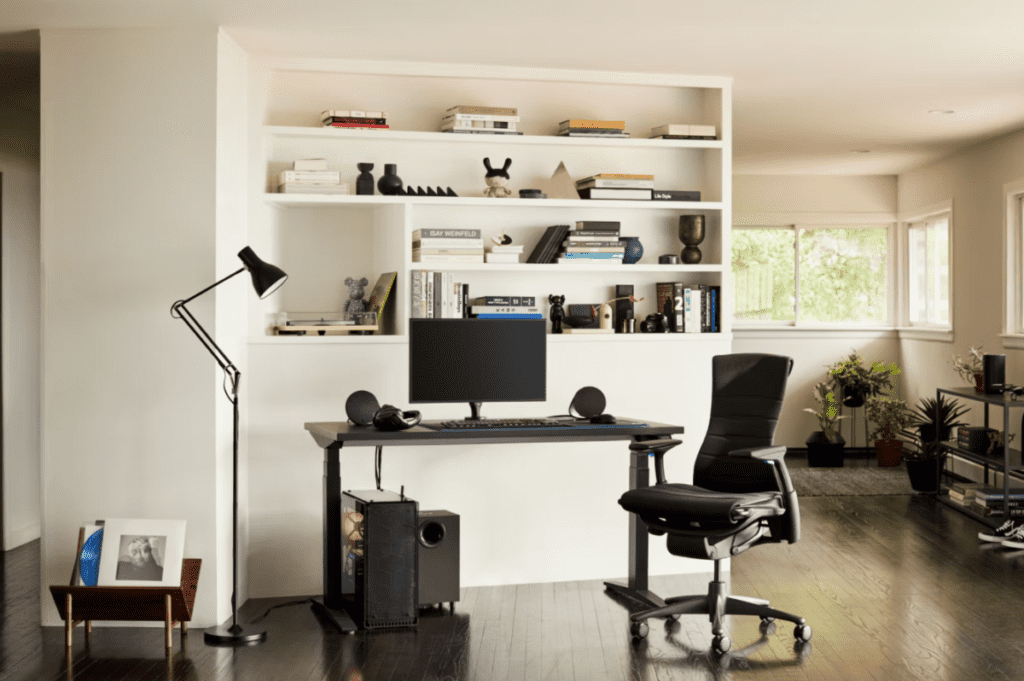
Not only is the desk made by one of the most trusted names in the industry, it also has an anti-glare tabletop, smudge-proof surface, and is designed for easy cable management.
The desk is a standing desk, which means that it can be adjusted upward. Standing desks are great for long streams because they allow you to get on your feet while streaming and prevent lower back strain.
What Audio Mixer Does TimTheTatman Use?
TimTheTatman uses a TC-Helicon Vocal Effects Processor (GOXLR) Audio Mixer. This mixer is the audio mixer most commonly used by streamers and is what TimTheTatman uses when he changes the sound of his voice or adjusts his game audio.
This audio mixer allows you to control the volume of your Discord, in-game audio, music, and more all with a few dials. You can also use this audio mixer to add voice effects such as a high voice, low voice, robot voice, and much much more.
This audio mixer is used by many big time streamers and is considered the industry standard for streaming.
Having used this audio mixer myself I can assure you that it will take the audio of your stream to a whole new level. Just as it has done for TimTheTatman.
What Lighting Does TimTheTatman Use?
TimTheTatman uses a single Elgato Ring Light when he streams. Although he is not affiliated with Elgato, he still uses the ring light since it is high quality and can easily pair with an Elgato Stream Deck.
The Elgato Ring Light has a 2,500 Lumen output and you can scale the the light to produce a warm light or a cold white light. It also mounts to a desk easily making it viable for a variety of streaming setups.
This is the light that I use for my streams and Youtube videos and it works great. It was easy to set up and I can customize the lighting from my Stream Deck. I highly recommend it if you are looking to improve the lighting of your stream.
What RGB Lights Does TimTheTatman Use?
TimTheTatman uses the Philips Hue Bluetooth Smart Lightstrip for his background lighting. These lights run along the baseboards of his room in the background. He usually has the lights set to purple, but he will change the color of the lights at times for special occasions.
These lights are easy to setup and can easily connect to your smart phone. Once you connect these lights to your smart phone there a millions of colors you can choose to light your background.
RGB lights have become popular amongst streamers and Youtubers in recent years because they are simple, yet they have a powerful effect on the appearance of a video.
They are also relatively affordable which makes them even more enticing.
What Streaming Software Does TimTheTatman Use?
TimTheTatman uses Streamlabs Prime to stream. If you visit one of Tim’s streams on Youtube you will see Cloudbot (Streamlabs chat bot) engaging with viewers on his stream.
Streamlabs Prime is my preferred streaming software as well. It is so easy to use and offers amazing features such as multi-streaming and free overlays. If you want to learn more about Streamlabs Prime then check out my article here.
What PC Does TimTheTatman Use?
TimTheTatman uses a custom gaming PC featuring an Intel i9 CPU and NVIDIA GeForce RTX3090 GPU. Rather than purchasing a pre-built PC, TimTheTatman prefers to have his PCs custom made since he is constantly changing and upgrading both his stream and gaming PCs.
By using a custom build, TimTheTatman can maintain professional-level performance on his PC. Read above to see the specific hardware he uses in his PC.
How Much Is TimTheTatman’s PC & Setup Worth?
TimTheTatman’s PC alone is worth close to $5,000. His entire streaming/gaming setup, including things such as lights, keyboard, desk, etc. is worth over $12,000. However, it is no surprise that one of the top streamers in the world would have such a costly setup.
What Platform Does TimTheTatman Stream On?
TimTheTatman currently streams on Youtube. He began his streaming career on Twitch, but signed an exclusivity deal with Youtube on September 1st, 2021 and has been streaming there ever since.
You can check out Tim’s streams on his main Youtube channel here.
Where To Get TimTheTatman’s Kevin Doll
You can get TimTheTatman’s penguin doll, which he has named Kevin, at youtooz.com/collections/timthetatman. On Youtooz there are a variety of Kevin the penguin dolls to choose from with each doll being unique in its own way.
If the dolls on Youtooz are too expensive for your liking, or if they are out of stock, you could also go to Amazon and purchase a similar penguin doll for a much more affordable price. Here is an example of a similar penguin doll on Amazon.
Is TimTheTatman Part Of An Org.?
TimTheTatman joined the e-sports org. Complexity on September 20, 2021. He not only joined the org., but became part owner as well.
Complexity is also sponsored by the Dallas Cowboys, Tim’s favorite football team.
More Streamer Setups:
This list consists of TimTheTatman’s current streaming/gaming setup. If I got something wrong, or if something has changed then reach out to me on my Twitter or on my Discord to let me know so that way I can update it. Thank You!
And lastly, I created a brief bio about TimTheTatman, including things like networth, where he lives and more. You can check that out with the link I provided.
For even more streaming tips and how-to content check out my Youtube channel here. And if you want to check out my streams then stop by my Twitch channel here.
Sources
https://www.youtube.com/user/timthetatman
https://www.audio-technica.com/en-us/bp40
Eric streams 3 days a week on Twitch and uploads weekly to Youtube under the moniker, StreamersPlaybook. He loves gaming, PCs, and anything else related to tech. He’s the founder of the website StreamersPlaybook and loves helping people answer their streaming, gaming, and PC questions.