Have you been in a stream and realized that all of a sudden your emotes are not showing up? Or maybe you are having trouble with emotes showing up in your own stream. In this article I’ll go over how to fix these issues.
How To Fix Twitch Emotes Not Showing
To fix Twitch emotes that aren’t showing, first press CTRL + F5 (Command + Shift + R on Mac) to refresh the page. The emotes should now start working in chat. If the emotes are still not working, then make sure that you have the the BTTV, FFZ, or 7TV Twitch emote extensions installed properly.

Also, you can only use certain emotes when you are subbed to a channel. If you are no longer subbed to a certain channel, you won’t be able to use their emotes until you re-sub.
Refreshing the page, having the proper emote extensions, and re-subbing to the channel will usually fix the problem, but if it does not, try some of these solutions below.
- Make sure you and the streamer you are watching have the BTTV and FFZ extensions installed.
- Disable any extensions or apps that may interfere with the BTTV or FFZ extensions.
- Make sure you are capitalizing the emote properly and are using the correct spelling of the emote for BTTV and FFZ.
- Use a different browser to watch Twitch.
- Switch from the Twitch app to a browser or visa versa.
- Log out of Twitch and then log back in.
- Make sure your internet connection is stable.
- Make sure you have donated the right amount of Twitch bits to unlock a certain emote.
- Ask the streamer if they have removed the emote from their channel.
- Clear browser, cache and cookies.
- Re-install BTTV, FFZ, or 7TV extensions.
If it helps you to see me go over some of these solutions in a video format, then check out my Youtube video below.
In case you were wondering, you can get the BTTV extension here and the FFZ extension here if you don’t already have them. They are free and give you a LOT more emotes to use in Twitch chat.
I also go over how to enable and use the BTTV extension here, and how to enable and use the FFZ extension here so check those articles out if you need help setting up those extensions.
They are great if you are a streamer as well because they give you a ton of emotes to use on your channel, as well as a few slots where you can upload your own custom emotes, without having to be a Twitch Affiliate.
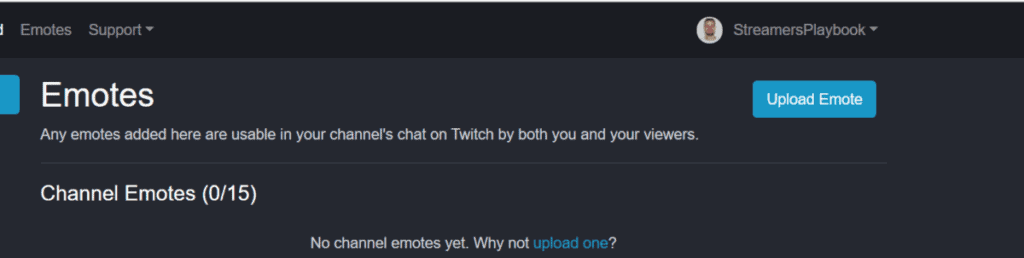
And you don’t have to be a sub to the channel to use these emotes either. All you need to do is have the extension installed.
But why are some of your BTTV and FFZ emotes working on one channel and not others? Let’s talk about that below.
Why Are Some Twitch Emotes Showing And Not Others
If certain emotes are appearing and not others, it is likely that the streamer does not have the BTTV and FFZ extensions installed or they do not have those particular emotes enabled on their channel. A streamer using BTTV only gets 15 emotes to use and a streamer using FFZ only gets 25 emotes to use.
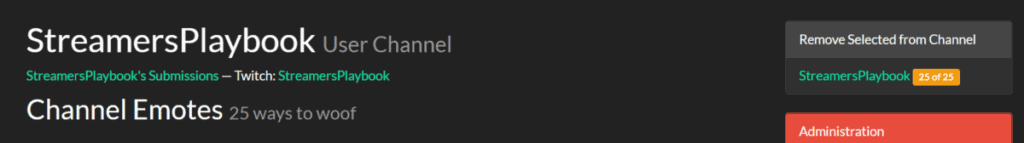
And the streamers are the ones who select which emotes they want to enable from the extensions and which ones they want to exclude.
With only 40 total emotes allowed between the BTTV and FFZ extensions, and thousands of emotes to choose from, it makes sense why certain emotes will appear on some channels and not others.
Another reason that certain emotes may be working in one stream and not another could be that the streamer has changed the spelling or case sensitivity in their channel.
For example, with BTTV emotes streamers can use custom emotes that are similar to the global emotes. They may add those global emotes to their custom emotes, but just change the wording in order for you to use it in their stream.
Also, keep in mind that BTTV and FFZ are two separate extensions with two separate sets of emotes. So a streamer may have the BTTV emotes extension installed, but not the FFZ emotes extension.
If this is the case for the stream that you are in, you would only be able to see the BTTV emotes and not the FFZ emotes when you are on that streamer’s channel.
I have had people pop into my streams before and ask me if I have a certain emote because they were not seeing it appear when they were typing it in chat.
With only 40 emotes to choose from between the two extensions it is impossible that you will have every popular emote available in your chat.
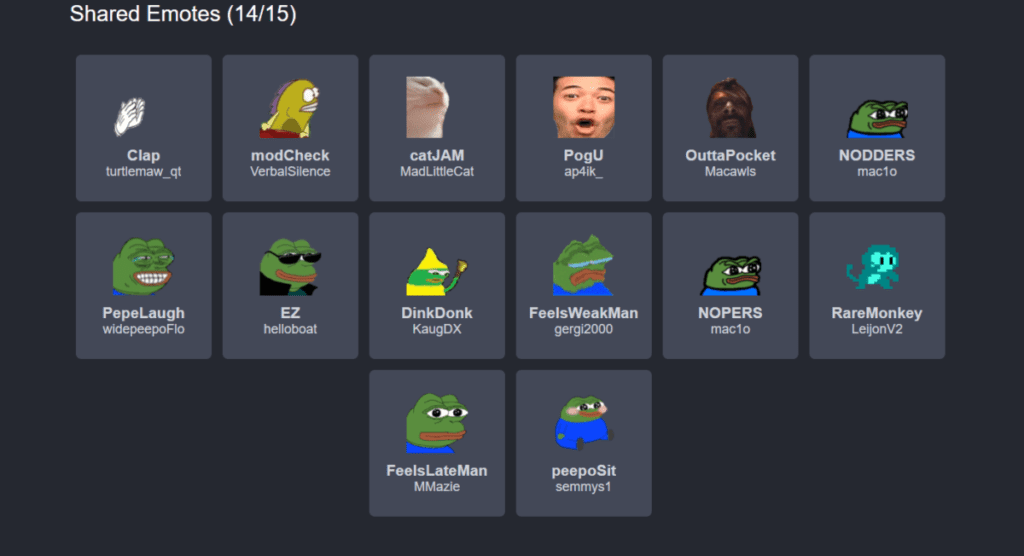
Now there is a way to get even more emotes, but you have to pay extra for this and not many small streamers have the money to pay for extra emotes on their channel.
If there is an emote you like, and want to see it in the stream you are in, ask the streamer if they can add it. If you have a good relationship with the streamer it shouldn’t be a problem.
If you are a streamer yourself, and you are having trouble with some of your emotes, then see the section below.
Twitch Sub Emotes Not Showing
If certain Twitch emotes are not working in your stream it could be because the emote was flagged, you removed the emote, you are no longer a Twitch affiliate, the emote is not approved or the user trying to use the emote is not subbed or they have not donated enough bits to earn the emote.
These are the most common reasons for emotes not working on your Twitch stream, but let’s dive into some more detail regarding each of these reasons down below.
Sometimes emotes get flagged for going against Twitch’s emote guidelines. If someone reports your emote, it will get flagged and will have to be reviewed by someone at Twitch before you can use it again.
This is rare, but if someone is having trouble using one of your more controversial emotes this could be the reason.
Sometimes a streamer may accidently remove an emote from their stream whether it be a BTTV emote or one of their sub emotes.
Luckily, this is not a career ender. You can easily re-add your BTTV emotes and even your sub emotes as long as they are in your Twitch library.
For more help on uploading emotes to Twitch you can check out my article here or watch the video below.
Next, if you lost Twitch affiliate your viewers will no longer be able to use your sub emotes or emotes they have earned from donating Twitch bits.
Your viewers would still be able to use the BTTV and FFZ emotes on your channel, but not emotes associated with being a sub or donating bits.
Another reason an emote may not be working is that it has not been approved by Twitch yet. It usually takes between 8 and 24 hours for an emote to be approved and you can’t use the emote until it has been approved.
Lastly, for your viewers to use certain emotes on your channel they must be a sub or have donated a certain amount of bits. Unless they meet these requirement, they will not have access to your emotes.
I hope I was able to help you fix your emote problem. If you have any other issues with your emotes, feel free to reach out to me.
For even more streaming tips and how-to content check out my Youtube channel here. And if you want to check out my streams then stop by my Twitch channel here.
Eric streams 3 days a week on Twitch and uploads weekly to Youtube under the moniker, StreamersPlaybook. He loves gaming, PCs, and anything else related to tech. He’s the founder of the website StreamersPlaybook and loves helping people answer their streaming, gaming, and PC questions.

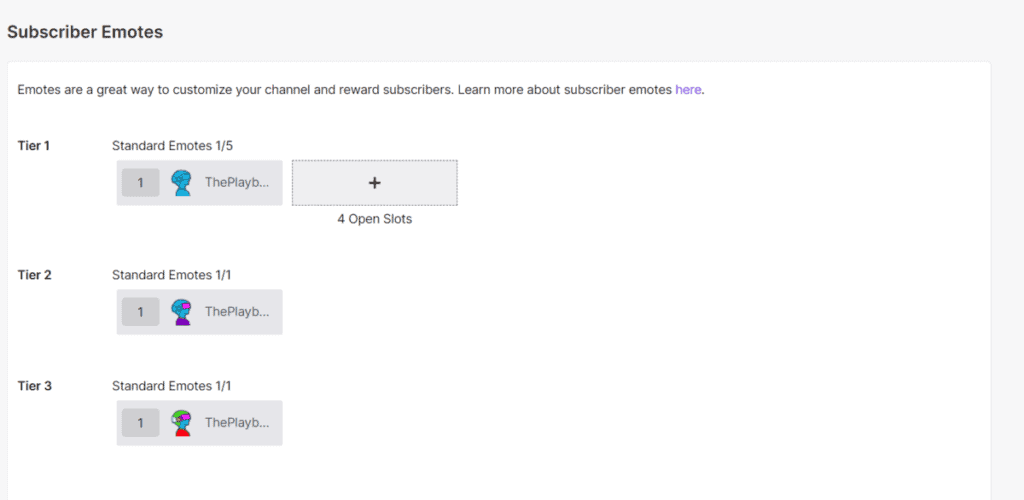

How To Enable And Use BTTV Emotes On Youtube – Streamers Playbook
Thursday 4th of November 2021
[…] Continue Reading link to Twitch Emotes Not Showing? Here's How To Fix It […]
How To Enable And Use BTTV Emotes On Twitch – Streamers Playbook
Wednesday 3rd of November 2021
[…] link to Twitch Emotes Not Showing? Here's How To Fix It […]