Twitch, the biggest live streaming platform on the planet, dominates the video game streaming industry. It has been an industry pillar for years, but now somewhat recently, both YouTube and Facebook have joined the party.
But Facebook consumed Mixer, so basically we’re looking at a Twitch vs. Facebook showdown, that is, until YouTube takes a bigger bite.
We’ll take a deep dive into both Twitch and Facebook Gaming.
So, if gaming and streaming are your things, you’ll want to strap in and soak up this valuable information to find out if opportunity awaits you and your streaming journey. Let’s dive right in.
Which Is Better: Twitch Or Facebook Gaming
Although Facebook Gaming pays more, has a better mobile app and is easier to grow on for new streamers, Twitch has a much larger audience and many more users than any other live streaming platform. For this reason, your potential to grow and succeed on Twitch is much higher than on Facebook Gaming making Twitch the better platform.
As the battle for streaming supremacy rages on, there can be only one victor. For years it has been Twitch dominating the video game streaming industry. But is Facebook streaming any good? Did they learn from years of watching Twitch refine their streaming platform?
From the look of things, not only did Facebook learn a thing or two from Twitch, but they are poised to take them on in ways Twitch is likely not too happy about.
The following are quick-read features for each platform that makes the platform great. Some of these features reside on both platforms.
Some are decidedly not. Let’s take a look and weigh our options. When you dig into the essential elements, it’s a more challenging decision than you may think.
Features Found On Twitch And Facebook Gaming
Shared Features
- Dedicated mobile app
- Built-in analytics
- Multiple monetization streams
- Creator Bootcamp/courses/videos to learn everything you need to know to stream.
There are several similarities to these two platforms. The features may be similar, but they are by no means equal. Take a look at what I’ve got to say about the apps, for example.
Dedicated Mobile App.
Both Twitch and Facebook Gaming have a mobile app to hook up to their platforms when on your smartphone. And although both of these streaming platforms have a dedicated app, the app’s difference between Twitch and Facebook is quite large. Here’s a breakdown of the differences and similarities in apps.
Twitch App
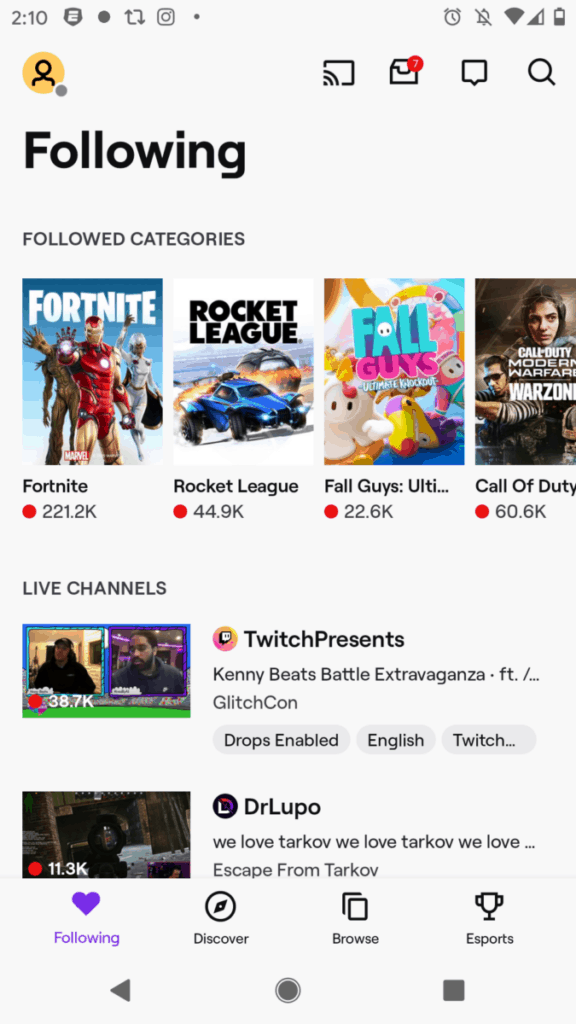
When I first ran the Twitch app, it was a bland white background and your usual placement of sliders and ‘cards’ on the screen. Nothing fancy for a gaming platform as cool as Twitch. It was a little underwhelming.
When first opening the twitch app, the appearance is simple, and four primary sections become visible on my smartphone:
- Top Bar shows my ‘image’ for my profile, and a few more buttons, in my case, my cast to TV button (I have chrome cast installed as well to watch on my TV), a notification bell, a comment card for social messaging friends in-app, and a search magnifying glass symbol.
- My followed categories slider shows prominently under the top menu bar. It is the ‘main event’ on the app’s main page and focuses on where my first attention goes.
- Under the followed categories, the slider is a scrolling section that shows me some recommended channel streams.
- Lastly, another menu bar of sorts is at the bottom of my screen. It shows a: ‘following’ heart symbol, a discover compass symbol, a browse symbol, and an e-sports cup symbol.
And that’s it. That’s the main screen on the app. Now, if I did a little deeper into its functions, I find that I can navigate to my stream manager, my account settings, and other places that I might find useful.
When I click on my profile picture, another page opens, and that’s where I find the most useful stuff as a streamer (when I’m not watching a stream, that is).
It’s where you can get to the stream manager, as mentioned earlier, and where you navigate to go live, right from your phone.
Now, I haven’t played too much with the go-live feature, but it looks like it’s just going to let me stream live video and audio using my phone’s built-in mic and camera.
I don’t think the phone or the app has the capability of a) streaming a live game I’m playing ON my smartphone, while b) also recording me with the camera and mic and, as mentioned c) subsequently send the stream mix of the on-phone game, live video, and audio.
I do believe my phone would melt before being able to handle a load like that.
And with that in mind, going live from a smartphone using the Twitch app is like Tic Tok or similar live ‘selfie’ video apps. The only difference is that one is using Twitch, a platform customarily reserved for gaming.
In the stream live process on the app, one can select several different categories, so this app doesn’t necessarily have to be used exclusively by gaming streamers.
There is a category for musicians, for example. So, one could set up live streaming concerts of your original music, if one were so inclined.
And that’s the basic rundown of the Twitch app. Although the first time I used, it took me a while to figure out where to go for live streaming or to get to my stream manager, it’s pretty straightforward.
I assumed that clicking on my symbol would take me to settings and that sort of thing, which it does. Furthermore, I did not believe that what could be a significant feature within the app that could compete with Tic Tok and the like would be dumped in a menu found where the settings are; it is a little offside, in my opinion.
Overall the app is basic and only useful for gamers to watch streams. It has its purposes for streamers, but I just don’t see it being as helpful as it would be for musicians or even people in entirely different niches trying to break into the world of live streaming.
Facebook Gaming App
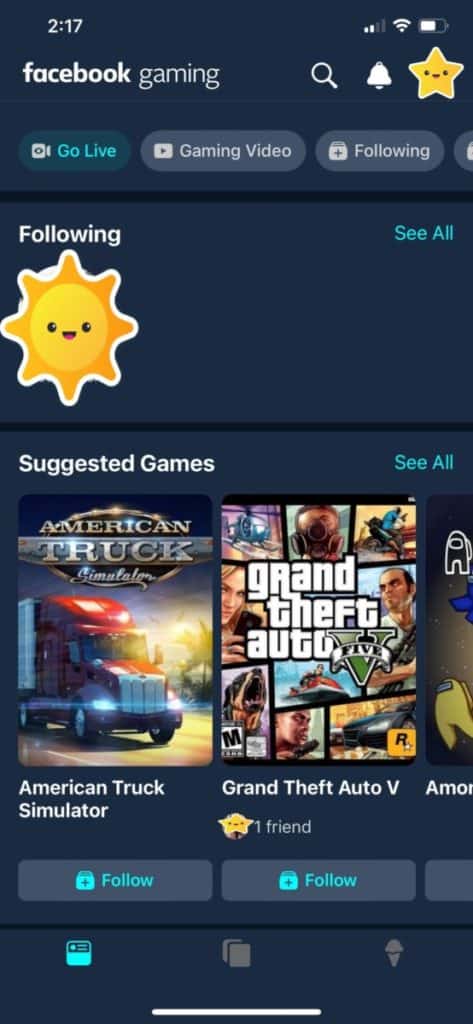
I have to give credit where it’s due. And despite my love for the Twitch platform, Facebook Gaming has a much, much better app. I mean, it’s like night and day. Here’s what you see first time loading:
- When I first loaded the app, it came up in dark mode. It is a much better first impression than I got with the Twitch app, which, as mentioned above, was rather underwhelming.
- Again we have a top bar menu, this one smaller than the menu on the Twitch app. It shows a Facebook gaming font, a search magnifying glass icon, a notification bell, and my linked Facebook account profile.
- Under this menu is another menu with pill-shaped buttons. Here, the first button sticking out in a lively blue is a Go Live button. Unlike the Twitch app, the Facebook app encourages going live, right on the main screen. Instantly I can see this app being more successful due to this placement.
Next in the same pill menu is a clips button, a following button, a follow games button, and a group button.
- Under the pill menu, I find a message for recently joining Facebook, thanking me, etc.
- A bright slider bar follows under the message from Facebook, and here are several images of streamers I follow and then games I also follow. But, what sets this app apart from Twitch is what is underneath my following bar.
- Since the Facebook Gaming app is geared towards gamers, the next section is a scrolling section of games that one can play instantly on their phone. But, it makes it easy to stream live any game that’s on my phone. In essence, I can easily play any game I want that is on my phone and stream it live to Facebook using the Facebook Gaming app.
I played around with the Twitch app, but it only seems to let you record and stream like a selfie. The Facebook Gaming app allows streamers to do what they do best, right from their phone. Although, there won’t be a live webcam capture, just the game. But, that’s a lot better than not being able to stream a game at all, right?
- Finally, on the bottom of the screen, there is the last menu that has a ‘home’ button, a gamepad button to quick launch games right on your phone, an ice cream button to quick launch an explore the streams feature, and lastly, a comment icon for quick access to messaging.
The Facebook app is much more of a gamer and streamers app, while the Twitch app is much more of a viewer’s app.
Built-In Analytics
Both platforms have built-in analytics so you can see what’s going on with your viewers behind the scenes.
Now, I’m pretty new to the analytics portion of these platforms, but I can tell you this: When I first set up my channels on both platforms, I found that Facebook Gaming analytics is much more in-depth than Twitch.
For example, on the first load, I can only adjust the time to 30-day increments on the Twitch insights page. But, on the Facebook Gaming insights page, it lets me choose yesterday, the last seven days, or the previous 28 days.
Multiple Monetization Streams
Okay, so both platforms are pretty good at this. Although by nature of Facebook’s audience reach, it has been found by many that growing an audience on Facebook gaming is considerably easier than on Twitch.
And that Facebook tends to pay better is another factor to consider.
Instructional Courses
Both platforms are good at having instructions. I can’t say one is better than the other. I’ve had to check both for certain things I needed assistance with when figuring out how to stream on each platform. Both were equally useful, so I would say each platform is on point here.
Features of the Twitch Platform
- They are dominating the industry with a massive control of market share.
- Built around gamers, for gamers.
- The solid fan base of loyal streamers and viewers.
- A built-in page for easy access to streaming/recording tools/software.
- Platform accessible extensions.
- Drops (in-game loot for a variety of games).
- Gaming ‘pay-it-forward’ culture endorses monetary gifting to streamers.
As you can see, there are a plethora of impressive features on this platform. It’s got built-in tools, in-game bonuses all over the place to entice viewers, a gifting culture, and of course, the most significant market share of the gaming community, hands-down.
Just take a look at the table below, following the Facebook features, and you’ll see just how much Twitch dominates the industry.
Features of the Facebook Platform
- Multiple topics, pre-recorded video platform tied in, similar to YouTube.
- Massive reach to 1 billion Facebook members worldwide.
- Social posts to Facebook right on creator studio page – easy to promote channel (in-platform social marketing).
- Facebook owns Instagram for double social marketing capability.
- Page advertising (Facebook ads) built into the platform.
- Built-in sound collection to add audio for Facebook or Instagram.
- Recently acquired Mixer adding a large chunk of market share.
Again we can see that it isn’t just Twitch that has some fantastic features. There are several shared features that the two platforms come head to head. And there are several features that one has, and the other is lacking.
Let’s dive a little deeper into these features and nail this down, shall we?
Who Gets More Marketshare – Twitch or Facebook?
If the beginning of 2020 is any indication, we can see from the table above (data provided by Stream Hatchet) that the clear winner is Twitch when it comes to market share.
Does Twitch Or Facebook Gaming Pay More?
Facebook Gaming currently pays more than Twitch because 100% of money earned from subs goes to the streamer. Facebook Gaming does not take a cut of that money at this time.
Twitch Affiliate & Partner Level Requirements
Getting a payout from your stream is a fantastic feeling, especially if you enjoy what you’re doing. But, before you can get paid, you need to qualify for monetization.
The following chart shows the requirements to qualify for the Twitch Affiliate and Partner levels. Keep in mind that meeting these requirements does not guarantee approval.
| Requirement Details | Affiliate Level | Partner Level |
| Time streamed in the last 30 days | 8 Hours | 25 Hours |
| Unique days streamed in the last 30 days | 7 Days | 12 Days |
| Average viewers per stream | 3 Viewers | 75+ Viewers |
| Followers reached | 50+ Followers | n/a |
Twitch Affiliate & Partner Level Payout Amounts
Twitch affiliates and partners can make money in the following ways with the following payout amounts:
Donations – 100% of the money for donations NOT made directly with Twitch (through third parties like Streamlabs) go to the streamer.
Bits – Streamers are paid 0.01 USD per bit.
Subscriptions – 50% of subscription fees are paid to affiliates with some special deals going as high as 70% for ‘bigshot’ Twitch partners, but those are special deals, so don’t count on it.
Ads – It varies on viewers but generally about $250 per 100 subs for a streamer per month.
Facebook Creator Monetization Requirements
| Monetization | Requirement |
| In-stream ads | 10,000 min. followers30,000 x 1 min. Minimum views of videos (min. 3 min. length videos) in the last 60 days |
| Fan subscriptions | 10,000 min. followers50,000 post engagements in the last 60 daysOR180,000 min. of viewed videos in the last 60 days |
| Stars | Must be a part of the Level Up program:Create (or convert a page) a Gaming Video Creator Page.Get at least 100 followers.In 14 days, stream on at least 2 of these days.In 14 days, stream for a least 4 hours total. |
| Brand collabs manager | 1,000 min. followers15,000 post engagements in the last 60 daysOR180,000 min. of viewed videos in the last 60 daysOR30,000 x 1 min. Minimum views of videos (min. 3 min. length videos) in the last 60 days |
Facebook Creator Payout Amounts
- In-Stream Ads – payout is based on ad CPM and impressions. Payout formula:
(Ad Impressions x Ad CPM)/1,000 = $ Payout
- Fan Subscriptions – Facebook isn’t taking any cut of the $4.99 US subscriber fee until August 2021. However, if a subscriber pays via mobile (Apple iOS or Google Android), the payout is only 70% because the mobile providers take a 30% cut.
- Stars – Per Star – $0.01 US.
- Brand Collaborations – payout will vary.
Why Facebook Gaming Is Better Than Twitch

Facebook Gaming is better than Twitch when it comes to the mobile app, it is easier to grow for new streamers and it pays more for monetization than Twitch does.
There are a few reasons why Facebook Gaming is better than Twitch. Although Twitch has been around and is still dominating the game streaming industry, Facebook – with its recent acquisition of Mixer, has positioned itself to not only compete but surpass the Twitch gaming platform. Let’s see how they are setting themselves up to do that.
- A Better App. At first open and up to, while including today, the Facebook Gaming app has more features and is easier to navigate than the Twitch app.
- Easier Growth For New Streamers. Having the world’s biggest social media platform connected is of enormous help when trying to grow a new stream.
- Higher Paying Monetization. I’ve reread time after time that streamers find that Facebook pays out better for the average streamer. Twitch only pays out better if you have a massive following. So, if you’re new(ish) to streaming and making money, you’ll want to start on Facebook Gaming.
Mixer’s doors closed on July 22, 2020, for good. The website shows a sad single page referring to the Facebook Gaming platform. The streamers and viewers have been assimilated.
It makes Facebook Gaming one of the largest live streaming platforms backed by the biggest social media platform in the world. And Twitch is owned by Amazon, the biggest online retailer in the world.
But Amazon didn’t stop with just owning Twitch. They also own serving services, Alexa, and so much more. It is the battle of the heavyweights, for sure.
And as much as I love Twitch, it looks like the better platform might be Facebook Gaming, then again…
Why Twitch Is Better Than Facebook Gaming

Twitch is better than Facebook Gaming because of it has a larger live streaming audience, it has better customizations and lastly it has several video game partnerships. Although the entry for Facebook Gaming may be easier, in the end, Twitch has much more potential for growth than Facebook Gaming does.
Okay, so Facebook Gaming has some powerful arguments to justify its superiority. But, Twitch has the numbers. They hold the bulk of the industry in a firm grasp.
Twitch was the first significant platform for gamers that was pretty much exclusive game streaming until not so long ago. This exclusivity earned them a place in gaming culture. But let’s take a look at all the reasons, including this one.
- Massive Popular Superiority. You don’t have to worry about a lack of viewers on the Twitch platform. There are plenty. The platform holds over 70% of the market for video game streaming.
The Twitch platform’s massive popularity has done so much more than simply provide a fantastic place for gamers to stream their content. It has created an entire community.
And that community is the backbone of professional esports. It is both a vast and massively growing community with a sense of loyalty. Hence the donation system that is so widely adopted within the gaming community.
- Customizability. Due to Twitch’s cooperation with open-source programs like OBS, an entire plethora of streaming software and addons have shown up, and Twitch openly shares these on their platform. It makes Twitch far superior when it comes to customization.
The customized abilities one has with all the additional available software is stellar with the Twitch platform.
And with the open-source world blooming things like StreamlabsOBS and all the other compatible software, further customization with the plethora of extensions offered right in the Twitch platform, it makes it hard not to crown Twitch right here and now.
- Video Game Partnerships. Because Twitch has dominated for so long, multiple game developers have partnered to have in-game rewards from watching streams affiliated with their video games on the platform. This enticement is massive on Twitch. And although one may find these sorts of rewards popping up on other platforms, there is no place where it’s more abundant than on Twitch.
With Facebook buying out Mixer, more streamers have had to move to the platform. But Twitch still has a loyal fan base of streamers and gamers alike who are likely not going anywhere, anytime soon.
FAQ
Can Twitch Stream To Facebook?
It’s a funny question because technically, no Twitch does not stream to Facebook in the way that you might think. However, YOU can stream to both Twitch AND Facebook Gaming simultaneously with the use of a third-party program. Now, do you see why the question is kind of misleading?
Anyway, if you want to stream to multiple platforms at once, I like using Streamlabs OBS Prime. Upgrading to Streamlabs Prime allows you to broadcast your live stream to various sites such as Twitch, Facebook Gaming, YouTube Gaming, etc. Also, if you use my code here, you get a small discount.
There are pros and cons to multi-streaming, though. First, you have to consider monetization. Most platforms have strict rules about where you can broadcast your stream as soon as money is involved.
For example, on Twitch, an affiliate cannot broadcast their stream on any other channel for at least 24 hours after broadcasting on Twitch. And if you break this rule, they will not only know but will likely ban you for it. It’s not a great start to your streaming career.
Is Facebook Gaming Any Good?
Facebook Gaming is good because it has an easy to use interface and is already connected to the largest social media platform in the world. It also has a great payout when compared to other live streaming platforms.
The problem with trying to say Facebook Gaming is good, or not, is that the answer is subjective. Some people prefer Facebook Gaming to Twitch or YouTube.
And if we aren’t comparing, if we’re just trying to ascertain if the platform is ‘any good,’ then let’s first define good.
The initial definition I consider when I look at a streaming platform is whether or not it has decent streamers showing gameplay of the games I enjoy. Now I could jump down the rabbit hole and try to define what a good streamer is.
Let’s just leave it as an intelligent individual who keeps my attention on the screen and keeps me entertained. And they are preferably playing a game I also play; otherwise, I’m not sure how much I’d watch.
The problem with the definition is that it’s my opinion. You likely have a different view than I do. The best thing to do: go check out the platform for yourself.
That will be the only way at the end of the day that you will get a legit answer that rings true to you. Although I will say, it’s not half bad. Not too shabby at all. Just my opinion, though (I still like Twitch also).
Who Are Popular Streamers On Facebook Gaming?
Corinna Kopf, Disguised Toast and KingSlayer are all ex-Twitch streamers who have moved to Facebook Gaming and are some of the most popular streamers on the platform. There are new additions to Facebook Gaming every day while they slowly draw the attention of streamers new and old.
Also, considering Mixer’s buyout and subsequent shut down on July 22 of 2020, the merge has brought all kinds of streamers to the platform.
As always, if you have any questions or just want to hang with me, stop by my Twitch channel here and say what’s up!
For even more streaming tips and how-to content check out my Youtube channel here. And if you want to check out my streams then stop by my Twitch channel here.
At the end of the day, both Twitch and Facebook Gaming are solid platforms. I suggest giving them both a try and seeing which one feels right for you.
Good luck out there my friends!
Eric streams 3 days a week on Twitch and uploads weekly to Youtube under the moniker, StreamersPlaybook. He loves gaming, PCs, and anything else related to tech. He’s the founder of the website StreamersPlaybook and loves helping people answer their streaming, gaming, and PC questions.

